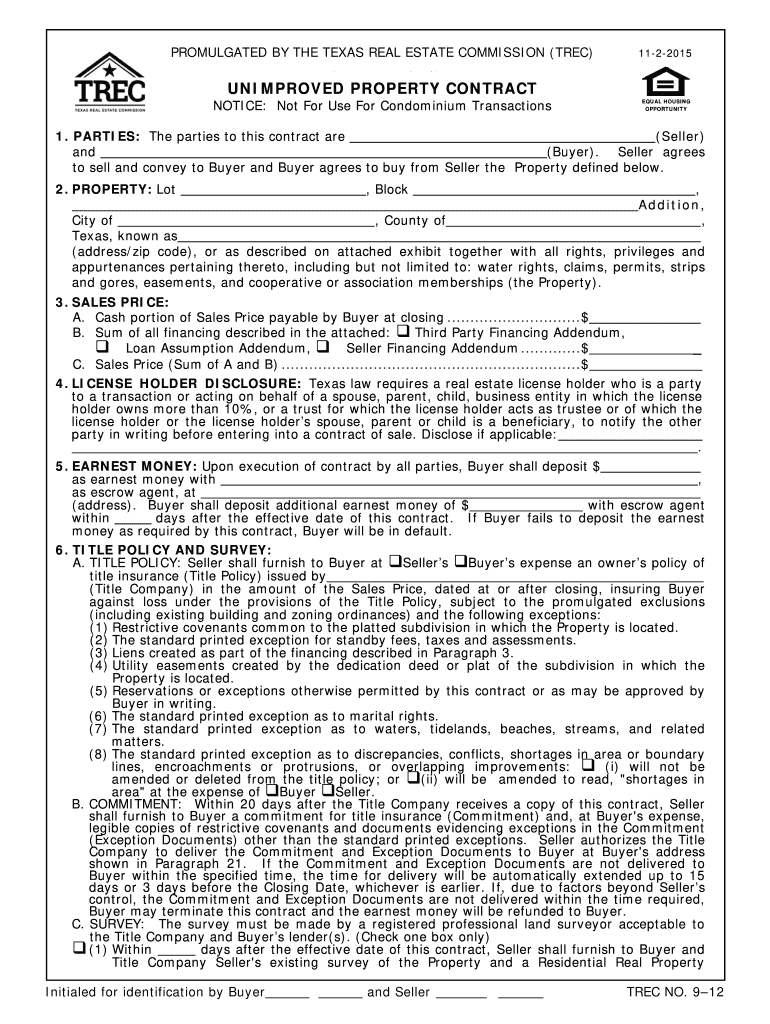
Texas Trec No Form


Key elements of the Texas property contract
The Texas property contract, often referred to as the TREC contract, is a legally binding document used in real estate transactions. This contract outlines the terms and conditions of the sale, including the purchase price, property description, and closing date. Key elements include:
- Parties Involved: The contract identifies the buyer and seller, including their legal names and contact information.
- Property Description: A detailed description of the property, including address and legal description, is essential for clarity.
- Purchase Price: The agreed-upon price for the property, along with any earnest money deposits, is specified.
- Contingencies: Conditions that must be met for the sale to proceed, such as financing or inspection contingencies, are outlined.
- Closing Details: The date and location for the closing of the sale are included, along with any required documentation.
Steps to complete the Texas property contract
Completing a Texas property contract involves several important steps to ensure that all legal requirements are met. Follow these steps for a smooth process:
- Gather Information: Collect all necessary details about the property and parties involved.
- Choose the Right Form: Select the appropriate TREC form that fits your transaction type, whether it's residential or commercial.
- Fill Out the Contract: Complete the contract by filling in all required fields accurately, including terms and contingencies.
- Review the Contract: Both parties should review the contract carefully to ensure mutual understanding and agreement on all terms.
- Sign the Document: Both parties must sign the contract, either physically or electronically, to make it legally binding.
Legal use of the Texas property contract
The Texas property contract is legally recognized when it adheres to state laws governing real estate transactions. To ensure legal compliance:
- Follow State Regulations: Ensure the contract complies with Texas real estate laws and regulations.
- Use Approved Forms: Utilize forms provided by the Texas Real Estate Commission (TREC) to ensure validity.
- Obtain Necessary Signatures: All parties involved must sign the contract for it to be enforceable.
- Maintain Records: Keep copies of the signed contract and any related documents for future reference.
Who issues the Texas property contract
The Texas property contract is issued by the Texas Real Estate Commission (TREC). TREC provides standardized forms to facilitate real estate transactions in Texas, ensuring that all necessary legal elements are included. Using TREC-approved forms helps protect the rights of all parties involved in the transaction.
Examples of using the Texas property contract
The Texas property contract can be utilized in various real estate scenarios, including:
- Residential Sales: Used for buying and selling single-family homes or condominiums.
- Commercial Transactions: Applicable for the sale of commercial properties, such as office buildings or retail spaces.
- Land Sales: Employed for transactions involving unimproved land or lots.
Quick guide on how to complete texas trec no
Complete Texas Trec No effortlessly on any device
Online document organization has become increasingly popular among businesses and individuals. It offers an ideal eco-friendly substitute for traditional printed and signed documents, as you can access the necessary form and securely store it online. airSlate SignNow provides all the tools you need to create, edit, and eSign your paperwork quickly without delays. Manage Texas Trec No on any device using airSlate SignNow's Android or iOS applications and ease any document-related process today.
How to edit and eSign Texas Trec No with ease
- Obtain Texas Trec No and click Get Form to begin.
- Use the tools we offer to fill out your document.
- Emphasize important sections of your documents or redact sensitive information with tools that airSlate SignNow provides specifically for that purpose.
- Create your eSignature using the Sign tool, which takes only seconds and has the same legal validity as a conventional wet ink signature.
- Review the details and then click on the Done button to save your changes.
- Choose how you want to send your form, whether by email, text message (SMS), invitation link, or download it to your computer.
Eliminate concerns about missing or lost files, tedious form navigation, or errors that require printing new document copies. airSlate SignNow meets your document management needs in just a few clicks from any device you prefer. Modify and eSign Texas Trec No to ensure effective communication at every stage of your form preparation process with airSlate SignNow.
Create this form in 5 minutes or less
Create this form in 5 minutes!
How to create an eSignature for the texas trec no
The way to create an electronic signature for your PDF document online
The way to create an electronic signature for your PDF document in Google Chrome
How to make an electronic signature for signing PDFs in Gmail
The way to make an electronic signature right from your smart phone
The best way to create an electronic signature for a PDF document on iOS
The way to make an electronic signature for a PDF on Android OS
People also ask
-
What is a property contract in Texas?
A property contract in Texas is a legally binding agreement between parties involved in buying or selling real estate. It outlines the terms of the transaction, including sale price, financing, and contingencies. Understanding the components of a property contract Texas is essential for a smooth transaction.
-
How can airSlate SignNow help with property contracts in Texas?
airSlate SignNow provides a seamless way to create, send, and eSign property contracts in Texas. With its user-friendly interface and robust features, you can manage the entire signing process online, ensuring all parties can easily access and sign documents. This minimizes delays and enhances the overall efficiency of real estate transactions.
-
What are the costs associated with using airSlate SignNow for property contracts in Texas?
Using airSlate SignNow for property contracts in Texas is cost-effective with various pricing plans tailored to different business needs. The service eliminates the need for paper and ink, reducing overall transaction costs. By streamlining the signing process, you'll also potentially save money on time-sensitive transactions.
-
What features does airSlate SignNow offer for property contracts in Texas?
airSlate SignNow offers features specifically designed for property contracts in Texas, including templates, in-person signing, and secure document storage. The platform allows users to track document status and send reminders, making it easier to manage multiple contracts efficiently. These tools ensure that your property transactions are handled with precision.
-
How secure is airSlate SignNow for handling property contracts in Texas?
Security is a top priority for airSlate SignNow when it comes to property contracts in Texas. The platform utilizes bank-level encryption and complies with industry standards to protect your documents and personal information. You can be confident that your sensitive data is safe while conducting important real estate transactions.
-
Can airSlate SignNow integrate with other tools for managing property contracts in Texas?
Yes, airSlate SignNow integrates with various tools that can enhance your workflow for managing property contracts in Texas. Whether you use CRM systems, cloud storage services, or other productivity applications, integrating with SignNow can streamline document handling. This connectivity ensures that all your real estate documents are centralized and easily accessible.
-
What are the benefits of using airSlate SignNow for property contracts in Texas?
Using airSlate SignNow for property contracts in Texas offers numerous benefits, including time savings, increased efficiency, and enhanced collaboration among parties. The digital signing process allows for faster agreement finalization, while comprehensive tracking features keep all parties informed. Ultimately, this leads to improved client satisfaction and better transaction outcomes.
Get more for Texas Trec No
Find out other Texas Trec No
- eSignature Washington Government Arbitration Agreement Simple
- Can I eSignature Massachusetts Finance & Tax Accounting Business Plan Template
- Help Me With eSignature Massachusetts Finance & Tax Accounting Work Order
- eSignature Delaware Healthcare / Medical NDA Secure
- eSignature Florida Healthcare / Medical Rental Lease Agreement Safe
- eSignature Nebraska Finance & Tax Accounting Business Letter Template Online
- Help Me With eSignature Indiana Healthcare / Medical Notice To Quit
- eSignature New Jersey Healthcare / Medical Credit Memo Myself
- eSignature North Dakota Healthcare / Medical Medical History Simple
- Help Me With eSignature Arkansas High Tech Arbitration Agreement
- eSignature Ohio Healthcare / Medical Operating Agreement Simple
- eSignature Oregon Healthcare / Medical Limited Power Of Attorney Computer
- eSignature Pennsylvania Healthcare / Medical Warranty Deed Computer
- eSignature Texas Healthcare / Medical Bill Of Lading Simple
- eSignature Virginia Healthcare / Medical Living Will Computer
- eSignature West Virginia Healthcare / Medical Claim Free
- How To eSignature Kansas High Tech Business Plan Template
- eSignature Kansas High Tech Lease Agreement Template Online
- eSignature Alabama Insurance Forbearance Agreement Safe
- How Can I eSignature Arkansas Insurance LLC Operating Agreement