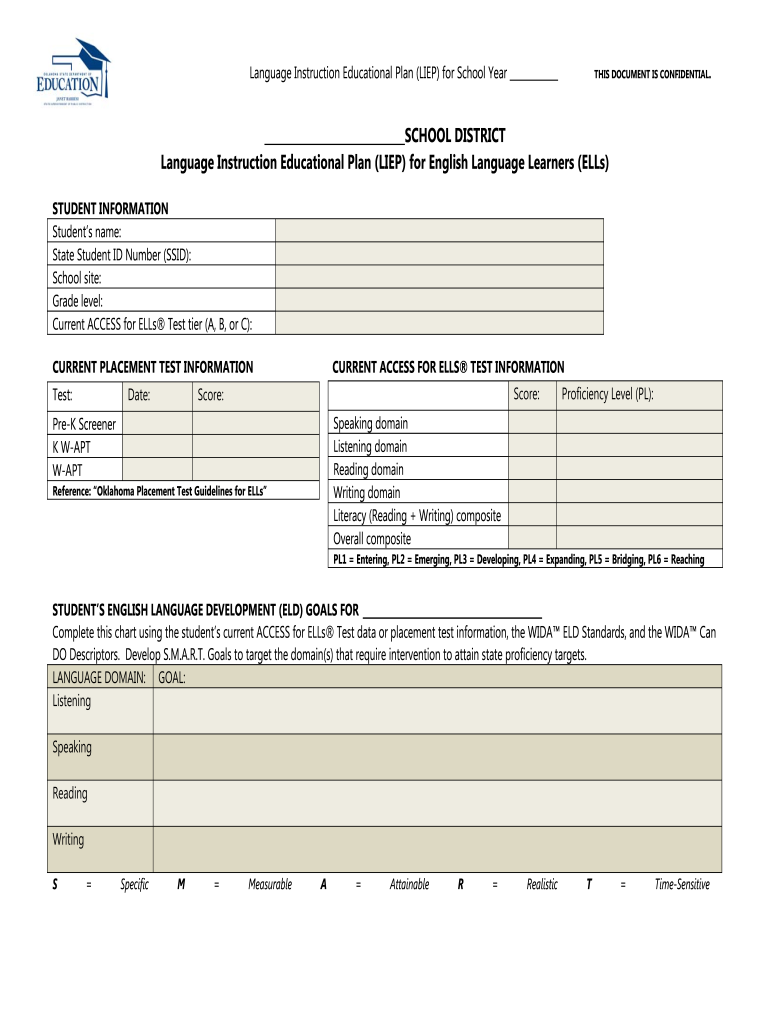
Liep Oklahoma Form


What is the Liep Oklahoma Form
The Liep Oklahoma Form, also known as the Language Instruction Education Plan, is a crucial document used by educational institutions to outline the language instruction services provided to students. This form ensures that the educational needs of English language learners are met effectively. It captures essential information about the student’s language proficiency, instructional strategies, and support mechanisms tailored to enhance their learning experience.
How to use the Liep Oklahoma Form
Using the Liep Oklahoma Form involves several key steps. First, educators must gather relevant information about the student, including their current language proficiency level and educational background. Next, the form should be filled out accurately, detailing the specific language instruction services that will be provided. Once completed, the form must be submitted to the appropriate educational authority for review and approval. This process ensures that the student receives the necessary support to succeed in their language acquisition journey.
Steps to complete the Liep Oklahoma Form
Completing the Liep Oklahoma Form requires careful attention to detail. Here are the steps to follow:
- Begin by entering the student’s personal information, including name and contact details.
- Provide information about the student’s current language proficiency, including any assessments that have been conducted.
- Outline the specific instructional strategies that will be implemented, such as one-on-one tutoring or group classes.
- Include any additional support services that will be available, such as counseling or academic assistance.
- Review the completed form for accuracy and completeness before submission.
Legal use of the Liep Oklahoma Form
The Liep Oklahoma Form is legally recognized as a valid document in the context of educational services for English language learners. Compliance with state and federal regulations is essential to ensure that the form meets all legal requirements. This includes adhering to guidelines set forth by the U.S. Department of Education and state educational agencies. Proper use of the form helps protect the rights of students and ensures they receive the necessary language instruction services.
Key elements of the Liep Oklahoma Form
Several key elements are essential for the Liep Oklahoma Form to be effective. These include:
- Student Information: Basic details about the student, including name, age, and contact information.
- Language Proficiency Assessment: Documentation of the student’s current level of English proficiency.
- Instructional Strategies: A detailed description of the methods and approaches that will be used to teach the student.
- Support Services: Information on any additional resources available to assist the student in their learning.
- Approval Signatures: Required signatures from educators and administrators to validate the plan.
Quick guide on how to complete liep oklahoma form
Accomplish Liep Oklahoma Form effortlessly on any device
Digital document management has become increasingly favored by businesses and individuals. It serves as a suitable eco-friendly substitute for traditional printed and signed paperwork, allowing you to obtain the necessary form and securely store it online. airSlate SignNow provides you with all the tools required to create, modify, and eSign your documents swiftly without any holdups. Manage Liep Oklahoma Form on any device using the airSlate SignNow Android or iOS applications and simplify any document-related process today.
The easiest method to modify and eSign Liep Oklahoma Form seamlessly
- Obtain Liep Oklahoma Form and then click Get Form to begin.
- Make use of the tools we provide to fill out your form.
- Emphasize pertinent sections of the documents or obscure sensitive details with tools that airSlate SignNow specifically provides for that purpose.
- Generate your signature using the Sign tool, which takes just seconds and carries the same legal validity as an ink signature.
- Verify the information and then click on the Done button to save your changes.
- Select your preferred method to send your form, through email, SMS, or invitation link, or download it to your computer.
Forget about lost or misplaced files, cumbersome form searching, or mistakes that require printing new document copies. airSlate SignNow meets all your needs in document management in just a few clicks from any device you choose. Modify and eSign Liep Oklahoma Form and ensure effective communication at every stage of the form preparation process with airSlate SignNow.
Create this form in 5 minutes or less
Create this form in 5 minutes!
How to create an eSignature for the liep oklahoma form
How to create an electronic signature for your PDF online
How to create an electronic signature for your PDF in Google Chrome
How to generate an electronic signature for signing PDFs in Gmail
The best way to create an eSignature straight from your smartphone
How to create an electronic signature for a PDF on iOS
The best way to create an eSignature for a PDF document on Android
People also ask
-
What is the purpose of 'test instruction English online'?
'Test instruction English online' refers to an effective method of providing English language skills assessments and guidance via online platforms. This approach allows learners to improve their proficiency and gain confidence in their language abilities. With airSlate SignNow, you can easily manage and sign related documents to facilitate your online learning experience.
-
How does airSlate SignNow support 'test instruction English online'?
AirSlate SignNow enhances 'test instruction English online' by providing an efficient way to send, sign, and manage documents. This ensures that educators and students can focus on improving language skills without the hassle of paperwork. Our user-friendly interface simplifies document workflows, making it ideal for online education scenarios.
-
What are the pricing options for using airSlate SignNow?
AirSlate SignNow offers various pricing plans to cater to different needs, including plans suitable for those utilizing 'test instruction English online.' Each plan provides essential features, helping users select an option that aligns with their budget and requirements. You can access a cost-effective solution tailored to your online education needs.
-
What features does airSlate SignNow offer for educators?
AirSlate SignNow includes features like document templates, customizable workflows, and secure eSigning, all of which support 'test instruction English online.' These tools enable educators to streamline the process of sharing tests and instructions with students, facilitating an interactive and efficient learning environment. With our platform, managing educational documents becomes hassle-free.
-
How can airSlate SignNow benefit students participating in 'test instruction English online'?
Students can benefit from airSlate SignNow by easily accessing and signing documents related to their 'test instruction English online.' This includes official test materials, feedback forms, and course agreements, all available in a secure and organized manner. By simplifying document management, students can focus more on their studies and less on administrative tasks.
-
Can I integrate airSlate SignNow with other educational tools?
Yes, airSlate SignNow integrates seamlessly with various educational tools and platforms, enhancing the process of 'test instruction English online.' This integration allows users to link with learning management systems or communication tools, thus streamlining the workflow for both teachers and students. Enjoy a comprehensive solution that fits your educational ecosystem.
-
Is airSlate SignNow secure for sharing sensitive test materials?
Absolutely! AirSlate SignNow prioritizes the security of all documents, ensuring that materials associated with 'test instruction English online' are protected. We provide advanced encryption and compliance with industry standards to keep your information safe. Trust our platform to securely manage all your educational documents.
Get more for Liep Oklahoma Form
Find out other Liep Oklahoma Form
- eSignature Tennessee Construction Contract Safe
- eSignature West Virginia Construction Lease Agreement Myself
- How To eSignature Alabama Education POA
- How To eSignature California Education Separation Agreement
- eSignature Arizona Education POA Simple
- eSignature Idaho Education Lease Termination Letter Secure
- eSignature Colorado Doctors Business Letter Template Now
- eSignature Iowa Education Last Will And Testament Computer
- How To eSignature Iowa Doctors Business Letter Template
- Help Me With eSignature Indiana Doctors Notice To Quit
- eSignature Ohio Education Purchase Order Template Easy
- eSignature South Dakota Education Confidentiality Agreement Later
- eSignature South Carolina Education Executive Summary Template Easy
- eSignature Michigan Doctors Living Will Simple
- How Do I eSignature Michigan Doctors LLC Operating Agreement
- How To eSignature Vermont Education Residential Lease Agreement
- eSignature Alabama Finance & Tax Accounting Quitclaim Deed Easy
- eSignature West Virginia Education Quitclaim Deed Fast
- eSignature Washington Education Lease Agreement Form Later
- eSignature Missouri Doctors Residential Lease Agreement Fast