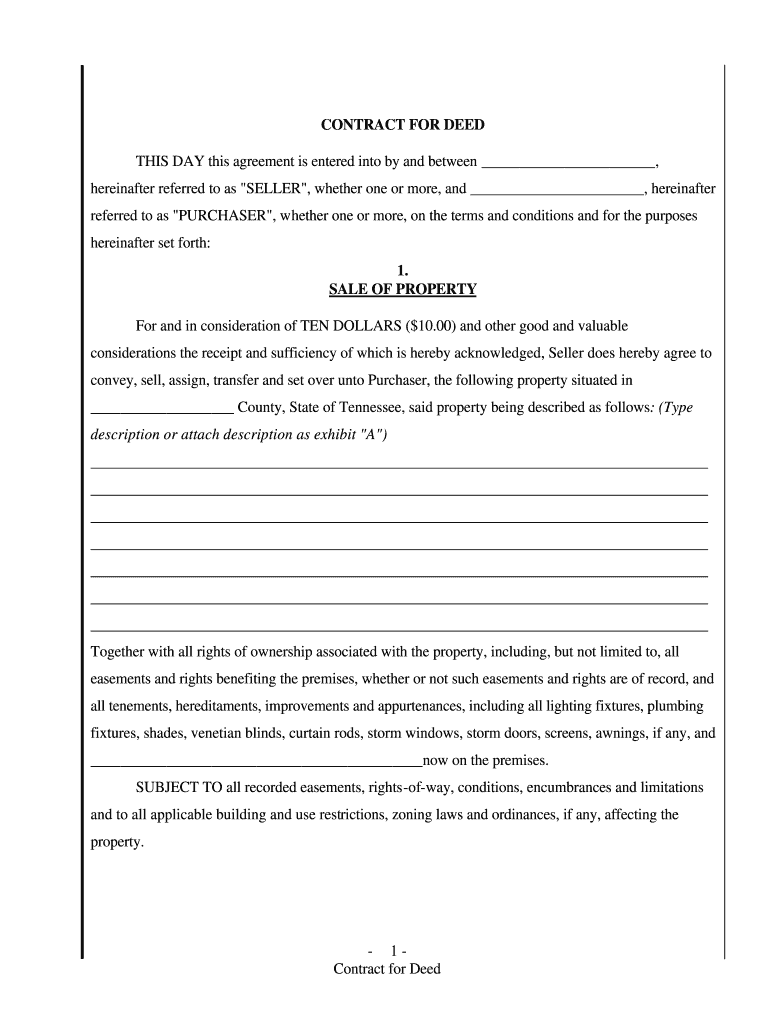
Contract for Deed Tennessee Form


What is the Contract For Deed Tennessee
The Contract For Deed, commonly known as a land contract in Tennessee, is a legal agreement between a buyer and a seller for the purchase of real estate. Under this arrangement, the buyer agrees to make payments directly to the seller over a specified period. Once the total purchase price is paid, the seller transfers the title of the property to the buyer. This type of contract is often used when traditional financing options are not available, providing an alternative pathway for property ownership.
Key Elements of the Contract For Deed Tennessee
A well-structured Contract For Deed in Tennessee includes several key elements to ensure clarity and legal compliance. Essential components include:
- Property Description: A detailed description of the property being sold, including its address and legal description.
- Purchase Price: The total price agreed upon for the property, along with payment terms.
- Payment Schedule: A clear outline of the payment timeline, including the amount and due dates.
- Interest Rate: If applicable, the interest rate on the outstanding balance should be specified.
- Default Terms: Conditions under which the seller can take action if the buyer fails to make payments.
Steps to Complete the Contract For Deed Tennessee
Completing a Contract For Deed in Tennessee involves several important steps:
- Draft the Contract: Prepare the contract, ensuring all necessary elements are included.
- Review Legal Requirements: Ensure compliance with Tennessee laws regarding real estate transactions.
- Signatures: Both parties must sign the contract in the presence of a notary public.
- Record the Contract: File the signed contract with the local county recorder's office to protect the buyer's interest.
- Maintain Payment Records: Keep thorough records of all payments made under the contract.
Legal Use of the Contract For Deed Tennessee
In Tennessee, the Contract For Deed is legally recognized, provided it adheres to state regulations. It is essential for both buyers and sellers to understand their rights and obligations under the contract. Buyers should be aware that they do not hold the title until the contract is fully paid, while sellers retain the right to the property until the completion of payment. Legal advice may be beneficial to navigate any complexities associated with the contract.
State-Specific Rules for the Contract For Deed Tennessee
Tennessee has specific regulations governing the use of Contracts For Deed. These rules include requirements for disclosure, such as informing the buyer of any existing liens on the property. Additionally, sellers must provide a clear payment schedule and ensure that the contract is recorded to protect the buyer's rights. Understanding these state-specific rules is crucial for both parties to avoid potential disputes.
How to Obtain the Contract For Deed Tennessee
Obtaining a Contract For Deed in Tennessee can be accomplished through several methods. Buyers and sellers can draft their own contracts using templates available online or consult with a real estate attorney to create a customized agreement. Additionally, local real estate offices may provide standard forms that comply with state laws. It is important to ensure that any contract used meets all legal requirements to avoid issues in the future.
Quick guide on how to complete purchase and sale agreement tn contract for deed form
Prepare Contract For Deed Tennessee effortlessly on any device
Digital document management has become increasingly popular among companies and individuals. It serves as an excellent eco-friendly alternative to conventional printed and signed paperwork, allowing you to locate the correct form and securely store it online. airSlate SignNow provides all the tools necessary to create, modify, and electronically sign your documents swiftly without delays. Manage Contract For Deed Tennessee on any platform using airSlate SignNow's Android or iOS applications and simplify any document-related task today.
The easiest way to edit and eSign Contract For Deed Tennessee without effort
- Find Contract For Deed Tennessee and click Get Form to begin.
- Use the tools we offer to complete your document.
- Highlight pertinent sections of the documents or obscure sensitive information with tools that airSlate SignNow provides specifically for this purpose.
- Create your signature with the Sign tool, which takes seconds and holds the same legal validity as a conventional wet ink signature.
- Review all the details and click on the Done button to save your changes.
- Choose how you would like to share your form, via email, text message (SMS), or invitation link, or download it to your computer.
Put aside concerns over lost or misplaced files, tedious form navigation, or errors that require printing new document copies. airSlate SignNow fulfills all your document management needs with just a few clicks from any device you prefer. Edit and eSign Contract For Deed Tennessee and ensure excellent communication at any stage of your form preparation process with airSlate SignNow.
Create this form in 5 minutes or less
FAQs
-
When a Purchase and Sale Agreement doesn't close and neither buyer nor seller had signed the final paperwork on closing day, how do you determine which party bsignNowed the contract? I'm in Washington State and our contract was the standard MLS form.
It depends on why the parties didn’t close the transaction. You would need to describe the sequence of events or reason why it evolved this way.Example 1: Let’s say the buyer’s lender needed additional time to get the loan documents into escrow and the loan funded (an avoidable issue but one which occurs quite often). Without the loan docs to sign, the closing gets delayed. The seller needed the funds on time to close on the purchase of their next home on time, so now we’ve got one very upset seller!This would be a bsignNow by the buyer. The seller can sign quickly just after the buyer does, so they wait for confirmation that the loan docs are received, etc. In this case, neither party has signed but it’s the buyer’s fault.Example 2: Let’s say the buyer is ready to sign the loan documents but the lender requires a particular document signed by the seller. The seller is scheduled to sign their papers on Thursday afternoon and closing (title transfer to the buyer) is set for the following day, Friday afternoon*. The buyer has movers and everything set to move-in Friday evening.Unfortunately, the seller misses the bus to the signing appointment and cannot get to the escrow office before it closes on Thursday. The seller reschedules to sign on Friday, but the buyer is not available to sign the loan docs on Friday, so the closing slips to the following week. It turns out that Monday is a holiday, so the closing gets delayed until Tuesday (at the earliest). Uh oh…The buyer loses their appointment with the moving company, they have to cancel all the friends who were going to help, and the buyer is leaving on Tuesday for a business trip, so a bad situation is getting worse. We’ve got one very upset buyer who now wants compensation.This would be a bsignNow by the seller. In this case, neither party has signed but it’s the seller’s fault.And, yes, stuff like this does happen. After you’ve been a broker for 20+ years, you have a few stories to tell.*Assume that we table fund Friday morning and record special Friday afternoon. It happens.Note: the answer by Robert Flynn misunderstands the question: the Purchase/Sale Agreement has been signed and is executory. The poster said the final closing papers (loan, deed of trust, etc.) were yet to be signed. Big difference.
-
How much does it cost for an attorney to write a royalty licensing agreement and a sales contract to be used electronically on signNow?
That’s a broad question with few details.In the US, assuming that what’s being licensed is some sort of content or technology, and this is a form contract to be used multiple times between the owner / rights holder and a retail or business customer, I would guess the range is somewhere between $1,000 and $15,000. The range depends on how complex and novel the business arrangement is, how much the lawyer already understands the field and your specific business, and the lawyer’s overall skill level and rates.Many lawyers (including some here on Quora - you can signNow out to them!) would offer a free initial consultation without any obligation, and give you a fixed price quote.FWIW, the signNow thing will help reduce costs all around. It’s much less trouble these days to prepare a document for online signature than to worry about paper copies. You should probably do your own document management and signature gathering though.
-
How can I claim the VAT amount for items purchased in the UK? Do I need to fill out any online forms or formalities to claim?
Easy to follow instructions can be found here Tax on shopping and servicesThe process works like this.Get a VAT 407 form from the retailer - they might ask for proof that you’re eligible, for example your passport.Show the goods, the completed form and your receipts to customs at the point when you leave the EU (this might not be in the UK).Customs will approve your form if everything is in order. You then take the approved form to get paid.The best place to get the form is from a retailer on the airport when leaving.
-
How is TDS to be calculated for an apartment purchase in the case of 2 separate agreements for sale and construction by the builder?
I have purchased an apartment in Bangalore worth 1.2Cr in July 2015. 2 agreements were done by the builder - Agreement for Sale worth 45L & Agreement for Construction worth 75L. 95% of the payments were completed by Dec 2016. As a first time buyer, I was not aware of the TDS and the builder did not inform me either. I recently paid 1% TDS on the total sale consideration (excluding taxes) i.e. sale + construction. The form on the income tax website did not ask for any details of instalments, hence I entered the last instalment date of Dec 2016 as the date of payment. I did not pay any interest or penalty upfront.Some CA told me that TDS is not applicable on sale of land under 50L and tax is not applicable (VAT or GST) on construction. Is this true?Others have told me that people do not get notice for penalty and only for interest. Some have also told me that people only pay interest and not penalty and still get away with it.I am expecting a notice from the income tax department any day. Can I do anything to avoid the penalty and interest. As I understand it will be to the order of 1.5L3 months back, I had asked the builder to return me 1% of the payments made by me to pay towards TDS. They outright refused and asked me to deduct from the final instalment which is still not du. Can the builder be held liable and some action be taken by the IT department if I report this with proof. Is it worth a try?
Create this form in 5 minutes!
How to create an eSignature for the purchase and sale agreement tn contract for deed form
How to make an electronic signature for your Purchase And Sale Agreement Tn Contract For Deed Form in the online mode
How to make an eSignature for the Purchase And Sale Agreement Tn Contract For Deed Form in Google Chrome
How to generate an eSignature for signing the Purchase And Sale Agreement Tn Contract For Deed Form in Gmail
How to create an electronic signature for the Purchase And Sale Agreement Tn Contract For Deed Form straight from your mobile device
How to create an electronic signature for the Purchase And Sale Agreement Tn Contract For Deed Form on iOS
How to generate an eSignature for the Purchase And Sale Agreement Tn Contract For Deed Form on Android
People also ask
-
What is a land sale agreement?
A land sale agreement is a legal document that outlines the terms and conditions agreed upon by the buyer and seller of a parcel of land. It typically includes details such as the property's description, sale price, and payment terms. Using airSlate SignNow, you can easily create and eSign a land sale agreement to streamline the transaction process.
-
How does airSlate SignNow simplify the creation of a land sale agreement?
airSlate SignNow provides templates and customizable options that make it easy to create a land sale agreement tailored to your specific needs. With its user-friendly interface, you can quickly fill in details and ensure that all necessary information is captured. The platform also saves you time by allowing for easy revisions and adjustments.
-
What are the cost benefits of using airSlate SignNow for a land sale agreement?
Using airSlate SignNow for your land sale agreement is a cost-effective solution, eliminating the need for expensive legal fees or printing costs. With subscription plans designed for various business sizes, you can choose an option that fits your budget while still accessing all essential features. Moreover, the efficiency gained reduces time spent on paperwork, saving you money in the long run.
-
Can I integrate airSlate SignNow with other software for my land sale agreement?
Yes, airSlate SignNow offers seamless integrations with numerous applications, including CRMs and project management tools. This allows you to link your land sale agreement directly with other workflows, improving efficiency and ensuring all relevant data is synchronized. Automation of notifications and reminders can also help keep your transactions on track.
-
Is it secure to eSign a land sale agreement on airSlate SignNow?
Absolutely! airSlate SignNow uses advanced security protocols, including encryption and multi-factor authentication, to protect your data when eSigning a land sale agreement. You can have peace of mind knowing that all documents are securely stored and accessible only by authorized users. Compliance with industry standards further enhances the security of your transactions.
-
What features does airSlate SignNow offer for managing a land sale agreement?
airSlate SignNow comes equipped with features such as document tracking, customizable templates, and automated workflows that facilitate the management of your land sale agreement. Users can monitor the signing process in real-time and receive notifications upon completion. These features help ensure that all actions taken on the document are organized and efficient.
-
How can airSlate SignNow improve the speed of finalizing a land sale agreement?
By utilizing airSlate SignNow, you can drastically improve the speed of finalizing a land sale agreement through its fast eSignature process. With features like bulk sending and reminders, you can ensure that all parties sign the document promptly. This expedites the closing process and allows you to move forward with your land transaction more quickly.
Get more for Contract For Deed Tennessee
- Family practice new intake form
- Cancer rehabilitation new patient intake form
- Authorization for release of information and payment
- Superfund community involvement toolkit epa form
- Sobriety works prop 47 cafes project peer navigator form
- Medical report intake form
- Optimus dental supply form
- Patient registration spineandsportcom form
Find out other Contract For Deed Tennessee
- How Can I Electronic signature Alabama Declaration of Trust Template
- How Do I Electronic signature Illinois Declaration of Trust Template
- Electronic signature Maryland Declaration of Trust Template Later
- How Can I Electronic signature Oklahoma Declaration of Trust Template
- Electronic signature Nevada Shareholder Agreement Template Easy
- Electronic signature Texas Shareholder Agreement Template Free
- Electronic signature Mississippi Redemption Agreement Online
- eSignature West Virginia Distribution Agreement Safe
- Electronic signature Nevada Equipment Rental Agreement Template Myself
- Can I Electronic signature Louisiana Construction Contract Template
- Can I eSignature Washington Engineering Proposal Template
- eSignature California Proforma Invoice Template Simple
- eSignature Georgia Proforma Invoice Template Myself
- eSignature Mississippi Proforma Invoice Template Safe
- eSignature Missouri Proforma Invoice Template Free
- Can I eSignature Mississippi Proforma Invoice Template
- eSignature Missouri Proforma Invoice Template Simple
- eSignature Missouri Proforma Invoice Template Safe
- eSignature New Hampshire Proforma Invoice Template Mobile
- eSignature North Carolina Proforma Invoice Template Easy