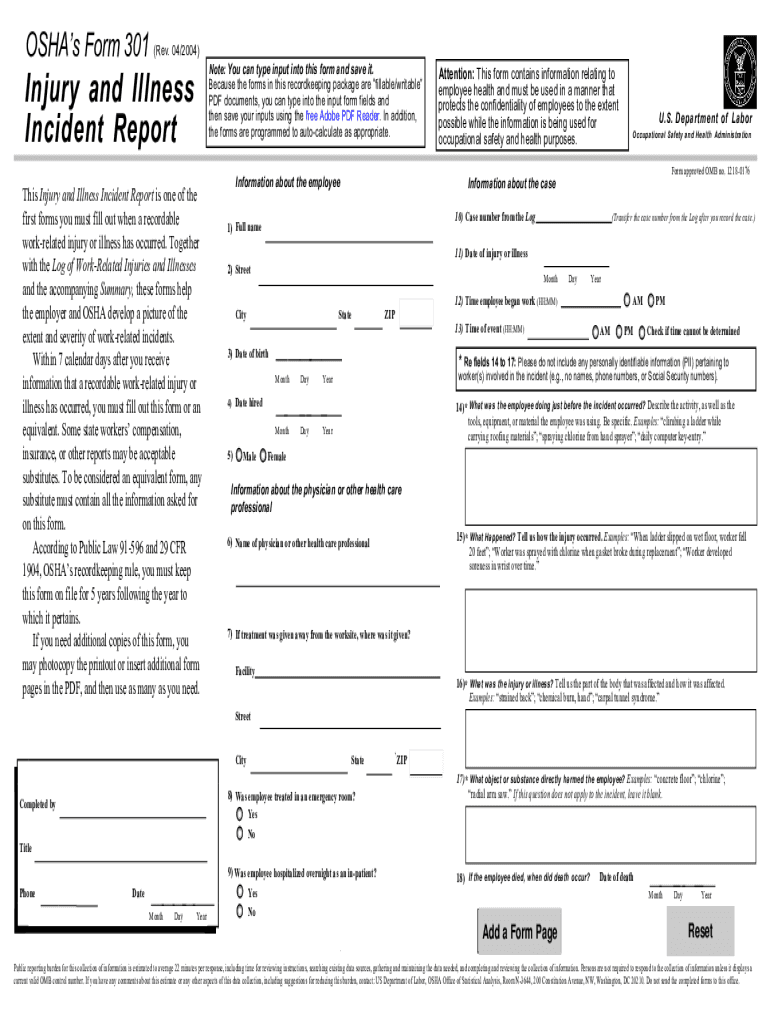
Osha Form 301


What is the OSHA Form 301
The OSHA Form 301, also known as the Injury and Illness Incident Report, is a crucial document used by employers in the United States to report work-related injuries and illnesses. This form is part of the Occupational Safety and Health Administration's (OSHA) recordkeeping requirements, which aim to ensure workplace safety and health. The form captures essential details about the incident, including the nature of the injury, the affected employee, and the circumstances surrounding the event. Accurate completion of this form is vital for compliance with OSHA regulations and for maintaining a safe work environment.
Steps to Complete the OSHA Form 301
Completing the OSHA Form 301 involves several key steps to ensure accuracy and compliance. First, gather all relevant information about the incident, including the date, time, and location of the injury. Next, document the employee's personal details, such as their name, job title, and department. Then, describe the nature of the injury or illness, specifying the body part affected and the type of injury sustained. Additionally, provide a detailed account of how the incident occurred, including any contributing factors. Finally, review the completed form for accuracy before submission to ensure all required fields are filled out correctly.
Legal Use of the OSHA Form 301
The OSHA Form 301 serves a legal purpose in documenting workplace injuries and illnesses. It is essential for employers to complete and maintain this form as part of their compliance with OSHA's recordkeeping regulations. Proper documentation can protect businesses from potential penalties and legal issues arising from workplace incidents. Furthermore, the information collected can be used to identify trends in workplace safety, allowing employers to implement necessary changes to prevent future occurrences. Ensuring the form is filled out correctly and submitted on time is crucial for legal protection and workplace safety enhancement.
How to Obtain the OSHA Form 301
The OSHA Form 301 can be easily obtained from the OSHA website or through various workplace safety resources. Employers can download the form in a printable PDF format, allowing for easy access and distribution within their organization. Additionally, many safety compliance software solutions include the OSHA Form 301 as part of their documentation tools. It is important for employers to have this form readily available to ensure they can promptly report any workplace incidents as required by OSHA regulations.
Key Elements of the OSHA Form 301
Understanding the key elements of the OSHA Form 301 is essential for accurate completion. The form includes sections for the following information:
- Employee details: Name, job title, and department
- Incident details: Date, time, and location of the injury
- Nature of the injury: Type of injury and body part affected
- Incident description: A detailed account of how the injury occurred
- Employer information: Company name and contact details
Each of these elements plays a critical role in ensuring the form serves its purpose in documenting workplace incidents and complying with OSHA standards.
Form Submission Methods
Employers have several options for submitting the OSHA Form 301 once it is completed. The form can be submitted electronically through OSHA's online reporting system, which allows for efficient processing and recordkeeping. Alternatively, employers can print the form and submit it via mail or in-person to their local OSHA office. It is important to keep a copy of the submitted form for the employer's records, as it may be required for future reference or audits.
Quick guide on how to complete osha form 301 561965324
Effortlessly prepare Osha Form 301 on any device
Managing documents online has become increasingly popular among businesses and individuals. It offers an excellent eco-friendly alternative to traditional printed and signed paperwork, enabling you to access the correct form and securely store it online. airSlate SignNow equips you with all the tools necessary to create, modify, and electronically sign your documents swiftly and without delays. Handle Osha Form 301 on any platform with airSlate SignNow's Android or iOS applications and enhance any document-focused procedure today.
How to edit and electronically sign Osha Form 301 with ease
- Locate Osha Form 301 and click Get Form to begin.
- Utilize the tools we offer to complete your document.
- Mark important sections of the documents or obscure sensitive information with tools specifically provided by airSlate SignNow for that purpose.
- Create your signature using the Sign feature, which takes mere seconds and carries the same legal validity as a conventional wet ink signature.
- Review the details and click the Done button to save your changes.
- Select your preferred method to send your form: via email, SMS, or invite link, or download it to your computer.
Say goodbye to lost or misplaced documents, time-consuming form navigation, or errors that require printing new document copies. airSlate SignNow meets your document management needs in just a few clicks from any device you prefer. Modify and electronically sign Osha Form 301 and ensure excellent communication at every stage of the form preparation process with airSlate SignNow.
Create this form in 5 minutes or less
Create this form in 5 minutes!
How to create an eSignature for the osha form 301 561965324
The way to generate an eSignature for a PDF in the online mode
The way to generate an eSignature for a PDF in Chrome
How to create an eSignature for putting it on PDFs in Gmail
The way to generate an eSignature right from your smart phone
The way to create an eSignature for a PDF on iOS devices
The way to generate an eSignature for a PDF on Android OS
People also ask
-
What is the OSHA Form 301 and how can airSlate SignNow help with it?
The OSHA Form 301 is a report used to document work-related injuries and illnesses. With airSlate SignNow, you can easily create, send, and eSign OSHA Form 301 documents, ensuring compliance and streamlining your reporting process.
-
Is there a cost associated with using airSlate SignNow for the OSHA Form 301?
airSlate SignNow offers various pricing plans to fit different business needs. You can choose a plan that allows you to efficiently manage OSHA Form 301 submissions without breaking your budget, providing value through a cost-effective solution.
-
What features does airSlate SignNow offer for managing OSHA Form 301?
airSlate SignNow provides features such as customizable templates, automated workflows, and secure eSigning capabilities specifically designed for OSHA Form 301. These features enable you to handle document management efficiently while maintaining compliance with OSHA regulations.
-
Can I integrate airSlate SignNow with other software to manage OSHA Form 301?
Yes, airSlate SignNow integrates smoothly with various applications, including HR and project management tools. This integration makes it easy to manage OSHA Form 301 alongside other critical business documents, enhancing workflow efficiency.
-
How does using airSlate SignNow improve the efficiency of filling OSHA Form 301?
Using airSlate SignNow digitalizes the OSHA Form 301 process, reducing paperwork and minimizing errors. With easy access to templates and streamlined workflows, you can signNowly enhance how your team completes and submits OSHA Form 301.
-
Is airSlate SignNow secure for handling sensitive OSHA Form 301 information?
Absolutely! airSlate SignNow prioritizes security and offers features such as encryption and secure data storage. This ensures that any sensitive information related to your OSHA Form 301 is protected against unauthorized access.
-
What benefits can I expect from using airSlate SignNow for OSHA Form 301?
Some key benefits include reduced processing time, increased accuracy, and simplified compliance with OSHA regulations. By using airSlate SignNow for your OSHA Form 301 needs, you can boost productivity and focus more on your core business.
Get more for Osha Form 301
- Atlanta hawks field trip permission form
- Cerere atribuire numar eori pdf form
- Livetheorangelife 74236987 form
- Otip claim form
- Medicaid application online 6800197 form
- Rituel de mesure les contenances form
- The bear and the two travelers worksheet form
- Mv 220 title search form wyoming department of transportation dot state wy
Find out other Osha Form 301
- How Can I Electronic signature Alabama Finance & Tax Accounting Document
- How To Electronic signature Delaware Government Document
- Help Me With Electronic signature Indiana Education PDF
- How To Electronic signature Connecticut Government Document
- How To Electronic signature Georgia Government PDF
- Can I Electronic signature Iowa Education Form
- How To Electronic signature Idaho Government Presentation
- Help Me With Electronic signature Hawaii Finance & Tax Accounting Document
- How Can I Electronic signature Indiana Government PDF
- How Can I Electronic signature Illinois Finance & Tax Accounting PPT
- How To Electronic signature Maine Government Document
- How To Electronic signature Louisiana Education Presentation
- How Can I Electronic signature Massachusetts Government PDF
- How Do I Electronic signature Montana Government Document
- Help Me With Electronic signature Louisiana Finance & Tax Accounting Word
- How To Electronic signature Pennsylvania Government Document
- Can I Electronic signature Texas Government PPT
- How To Electronic signature Utah Government Document
- How To Electronic signature Washington Government PDF
- How Can I Electronic signature New Mexico Finance & Tax Accounting Word