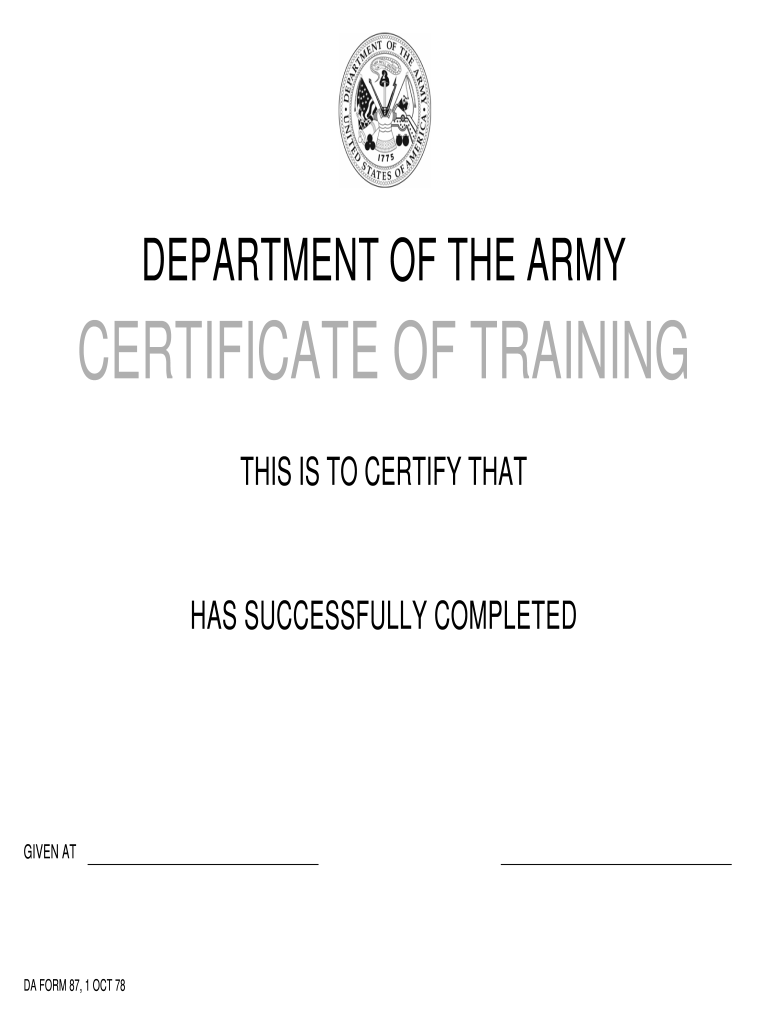
Army Certificate Template Form


What is the Army Certificate Template
The Army Certificate Template is a standardized document used within the U.S. Army to recognize and certify various achievements, training completions, or promotions. This form, often referred to as the DA Form 87, serves as an official record that validates the accomplishments of soldiers. It is essential for maintaining accurate personnel records and is often required for promotion considerations or other official purposes.
How to use the Army Certificate Template
Using the Army Certificate Template involves several steps to ensure proper completion and submission. First, access the DA Form 87 fillable version, which can be completed digitally. Fill in the required fields, including the soldier's name, rank, and details of the achievement. Ensure that all information is accurate and up-to-date. After filling out the form, it is crucial to obtain the necessary signatures from authorized personnel to validate the certificate. Finally, submit the completed form according to your unit's procedures, whether electronically or in print.
Steps to complete the Army Certificate Template
Completing the Army Certificate Template requires attention to detail. Follow these steps:
- Access the DA Form 87 fillable version from a reliable source.
- Enter the soldier's full name and rank accurately.
- Provide details regarding the specific training or achievement being certified.
- Include the date of completion and any relevant course numbers.
- Obtain signatures from the appropriate authority, such as a commanding officer.
- Review the completed form for accuracy before submission.
Legal use of the Army Certificate Template
The legal use of the Army Certificate Template is governed by military regulations and policies. The DA Form 87 must be filled out correctly to ensure its validity. It serves as an official document that can be used in various legal contexts, such as promotions or evaluations. Compliance with Army regulations is essential to ensure that the certificate holds up under scrutiny, whether in administrative reviews or legal proceedings.
Key elements of the Army Certificate Template
Several key elements are critical to the Army Certificate Template. These include:
- Title of the Certificate: Clearly states the purpose of the document.
- Recipient Information: Includes the soldier's name, rank, and service number.
- Date of Issue: The date when the certificate is completed and signed.
- Details of Achievement: A description of the training or accomplishment being certified.
- Signatures: Required signatures from authorized personnel to validate the document.
Examples of using the Army Certificate Template
The Army Certificate Template can be utilized in various scenarios, such as:
- Certifying completion of training courses, such as the Army Combat Lifesaver Course.
- Recognizing achievements in leadership or specialized skills.
- Documenting successful participation in military exercises or operations.
- Providing proof of qualifications for promotions or awards.
Quick guide on how to complete army certificate template
Effortlessly Prepare Army Certificate Template on any device
Digital document management has become increasingly favored by businesses and individuals alike. It offers an ideal eco-friendly substitute for traditional printed and signed documents, allowing you to find the appropriate form and securely store it online. airSlate SignNow equips you with all the tools necessary to create, modify, and eSign your documents promptly without any holdups. Manage Army Certificate Template on any platform with airSlate SignNow Android or iOS applications and enhance any document-centric process today.
The simplest method to modify and eSign Army Certificate Template with ease
- Find Army Certificate Template and click on Get Form to begin.
- Utilize the tools we provide to complete your form.
- Select important sections of your documents or obscure sensitive information with tools that airSlate SignNow offers specifically for that purpose.
- Generate your signature using the Sign tool, which takes only seconds and carries the same legal validity as a conventional wet ink signature.
- Verify all the information and click on the Done button to confirm your changes.
- Choose how you wish to submit your form, whether by email, text message (SMS), invite link, or download it to your computer.
Eliminate concerns about lost or misplaced files, tedious form searches, or errors that necessitate printing new document copies. airSlate SignNow meets your document management needs in just a few clicks from any device of your choice. Edit and eSign Army Certificate Template while ensuring exceptional communication at any stage of your form preparation process with airSlate SignNow.
Create this form in 5 minutes or less
Create this form in 5 minutes!
How to create an eSignature for the army certificate template
How to create an electronic signature for your PDF online
How to create an electronic signature for your PDF in Google Chrome
How to generate an electronic signature for signing PDFs in Gmail
How to create an eSignature straight from your smartphone
How to create an electronic signature for a PDF on iOS
How to create an eSignature for a PDF document on Android
People also ask
-
What is a DA Form 87, and how can airSlate SignNow help?
The DA Form 87 is used in the U.S. Army for the training and packaging of certain administrative documents. Through airSlate SignNow, users can easily fill out, sign, and send the DA Form 87 electronically, streamlining the process and ensuring compliance with military standards.
-
Is airSlate SignNow a cost-effective solution for sending DA Form 87?
Yes, airSlate SignNow offers competitive pricing plans that cater to various business needs. This cost-effective solution allows users to send and eSign DA Form 87 without the overhead costs associated with printing and mailing documents.
-
What features does airSlate SignNow offer for managing DA Form 87?
airSlate SignNow provides robust features for managing the DA Form 87, including customizable templates, reminders, and tracking capabilities. These features ensure that your documents are processed efficiently and securely.
-
Can airSlate SignNow integrate with other platforms for DA Form 87 processing?
Absolutely! airSlate SignNow integrates seamlessly with various platforms such as Google Workspace and Microsoft Office, allowing for efficient processing of the DA Form 87. These integrations enhance workflow convenience and data accuracy.
-
How secure is the electronic signing of the DA Form 87 with airSlate SignNow?
airSlate SignNow prioritizes security by employing advanced encryption and authentication measures. This ensures that your DA Form 87 is signed and stored securely, protecting sensitive information throughout the process.
-
Can I customize the DA Form 87 when using airSlate SignNow?
Yes, airSlate SignNow allows for customization of the DA Form 87. Users can add their branding, logos, and specific fields to tailor the form to their organization's needs, making it not only functional but also representative of your brand.
-
What are the benefits of using airSlate SignNow for DA Form 87?
Using airSlate SignNow for your DA Form 87 offers numerous benefits, including faster processing times, reduced administrative burdens, and increased accuracy. The platform simplifies document management, helping you save time and reduce errors.
Get more for Army Certificate Template
- Synchrony car care rebate form
- New mexico ifta login form
- Treasure valley community college transcripts form
- Foot x ray report sample form
- Snohomish county demolition permit form
- Reimbursement of expenses f3056 english version october 1 form
- View and update your claim online form
- Request for reimbursement of expenses f3921 formerly f3056 english version
Find out other Army Certificate Template
- How Can I Electronic signature Iowa Car Dealer Promissory Note Template
- Electronic signature Iowa Car Dealer Limited Power Of Attorney Myself
- Electronic signature Iowa Car Dealer Limited Power Of Attorney Fast
- How Do I Electronic signature Iowa Car Dealer Limited Power Of Attorney
- Electronic signature Kentucky Car Dealer LLC Operating Agreement Safe
- Electronic signature Louisiana Car Dealer Lease Template Now
- Electronic signature Maine Car Dealer Promissory Note Template Later
- Electronic signature Maryland Car Dealer POA Now
- Electronic signature Oklahoma Banking Affidavit Of Heirship Mobile
- Electronic signature Oklahoma Banking Separation Agreement Myself
- Electronic signature Hawaii Business Operations Permission Slip Free
- How Do I Electronic signature Hawaii Business Operations Forbearance Agreement
- Electronic signature Massachusetts Car Dealer Operating Agreement Free
- How To Electronic signature Minnesota Car Dealer Credit Memo
- Electronic signature Mississippi Car Dealer IOU Now
- Electronic signature New Hampshire Car Dealer NDA Now
- Help Me With Electronic signature New Hampshire Car Dealer Warranty Deed
- Electronic signature New Hampshire Car Dealer IOU Simple
- Electronic signature Indiana Business Operations Limited Power Of Attorney Online
- Electronic signature Iowa Business Operations Resignation Letter Online