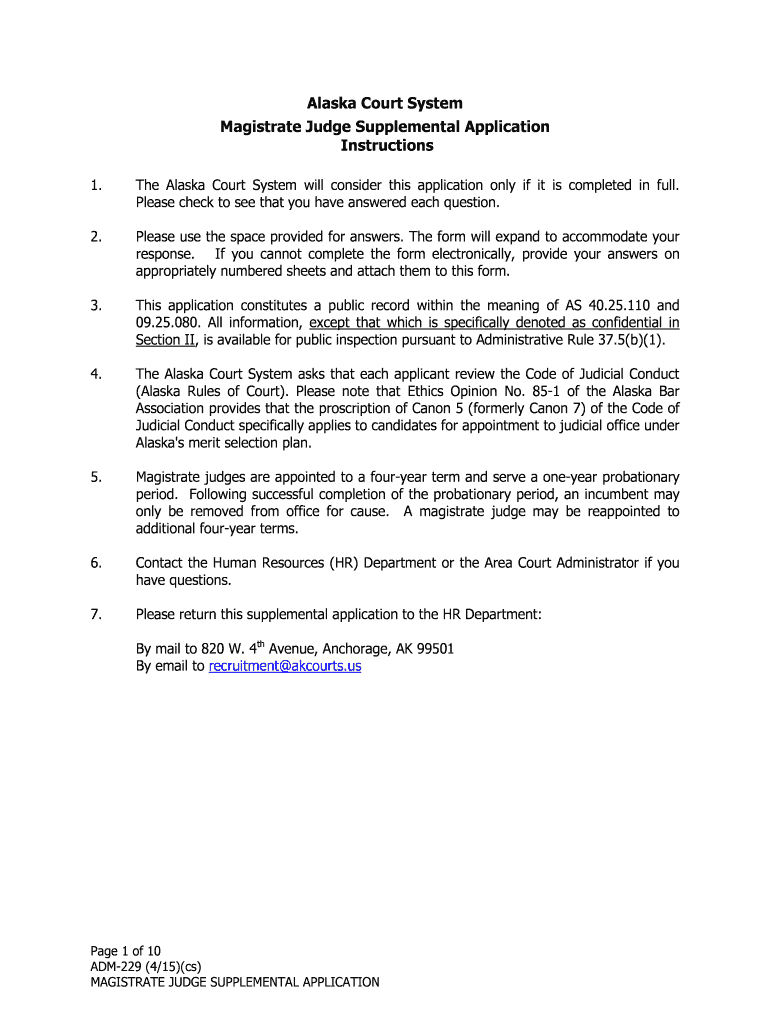
ADM 229 Magistrate Judge Supplemental Application 4 15 Form


What is the ADM 229 Magistrate Judge Supplemental Application 4 15
The ADM 229 Magistrate Judge Supplemental Application 4 15 is a legal form used in the United States for specific judicial processes. This application is typically required when individuals seek to be appointed as magistrate judges. The form collects essential information about the applicant's qualifications, background, and any pertinent legal history. Understanding the purpose of this form is crucial for those involved in the judicial appointment process.
How to use the ADM 229 Magistrate Judge Supplemental Application 4 15
Using the ADM 229 form involves several steps. First, applicants must gather all necessary personal and professional information, including educational background, work history, and references. Once the form is filled out, it should be reviewed carefully for accuracy. After ensuring all information is correct, the completed application can be submitted according to the specific instructions provided by the judicial authority. Utilizing digital tools can streamline this process, making it easier to fill out and sign the form securely.
Steps to complete the ADM 229 Magistrate Judge Supplemental Application 4 15
Completing the ADM 229 form requires careful attention to detail. Follow these steps for successful completion:
- Gather all necessary documents, including identification and professional references.
- Fill out the form with accurate and up-to-date information.
- Review the application for any errors or omissions.
- Sign the form using a secure digital signature to ensure its validity.
- Submit the application according to the guidelines provided by the relevant court.
Legal use of the ADM 229 Magistrate Judge Supplemental Application 4 15
The ADM 229 form is legally binding when completed and submitted according to the established guidelines. It is essential for applicants to understand that the information provided must be truthful and complete, as any misrepresentation can lead to legal repercussions. The form's legal validity is upheld through compliance with relevant eSignature laws, ensuring that digital submissions are recognized by the court.
Eligibility Criteria
Eligibility to complete the ADM 229 form typically includes specific qualifications that applicants must meet. These may include legal experience, educational requirements, and other criteria set forth by the appointing authority. It is crucial for potential applicants to review these criteria thoroughly to ensure they qualify before submitting the application.
Form Submission Methods
The ADM 229 form can be submitted through various methods depending on the court's requirements. Common submission methods include:
- Online submission through a secure portal.
- Mailing the completed form to the designated court address.
- In-person submission at the court clerk's office.
Each method has its own guidelines, so applicants should follow the instructions provided by the court to ensure proper processing of their application.
Quick guide on how to complete adm 229 magistrate judge supplemental application 4 15
Easily Prepare ADM 229 Magistrate Judge Supplemental Application 4 15 on Any Device
Online document management has gained popularity among businesses and individuals. It offers an excellent eco-friendly alternative to conventional printed and signed documents, allowing you to obtain the necessary forms and securely keep them online. airSlate SignNow equips you with all the resources you need to create, edit, and electronically sign your documents swiftly without delays. Manage ADM 229 Magistrate Judge Supplemental Application 4 15 on any platform with the airSlate SignNow apps for Android or iOS and simplify any document-related tasks today.
How to Edit and eSign ADM 229 Magistrate Judge Supplemental Application 4 15 Effortlessly
- Locate ADM 229 Magistrate Judge Supplemental Application 4 15 and click Get Form to initiate the process.
- Take advantage of the tools we provide to complete your document.
- Highlight important sections of your documents or redact sensitive information using the tools offered by airSlate SignNow specifically for that purpose.
- Create your signature with the Sign tool, which only takes seconds and carries the same legal validity as a traditional wet ink signature.
- Review all the details and then click on the Done button to save your modifications.
- Select your preferred method to send your form, by email, SMS, or invitation link, or download it to your computer.
Forget about lost or misplaced documents, tedious form searches, or the need to print new document copies due to errors. airSlate SignNow meets all your document management needs in just a few clicks from any device you prefer. Edit and eSign ADM 229 Magistrate Judge Supplemental Application 4 15 while ensuring excellent communication at every stage of the form preparation process with airSlate SignNow.
Create this form in 5 minutes or less
Create this form in 5 minutes!
How to create an eSignature for the adm 229 magistrate judge supplemental application 4 15
The best way to make an electronic signature for a PDF document online
The best way to make an electronic signature for a PDF document in Google Chrome
The best way to generate an eSignature for signing PDFs in Gmail
The way to create an electronic signature straight from your smart phone
How to generate an eSignature for a PDF document on iOS
The way to create an electronic signature for a PDF document on Android OS
People also ask
-
What is Alaska ADM229 and how does it integrate with airSlate SignNow?
Alaska ADM229 is a specific form that can be efficiently managed using airSlate SignNow. Our platform simplifies the eSigning process, allowing users to complete, send, and sign this document seamlessly. Integrating this form within airSlate SignNow provides a user-friendly experience and ensures compliance with state requirements.
-
Are there any pricing plans specific to using Alaska ADM229 in airSlate SignNow?
airSlate SignNow offers various pricing plans that accommodate businesses looking to manage Alaska ADM229 effectively. The plans are designed to be cost-effective and flexible, catering to different business sizes and needs. You can start with a free trial to explore how these plans fit your requirements for processing Alaska ADM229.
-
What are the key features of airSlate SignNow for managing Alaska ADM229?
Key features of airSlate SignNow for managing Alaska ADM229 include the ability to upload documents, create templates, and automate workflows. Our platform also provides robust security measures to protect sensitive data. This ensures that all transactions related to Alaska ADM229 are handled safely and efficiently.
-
How does airSlate SignNow improve the efficiency of processing documents like Alaska ADM229?
By using airSlate SignNow, businesses can greatly enhance the efficiency of processing documents such as Alaska ADM229. The platform streamlines the workflow, reduces turnaround time, and minimizes paperwork. This efficiency leads to quicker decision-making and improved productivity for your organization.
-
Can I track the status of my Alaska ADM229 documents in airSlate SignNow?
Yes, airSlate SignNow provides real-time tracking for your Alaska ADM229 documents. Users can easily monitor the status of sent and signed documents, ensuring that no important steps are missed. This feature is critical for maintaining an organized workflow and timely follow-ups.
-
What benefits does airSlate SignNow offer for electronically signing Alaska ADM229?
The benefits of using airSlate SignNow for electronically signing Alaska ADM229 include enhanced security, faster processing, and convenience. Users can sign documents from anywhere, reducing the need for physical paperwork. This not only saves time but also aligns with modern business practices.
-
Is airSlate SignNow compliant with regulations for Alaska ADM229?
Yes, airSlate SignNow is fully compliant with regulations governing the use of documents like Alaska ADM229. We adhere to industry standards to ensure that all electronic signatures are legally binding and recognized. This compliance gives users confidence in processing their documents securely.
Get more for ADM 229 Magistrate Judge Supplemental Application 4 15
- Elta md physician order form
- Handyman price list handyman company name address city state zip code phone number website appliance repair repair description form
- 4506 c bank of america form
- Sample letter requesting iep evaluation 54656630 form
- Verdienstbescheinigung 317640261 form
- Printable divorce papers kansas form
- Catholic charities of southern nevada form
- Tri met claim report form
Find out other ADM 229 Magistrate Judge Supplemental Application 4 15
- How To Integrate Sign in Banking
- How To Use Sign in Banking
- Help Me With Use Sign in Banking
- Can I Use Sign in Banking
- How Do I Install Sign in Banking
- How To Add Sign in Banking
- How Do I Add Sign in Banking
- How Can I Add Sign in Banking
- Can I Add Sign in Banking
- Help Me With Set Up Sign in Government
- How To Integrate eSign in Banking
- How To Use eSign in Banking
- How To Install eSign in Banking
- How To Add eSign in Banking
- How To Set Up eSign in Banking
- How To Save eSign in Banking
- How To Implement eSign in Banking
- How To Set Up eSign in Construction
- How To Integrate eSign in Doctors
- How To Use eSign in Doctors