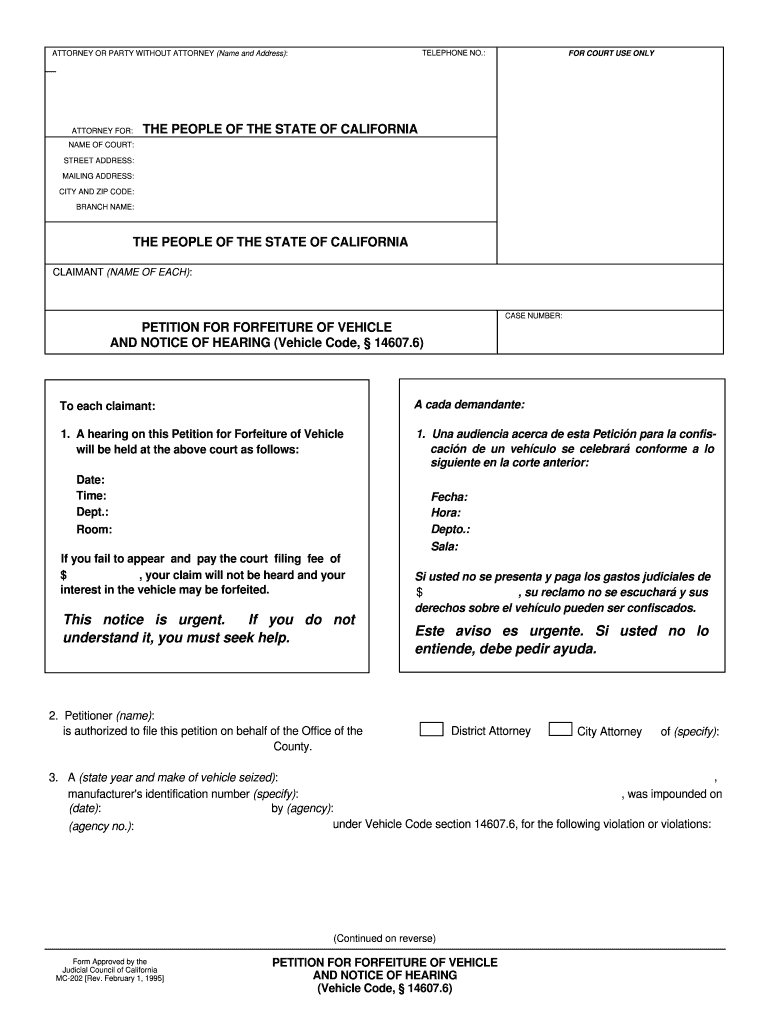
Ser Forfeiture Form


What is the Ser Forfeiture Form
The Ser Forfeiture Form, commonly referred to as the MC 202, is a legal document used in the United States for petitioning the forfeiture of a vehicle. This form is essential for individuals seeking to reclaim a vehicle that has been impounded or seized by law enforcement. The form outlines the reasons for the petition and provides necessary details about the vehicle and its owner. Understanding the purpose and implications of the MC 202 is crucial for anyone involved in a forfeiture hearing.
How to Use the Ser Forfeiture Form
Using the Ser Forfeiture Form involves several key steps to ensure that the petition is completed accurately and submitted correctly. First, gather all required information, including details about the vehicle, the circumstances of the seizure, and any supporting documents. Next, fill out the form clearly and completely, ensuring that all sections are addressed. After completing the form, it is important to review it for accuracy before submission. Finally, submit the form as directed, either online, by mail, or in person, depending on local requirements.
Steps to Complete the Ser Forfeiture Form
Completing the MC 202 involves a systematic approach to ensure compliance with legal standards. Follow these steps:
- Gather necessary information about the vehicle, including make, model, and VIN.
- Provide your personal details, including name, address, and contact information.
- Clearly explain the circumstances surrounding the vehicle's seizure.
- Attach any supporting documents that substantiate your claim.
- Review the form for completeness and accuracy.
- Sign and date the form as required.
Legal Use of the Ser Forfeiture Form
The MC 202 is legally binding when completed and submitted according to the relevant laws governing vehicle forfeiture in your state. It is important to understand that submitting this form initiates a legal process that may involve a hearing. Compliance with all legal requirements is crucial to ensure that your petition is considered valid by the court. This includes adhering to deadlines and providing all necessary documentation to support your case.
Required Documents
When filing the Ser Forfeiture Form, certain documents may be required to support your petition. These may include:
- Proof of ownership, such as the vehicle title or registration.
- Documentation of any payments made related to the vehicle.
- Evidence supporting your claim for the return of the vehicle, such as police reports or witness statements.
- Identification documents to verify your identity as the petitioner.
Form Submission Methods
The MC 202 can typically be submitted through various methods, depending on local regulations. Common submission methods include:
- Online submission through the appropriate court or agency website.
- Mailing the completed form to the designated court or agency office.
- In-person submission at the relevant courthouse or agency office.
Quick guide on how to complete ser forfeiture form
Prepare Ser Forfeiture Form effortlessly on any device
Digital document management has gained traction among organizations and individuals alike. It offers an ideal environment-friendly substitute for traditional printed and signed papers, enabling you to locate the right form and securely store it online. airSlate SignNow equips you with all the tools necessary to create, modify, and eSign your documents quickly and without delays. Manage Ser Forfeiture Form on any platform using airSlate SignNow's Android or iOS applications and enhance any document-focused workflow today.
The easiest way to modify and eSign Ser Forfeiture Form effortlessly
- Obtain Ser Forfeiture Form and click on Get Form to begin.
- Utilize the tools we provide to finalize your document.
- Emphasize relevant sections of the documents or obscure sensitive information with tools that airSlate SignNow offers specifically for that purpose.
- Craft your eSignature with the Sign tool, which takes mere seconds and carries the same legal validity as a conventional wet ink signature.
- Review all information and click on the Done button to save your changes.
- Select how you wish to share your form, whether by email, text message (SMS), invitation link, or download it to your computer.
Say goodbye to lost or misplaced files, tedious form searching, or errors that require printing new document copies. airSlate SignNow addresses your document management needs in just a few clicks from any device of your preference. Modify and eSign Ser Forfeiture Form and ensure excellent communication at every stage of your form preparation process with airSlate SignNow.
Create this form in 5 minutes or less
Create this form in 5 minutes!
How to create an eSignature for the ser forfeiture form
The way to generate an electronic signature for your PDF in the online mode
The way to generate an electronic signature for your PDF in Chrome
The way to generate an electronic signature for putting it on PDFs in Gmail
How to create an electronic signature from your smart phone
The best way to make an electronic signature for a PDF on iOS devices
How to create an electronic signature for a PDF file on Android OS
People also ask
-
What is MC 202, and how does it relate to airSlate SignNow?
MC 202 refers to the specific model of electronic signature solutions provided by airSlate SignNow. This product is designed to streamline the document signing process, ensuring that users can easily send and eSign documents securely and efficiently.
-
How much does airSlate SignNow MC 202 cost?
The pricing for the airSlate SignNow MC 202 varies based on the subscription plan chosen. Users can select from different tiers, starting with affordable options that cater to small businesses, while more advanced features are available in higher-tier plans.
-
What features are included in the MC 202 version of airSlate SignNow?
The MC 202 version of airSlate SignNow includes essential features such as customizable templates, in-person signing, and advanced security options like two-factor authentication. These features empower businesses to manage their document workflows seamlessly.
-
Can I integrate airSlate SignNow MC 202 with other software?
Yes, airSlate SignNow MC 202 offers seamless integrations with popular applications such as Google Drive, Salesforce, and Microsoft Office. This enhances productivity by enabling users to automate workflows and access documents easily from various platforms.
-
What are the benefits of using airSlate SignNow MC 202 for businesses?
Using airSlate SignNow MC 202 provides numerous benefits, including reduced turnaround times for document signing and improved compliance with legal standards. Businesses can also reduce paper usage, leading to cost savings and a smaller environmental footprint.
-
Is airSlate SignNow MC 202 suitable for small businesses?
Absolutely! The MC 202 version of airSlate SignNow is tailored to meet the needs of small businesses, providing an easy-to-use interface and affordable pricing. It allows small teams to manage their document signing processes effectively without overspending.
-
How secure is the airSlate SignNow MC 202 platform?
The airSlate SignNow MC 202 platform is highly secure, utilizing advanced encryption and compliance with regulations like GDPR and ESIGN. Users can send and eSign documents with confidence, knowing that their information is protected at all stages.
Get more for Ser Forfeiture Form
- Blank rma form
- Taxpayer exemption application form
- Sample completed irs form 709
- U s usda form usda ad 287 2 usa federal forms com
- Dial a ride application online form
- Noun clause self test answers form
- Vietnam visa application formembassy of vietnam in wien austria vietnamese visa application form for getting visa at the
- Certificate of solvency companies ordinance cap 7 form
Find out other Ser Forfeiture Form
- Help Me With eSignature Tennessee Banking PDF
- How Can I eSignature Virginia Banking PPT
- How Can I eSignature Virginia Banking PPT
- Can I eSignature Washington Banking Word
- Can I eSignature Mississippi Business Operations Document
- How To eSignature Missouri Car Dealer Document
- How Can I eSignature Missouri Business Operations PPT
- How Can I eSignature Montana Car Dealer Document
- Help Me With eSignature Kentucky Charity Form
- How Do I eSignature Michigan Charity Presentation
- How Do I eSignature Pennsylvania Car Dealer Document
- How To eSignature Pennsylvania Charity Presentation
- Can I eSignature Utah Charity Document
- How Do I eSignature Utah Car Dealer Presentation
- Help Me With eSignature Wyoming Charity Presentation
- How To eSignature Wyoming Car Dealer PPT
- How To eSignature Colorado Construction PPT
- How To eSignature New Jersey Construction PDF
- How To eSignature New York Construction Presentation
- How To eSignature Wisconsin Construction Document