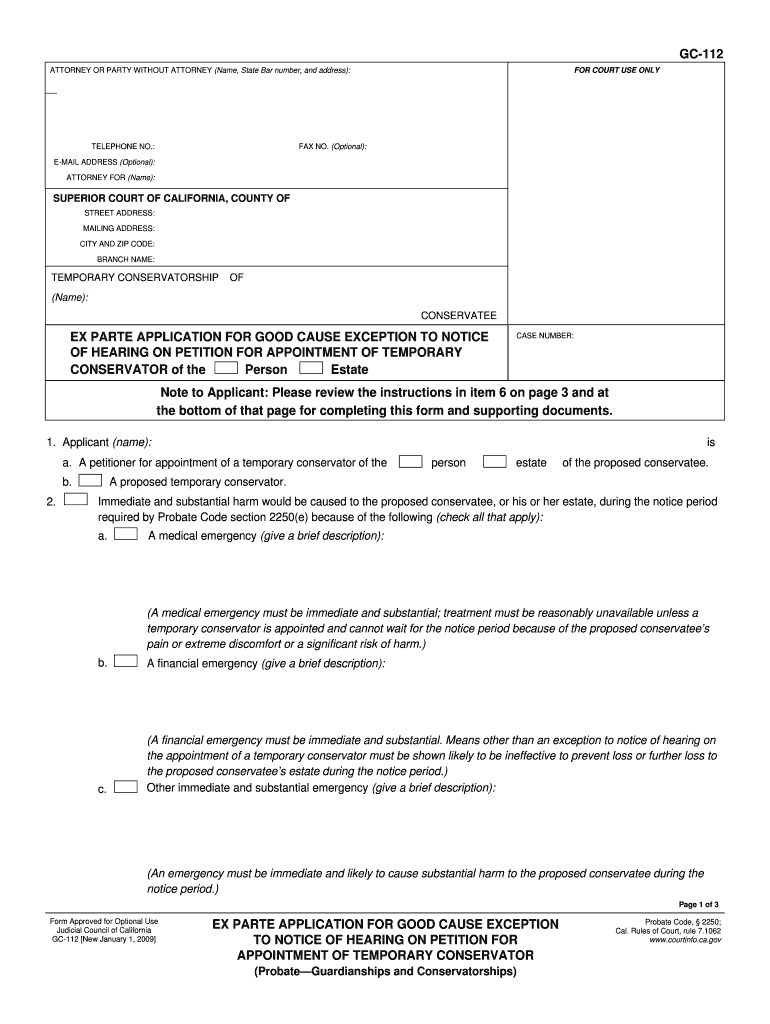
Ca Gc 112 Form


What is the Ca Gc 112
The Ca Gc 112, also known as the good cause exception form, is a legal document used in California probate courts. It serves as a petition to request an exception to certain legal requirements when filing for conservatorship or guardianship. This form is essential for individuals seeking to establish a conservatorship without adhering to the usual notification and hearing requirements, particularly in urgent situations. The form must be filled out accurately to ensure that the court considers the petition valid.
How to use the Ca Gc 112
Using the Ca Gc 112 involves several steps to ensure proper completion and submission. First, gather all necessary information about the proposed conservatee, including their personal details and the reasons for requesting the good cause exception. Next, fill out the form with clear and concise information, ensuring that all required sections are completed. Once the form is filled out, it should be submitted to the appropriate probate court along with any supporting documentation that demonstrates the need for the exception.
Steps to complete the Ca Gc 112
Completing the Ca Gc 112 requires careful attention to detail. Here are the steps to follow:
- Obtain the latest version of the Ca Gc 112 form, available from the probate court or online resources.
- Fill in the conservatee's information, including name, address, and date of birth.
- Provide a detailed explanation of the circumstances that justify the good cause exception.
- Include any necessary attachments, such as medical records or affidavits that support your request.
- Review the completed form for accuracy and completeness before submission.
Legal use of the Ca Gc 112
The legal use of the Ca Gc 112 is governed by California probate law. This form is intended for situations where immediate action is required, and traditional processes may cause harm or delay. When properly executed, the Ca Gc 112 can expedite the court's review process, allowing for quicker decisions regarding the conservatorship. It is important to ensure compliance with all legal requirements to avoid potential challenges to the petition.
Key elements of the Ca Gc 112
The Ca Gc 112 includes several key elements that must be addressed for the form to be valid. These elements consist of:
- The identification of the conservatee and the petitioner.
- A clear statement of the reasons for requesting the good cause exception.
- Details of any prior court orders or related cases.
- Signature of the petitioner, affirming the truthfulness of the information provided.
Eligibility Criteria
Eligibility to use the Ca Gc 112 is typically determined by the specific circumstances surrounding the conservatorship request. Generally, individuals seeking to file this form must demonstrate that the conservatee is unable to care for themselves due to incapacity or other significant reasons. Additionally, the petitioner must show that waiting for a standard court hearing would result in harm to the conservatee. Meeting these criteria is crucial for the court's consideration of the petition.
Quick guide on how to complete ca gc 112
Effortlessly Prepare Ca Gc 112 on Any Gadget
Web-based document management has gained traction among businesses and individuals. It offers an excellent eco-friendly substitute for traditional printed and signed papers, as you can easily find the correct template and securely save it online. airSlate SignNow equips you with all the tools necessary to create, modify, and electronically sign your documents swiftly without any delays. Manage Ca Gc 112 on any device with the airSlate SignNow applications for Android or iOS, and simplify your document-related processes today.
The simplest way to edit and eSign Ca Gc 112 without stress
- Find Ca Gc 112 and then click Get Form to begin.
- Utilize the tools we offer to fill out your document.
- Mark important sections of the documents or redact sensitive information using tools that airSlate SignNow provides specifically for this purpose.
- Create your signature with the Sign feature, which takes mere seconds and carries the same legal validity as a conventional ink signature.
- Review all the details and then click the Done button to save your modifications.
- Choose how you want to share your form: via email, SMS, or invitation link, or download it to your computer.
Eliminate concerns about lost or misplaced documents, tedious form searches, or errors that necessitate printing new document copies. airSlate SignNow meets your document management needs with just a few clicks from any device you select. Edit and eSign Ca Gc 112 and ensure exceptional communication at every step of your form preparation journey with airSlate SignNow.
Create this form in 5 minutes or less
Create this form in 5 minutes!
How to create an eSignature for the ca gc 112
The way to make an eSignature for a PDF online
The way to make an eSignature for a PDF in Google Chrome
The way to create an eSignature for signing PDFs in Gmail
How to make an eSignature straight from your smartphone
The way to make an eSignature for a PDF on iOS
How to make an eSignature for a PDF document on Android
People also ask
-
What is gc 112?
The gc 112 is a powerful feature within the airSlate SignNow platform designed to streamline document management and electronic signatures. It allows businesses to efficiently send and eSign documents while ensuring compliance and security. Understanding how gc 112 fits into your workflow can enhance productivity signNowly.
-
How much does gc 112 cost?
The pricing for gc 112 is competitively structured to provide a cost-effective solution for businesses of all sizes. Depending on your specific requirements and the scale of usage, airSlate SignNow offers flexible subscription plans. By analyzing your needs, you can choose the best option for leveraging the gc 112 functionalities.
-
What are the key features of gc 112?
gc 112 includes a variety of features designed to enhance document workflows. Key features encompass customizable templates, user-friendly signing options, and advanced security measures. These functionalities help businesses manage their documents more efficiently and effectively.
-
How does gc 112 improve document signing efficiency?
gc 112 signNowly improves document signing efficiency by automating the process and enabling quick access to signing features. The intuitive interface reduces the time required for document preparation and signing, allowing teams to focus on more critical tasks. This streamlined approach leads to faster turnaround times.
-
Can gc 112 integrate with other tools?
Yes, gc 112 seamlessly integrates with a variety of third-party applications to enhance overall productivity. Popular integrations include CRM systems, cloud storage services, and project management tools. This flexibility enables businesses to incorporate gc 112 into their existing workflows without disruption.
-
What are the benefits of using gc 112 for small businesses?
For small businesses, gc 112 offers a range of benefits including cost savings, time efficiency, and improved document security. It allows smaller teams to handle document transactions electronically, minimizing the need for paper-based processes. This adaptability helps small businesses scale their operations while keeping operational costs low.
-
Is there customer support available for gc 112 users?
Absolutely! AirSlate SignNow provides dedicated customer support for gc 112 users, ensuring assistance with any inquiries or technical issues. Users can access help through various channels including live chat, email, and comprehensive resource guides. This support system ensures that you can maximize the potential of gc 112.
Get more for Ca Gc 112
- Personal self assessment of anti bias behavior form
- Navres 1570 2 form
- Example of completed pip 2 form
- Oppenheimer funds withdrawal form
- City of fort worth temporary power letter form
- Disposal or change of address for watercraft sc department of dnr sc form
- Shelledy life zones form
- Ray lanyon fund guaranty bank and trust form
Find out other Ca Gc 112
- eSignature Mississippi Plumbing Emergency Contact Form Later
- eSignature Plumbing Form Nebraska Free
- How Do I eSignature Alaska Real Estate Last Will And Testament
- Can I eSignature Alaska Real Estate Rental Lease Agreement
- eSignature New Jersey Plumbing Business Plan Template Fast
- Can I eSignature California Real Estate Contract
- eSignature Oklahoma Plumbing Rental Application Secure
- How Can I eSignature Connecticut Real Estate Quitclaim Deed
- eSignature Pennsylvania Plumbing Business Plan Template Safe
- eSignature Florida Real Estate Quitclaim Deed Online
- eSignature Arizona Sports Moving Checklist Now
- eSignature South Dakota Plumbing Emergency Contact Form Mobile
- eSignature South Dakota Plumbing Emergency Contact Form Safe
- Can I eSignature South Dakota Plumbing Emergency Contact Form
- eSignature Georgia Real Estate Affidavit Of Heirship Later
- eSignature Hawaii Real Estate Operating Agreement Online
- eSignature Idaho Real Estate Cease And Desist Letter Online
- eSignature Idaho Real Estate Cease And Desist Letter Simple
- eSignature Wyoming Plumbing Quitclaim Deed Myself
- eSignature Colorado Sports Living Will Mobile