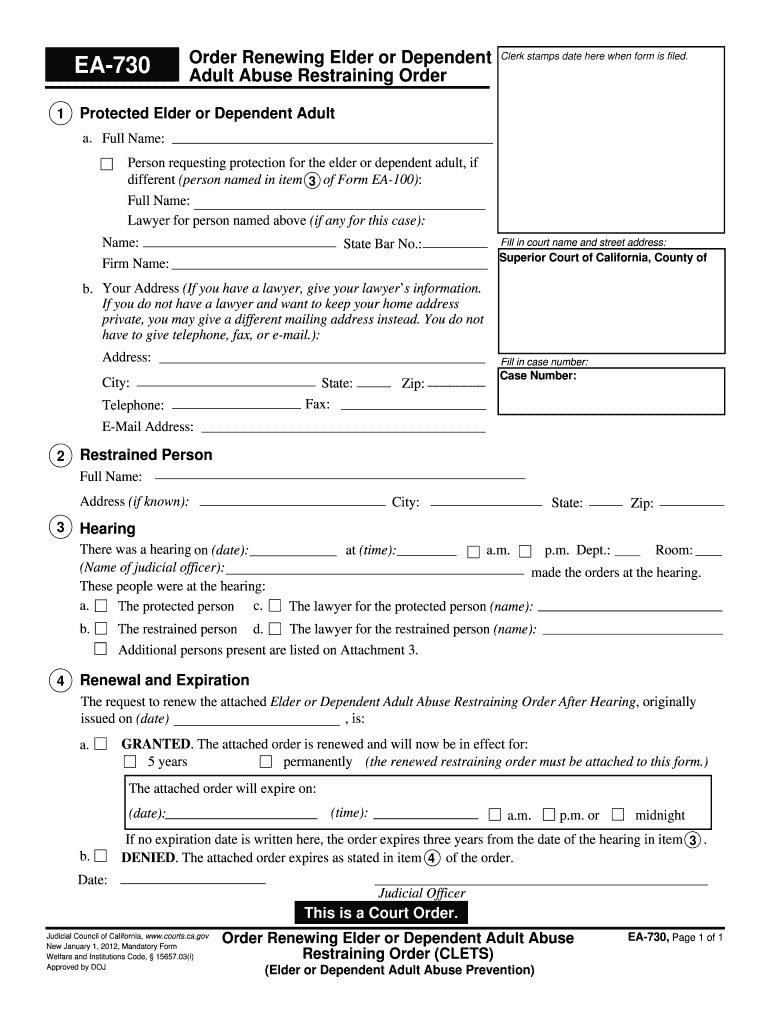
California Renewing Elder Adult Form


What is the California Renewing Elder Adult
The California Renewing Elder Adult is a form designed to assist in the renewal process for elder adults who may require continued support or services. This form is essential for ensuring that eligible individuals maintain access to necessary resources and benefits. It is particularly relevant for those who may have experienced changes in their circumstances, such as financial status or health needs, which could impact their eligibility for assistance programs.
How to use the California Renewing Elder Adult
Using the California Renewing Elder Adult form involves several straightforward steps. First, individuals must gather all relevant personal information, including identification details and any supporting documents that verify their current situation. Next, they can access the form online, which allows for easy completion and submission. After filling out the required fields, it is crucial to review the information for accuracy before submitting the form electronically or through the designated submission methods.
Steps to complete the California Renewing Elder Adult
Completing the California Renewing Elder Adult form requires careful attention to detail. Here are the key steps to follow:
- Gather necessary documents, such as proof of identity and income.
- Access the form online through the appropriate platform.
- Fill in personal information, ensuring all details are accurate.
- Review the completed form for any errors or omissions.
- Submit the form electronically or print it for mail submission.
Legal use of the California Renewing Elder Adult
The California Renewing Elder Adult form is legally binding when completed correctly. To ensure its validity, it must comply with state regulations governing elder care and support services. This includes adherence to laws regarding privacy and the handling of personal information. Utilizing a reliable electronic signature platform, like signNow, can enhance the legal standing of the completed form by providing necessary certifications and compliance with eSignature laws.
Required Documents
When completing the California Renewing Elder Adult form, certain documents are required to support the application. These may include:
- Proof of identity, such as a driver's license or state ID.
- Financial documentation, including recent pay stubs or tax returns.
- Medical records or assessments that may be relevant to the renewal process.
Having these documents ready can streamline the completion and submission of the form.
Form Submission Methods
The California Renewing Elder Adult form can be submitted through multiple methods, ensuring accessibility for all users. Options include:
- Online submission via an official state platform.
- Mailing the completed form to the designated office.
- In-person submission at local government offices or designated service centers.
Choosing the method that best suits individual needs can facilitate a smoother renewal process.
Quick guide on how to complete california renewing elder adult
Effortlessly Complete California Renewing Elder Adult on Any Device
Digital document management has gained traction among businesses and individuals alike. It offers a suitable eco-friendly substitute for conventional printed and signed documents, allowing you to locate the appropriate form and securely archive it online. airSlate SignNow provides all the tools required to create, modify, and eSign your documents swiftly and without interruptions. Handle California Renewing Elder Adult on any platform using airSlate SignNow’s Android or iOS applications, and streamline any document-related task today.
How to Edit and eSign California Renewing Elder Adult with Ease
- Locate California Renewing Elder Adult and click Get Form to begin.
- Use the tools we provide to fill out your document.
- Emphasize pertinent sections of your documents or redact sensitive information with the tools specifically offered by airSlate SignNow for that purpose.
- Create your signature using the Sign tool, which takes just seconds and holds the same legal validity as a traditional ink signature.
- Review all the information and click on the Done button to save your changes.
- Select how you wish to share your form, via email, text message (SMS), or invitation link, or download it to your computer.
Eliminate the worry of lost or mislaid documents, tedious form searches, or mistakes that necessitate printing new document copies. airSlate SignNow meets your document management requirements with just a few clicks from your preferred device. Modify and eSign California Renewing Elder Adult and ensure seamless communication throughout your document preparation journey with airSlate SignNow.
Create this form in 5 minutes or less
Create this form in 5 minutes!
How to create an eSignature for the california renewing elder adult
How to generate an eSignature for your PDF file online
How to generate an eSignature for your PDF file in Google Chrome
How to make an eSignature for signing PDFs in Gmail
The best way to make an eSignature straight from your mobile device
The best way to create an electronic signature for a PDF file on iOS
The best way to make an eSignature for a PDF document on Android devices
People also ask
-
What is the process for renewing elder adult documents online with airSlate SignNow?
Renewing elder adult documents online with airSlate SignNow is a straightforward process. Simply upload the documents that require renewal, add the necessary fields for signatures, and invite the relevant parties to eSign. You can track the entire process in real-time, ensuring a hassle-free experience.
-
How much does it cost to use airSlate SignNow for renewing elder adult documents online?
airSlate SignNow offers a range of pricing plans tailored to your needs, starting with a free trial for new users. Pricing varies based on features and the number of users, making it a cost-effective solution for renewing elder adult documents online. You can choose a plan that best fits your requirements.
-
What features does airSlate SignNow provide for renewing elder adult online?
airSlate SignNow provides a variety of features specifically designed to make renewing elder adult documents online easy. Key features include customizable templates, real-time tracking, and automated reminders to ensure timely completions. These tools offer a smooth eSigning experience for both senders and signers.
-
Can I integrate airSlate SignNow with other applications for renewing elder adult documents online?
Yes, airSlate SignNow can be seamlessly integrated with various applications to enhance the process of renewing elder adult documents online. Integrations with platforms like Google Drive, Dropbox, and CRM systems allow you to manage all your documentation efficiently. This ensures that your eSigning workflow is streamlined and effective.
-
What are the benefits of using airSlate SignNow for renewing elder adult online?
Using airSlate SignNow for renewing elder adult online offers numerous benefits, including time savings, increased efficiency, and improved document security. The platform provides a user-friendly interface that simplifies the signing process for all users. Additionally, electronic signatures are legally binding, ensuring that your documents are valid.
-
Is airSlate SignNow secure for renewing elder adult documents online?
Absolutely! airSlate SignNow prioritizes security, utilizing advanced encryption methods to protect your documents during the renewing elder adult online process. The platform also complies with international security standards, ensuring your data remains confidential and secure throughout the eSigning journey.
-
How can I get support while renewing elder adult documents online with airSlate SignNow?
airSlate SignNow offers comprehensive customer support for users renewing elder adult documents online. You can access a detailed knowledge base, FAQs, and tutorial videos to assist you. Additionally, live chat and email support are available to help you with any questions or issues you may encounter.
Get more for California Renewing Elder Adult
Find out other California Renewing Elder Adult
- How Can I Electronic signature Massachusetts Sports Presentation
- How To Electronic signature Colorado Courts PDF
- How To Electronic signature Nebraska Sports Form
- How To Electronic signature Colorado Courts Word
- How To Electronic signature Colorado Courts Form
- How To Electronic signature Colorado Courts Presentation
- Can I Electronic signature Connecticut Courts PPT
- Can I Electronic signature Delaware Courts Document
- How Do I Electronic signature Illinois Courts Document
- How To Electronic signature Missouri Courts Word
- How Can I Electronic signature New Jersey Courts Document
- How Can I Electronic signature New Jersey Courts Document
- Can I Electronic signature Oregon Sports Form
- How To Electronic signature New York Courts Document
- How Can I Electronic signature Oklahoma Courts PDF
- How Do I Electronic signature South Dakota Courts Document
- Can I Electronic signature South Dakota Sports Presentation
- How To Electronic signature Utah Courts Document
- Can I Electronic signature West Virginia Courts PPT
- Send Sign PDF Free