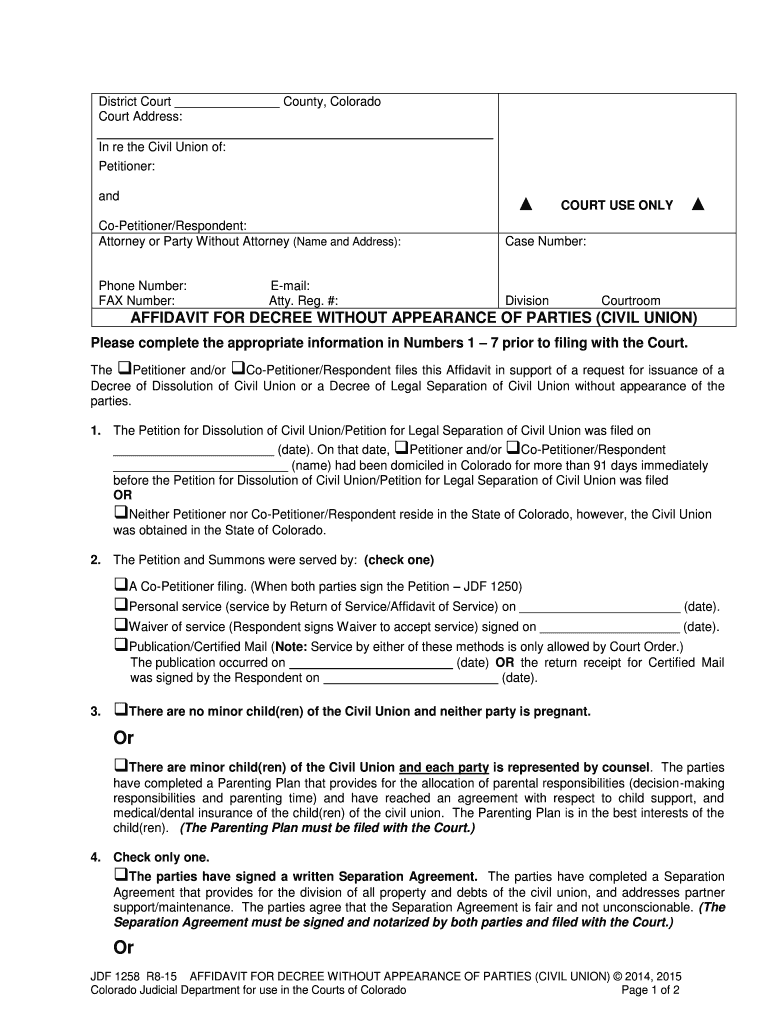
Affidavit Decree Without Form


What is the Affidavit Decree Without
The Colorado affidavit decree without appearance is a legal document used in family law cases, particularly in divorce proceedings. This decree allows parties to finalize their divorce without needing to appear in court. It is particularly beneficial for individuals who may have scheduling conflicts or prefer to handle their legal matters privately and efficiently. This document typically includes essential details such as the names of the parties, the terms of the divorce, and any agreements regarding child custody, support, or property division.
How to Use the Affidavit Decree Without
To effectively use the affidavit decree without appearance, parties must first ensure that they meet the eligibility criteria set by Colorado law. Once eligibility is confirmed, the parties can fill out the affidavit form, providing accurate information regarding their marriage and any agreements made. After completing the form, both parties must sign it in the presence of a notary public to validate the document. Once notarized, the affidavit can be submitted to the appropriate court for processing, allowing the divorce to be finalized without a court appearance.
Steps to Complete the Affidavit Decree Without
Completing the Colorado affidavit decree without appearance involves several key steps:
- Verify eligibility: Ensure both parties qualify to use this form under Colorado law.
- Obtain the form: Access the official affidavit decree template from a reliable source.
- Fill out the form: Provide all required information, including personal details and agreements.
- Notarize the document: Both parties must sign the affidavit in front of a notary public.
- File with the court: Submit the notarized affidavit to the appropriate court for approval.
Key Elements of the Affidavit Decree Without
The affidavit decree without appearance must contain several critical elements to be considered valid. These include:
- Parties' Information: Names, addresses, and contact details of both parties.
- Marriage Details: Date of marriage and any relevant information regarding the separation.
- Agreements: Clear terms regarding child custody, support, and property division.
- Signatures: Signatures of both parties, notarized to ensure authenticity.
Legal Use of the Affidavit Decree Without
The legal use of the Colorado affidavit decree without appearance is significant in family law. It allows for a streamlined process in finalizing divorces, particularly when both parties are in agreement on the terms. This method is recognized by Colorado courts, provided that all legal requirements are met, ensuring that the final decree is enforceable and binding. It is essential for parties to understand their rights and obligations under this decree to avoid future disputes.
State-Specific Rules for the Affidavit Decree Without
Colorado has specific rules governing the use of the affidavit decree without appearance. These rules include:
- Both parties must agree to the terms outlined in the affidavit.
- The affidavit must be notarized to be legally binding.
- Submission must occur within a specific timeframe after separation, as outlined by state law.
- Parties must ensure compliance with any additional local court requirements.
Quick guide on how to complete affidavit decree without
Complete Affidavit Decree Without effortlessly on any device
Online document management has become increasingly popular among businesses and individuals. It offers an ideal eco-friendly alternative to traditional printed and signed documents, allowing you to access the right form and securely save it online. airSlate SignNow equips you with everything necessary to create, modify, and electronically sign your documents swiftly without unnecessary delays. Handle Affidavit Decree Without on any device with the airSlate SignNow Android or iOS applications and simplify any document-related task today.
How to modify and electronically sign Affidavit Decree Without with ease
- Locate Affidavit Decree Without and click on Get Form to begin.
- Make use of the tools available to complete your document.
- Emphasize pertinent sections of your documents or redact sensitive information with specialized tools that airSlate SignNow provides for this purpose.
- Create your electronic signature using the Sign tool, which takes mere seconds and carries the same legal validity as a conventional wet ink signature.
- Review the details and click on the Done button to save your updates.
- Choose how you wish to send your form: via email, text message (SMS), invite link, or download it to your computer.
Say goodbye to lost or misplaced documents, tedious form searches, and errors that require new document copies to be printed. airSlate SignNow addresses all your document management needs in just a few clicks from your preferred device. Edit and electronically sign Affidavit Decree Without and ensure seamless communication at every stage of your form preparation process with airSlate SignNow.
Create this form in 5 minutes or less
Create this form in 5 minutes!
How to create an eSignature for the affidavit decree without
The best way to create an eSignature for your PDF in the online mode
The best way to create an eSignature for your PDF in Chrome
The best way to generate an electronic signature for putting it on PDFs in Gmail
The way to make an eSignature right from your smart phone
The way to generate an electronic signature for a PDF on iOS devices
The way to make an eSignature for a PDF on Android OS
People also ask
-
What is an affidavit decree parties print and how is it used?
An affidavit decree parties print refers to a formal document that outlines the agreement or resolution between parties involved in a legal matter. This document serves as a sworn statement attesting to the facts and circumstances of the case, making it crucial for legal proceedings. Utilizing airSlate SignNow allows for seamless creation and management of such affidavits.
-
How does airSlate SignNow facilitate the affidavit decree parties print process?
With airSlate SignNow, you can easily create, edit, and send documents for eSignature, including affidavit decree parties print. The platform offers user-friendly templates and tools to customize your documents according to your needs, ensuring quick turnaround times. Additionally, you can track the status of your documents in real-time.
-
What are the pricing options for using airSlate SignNow for affidavit decree parties print?
airSlate SignNow offers a variety of pricing plans to cater to different business needs, starting from a free trial to more advanced paid subscriptions. This flexibility allows you to choose a plan that best fits your requirements for managing affidavit decree parties print. Cost-effective solutions can lead to signNow time savings and improved productivity.
-
Are there specific features in airSlate SignNow for creating affidavit decree parties print?
Yes, airSlate SignNow includes features like customizable templates, integration with popular storage platforms, and electronic signatures to optimize the affidavit decree parties print process. Additionally, you can automate workflows, which minimizes the chances of errors and enhances document security. These features ensure that you have everything you need for efficient management of your legal documents.
-
Can I integrate airSlate SignNow with other applications for affidavit decree parties print?
Absolutely! airSlate SignNow offers integrations with a variety of applications, enhancing your ability to manage affidavit decree parties print seamlessly. You can connect it with CRM systems, cloud storage services, and collaborative tools to streamline your workflow. This integration simplifies the process and enhances overall efficiency.
-
How secure is airSlate SignNow for handling affidavit decree parties print?
Security is a top priority for airSlate SignNow, especially when dealing with sensitive documents like affidavit decree parties print. The platform utilizes advanced encryption methods to protect your data and ensure compliance with legal standards. With features like secure access controls and audit trails, you can have peace of mind about your document's confidentiality.
-
What benefits can I expect from using airSlate SignNow for affidavit decree parties print?
Using airSlate SignNow for affidavit decree parties print provides numerous benefits, including increased efficiency, reduced turnaround times, and enhanced collaboration among parties. The intuitive interface allows you to handle documents quickly, while secure eSigning eliminates the need for physical paperwork. Overall, you'll experience greater flexibility in managing your legal documents.
Get more for Affidavit Decree Without
- Ocf 12 form
- Tdg certificate template form
- Just animals wellness clinic form
- Form b232 e 98
- Achievement goal questionnaire form
- Energy performance level epl display card city of gainesville
- Animal foster application application form to become a pet foster
- Archery range release and waiver of liability form
Find out other Affidavit Decree Without
- Can I eSignature Louisiana Education Document
- Can I eSignature Massachusetts Education Document
- Help Me With eSignature Montana Education Word
- How To eSignature Maryland Doctors Word
- Help Me With eSignature South Dakota Education Form
- How Can I eSignature Virginia Education PDF
- How To eSignature Massachusetts Government Form
- How Can I eSignature Oregon Government PDF
- How Can I eSignature Oklahoma Government Document
- How To eSignature Texas Government Document
- Can I eSignature Vermont Government Form
- How Do I eSignature West Virginia Government PPT
- How Do I eSignature Maryland Healthcare / Medical PDF
- Help Me With eSignature New Mexico Healthcare / Medical Form
- How Do I eSignature New York Healthcare / Medical Presentation
- How To eSignature Oklahoma Finance & Tax Accounting PPT
- Help Me With eSignature Connecticut High Tech Presentation
- How To eSignature Georgia High Tech Document
- How Can I eSignature Rhode Island Finance & Tax Accounting Word
- How Can I eSignature Colorado Insurance Presentation