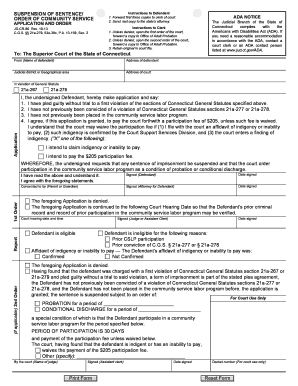
Ct Sentence Form


What is the Ct Sentence Form
The Ct Sentence Form is a legal document used in Connecticut to outline the terms of a sentence for individuals convicted of a crime. This form is essential for the judicial process as it provides a structured way to communicate the specifics of the sentence imposed by the court. It includes details such as the type of offense, the duration of the sentence, and any conditions that the individual must adhere to during their sentence. Understanding this form is crucial for both legal professionals and individuals navigating the judicial system.
How to use the Ct Sentence Form
Using the Ct Sentence Form involves several steps to ensure compliance with legal requirements. First, it is important to accurately complete all sections of the form, including personal information and details regarding the conviction. Once filled out, the form must be submitted to the appropriate court or legal authority. It is advisable to keep a copy for personal records. If there are specific conditions attached to the sentence, such as community service or probation, these must be clearly outlined to avoid future legal complications.
Key elements of the Ct Sentence Form
The Ct Sentence Form contains several key elements that are vital for its legal validity. These include:
- Defendant Information: Personal details of the individual receiving the sentence.
- Offense Details: Description of the crime for which the sentence is being imposed.
- Sentence Duration: Length of the sentence, including any probationary periods.
- Conditions of Sentencing: Any specific requirements that must be followed, such as community service or restitution.
- Judicial Signatures: Signatures from the judge and other relevant authorities to validate the form.
Steps to complete the Ct Sentence Form
Completing the Ct Sentence Form requires careful attention to detail. Follow these steps to ensure accuracy:
- Gather Required Information: Collect all necessary personal and case-related information.
- Fill Out the Form: Complete each section of the form accurately, ensuring all information is current and correct.
- Review the Form: Double-check for any errors or omissions before submission.
- Submit the Form: Deliver the completed form to the designated court or legal authority, either online or in person.
- Keep a Copy: Retain a copy of the submitted form for your records.
Legal use of the Ct Sentence Form
The legal use of the Ct Sentence Form is governed by specific statutes and regulations in Connecticut. This form must be completed and submitted in accordance with state laws to ensure that the sentence is recognized as valid. Failure to adhere to these legal requirements can result in complications, including delays in the execution of the sentence or challenges to its legitimacy. Legal professionals often assist in the preparation and submission of this form to ensure compliance with all applicable laws.
Who Issues the Ct Sentence Form
The Ct Sentence Form is typically issued by the court handling the criminal case. It is part of the official court documentation that outlines the terms of a sentence following a conviction. Courts in Connecticut are responsible for providing the necessary forms and ensuring they are filled out correctly. Individuals may also receive guidance from their legal counsel regarding the completion and submission of this form.
Quick guide on how to complete ct sentence form
Complete Ct Sentence Form effortlessly on any device
Online document management has gained traction among businesses and individuals. It offers an excellent eco-friendly substitute to traditional printed and signed documents, as you can locate the correct form and securely store it online. airSlate SignNow equips you with all the resources necessary to create, modify, and eSign your documents quickly and efficiently. Manage Ct Sentence Form on any device with airSlate SignNow’s Android or iOS applications and simplify any document-related task today.
The easiest way to modify and eSign Ct Sentence Form without hassle
- Locate Ct Sentence Form and click Get Form to begin.
- Use the tools we provide to complete your form.
- Emphasize important sections of the documents or obscure sensitive information with tools that airSlate SignNow offers specifically for that aim.
- Create your eSignature with the Sign tool, which takes mere seconds and carries the same legal validity as a conventional wet ink signature.
- Review the details and click on the Done button to save your changes.
- Choose how you would like to send your form, by email, SMS, or invitation link, or download it to your computer.
Leave behind lost or mislaid files, tedious form searching, or mistakes that require printing new document copies. airSlate SignNow fulfills all your document management needs in just a few clicks from any device of your choice. Modify and eSign Ct Sentence Form and ensure excellent communication at any stage of the form preparation process with airSlate SignNow.
Create this form in 5 minutes or less
Create this form in 5 minutes!
How to create an eSignature for the ct sentence form
The way to create an electronic signature for a PDF file online
The way to create an electronic signature for a PDF file in Google Chrome
How to create an electronic signature for signing PDFs in Gmail
How to make an eSignature right from your mobile device
The best way to create an eSignature for a PDF file on iOS
How to make an eSignature for a PDF on Android devices
People also ask
-
What is a CT sentence form?
A CT sentence form is a specific type of document used for legal and business processes that outlines terminologies and clauses clearly. It is essential for ensuring compliance and clarity in agreements. Using airSlate SignNow, you can easily create and manage CT sentence forms tailored to your needs.
-
How can airSlate SignNow help me with CT sentence forms?
With airSlate SignNow, you can efficiently create, edit, and eSign CT sentence forms. Our platform simplifies the documentation process, ensuring that your forms are not only legally binding but also easy to manage. This streamlining allows for faster turnaround times and increased accuracy in your document handling.
-
What are the pricing plans for using airSlate SignNow?
airSlate SignNow offers several pricing plans designed to accommodate businesses of all sizes looking to utilize CT sentence forms and other document workflows. Our competitive and transparent pricing scales with your needs, ensuring that you get the best value for your investment. You can choose a plan that fits your volume of use and feature requirements.
-
Can I integrate airSlate SignNow with other software for CT sentence forms?
Yes, airSlate SignNow offers integrations with various productivity and business tools, allowing you to connect with applications you already use. This facilitates seamless management of your CT sentence forms alongside your existing workflows and data. Popular integrations include CRMs, project management tools, and cloud storage services.
-
What are the benefits of using airSlate SignNow for CT sentence forms?
Using airSlate SignNow for your CT sentence forms provides numerous advantages, such as reduced processing time, enhanced security, and user-friendly features. These benefits ensure that you can get your documents signed quickly and securely, ultimately improving your overall efficiency in document management. It's an essential tool for businesses aiming for streamlined operations.
-
Is airSlate SignNow suitable for small businesses handling CT sentence forms?
Absolutely! airSlate SignNow is ideal for small businesses handling CT sentence forms, offering a cost-effective solution without sacrificing quality. The intuitive interface and lower pricing plans make it accessible for startups and small enterprises looking to maintain professionalism and compliance in their documentation. Our solution scales with your business needs.
-
How secure are the CT sentence forms created with airSlate SignNow?
Security is a top priority for airSlate SignNow, especially when dealing with sensitive CT sentence forms. We employ advanced encryption and compliance protocols to protect your documents and data. This ensures that your information remains confidential and secure throughout the eSigning process.
Get more for Ct Sentence Form
- Security refund request form
- Dlad form
- Asthma action planmedication authorization form cms k12 nc
- New mexico office of the state engineer meter reading email form
- Hcps partnership form henrico county public schools
- Building permit anne arundel county md form
- About usfire department of montgomery township form
- Miami dade corrections and rehabilitation department annual form
Find out other Ct Sentence Form
- eSign Hawaii Retainer for Attorney Easy
- How To eSign Texas Retainer for Attorney
- eSign Hawaii Standstill Agreement Computer
- How Can I eSign Texas Standstill Agreement
- How To eSign Hawaii Lease Renewal
- How Can I eSign Florida Lease Amendment
- eSign Georgia Lease Amendment Free
- eSign Arizona Notice of Intent to Vacate Easy
- eSign Louisiana Notice of Rent Increase Mobile
- eSign Washington Notice of Rent Increase Computer
- How To eSign Florida Notice to Quit
- How To eSign Hawaii Notice to Quit
- eSign Montana Pet Addendum to Lease Agreement Online
- How To eSign Florida Tenant Removal
- How To eSign Hawaii Tenant Removal
- eSign Hawaii Tenant Removal Simple
- eSign Arkansas Vacation Rental Short Term Lease Agreement Easy
- Can I eSign North Carolina Vacation Rental Short Term Lease Agreement
- eSign Michigan Escrow Agreement Now
- eSign Hawaii Sales Receipt Template Online