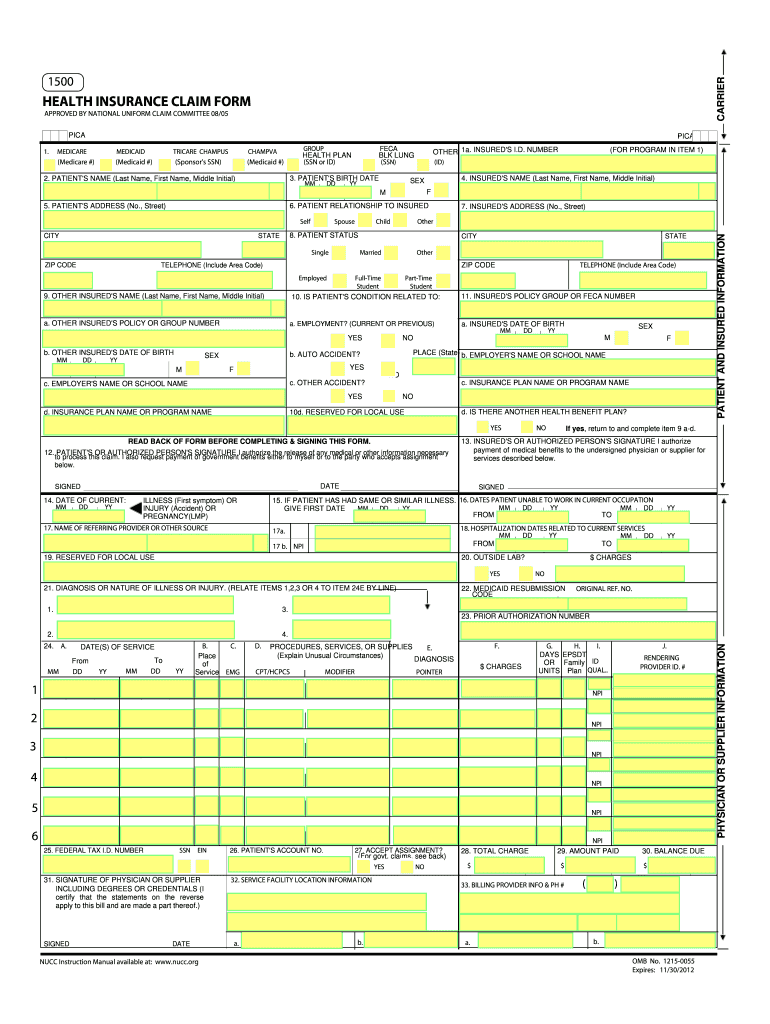
Dol 1500 Form 2015


What is the Dol 1500 Form
The Dol 1500 Form is a crucial document used primarily for reporting workplace injuries and illnesses in the United States. This form is essential for employers to comply with federal and state regulations regarding occupational safety. It serves as a formal record that captures the details of an incident, including the nature of the injury, the circumstances surrounding it, and the affected employee's information. By documenting these incidents, the Dol 1500 Form helps ensure that employers can track workplace safety trends and address potential hazards effectively.
How to use the Dol 1500 Form
Using the Dol 1500 Form involves several key steps to ensure accurate reporting. First, gather all necessary information related to the incident, including the date, time, and location of the event, as well as details about the injured employee. Next, complete the form by filling in the required fields, ensuring that all information is accurate and thorough. Once the form is completed, it should be submitted to the appropriate state agency or organization responsible for workplace safety. It is also advisable to keep a copy of the submitted form for your records.
Steps to complete the Dol 1500 Form
Completing the Dol 1500 Form requires attention to detail. Follow these steps for a smooth process:
- Step 1: Collect necessary information, including employee details and incident specifics.
- Step 2: Access the Dol 1500 Form through the appropriate state agency's website or office.
- Step 3: Fill out the form, ensuring all fields are accurately completed.
- Step 4: Review the form for any errors or omissions before submission.
- Step 5: Submit the completed form to the designated agency, either electronically or by mail.
- Step 6: Retain a copy of the submitted form for your records.
Legal use of the Dol 1500 Form
The Dol 1500 Form is legally binding when completed and submitted according to applicable regulations. It serves as an official record of workplace incidents, which can be crucial in legal proceedings or insurance claims. To ensure its legal validity, it is important that the form is filled out accurately, signed by the appropriate parties, and submitted within the required timeframes. Compliance with state-specific regulations is also essential to avoid potential penalties.
Key elements of the Dol 1500 Form
Several key elements must be included in the Dol 1500 Form to ensure it meets legal and regulatory requirements. These elements typically include:
- Employee Information: Name, address, and contact details of the injured employee.
- Incident Details: Date, time, and location of the injury or illness.
- Description of Injury: A detailed account of the nature and extent of the injury.
- Witness Information: Names and contact details of any witnesses to the incident.
- Employer Information: Name and address of the employer, including contact details.
Filing Deadlines / Important Dates
Timely submission of the Dol 1500 Form is critical for compliance with workplace safety regulations. Each state may have specific deadlines for filing, often requiring the form to be submitted within a certain number of days following the incident. It is essential to be aware of these deadlines to avoid potential penalties or complications. Employers should check with their state’s regulatory agency for specific filing timelines and ensure that all forms are submitted promptly.
Quick guide on how to complete dol 1500 form 2006
Effortlessly Prepare Dol 1500 Form on Any Device
The management of documents online has gained popularity among businesses and individuals. It offers an ideal eco-friendly alternative to traditional printed and signed paperwork, allowing you to acquire the necessary form and securely store it in the cloud. airSlate SignNow provides all the tools required to quickly create, modify, and eSign your documents without delays. Manage Dol 1500 Form on any device using airSlate SignNow apps for Android or iOS, and enhance any document-related process today.
How to Modify and eSign Dol 1500 Form with Ease
- Obtain Dol 1500 Form and click on Get Form to begin.
- Make use of the tools we provide to complete your form.
- Emphasize important sections of the documents or obscure sensitive data with the tools specifically provided by airSlate SignNow for that purpose.
- Create your eSignature using the Sign tool, which takes only seconds and carries the same legal validity as a conventional wet ink signature.
- Review the details and click on the Done button to save your modifications.
- Select your preferred method to send your form, whether by email, SMS, or invitation link, or download it to your computer.
Eliminate concerns about lost or misplaced documents, tedious form searches, or errors that necessitate printing new copies. airSlate SignNow meets all your document management requirements in just a few clicks from any device of your choice. Modify and eSign Dol 1500 Form and ensure outstanding communication at every stage of your form preparation process with airSlate SignNow.
Create this form in 5 minutes or less
Find and fill out the correct dol 1500 form 2006
Create this form in 5 minutes!
How to create an eSignature for the dol 1500 form 2006
The way to create an eSignature for your PDF online
The way to create an eSignature for your PDF in Google Chrome
The best way to generate an electronic signature for signing PDFs in Gmail
How to create an eSignature right from your smartphone
The best way to generate an electronic signature for a PDF on iOS
How to create an eSignature for a PDF on Android
People also ask
-
What is the Dol 1500 Form and why is it important?
The Dol 1500 Form is a crucial document used for reporting workers' compensation claims in the United States. It's important because it ensures compliance with state regulations and helps businesses effectively manage their claims process. Using the Dol 1500 Form through airSlate SignNow can streamline your document handling and enhance your reporting efficiency.
-
How can airSlate SignNow help me with the Dol 1500 Form?
airSlate SignNow offers an intuitive platform that simplifies the process of completing and submitting the Dol 1500 Form. With features like automated templates and e-signature capabilities, you can fill out your forms quickly and securely. This saves you time and reduces the likelihood of errors.
-
Is airSlate SignNow cost-effective for managing the Dol 1500 Form?
Yes, airSlate SignNow provides a cost-effective solution for businesses looking to manage their Dol 1500 Form documents. Our pricing plans are designed to accommodate various business sizes, ensuring that you only pay for what you need. This affordability allows you to focus on your core operations while staying compliant.
-
Can I integrate airSlate SignNow with other software for the Dol 1500 Form?
Absolutely! airSlate SignNow offers seamless integrations with various applications that can help you manage the Dol 1500 Form easily. Whether it's accounting software or project management tools, our integrations ensure that all your documents are synchronized, saving you time and minimizing manual entry.
-
What features does airSlate SignNow provide for the Dol 1500 Form?
airSlate SignNow provides a range of features designed to enhance your experience with the Dol 1500 Form, including customizable templates, bulk sending, and real-time tracking. These advanced tools enable you to maintain control over all your documents and ensure that nothing is overlooked during the submission process.
-
How secure is the signing process for the Dol 1500 Form with airSlate SignNow?
The security of your documents is our top priority at airSlate SignNow. Our platform employs advanced encryption and security protocols to protect sensitive information associated with the Dol 1500 Form. You can trust that your documents are safe from unauthorized access and identity theft.
-
Can I collaborate with my team using airSlate SignNow for the Dol 1500 Form?
Yes, airSlate SignNow allows for easy team collaboration on documents like the Dol 1500 Form. You can invite team members to review, edit, and sign documents, facilitating a smooth workflow. This collaborative approach speeds up the process and ensures all stakeholders are on the same page.
Get more for Dol 1500 Form
- Premier pediatrics new patient history form
- Petition by owner for restitution new mexico form
- Aed departmental inspection report form b inspection checklist
- Printable massachusetts answer form
- Greater bridgeport bar associstion real estate contract form
- Cadence education employee handbook form
- Joe g tedder tax collector form
- Cr 410 form
Find out other Dol 1500 Form
- Electronic signature California Toll Manufacturing Agreement Now
- How Do I Electronic signature Kansas Toll Manufacturing Agreement
- Can I Electronic signature Arizona Warranty Deed
- How Can I Electronic signature Connecticut Warranty Deed
- How To Electronic signature Hawaii Warranty Deed
- Electronic signature Oklahoma Warranty Deed Myself
- Can I Electronic signature Texas Warranty Deed
- How To Electronic signature Arkansas Quitclaim Deed
- Electronic signature Washington Toll Manufacturing Agreement Simple
- Can I Electronic signature Delaware Quitclaim Deed
- Electronic signature Iowa Quitclaim Deed Easy
- Electronic signature Kentucky Quitclaim Deed Safe
- Electronic signature Maine Quitclaim Deed Easy
- How Can I Electronic signature Montana Quitclaim Deed
- How To Electronic signature Pennsylvania Quitclaim Deed
- Electronic signature Utah Quitclaim Deed Now
- How To Electronic signature West Virginia Quitclaim Deed
- Electronic signature Indiana Postnuptial Agreement Template Later
- Electronic signature New York Postnuptial Agreement Template Secure
- How Can I Electronic signature Colorado Prenuptial Agreement Template