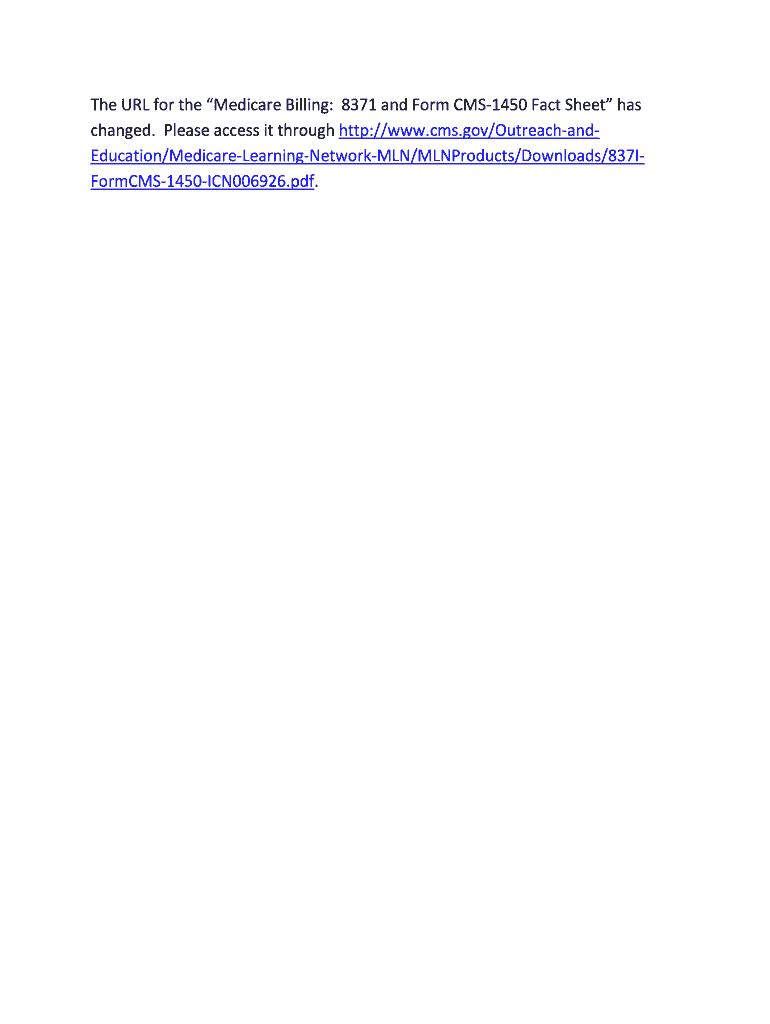
Red Ub 04 Form


What is the Red Ub 04 Form
The Red Ub 04 form, also known as the UB-04 claim form, is a standardized document used by healthcare providers to bill Medicare and other insurance companies for services rendered. This form is essential for hospitals and other facilities to submit claims for reimbursement for inpatient and outpatient services. The form captures vital information about the patient, the services provided, and the billing details necessary for processing claims. Its design ensures that all necessary data is included to facilitate efficient claim processing and payment.
How to Use the Red Ub 04 Form
Using the Red Ub 04 form involves several key steps to ensure accurate completion and submission. First, gather all relevant patient information, including demographics and insurance details. Next, document the services provided, including dates, descriptions, and associated costs. Each section of the form must be filled out accurately to avoid delays in processing. Once completed, the form can be submitted electronically or via mail, depending on the requirements of the payer. Utilizing a digital platform can streamline this process, making it easier to fill out and submit the form securely.
Steps to Complete the Red Ub 04 Form
Completing the Red Ub 04 form requires attention to detail. Follow these steps:
- Begin with the patient's demographic information, including name, address, and insurance details.
- Document the dates of service and the specific procedures or services provided.
- Include the appropriate diagnosis codes and any modifiers that apply.
- Ensure that the billing codes are accurate and match the services rendered.
- Review the completed form for accuracy before submission to prevent any errors that could delay payment.
Legal Use of the Red Ub 04 Form
The Red Ub 04 form is legally binding when completed and submitted according to established guidelines. It must be filled out truthfully and accurately, as any discrepancies can lead to claims denials or legal repercussions. Compliance with federal and state regulations is crucial, particularly regarding patient confidentiality and billing practices. Healthcare providers should ensure that they are familiar with the legal requirements surrounding the use of this form, including adherence to the Health Insurance Portability and Accountability Act (HIPAA) and other relevant laws.
Key Elements of the Red Ub 04 Form
Several key elements are essential for the successful completion of the Red Ub 04 form:
- Patient Information: Accurate demographic details, including name, date of birth, and insurance information.
- Provider Information: Details about the healthcare facility or provider submitting the claim.
- Service Codes: Proper coding for the services rendered, including diagnosis and procedure codes.
- Billing Information: Clear itemization of charges associated with the services provided.
- Signature: Required signatures to validate the claim submission.
Form Submission Methods
The Red Ub 04 form can be submitted through various methods, depending on the payer's requirements. Common submission methods include:
- Electronic Submission: Many healthcare providers opt for electronic submission through secure online portals, which can expedite processing times.
- Mail Submission: The form can also be printed and mailed to the appropriate payer address. Ensure that the form is sent to the correct location to avoid delays.
- In-Person Submission: In some cases, providers may submit the form directly at the payer's office, although this is less common.
Quick guide on how to complete red ub 04 form
Effortlessly prepare Red Ub 04 Form on any device
Digital document management has gained popularity among businesses and individuals. It offers an ideal eco-friendly option to traditional printed and signed documents, allowing you to locate the right form and securely save it online. airSlate SignNow provides all the tools necessary to create, edit, and electronically sign your documents swiftly without delays. Handle Red Ub 04 Form on any device using airSlate SignNow's Android or iOS applications and streamline any document-related task today.
The easiest method to edit and electronically sign Red Ub 04 Form with ease
- Obtain Red Ub 04 Form and click Get Form to begin.
- Utilize the tools we offer to fill out your document.
- Emphasize crucial sections of the documents or obscure sensitive data with the tools specifically provided by airSlate SignNow for that purpose.
- Generate your electronic signature with the Sign tool, which takes mere seconds and holds the same legal validity as a conventional handwritten signature.
- Verify all the details and hit the Done button to save your edits.
- Decide how you wish to send your form, via email, SMS, invitation link, or download it to your computer.
Eliminate concerns about lost or misplaced documents, tedious form searching, or errors that require printing new copies. airSlate SignNow fulfills all your document management needs in just a few clicks from your preferred device. Edit and electronically sign Red Ub 04 Form and ensure excellent communication at every stage of your form preparation with airSlate SignNow.
Create this form in 5 minutes or less
Create this form in 5 minutes!
How to create an eSignature for the red ub 04 form
How to make an electronic signature for a PDF file in the online mode
How to make an electronic signature for a PDF file in Chrome
The best way to create an electronic signature for putting it on PDFs in Gmail
The best way to make an electronic signature straight from your smartphone
The best way to generate an eSignature for a PDF file on iOS devices
The best way to make an electronic signature for a PDF document on Android
People also ask
-
What is a UB 04 claim form PDF?
The UB 04 claim form PDF is a standardized document used by healthcare providers to bill for services rendered. It captures essential patient and service information, ensuring accurate claims submission, particularly for institutional claims. Understanding this form is crucial for effective healthcare billing and reimbursement.
-
How can I fill out a UB 04 claim form PDF using airSlate SignNow?
You can easily fill out a UB 04 claim form PDF with airSlate SignNow by uploading the document to our platform. Our intuitive interface allows you to enter all necessary information, sign, and securely send it directly to payers. This streamlines the billing process, helping you get payments faster.
-
What are the pricing options for using airSlate SignNow for UB 04 claim forms?
airSlate SignNow offers various pricing plans tailored to suit different business needs, including options for high-volume users. Each plan provides access to features that simplify handling UB 04 claim form PDFs and enhance overall document management. For detailed pricing, please visit our website.
-
Does airSlate SignNow support eSigning of UB 04 claim form PDFs?
Yes, airSlate SignNow fully supports eSigning of UB 04 claim form PDFs. This feature ensures that your documents are legally compliant and signed quickly, reducing the time typically required for processing. Our secure platform also stores all signed documents for easy access and tracking.
-
Can I integrate airSlate SignNow with other billing software for UB 04 claims?
Absolutely! airSlate SignNow integrates seamlessly with various billing software systems, allowing you to manage UB 04 claim form PDFs efficiently. This integration helps streamline your workflows, ensuring that data transfers smoothly between platforms for accurate billing. Check our integrations page for compatibility details.
-
What benefits does airSlate SignNow provide for managing UB 04 claim form PDFs?
Using airSlate SignNow for UB 04 claim form PDFs offers numerous benefits, including increased efficiency in document handling, enhanced accuracy in billing, and secure online storage. Our platform's user-friendly features enable quick editing and signing, minimizing errors and ensuring faster reimbursements.
-
Is customer support available for airSlate SignNow users dealing with UB 04 claim forms?
Yes, airSlate SignNow offers robust customer support for users managing UB 04 claim forms. Our support team is available to assist you with any questions or issues you may encounter during the process. We provide resources and tutorials to help you maximize the platform's capabilities.
Get more for Red Ub 04 Form
Find out other Red Ub 04 Form
- Sign Georgia Education Business Plan Template Now
- Sign Louisiana Education Business Plan Template Mobile
- Sign Kansas Education Rental Lease Agreement Easy
- Sign Maine Education Residential Lease Agreement Later
- How To Sign Michigan Education LLC Operating Agreement
- Sign Mississippi Education Business Plan Template Free
- Help Me With Sign Minnesota Education Residential Lease Agreement
- Sign Nevada Education LLC Operating Agreement Now
- Sign New York Education Business Plan Template Free
- Sign Education Form North Carolina Safe
- Sign North Carolina Education Purchase Order Template Safe
- Sign North Dakota Education Promissory Note Template Now
- Help Me With Sign North Carolina Education Lease Template
- Sign Oregon Education Living Will Easy
- How To Sign Texas Education Profit And Loss Statement
- Sign Vermont Education Residential Lease Agreement Secure
- How Can I Sign Washington Education NDA
- Sign Wisconsin Education LLC Operating Agreement Computer
- Sign Alaska Finance & Tax Accounting Purchase Order Template Computer
- Sign Alaska Finance & Tax Accounting Lease Termination Letter Free