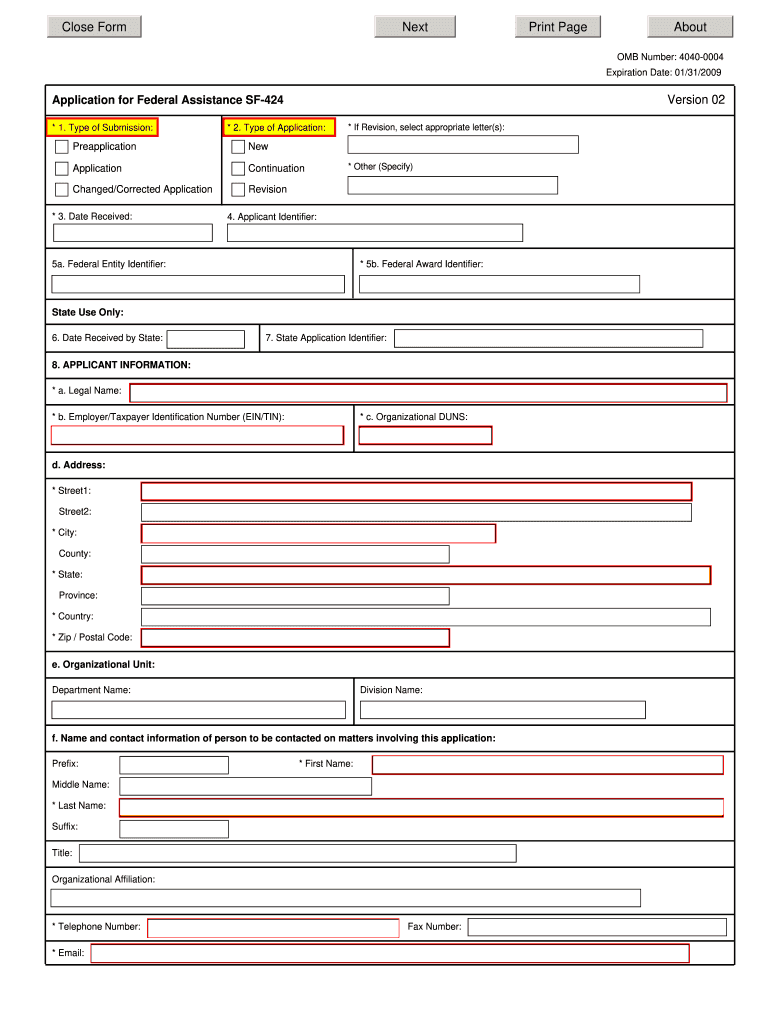
Sf424 Fillable Form 2019


What is the Sf424 Fillable Form
The Sf424 Fillable Form is a standardized document used primarily for federal grant applications in the United States. This form allows organizations to apply for federal funding by providing essential information about their proposed projects. It is designed to streamline the application process, ensuring that all necessary details are included for review by federal agencies. The fillable format enables applicants to complete the form electronically, making it easier to submit and manage applications.
How to use the Sf424 Fillable Form
Using the Sf424 Fillable Form involves several key steps. First, download the form from a reliable source. Once you have the form, you can fill it out directly on your computer. Be sure to enter accurate information in all required fields, including project details, budget information, and organizational data. After completing the form, review it carefully to ensure all information is correct. Finally, submit the form according to the specific instructions provided by the funding agency, which may include electronic submission or mailing a hard copy.
Steps to complete the Sf424 Fillable Form
Completing the Sf424 Fillable Form requires careful attention to detail. Follow these steps for a successful submission:
- Download the latest version of the Sf424 Fillable Form.
- Open the form using a compatible PDF reader that supports fillable fields.
- Fill in the required fields, ensuring all information is accurate and complete.
- Attach any necessary supporting documents as outlined in the application guidelines.
- Review the completed form for any errors or omissions.
- Save the filled form in a secure location.
- Submit the form according to the instructions provided by the funding agency.
Legal use of the Sf424 Fillable Form
The legal use of the Sf424 Fillable Form is governed by federal regulations that ensure the integrity of the application process. When completed correctly, the form serves as a binding document that outlines the applicant's intent to comply with all federal requirements associated with the funding. It is crucial to adhere to the guidelines set forth by the funding agency to avoid any legal complications. Additionally, using a reputable electronic signature solution can enhance the legal validity of your submission.
Key elements of the Sf424 Fillable Form
The Sf424 Fillable Form consists of several key elements that are essential for a complete application. These include:
- Project Title: A concise title that reflects the nature of the project.
- Applicant Information: Details about the organization applying for the grant, including contact information.
- Project Description: A summary of the project goals, objectives, and expected outcomes.
- Budget Information: A detailed budget that outlines how grant funds will be allocated.
- Signature Section: A place for authorized representatives to sign and date the form, confirming the accuracy of the information provided.
Form Submission Methods
The Sf424 Fillable Form can be submitted through various methods, depending on the requirements of the funding agency. Common submission methods include:
- Online Submission: Many agencies allow applicants to submit the form electronically through their online portals.
- Mail Submission: Applicants may also send a printed copy of the form via postal mail to the designated address.
- In-Person Submission: Some agencies may accept forms submitted in person, particularly for local or state funding opportunities.
Quick guide on how to complete sf424 fillable 2005 form
Effortlessly prepare Sf424 Fillable Form on any device
The management of online documents has become increasingly favored by businesses and individuals alike. It offers an excellent eco-friendly substitute for traditional printed and signed documents, as you can access the necessary form and securely keep it online. airSlate SignNow equips you with all the tools necessary to create, modify, and eSign your documents swiftly without delays. Handle Sf424 Fillable Form on any device with airSlate SignNow's Android or iOS applications and enhance any document-based task today.
How to modify and eSign Sf424 Fillable Form with ease
- Obtain Sf424 Fillable Form and click on Get Form to begin.
- Utilize the tools we offer to complete your document.
- Mark important sections of your documents or redact sensitive information with tools that airSlate SignNow provides specifically for that purpose.
- Create your eSignature with the Sign feature, which takes moments and holds the same legal validity as a conventional wet ink signature.
- Review the details and click on the Done button to save your changes.
- Decide how you wish to deliver your form, via email, SMS, or an invite link, or download it to your computer.
Eliminate concerns about lost or misplaced documents, tedious document searches, or errors that necessitate printing new copies. airSlate SignNow manages all your document handling needs in just a few clicks from any device you prefer. Edit and eSign Sf424 Fillable Form and ensure excellent communication at every step of your form preparation process with airSlate SignNow.
Create this form in 5 minutes or less
Find and fill out the correct sf424 fillable 2005 form
Create this form in 5 minutes!
How to create an eSignature for the sf424 fillable 2005 form
The way to create an eSignature for a PDF document online
The way to create an eSignature for a PDF document in Google Chrome
The best way to generate an eSignature for signing PDFs in Gmail
How to make an electronic signature straight from your smart phone
The best way to generate an eSignature for a PDF document on iOS
How to make an electronic signature for a PDF document on Android OS
People also ask
-
What is the Sf424 Fillable Form and how does it work?
The Sf424 Fillable Form is a customizable digital document that allows users to fill out and eSign grant applications easily. With airSlate SignNow, you can create, manage, and send this form seamlessly, ensuring accuracy and compliance with grant submission requirements.
-
Is there a free trial available for the Sf424 Fillable Form?
Yes, airSlate SignNow offers a free trial for users interested in the Sf424 Fillable Form. This allows prospective customers to explore the features and capabilities of the platform before committing to a paid subscription.
-
What are the key features of the Sf424 Fillable Form with airSlate SignNow?
The Sf424 Fillable Form comes with features such as customizable templates, user-friendly drag-and-drop functionality, and secure eSigning options. These features enhance the efficiency of application submissions while ensuring compliance with federal guidelines.
-
How can the Sf424 Fillable Form benefit my organization?
Utilizing the Sf424 Fillable Form can streamline your grant application processes, saving you time and reducing errors. With its easy eSigning capabilities, your organization can ensure quicker turnaround times for critical applications.
-
Can the Sf424 Fillable Form integrate with other software?
Absolutely! The Sf424 Fillable Form can integrate with various applications such as Google Drive, Dropbox, and CRMs. This enhances your organization's workflow by allowing seamless data transfer and document management.
-
What is the pricing structure for using the Sf424 Fillable Form?
airSlate SignNow offers flexible pricing plans tailored to suit different business needs for the Sf424 Fillable Form. You can choose from monthly or annual subscriptions, ensuring that you pay only for what your organization requires.
-
Is the Sf424 Fillable Form secure and compliant with regulations?
Yes, the Sf424 Fillable Form is designed with security in mind. airSlate SignNow employs advanced encryption and complies with regulations such as HIPAA and eIDAS, ensuring that all your documents are protected.
Get more for Sf424 Fillable Form
Find out other Sf424 Fillable Form
- Sign Vermont Finance & Tax Accounting RFP Later
- Can I Sign Wyoming Finance & Tax Accounting Cease And Desist Letter
- Sign California Government Job Offer Now
- How Do I Sign Colorado Government Cease And Desist Letter
- How To Sign Connecticut Government LLC Operating Agreement
- How Can I Sign Delaware Government Residential Lease Agreement
- Sign Florida Government Cease And Desist Letter Online
- Sign Georgia Government Separation Agreement Simple
- Sign Kansas Government LLC Operating Agreement Secure
- How Can I Sign Indiana Government POA
- Sign Maryland Government Quitclaim Deed Safe
- Sign Louisiana Government Warranty Deed Easy
- Sign Government Presentation Massachusetts Secure
- How Can I Sign Louisiana Government Quitclaim Deed
- Help Me With Sign Michigan Government LLC Operating Agreement
- How Do I Sign Minnesota Government Quitclaim Deed
- Sign Minnesota Government Affidavit Of Heirship Simple
- Sign Missouri Government Promissory Note Template Fast
- Can I Sign Missouri Government Promissory Note Template
- Sign Nevada Government Promissory Note Template Simple