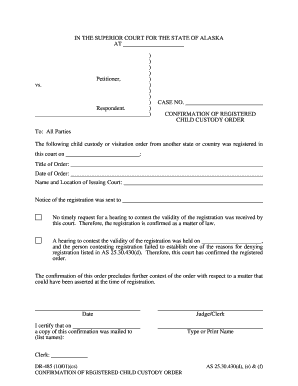
DR 485 Alaska Court Records State of Alaska Form


What is the DR 485 Alaska Court Records State of Alaska
The DR 485 form is a vital document used in the State of Alaska for court records. It serves as a request for access to specific court records, which may include case filings, judgments, and other legal documents. This form is essential for individuals or entities seeking to obtain official records for legal purposes, such as research, verification, or compliance with legal requirements. Understanding the purpose and scope of the DR 485 is crucial for anyone needing to navigate the legal landscape in Alaska.
How to use the DR 485 Alaska Court Records State of Alaska
Using the DR 485 form involves several steps to ensure that the request is processed smoothly. First, gather all necessary information required to complete the form, including details about the case or document you are requesting. Next, fill out the form accurately, making sure to include your contact information and any relevant case numbers. Once completed, submit the form to the appropriate court or office as indicated in the instructions. It is important to follow the specific guidelines provided for submission to avoid delays in processing your request.
Steps to complete the DR 485 Alaska Court Records State of Alaska
Completing the DR 485 form requires attention to detail. Here are the steps to follow:
- Obtain the DR 485 form from the official court website or office.
- Read the instructions carefully to understand the requirements.
- Fill in your personal information, including name, address, and contact details.
- Provide specific details about the court records you are requesting, such as case names and dates.
- Review the form for accuracy and completeness before submission.
- Submit the form according to the instructions, whether online, by mail, or in person.
Legal use of the DR 485 Alaska Court Records State of Alaska
The legal use of the DR 485 form is significant in various contexts. Individuals may use it to obtain records for personal legal matters, while businesses might require access to court records for due diligence or compliance purposes. Courts and legal entities rely on the accuracy of the information provided in the DR 485 to process requests efficiently. Ensuring that the form is filled out correctly is essential for maintaining the integrity of the legal process and safeguarding the rights of individuals involved.
Key elements of the DR 485 Alaska Court Records State of Alaska
Several key elements must be included in the DR 485 form to ensure its validity:
- Requester Information: Full name, address, and contact information of the person requesting the records.
- Case Information: Details about the case, including case number, names of involved parties, and relevant dates.
- Signature: The requester’s signature is necessary to authenticate the request.
- Payment Information: If applicable, include any fees associated with obtaining the records.
Who Issues the DR 485 Alaska Court Records State of Alaska
The DR 485 form is typically issued by the Alaska court system. Each court may have its own procedures for handling requests for court records, which can vary by jurisdiction. It is advisable to check with the specific court where the records are held to ensure compliance with their requirements. Understanding who issues the form can help streamline the process and ensure that requests are directed to the appropriate authority.
Quick guide on how to complete dr 485 alaska court records state of alaska
Complete DR 485 Alaska Court Records State Of Alaska effortlessly on any device
Online document management has gained more traction among businesses and individuals alike. It offers an ideal eco-friendly substitute to conventional printed and signed documents, as you can easily locate the appropriate form and securely store it online. airSlate SignNow provides you with all the tools necessary to create, modify, and electronically sign your documents swiftly without delays. Manage DR 485 Alaska Court Records State Of Alaska on any platform with airSlate SignNow Android or iOS applications and enhance any document-based workflow today.
How to modify and eSign DR 485 Alaska Court Records State Of Alaska with ease
- Obtain DR 485 Alaska Court Records State Of Alaska and click Get Form to begin.
- Utilize the tools we provide to complete your form.
- Emphasize important sections of your documents or redact sensitive information with the tools that airSlate SignNow offers specifically for that purpose.
- Generate your signature using the Sign feature, which only takes moments and carries the same legal validity as a traditional wet ink signature.
- Review all information carefully and click on the Done button to save your modifications.
- Choose your preferred method of submitting your form, whether by email, text message (SMS), invitation link, or download it to your computer.
Eliminate concerns about lost or misplaced documents, frustrating form searches, or errors requiring you to print new copies. airSlate SignNow addresses all your document management needs in just a few clicks from any device you prefer. Modify and eSign DR 485 Alaska Court Records State Of Alaska and ensure excellent communication at every step of your form preparation process with airSlate SignNow.
Create this form in 5 minutes or less
Create this form in 5 minutes!
How to create an eSignature for the dr 485 alaska court records state of alaska
How to create an electronic signature for your PDF document online
How to create an electronic signature for your PDF document in Google Chrome
How to make an electronic signature for signing PDFs in Gmail
The way to create an electronic signature right from your smart phone
How to create an electronic signature for a PDF document on iOS
The way to create an electronic signature for a PDF on Android OS
People also ask
-
What is alaska dr485 and how does it work?
Alaska dr485 is a digital form that allows users to manage electronic signatures and document workflows efficiently. With airSlate SignNow, businesses can easily send, receive, and eSign documents using the alaska dr485 template, simplifying the signing process.
-
How much does it cost to use alaska dr485 with airSlate SignNow?
The pricing for using alaska dr485 with airSlate SignNow varies depending on the subscription plan chosen. Our plans are designed to be cost-effective while providing robust features for electronic signing, ensuring you get great value for your business.
-
What features are included with the alaska dr485 template?
The alaska dr485 template includes features such as customizable fields, a straightforward signing process, and the ability to track document status in real-time. These features help streamline your workflow and enhance productivity.
-
Can I integrate alaska dr485 with other tools in my business?
Yes, airSlate SignNow allows for seamless integration with various business applications, enhancing your workflow. You can easily incorporate the alaska dr485 template into your existing software systems to improve efficiency.
-
What are the benefits of using alaska dr485 for electronic signatures?
Using alaska dr485 for electronic signatures offers numerous benefits, including increased efficiency, cost savings, and improved security. airSlate SignNow ensures that your documents are signed quickly and securely, making it an ideal choice for businesses requiring fast turnaround times.
-
Is alaska dr485 compliant with legal standards?
Yes, alaska dr485 is fully compliant with legal standards for electronic signatures, ensuring that your documents are enforceable. With airSlate SignNow, you can confidently use the alaska dr485 template knowing that it meets legal requirements.
-
How can I get started with alaska dr485 and airSlate SignNow?
Getting started with alaska dr485 and airSlate SignNow is easy. Simply sign up for an account, choose the alaska dr485 template, and start sending documents for eSignature in minutes. Our user-friendly platform guides you through each step.
Get more for DR 485 Alaska Court Records State Of Alaska
Find out other DR 485 Alaska Court Records State Of Alaska
- eSign Arizona Engineering Proposal Template Later
- eSign Connecticut Proforma Invoice Template Online
- eSign Florida Proforma Invoice Template Free
- Can I eSign Florida Proforma Invoice Template
- eSign New Jersey Proforma Invoice Template Online
- eSign Wisconsin Proforma Invoice Template Online
- eSign Wyoming Proforma Invoice Template Free
- eSign Wyoming Proforma Invoice Template Simple
- How To eSign Arizona Agreement contract template
- eSign Texas Agreement contract template Fast
- eSign Massachusetts Basic rental agreement or residential lease Now
- How To eSign Delaware Business partnership agreement
- How Do I eSign Massachusetts Business partnership agreement
- Can I eSign Georgia Business purchase agreement
- How Can I eSign Idaho Business purchase agreement
- How To eSign Hawaii Employee confidentiality agreement
- eSign Idaho Generic lease agreement Online
- eSign Pennsylvania Generic lease agreement Free
- eSign Kentucky Home rental agreement Free
- How Can I eSign Iowa House rental lease agreement