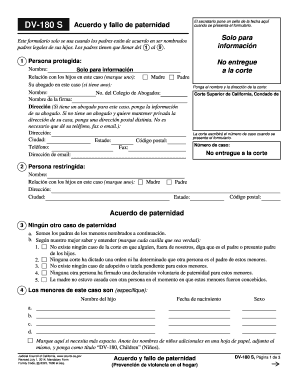
DV 180 S California Courts Courts Ca Form


What is the DV-180 form?
The DV-180 form, also known as the DV-180S, is a legal document used in California courts for individuals seeking a restraining order. This form is specifically designed for those who need to request a Domestic Violence Restraining Order. It allows petitioners to outline their circumstances and provide necessary details to the court, ensuring their safety and legal protection. Understanding the purpose and requirements of the DV-180 form is crucial for individuals navigating the legal system in cases of domestic violence.
How to use the DV-180 form
Using the DV-180 form involves several steps to ensure that the document is filled out correctly and submitted properly. First, individuals should gather all relevant information, including details about the incidents of domestic violence, personal information about both the petitioner and the respondent, and any witnesses. Next, the form should be completed with clear and concise information. After filling out the form, it must be filed with the appropriate court, and a copy should be served to the respondent. Understanding the process can help ensure that the form is used effectively to obtain legal protection.
Steps to complete the DV-180 form
Completing the DV-180 form involves a series of important steps:
- Gather necessary information, including dates, locations, and descriptions of incidents.
- Clearly fill out the form, ensuring all sections are completed accurately.
- Review the form for any errors or omissions before submission.
- File the completed form with the appropriate court, either online or in person.
- Ensure the respondent receives a copy of the filed form, following legal procedures for service.
Following these steps can help ensure that the DV-180 form is completed and submitted correctly, facilitating the legal process for obtaining a restraining order.
Legal use of the DV-180 form
The DV-180 form is legally binding once it is filed with the court and processed. It serves as a formal request for protection under California law. When completed correctly, it allows the court to assess the situation and determine whether to grant a restraining order. It is important to understand that the legal use of this form is governed by specific state laws and regulations, and compliance with these laws is essential for the form to be valid. Individuals should be aware of their rights and the legal implications of filing this form.
Key elements of the DV-180 form
The DV-180 form contains several key elements that are crucial for its effectiveness:
- Personal Information: Details about the petitioner and the respondent, including addresses and contact information.
- Incident Descriptions: A thorough account of the incidents of domestic violence, including dates and locations.
- Requested Orders: Specific requests for protection, such as no-contact orders or temporary custody arrangements.
- Signature: The petitioner's signature is required to validate the form and affirm the truthfulness of the information provided.
Including these elements accurately is essential for the court to make an informed decision regarding the request for a restraining order.
State-specific rules for the DV-180 form
In California, the DV-180 form is subject to specific state rules and regulations that govern its use. These rules include requirements for filing, serving the form, and timelines for court hearings. It is important for individuals to be aware of these state-specific guidelines to ensure compliance and avoid delays in the legal process. For example, the form must be filed in the correct jurisdiction, and there are specific procedures for notifying the respondent of the filed request. Understanding these rules can help individuals navigate the legal system more effectively.
Quick guide on how to complete dv 180 s california courts courts ca
Complete DV 180 S California Courts Courts Ca effortlessly on any device
Digital document management has gained traction among businesses and individuals alike. It offers a fantastic environmentally friendly substitute to traditional printed and signed documents, allowing you to access the right form and securely archive it online. airSlate SignNow provides you with all the tools required to create, modify, and electronically sign your documents quickly without delays. Manage DV 180 S California Courts Courts Ca on any platform with airSlate SignNow's Android or iOS applications and streamline any document-related tasks today.
The easiest way to modify and electronically sign DV 180 S California Courts Courts Ca without stress
- Obtain DV 180 S California Courts Courts Ca and click on Get Form to begin.
- Use the tools we supply to complete your form.
- Highlight important sections of the documents or redact sensitive information with tools that airSlate SignNow provides explicitly for this purpose.
- Create your electronic signature using the Sign tool, which takes mere seconds and carries the same legal validity as a conventional wet ink signature.
- Review the details and click on the Done button to save your modifications.
- Choose your preferred method for sending your form, whether by email, SMS, invite link, or download it to your computer.
Forget about lost or misplaced files, tedious form searches, or mistakes that necessitate reprinting new document copies. airSlate SignNow addresses all your document management needs in just a few clicks from any device you choose. Edit and electronically sign DV 180 S California Courts Courts Ca and guarantee excellent communication throughout the form preparation process with airSlate SignNow.
Create this form in 5 minutes or less
Create this form in 5 minutes!
How to create an eSignature for the dv 180 s california courts courts ca
The way to generate an eSignature for a PDF document in the online mode
The way to generate an eSignature for a PDF document in Chrome
How to generate an eSignature for putting it on PDFs in Gmail
The way to generate an eSignature from your mobile device
The way to create an eSignature for a PDF document on iOS devices
The way to generate an eSignature for a PDF file on Android devices
People also ask
-
What is the dv 180 form, and how can airSlate SignNow help?
The dv 180 form is a document used for specific purposes within the U.S. immigration system. airSlate SignNow simplifies the process of filling out, signing, and managing this form, making it easy for users to handle their documentation efficiently and securely.
-
How much does it cost to use airSlate SignNow for the dv 180 form?
airSlate SignNow offers various pricing plans tailored to meet different business needs. Whether you are an individual or a business, you can choose a cost-effective solution that fits your budget for managing the dv 180 form and other documents seamlessly.
-
What features does airSlate SignNow provide for managing the dv 180 form?
airSlate SignNow provides features like eSigning, templates, and real-time collaboration, which are essential for effectively managing the dv 180 form. These functionalities ensure that users can complete and sign documents quickly while maintaining compliance and security.
-
Can I store my dv 180 form securely in airSlate SignNow?
Yes, airSlate SignNow offers secure cloud storage for all your documents, including the dv 180 form. This feature allows you to access your forms anytime, ensuring they are protected and organized in one centralized location.
-
Are there integrations available with airSlate SignNow for the dv 180 form?
airSlate SignNow integrates with numerous applications like Google Drive, Dropbox, and CRM systems, making it easier to manage your dv 180 form alongside other tools you already use. These integrations enhance productivity by streamlining workflows.
-
How can I track the status of my dv 180 form in airSlate SignNow?
With airSlate SignNow, you can easily track the status of your dv 180 form in real-time. The platform provides notifications and updates whenever your document is viewed, signed, or completed, ensuring you stay informed throughout the process.
-
Is airSlate SignNow user-friendly for filling out the dv 180 form?
Absolutely! airSlate SignNow is designed with user experience in mind, making it simple for anyone, regardless of tech skills, to fill out the dv 180 form. Its intuitive interface guides users step-by-step through the document preparation and signing process.
Get more for DV 180 S California Courts Courts Ca
Find out other DV 180 S California Courts Courts Ca
- Help Me With Sign North Dakota Government Quitclaim Deed
- Sign Oregon Government Last Will And Testament Mobile
- Sign South Carolina Government Purchase Order Template Simple
- Help Me With Sign Pennsylvania Government Notice To Quit
- Sign Tennessee Government Residential Lease Agreement Fast
- Sign Texas Government Job Offer Free
- Sign Alabama Healthcare / Medical LLC Operating Agreement Online
- Sign Alabama Healthcare / Medical Quitclaim Deed Mobile
- Can I Sign Alabama Healthcare / Medical Quitclaim Deed
- Sign Utah Government Month To Month Lease Myself
- Can I Sign Texas Government Limited Power Of Attorney
- Sign Arkansas Healthcare / Medical Living Will Free
- Sign Arkansas Healthcare / Medical Bill Of Lading Later
- Sign California Healthcare / Medical Arbitration Agreement Free
- Help Me With Sign California Healthcare / Medical Lease Agreement Form
- Sign Connecticut Healthcare / Medical Business Plan Template Free
- Sign Indiana Healthcare / Medical Moving Checklist Safe
- Sign Wisconsin Government Cease And Desist Letter Online
- Sign Louisiana Healthcare / Medical Limited Power Of Attorney Mobile
- Sign Healthcare / Medical PPT Michigan Now