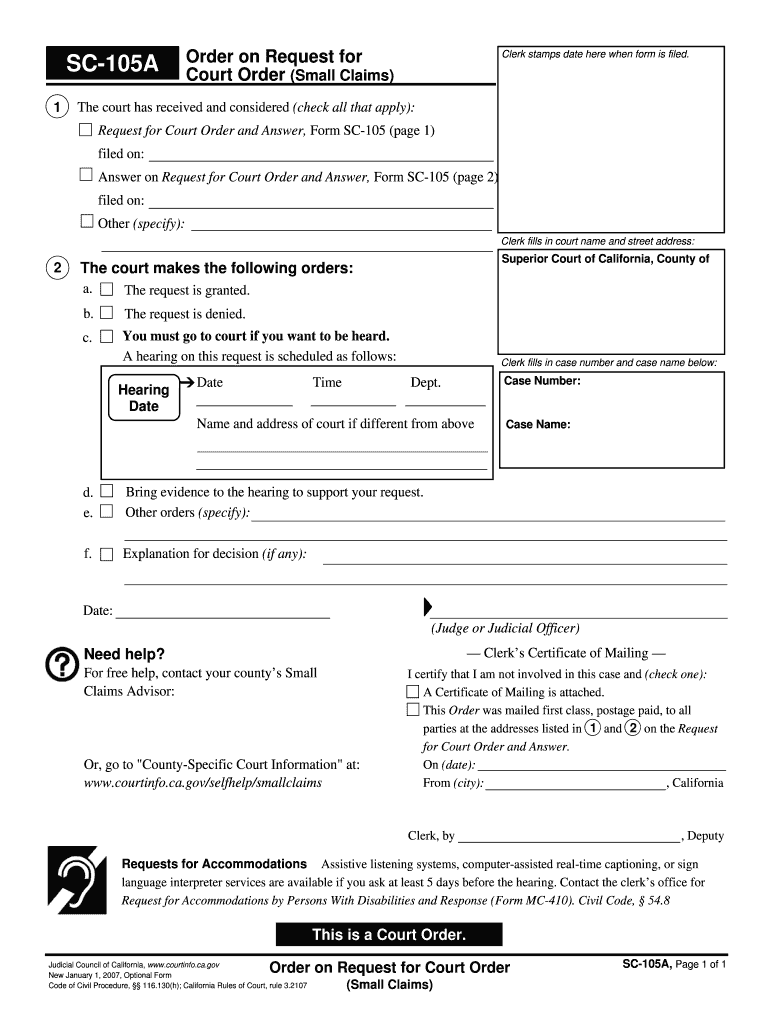
Sc 105a Form


What is the SC 105A?
The SC 105A is a legal form used in California for small claims court proceedings. It serves as a request for an order to initiate a small claims case, allowing individuals to seek resolution for disputes involving monetary claims. This form is essential for those looking to file a claim in the California small claims court system, as it outlines the details of the claim and the parties involved.
How to Use the SC 105A
Using the SC 105A involves several steps. First, gather all relevant information regarding your claim, including the amount you are seeking and the reasons for your claim. Next, fill out the form accurately, ensuring that all sections are completed. Once the form is filled out, it must be filed with the appropriate small claims court in California, along with any required filing fees. After submission, you will receive a hearing date where you can present your case.
Steps to Complete the SC 105A
Completing the SC 105A form requires careful attention to detail. Follow these steps:
- Begin by entering your name and contact information at the top of the form.
- Provide the name and contact information of the defendant.
- Clearly state the amount you are claiming and provide a brief description of the reason for your claim.
- Sign and date the form to certify that the information is true and correct.
- Review the form for accuracy before submitting it to the court.
Legal Use of the SC 105A
The SC 105A is legally binding when completed and submitted according to California law. It must be filled out truthfully and accurately, as any false information can lead to penalties or dismissal of the claim. The form must also comply with local court rules and regulations, ensuring that all procedural requirements are met for the small claims process.
Key Elements of the SC 105A
Several key elements must be included in the SC 105A to ensure its validity:
- Claimant's name and contact details.
- Defendant's name and contact details.
- The amount of money being claimed.
- A clear description of the claim.
- Signature of the claimant.
Who Issues the SC 105A?
The SC 105A form is issued by the California courts and is specifically designed for use in small claims cases. It is available at local courthouses and can also be obtained online through the California court system’s official website. The form must be filed with the court that has jurisdiction over the claim, typically where the defendant resides or where the dispute occurred.
Quick guide on how to complete sc 105a
Prepare Sc 105a effortlessly on any device
Managing documents online has gained signNow traction among businesses and individuals alike. It serves as an ideal eco-friendly alternative to conventional printed and signed documents, allowing you to find the correct form and securely store it in the cloud. airSlate SignNow provides you with all the tools required to create, modify, and electronically sign your documents swiftly without hold-ups. Handle Sc 105a on any device using airSlate SignNow's Android or iOS applications and simplify any document-related task today.
The easiest way to edit and electronically sign Sc 105a seamlessly
- Find Sc 105a and click Get Form to begin.
- Use the tools we provide to fill out your form.
- Emphasize important sections of the documents or obscure sensitive information with tools specially designed for that purpose by airSlate SignNow.
- Create your signature with the Sign feature, which takes only seconds and carries the same legal validity as a traditional wet ink signature.
- Review the details and click on the Done button to save your changes.
- Choose your method of delivering your form, whether by email, text message (SMS), invitation link, or download it to your computer.
Stop worrying about lost or misplaced documents, tedious form searching, or errors that necessitate printing new copies. airSlate SignNow meets your document management needs in just a few clicks from any device you prefer. Edit and electronically sign Sc 105a and ensure effective communication at every stage of your form preparation process with airSlate SignNow.
Create this form in 5 minutes or less
Create this form in 5 minutes!
How to create an eSignature for the sc 105a
The best way to create an electronic signature for a PDF document online
The best way to create an electronic signature for a PDF document in Google Chrome
How to generate an eSignature for signing PDFs in Gmail
How to generate an eSignature from your smart phone
The way to create an eSignature for a PDF document on iOS
How to generate an eSignature for a PDF file on Android OS
People also ask
-
What is the sc105a small claims form?
The sc105a small claims form is a legal document used for initiating small claims court proceedings in various jurisdictions. airSlate SignNow provides an easy and efficient way to complete this form electronically, ensuring all required information is filled accurately. By using airSlate SignNow, you can save time and avoid common mistakes associated with paper forms.
-
How can airSlate SignNow help with filing sc105a small claims?
airSlate SignNow simplifies the process of filing the sc105a small claims form by allowing users to electronically sign and send documents. This eliminates the need for printing and mailing, allowing for faster submissions. Additionally, you can track the status of your submissions, ensuring timely follow-ups on your claims.
-
What are the costs associated with using airSlate SignNow for sc105a small claims?
airSlate SignNow offers a cost-effective solution for managing your sc105a small claims documents. Pricing varies based on the plan you choose, starting with affordable monthly subscriptions that provide access to essential features. Consider the potential time and cost savings compared to traditional filing methods.
-
Can I integrate airSlate SignNow with other applications for my sc105a small claims process?
Yes, airSlate SignNow provides integrations with various applications and software tools that enhance the sc105a small claims process. This includes popular platforms for document management and CRM systems, allowing for streamlined workflows. Integrating tools can help you manage your small claims more efficiently.
-
What features does airSlate SignNow offer for sc105a small claims?
airSlate SignNow offers a range of features designed to facilitate the completion and submission of sc105a small claims forms. Key features include electronic signatures, customizable templates, document tracking, and secure cloud storage. These tools help ensure the entire process is smooth and legally compliant.
-
Are there any benefits of using airSlate SignNow for sc105a small claims over traditional methods?
Using airSlate SignNow for sc105a small claims offers numerous benefits compared to traditional methods. It provides a faster turnaround time, reduces paperwork, and minimizes the risk of errors. Additionally, the ability to sign and send documents electronically enhances convenience and improves overall efficiency.
-
Is airSlate SignNow legally compliant for sc105a small claims?
Yes, airSlate SignNow is designed to comply with applicable laws and regulations concerning electronic signatures and document processing, including for sc105a small claims. This ensures that your e-signed documents are legally binding and can be accepted in court. Always check relevant jurisdictional requirements to ensure compliance.
Get more for Sc 105a
- Oregon notary journal location form fillable
- Oak harbor freight claim form
- Form c34 duty drawback rate of yield notification form kra go
- The center for epidemiological studies uic department of form
- Vgz declaratieformulier
- Form mo ptc property tax credit claim
- Faith and life series grade 4 answer key pdf form
- Co broker agreement template 787739958 form
Find out other Sc 105a
- Electronic signature Wisconsin Sports Residential Lease Agreement Myself
- Help Me With Sign Arizona Banking Document
- How Do I Sign Arizona Banking Form
- How Can I Sign Arizona Banking Form
- How Can I Sign Arizona Banking Form
- Can I Sign Colorado Banking PPT
- How Do I Sign Idaho Banking Presentation
- Can I Sign Indiana Banking Document
- How Can I Sign Indiana Banking PPT
- How To Sign Maine Banking PPT
- Help Me With Sign Massachusetts Banking Presentation
- Can I Sign Michigan Banking PDF
- Can I Sign Michigan Banking PDF
- Help Me With Sign Minnesota Banking Word
- How To Sign Missouri Banking Form
- Help Me With Sign New Jersey Banking PDF
- How Can I Sign New Jersey Banking Document
- Help Me With Sign New Mexico Banking Word
- Help Me With Sign New Mexico Banking Document
- How Do I Sign New Mexico Banking Form