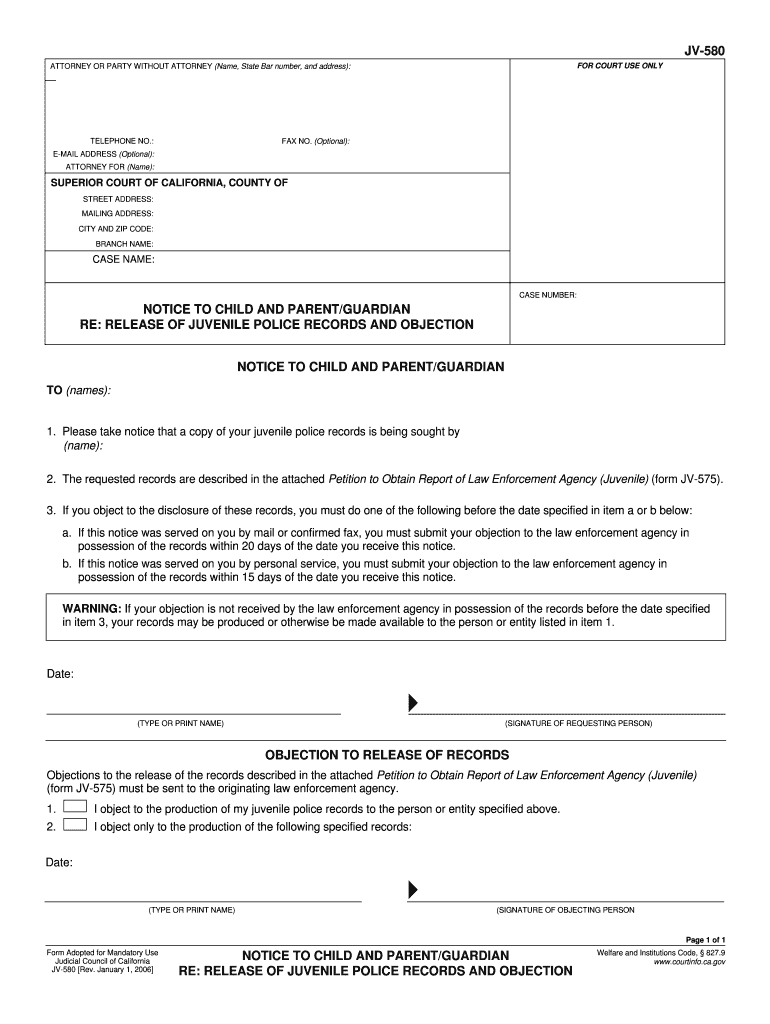
Jv 580 Form


What is the JV 580 Form
The JV 580 form, also known as the Parent's Objection to the Release of Juvenile Records, is a legal document used in the United States. This form allows parents or guardians to formally object to the release of their child's juvenile records. It is particularly relevant in cases where the juvenile justice system is involved, and the privacy of the minor is a concern. By filing this form, parents assert their rights to protect their child's sensitive information from being disclosed to unauthorized parties.
How to Use the JV 580 Form
To effectively use the JV 580 form, parents or guardians must complete the document accurately and submit it to the appropriate juvenile court. The form typically requires personal information about the minor, including their name, date of birth, and details regarding the records in question. It is essential to provide clear reasons for the objection, as this will support the case for maintaining the confidentiality of the juvenile records. Understanding the specific requirements of the court where the form is submitted can enhance the likelihood of a successful objection.
Steps to Complete the JV 580 Form
Completing the JV 580 form involves several key steps:
- Gather Information: Collect necessary details about the minor, including their full name, date of birth, and the specific records you wish to protect.
- Fill Out the Form: Carefully complete each section of the form, ensuring all information is accurate and legible.
- Provide Justification: Clearly articulate the reasons for your objection, focusing on the potential impact of releasing the records on the minor's well-being.
- Review: Double-check the completed form for any errors or omissions before submission.
- Submit: File the form with the appropriate juvenile court, adhering to any local submission guidelines.
Legal Use of the JV 580 Form
The JV 580 form is legally recognized in the context of juvenile justice proceedings. It serves as a formal mechanism for parents to assert their rights regarding the confidentiality of their child's records. When submitted correctly, the form can prevent unauthorized access to sensitive information, ensuring that the minor's privacy is upheld in accordance with applicable laws. It is crucial for parents to understand the legal implications of the form and to follow the necessary procedures to ensure its validity.
Key Elements of the JV 580 Form
Several key elements are essential to the JV 580 form:
- Minor's Information: This includes the full name and date of birth of the juvenile.
- Parent or Guardian Details: The name and contact information of the parent or guardian filing the objection must be included.
- Specific Records: Clearly identify the records you are objecting to, providing context for the request.
- Reason for Objection: A detailed explanation of why the release of these records may harm the minor.
- Signature: The form must be signed by the parent or guardian to validate the objection.
Who Issues the JV 580 Form
The JV 580 form is typically issued by juvenile courts or relevant state agencies involved in juvenile justice matters. Each state may have its own version of the form, so it is important for parents to obtain the correct document from their local court or official website. Ensuring that the form is the most current version is vital for compliance with local regulations and procedures.
Quick guide on how to complete jv 580 form
Accomplish Jv 580 Form effortlessly on any gadget
Digital document management has gained traction with organizations and individuals alike. It serves as an ideal environmentally-friendly alternative to traditional printed and signed papers, allowing you to locate the appropriate template and securely store it online. airSlate SignNow provides all the tools necessary to create, edit, and eSign your documents swiftly without delays. Manage Jv 580 Form on any device using airSlate SignNow Android or iOS applications and enhance any document-centric task today.
How to edit and eSign Jv 580 Form seamlessly
- Locate Jv 580 Form and click Get Form to begin.
- Utilize the tools we offer to complete your form.
- Emphasize relevant sections of your documents or redact sensitive information with tools specifically provided by airSlate SignNow for that purpose.
- Create your signature using the Sign tool, which takes just seconds and carries the same legal significance as a conventional wet ink signature.
- Review the details and click on the Done button to retain your changes.
- Choose how you wish to share your form, via email, text message (SMS), or invitation link, or download it to your computer.
Eliminate concerns over lost or misplaced documents, tedious form searches, or mistakes that necessitate printing new document copies. airSlate SignNow meets all your document management requirements in just a few clicks from any device of your choice. Edit and eSign Jv 580 Form and ensure outstanding communication at any phase of your form preparation process with airSlate SignNow.
Create this form in 5 minutes or less
Create this form in 5 minutes!
How to create an eSignature for the jv 580 form
The best way to generate an electronic signature for your PDF in the online mode
The best way to generate an electronic signature for your PDF in Chrome
The way to generate an electronic signature for putting it on PDFs in Gmail
How to make an electronic signature from your smart phone
The way to make an electronic signature for a PDF on iOS devices
How to make an electronic signature for a PDF file on Android OS
People also ask
-
What is the jv 580 form and how is it used?
The jv 580 form is a legal document used in specific jurisdictions to facilitate various transactions or agreements. It is essential for businesses and individuals to understand its requirements and uses for proper compliance. Utilizing airSlate SignNow simplifies the process of filling out and eSigning the jv 580 form.
-
How do I create a jv 580 form using airSlate SignNow?
Creating a jv 580 form with airSlate SignNow is straightforward. Users can upload their templates, customize fields, and easily add signers. The platform provides a user-friendly interface that enhances your experience in managing jv 580 forms.
-
Is airSlate SignNow secure for signing the jv 580 form?
Yes, airSlate SignNow employs robust security measures to protect your documents, including the jv 580 form. Our platform uses encryption and compliance with industry standards to ensure your signing process is safe and reliable. You can confidently manage sensitive information using our service.
-
What features does airSlate SignNow offer for the jv 580 form?
AirSlate SignNow offers a variety of features designed to enhance the signing experience for the jv 580 form. Features include customizable templates, in-app notifications, and real-time tracking. These tools are designed to streamline the signing process and improve efficiency.
-
Can I integrate airSlate SignNow with other tools for the jv 580 form?
Absolutely! AirSlate SignNow integrates with several popular apps and platforms, enhancing your workflow for the jv 580 form. Whether you need to link with CRM systems, cloud storage, or productivity tools, our integrations facilitate seamless document management.
-
What is the cost of using airSlate SignNow for the jv 580 form?
The pricing for airSlate SignNow is competitive and varies depending on the plan you choose. We offer flexible subscription options that cater to different business needs, ensuring you can manage your jv 580 forms cost-effectively. A risk-free trial is available to explore the platform.
-
Can multiple users access the jv 580 form on airSlate SignNow?
Yes, airSlate SignNow allows multiple users to access and collaborate on the jv 580 form. This feature is beneficial for teams who need to work together on document preparation and eSigning. Collaboration tools help streamline communication and improve efficiency.
Get more for Jv 580 Form
Find out other Jv 580 Form
- eSign New Jersey Banking Claim Mobile
- eSign New York Banking Promissory Note Template Now
- eSign Ohio Banking LLC Operating Agreement Now
- Sign Maryland Courts Quitclaim Deed Free
- How To Sign Massachusetts Courts Quitclaim Deed
- Can I Sign Massachusetts Courts Quitclaim Deed
- eSign California Business Operations LLC Operating Agreement Myself
- Sign Courts Form Mississippi Secure
- eSign Alabama Car Dealer Executive Summary Template Fast
- eSign Arizona Car Dealer Bill Of Lading Now
- How Can I eSign Alabama Car Dealer Executive Summary Template
- eSign California Car Dealer LLC Operating Agreement Online
- eSign California Car Dealer Lease Agreement Template Fast
- eSign Arkansas Car Dealer Agreement Online
- Sign Montana Courts Contract Safe
- eSign Colorado Car Dealer Affidavit Of Heirship Simple
- eSign Car Dealer Form Georgia Simple
- eSign Florida Car Dealer Profit And Loss Statement Myself
- eSign Georgia Car Dealer POA Mobile
- Sign Nebraska Courts Warranty Deed Online