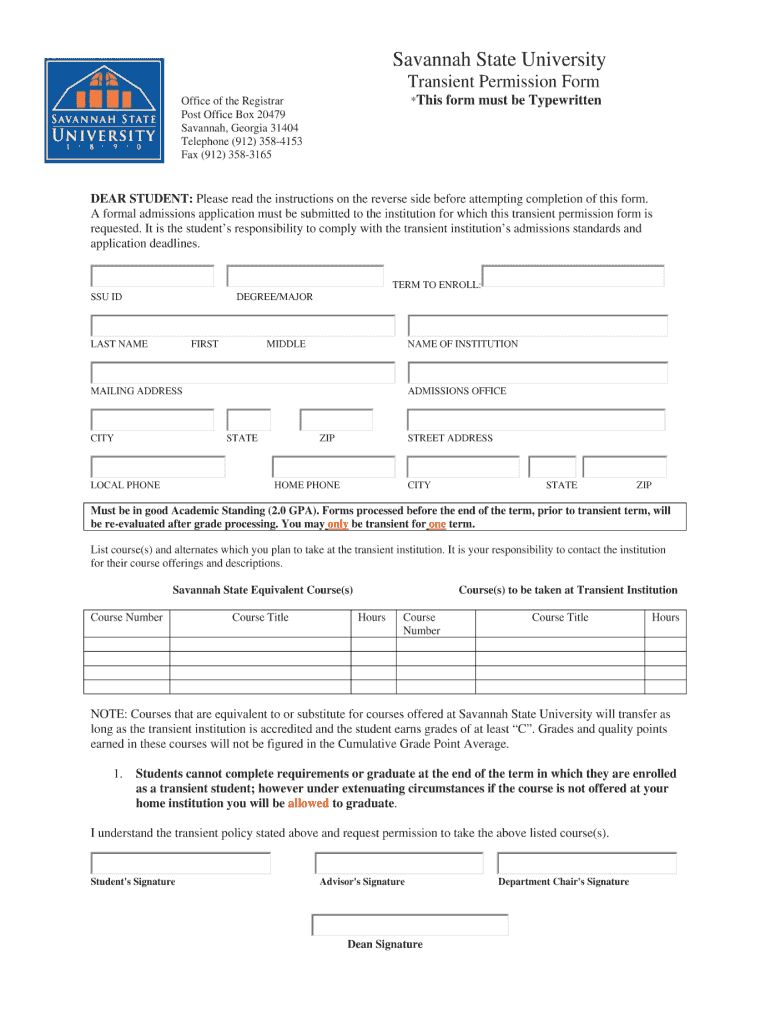
Transient Application Savannah State Form


What is the Transient Application Savannah State
The Transient Application Savannah State is a specific form used by individuals seeking temporary enrollment or access to educational programs at Savannah State University. This application is designed for students who are currently enrolled at another institution but wish to take courses at Savannah State for a limited period. It allows students to earn credits that may be transferred back to their home institution, facilitating academic flexibility and broadening educational opportunities.
How to use the Transient Application Savannah State
To effectively use the Transient Application Savannah State, applicants must first ensure they meet the eligibility criteria set by Savannah State University. This includes being in good academic standing at their home institution. The application process typically involves completing the form accurately, providing necessary documentation, and submitting it by the designated deadline. Once submitted, applicants should monitor their application status and be prepared to follow up if additional information is required.
Steps to complete the Transient Application Savannah State
Completing the Transient Application Savannah State involves several key steps:
- Gather required documents, including proof of enrollment and a letter of good standing from your home institution.
- Fill out the application form, ensuring all sections are completed accurately.
- Review the application for any errors or omissions.
- Submit the application by the specified deadline, either online or by mail.
- Follow up with the admissions office if you do not receive confirmation of your application status within a reasonable time frame.
Required Documents
When applying with the Transient Application Savannah State, applicants must prepare several documents to support their application:
- A completed Transient Application form.
- A letter of good standing from the home institution, confirming enrollment status.
- Official transcripts or academic records, if required by the program.
- Any additional documents specified by Savannah State University.
Eligibility Criteria
To be eligible for the Transient Application Savannah State, applicants must generally meet the following criteria:
- Currently enrolled at an accredited college or university.
- In good academic standing, typically defined as a minimum GPA requirement.
- Approval from the home institution to take courses at Savannah State.
- Compliance with any specific program requirements set by Savannah State University.
Form Submission Methods
The Transient Application Savannah State can usually be submitted through various methods, providing flexibility for applicants:
- Online submission via the university's admissions portal.
- Mailing a hard copy of the application to the admissions office.
- In-person submission at the admissions office, if preferred.
Quick guide on how to complete online pdf editor form
The simplest method to locate and sign Transient Application Savannah State
At the scale of a complete organization, inefficient procedures surrounding paper approval can consume a signNow amount of working hours. Signing documents such as Transient Application Savannah State is an inherent part of operations in any enterprise, which is why the efficiency of each agreement’s lifecycle is critically important to the organization’s overall effectiveness. With airSlate SignNow, signing your Transient Application Savannah State can be as straightforward and quick as possible. You will discover with this platform the latest version of nearly any form. Even better, you can sign it instantly without needing to install external software on your computer or printing hard copies.
How to obtain and sign your Transient Application Savannah State
- Explore our library by category or utilize the search bar to find the form you require.
- Inspect the form preview by clicking Learn more to ensure it meets your needs.
- Press Get form to begin editing immediately.
- Fill out your form and incorporate any necessary details using the toolbar.
- Once finished, click the Sign tool to sign your Transient Application Savannah State.
- Select the signature option that is most suitable for you: Draw, Create initials, or upload a photo of your handwritten signature.
- Click Done to finalize editing and proceed to document-sharing choices as required.
With airSlate SignNow, you possess all you need to manage your documents efficiently. You can find, complete, edit, and even send your Transient Application Savannah State in one tab with no complications. Optimize your workflows with a single, intelligent eSignature solution.
Create this form in 5 minutes or less
FAQs
-
How do I fill a form which is PDF?
You can try out Fill which had a free forever plan and requires no download. You simply upload your PDF and then fill it in within the browser:UploadFillDownloadIf the fields are live, as in the example above, simply fill them in. If the fields are not live you can drag on the fields to complete it quickly. Once you have completed the form click the download icon in the toolbar to download a copy of the finished PDF. Or send it for signing.Open a free account on Fill here
-
Is there a software or online service to fill out immigration PDF forms automatically from a web form?
If you are looking to fill out form without downloading the form and without any apps installed, then please try PDF.co ! It is capable of filling out any web form using just a link to a source fillable form:
-
How can I electronically fill out a PDF form?
You’ll need a PDF editor to fill out forms. I recommend you PDF Expert, it’s a great solution for Mac.What forms it supports:Acro forms created in signNow or similar programs.Static XFA forms created in signNow LiveCycle.PDF Expert supports checkboxes and text fields. Just click them and type what you need.If your form is non-interactive, you can type on it using the ‘Text’ tool (go to the ‘Annotate’ tab > ‘Text’).For a non-interactive checkbox, you can use the ‘Stamp’ tool or just type ‘x’ on it.For a more detailed tutorial, check the article “How to fill out a PDF form on Mac”. And here are the guides on how to fill out different tax forms.Hopefully, this helps!
-
How do you fill out a form scanned as a PDF?
If you have Acrobat Reader or Foxit Phantom, you can add form to the PDF file you want to fill in. Refer to the screenshot here (Phantom). First click on Form, then you can pick option you want for your form (Text Field, Check box…) and draw it where you want to input your data. You can also change font and size of it to fit the existing text. When you are done adding the fields, you can just click on the hand icon, and you can now fill in your form and then save it as.
-
What is the best way to fill out a PDF form?
If you are a user of Mac, iPhone or iPad, your tasks will be quickly and easily solved with the help of PDF Expert. Thanks to a simple and intuitive design, you don't have to dig into settings and endless options. PDF Expert also allows you to view, edit, reduce, merge, extract, annotate important parts of documents in a click. You have a special opportunity to try it on your Mac for free!
-
How do I create a fillable HTML form online that can be downloaded as a PDF? I have made a framework for problem solving and would like to give people access to an online unfilled form that can be filled out and downloaded filled out.
Create PDF Form that will be used for download and convert it to HTML Form for viewing on your website.However there’s a lot of PDF to HTML converters not many can properly convert PDF Form including form fields. If you plan to use some calculations or validations it’s even harder to find one. Try PDFix Form Converter which works fine to me.
-
How do I fill out an Indian passport form online?
You need to be careful while filling up the Passport form online. If is better if you download the Passport form and fill it up offline. You can upload the form again after you completely fill it up. You can check the complete procedure to know : How to Apply for Indian Passport Online ?
Create this form in 5 minutes!
How to create an eSignature for the online pdf editor form
How to generate an eSignature for the Online Pdf Editor Form in the online mode
How to make an eSignature for the Online Pdf Editor Form in Google Chrome
How to create an eSignature for putting it on the Online Pdf Editor Form in Gmail
How to generate an electronic signature for the Online Pdf Editor Form right from your smartphone
How to generate an electronic signature for the Online Pdf Editor Form on iOS devices
How to create an eSignature for the Online Pdf Editor Form on Android
People also ask
-
What is the transient application Savannah State, and how does it work?
The transient application Savannah State is a streamlined process designed for students wishing to take courses at Savannah State University for a limited duration. This application allows you to enroll in courses without committing to a full degree program, making it easy to explore educational opportunities while managing your academic path.
-
How can airSlate SignNow assist with the transient application Savannah State?
airSlate SignNow simplifies the signing and submission process of the transient application Savannah State by allowing you to electronically sign documents securely and efficiently. With our user-friendly interface, you can manage all your paperwork from one platform, saving you time and ensuring your application is completed accurately.
-
What are the pricing options for using airSlate SignNow with the transient application Savannah State?
airSlate SignNow offers various pricing plans that cater to individuals and businesses, making it a cost-effective solution for handling the transient application Savannah State. Our pricing tiers are based on features and the number of users, ensuring you find a plan that fits your needs without overspending.
-
What features does airSlate SignNow offer for handling the transient application Savannah State?
airSlate SignNow provides essential features like document templates, real-time tracking, and secure storage for handling the transient application Savannah State. These features facilitate a seamless process for both applicants and educational institutions, ensuring documents are managed efficiently and securely.
-
What benefits can I expect from using airSlate SignNow for my transient application Savannah State?
By using airSlate SignNow for your transient application Savannah State, you can expect faster processing times, greater convenience, and enhanced security of your documents. Our eSignature technology eliminates the hassles of paper-based applications, allowing you to focus on your academic goals.
-
Can airSlate SignNow integrate with other platforms while submitting the transient application Savannah State?
Yes, airSlate SignNow can easily integrate with various platforms such as Google Drive, Dropbox, and Microsoft Office. This compatibility allows you to import necessary documents and manage your transient application Savannah State from a centralized location, enhancing your workflow.
-
Is airSlate SignNow secure enough for my transient application Savannah State documents?
Absolutely! airSlate SignNow employs advanced security measures including encryption and secure server infrastructure to protect your documents for the transient application Savannah State. You can rest assured that your personal information will remain confidential and safe throughout the process.
Get more for Transient Application Savannah State
- Release of promissory noteindd carrolllibrary form
- Toll free 877 201 0758 fax 419 422 8367 www form
- D amp s diversified form 1402 tn
- Opers independent contractor form 399998566
- Submit yearly operational report ohio department of commerce com ohio form
- Founders scholar recommendation cincinnati country day form
- Independent contractorworker acknowlegment this form is to be completed by individuals who begin providing personal services to
- Akc registration certificate replacement form
Find out other Transient Application Savannah State
- How To Sign Alaska Insurance Promissory Note Template
- Sign Arizona Insurance Moving Checklist Secure
- Sign New Mexico High Tech Limited Power Of Attorney Simple
- Sign Oregon High Tech POA Free
- Sign South Carolina High Tech Moving Checklist Now
- Sign South Carolina High Tech Limited Power Of Attorney Free
- Sign West Virginia High Tech Quitclaim Deed Myself
- Sign Delaware Insurance Claim Online
- Sign Delaware Insurance Contract Later
- Sign Hawaii Insurance NDA Safe
- Sign Georgia Insurance POA Later
- How Can I Sign Alabama Lawers Lease Agreement
- How Can I Sign California Lawers Lease Agreement
- Sign Colorado Lawers Operating Agreement Later
- Sign Connecticut Lawers Limited Power Of Attorney Online
- Sign Hawaii Lawers Cease And Desist Letter Easy
- Sign Kansas Insurance Rental Lease Agreement Mobile
- Sign Kansas Insurance Rental Lease Agreement Free
- Sign Kansas Insurance Rental Lease Agreement Fast
- Sign Kansas Insurance Rental Lease Agreement Safe