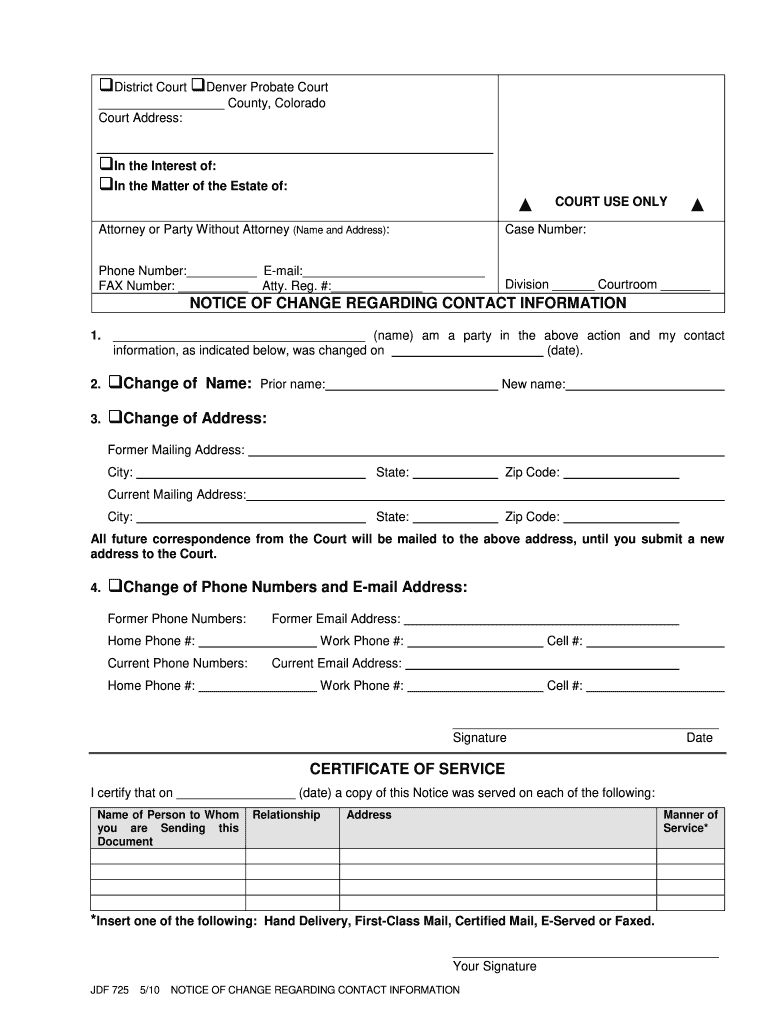
Courts State Co Form


What is the change regarding contact information form?
The change regarding contact information form is a crucial document used to officially update your contact details with various organizations, including government agencies, financial institutions, and businesses. This form ensures that your current address, phone number, and email are accurately recorded, which is essential for receiving important communications and maintaining compliance with legal obligations. It is particularly relevant for individuals and businesses who need to keep their records up-to-date to avoid potential penalties or miscommunication.
Steps to complete the change regarding contact information form
Completing the change regarding contact information form involves several straightforward steps:
- Gather necessary information: Collect your current contact details and the new information you wish to provide.
- Obtain the form: Access the change regarding contact information form from the relevant organization’s website or office.
- Fill out the form: Carefully enter your existing contact details and the new information in the designated fields.
- Review your entries: Double-check all information for accuracy to prevent delays or issues.
- Submit the form: Follow the submission instructions, which may include online submission, mailing, or delivering it in person.
Legal use of the change regarding contact information form
The change regarding contact information form serves a legal purpose by providing a documented record of your updated contact details. This form is often required by law for various entities to ensure compliance with regulations. For instance, financial institutions must have accurate information to comply with anti-money laundering laws, while government agencies need current contact details for tax purposes. Failing to submit this form can lead to miscommunication and potential legal repercussions.
Required documents for the change regarding contact information
When submitting the change regarding contact information form, you may need to provide supporting documents to verify your identity and the changes being made. Commonly required documents include:
- A government-issued photo ID, such as a driver's license or passport.
- Proof of residence, such as a utility bill or lease agreement showing your name and new address.
- Any previous correspondence that may be relevant to the change.
Form submission methods
There are several methods available for submitting the change regarding contact information form, depending on the organization’s requirements:
- Online: Many organizations offer an online portal where you can fill out and submit the form electronically.
- By mail: You can print the completed form and send it to the designated address via postal service.
- In-person: Some organizations allow you to deliver the form directly to their office for immediate processing.
Examples of using the change regarding contact information form
Individuals and businesses may need to use the change regarding contact information form in various scenarios, such as:
- Moving to a new residence and needing to update your address with the IRS.
- Changing your phone number for a business and informing clients and vendors.
- Updating your email address with a financial institution to ensure you receive important notifications.
Quick guide on how to complete courts state co 6968483
Prepare Courts State Co seamlessly on any device
Digital document administration has gained traction among businesses and individuals alike. It offers an excellent environmentally friendly substitute for traditional printed and signed paperwork, allowing you to find the necessary form and securely store it online. airSlate SignNow equips you with all the tools you require to create, edit, and eSign your documents promptly without delays. Handle Courts State Co on any platform with airSlate SignNow Android or iOS applications and simplify any document-related task today.
How to modify and eSign Courts State Co effortlessly
- Locate Courts State Co and click on Get Form to commence.
- Utilize the tools we provide to fill out your document.
- Emphasize relevant sections of your documents or redact sensitive information with tools specifically provided by airSlate SignNow for that purpose.
- Generate your signature using the Sign feature, which takes seconds and has the same legal significance as a conventional wet ink signature.
- Review the details and click on the Done button to save your modifications.
- Select how you would like to share your form, via email, SMS, or invite link, or download it to your computer.
Eliminate concerns about lost or misplaced documents, monotonous form searches, or mistakes requiring new document reprints. airSlate SignNow meets your document management needs in just a few clicks from a device of your choosing. Alter and eSign Courts State Co and ensure outstanding communication at every phase of your form preparation journey with airSlate SignNow.
Create this form in 5 minutes or less
Create this form in 5 minutes!
How to create an eSignature for the courts state co 6968483
The best way to generate an eSignature for your PDF document in the online mode
The best way to generate an eSignature for your PDF document in Chrome
How to make an electronic signature for putting it on PDFs in Gmail
The way to create an electronic signature right from your mobile device
How to create an electronic signature for a PDF document on iOS devices
The way to create an electronic signature for a PDF on Android devices
People also ask
-
How can I change regarding contact information in airSlate SignNow?
To change regarding contact information in airSlate SignNow, simply navigate to your account settings and select the 'Contact Information' section. You will be able to edit your email, phone number, and other relevant details. Ensure to save the changes to reflect the updated information across your documents.
-
Is there a cost associated with changing regarding contact information?
There are no additional costs associated with changing regarding contact information in airSlate SignNow. This feature is included in your subscription plan, allowing you to keep your information up to date without incurring extra fees.
-
Will changing regarding contact information affect my signed documents?
Changing regarding contact information does not affect previously signed documents in airSlate SignNow. Your existing agreements will retain the original contact details for legal purposes, while new documents will utilize the updated information.
-
Can I change regarding contact information through the mobile app?
Yes, you can easily change regarding contact information through the airSlate SignNow mobile app as well. Just access your account settings from your profile, update the necessary fields, and save the changes. This flexibility ensures you can stay updated on the go.
-
How frequently can I change regarding contact information?
You can change regarding contact information as often as necessary in airSlate SignNow. There are no restrictions on how frequently you can update your contact details, ensuring that you can maintain accurate and current information at all times.
-
What should I do if I encounter issues changing regarding contact information?
If you encounter any issues changing regarding contact information in airSlate SignNow, you can signNow out to our customer support team for assistance. They are available to guide you through the process and resolve any technical difficulties efficiently.
-
Does airSlate SignNow integrate with other platforms for contact information updates?
Yes, airSlate SignNow offers integrations with various CRM and email marketing platforms that allow for seamless updates of contact information. This feature makes it easier for you to manage your contacts and ensure consistency across different systems.
Get more for Courts State Co
Find out other Courts State Co
- Can I Electronic signature Minnesota Mutual non-disclosure agreement
- Electronic signature Alabama Non-disclosure agreement PDF Safe
- Electronic signature Missouri Non-disclosure agreement PDF Myself
- How To Electronic signature New York Non-disclosure agreement PDF
- Electronic signature South Carolina Partnership agreements Online
- How Can I Electronic signature Florida Rental house lease agreement
- How Can I Electronic signature Texas Rental house lease agreement
- eSignature Alabama Trademark License Agreement Secure
- Electronic signature Maryland Rental agreement lease Myself
- How To Electronic signature Kentucky Rental lease agreement
- Can I Electronic signature New Hampshire Rental lease agreement forms
- Can I Electronic signature New Mexico Rental lease agreement forms
- How Can I Electronic signature Minnesota Rental lease agreement
- Electronic signature Arkansas Rental lease agreement template Computer
- Can I Electronic signature Mississippi Rental lease agreement
- Can I Electronic signature Missouri Rental lease contract
- Electronic signature New Jersey Rental lease agreement template Free
- Electronic signature New Jersey Rental lease agreement template Secure
- Electronic signature Vermont Rental lease agreement Mobile
- Electronic signature Maine Residential lease agreement Online