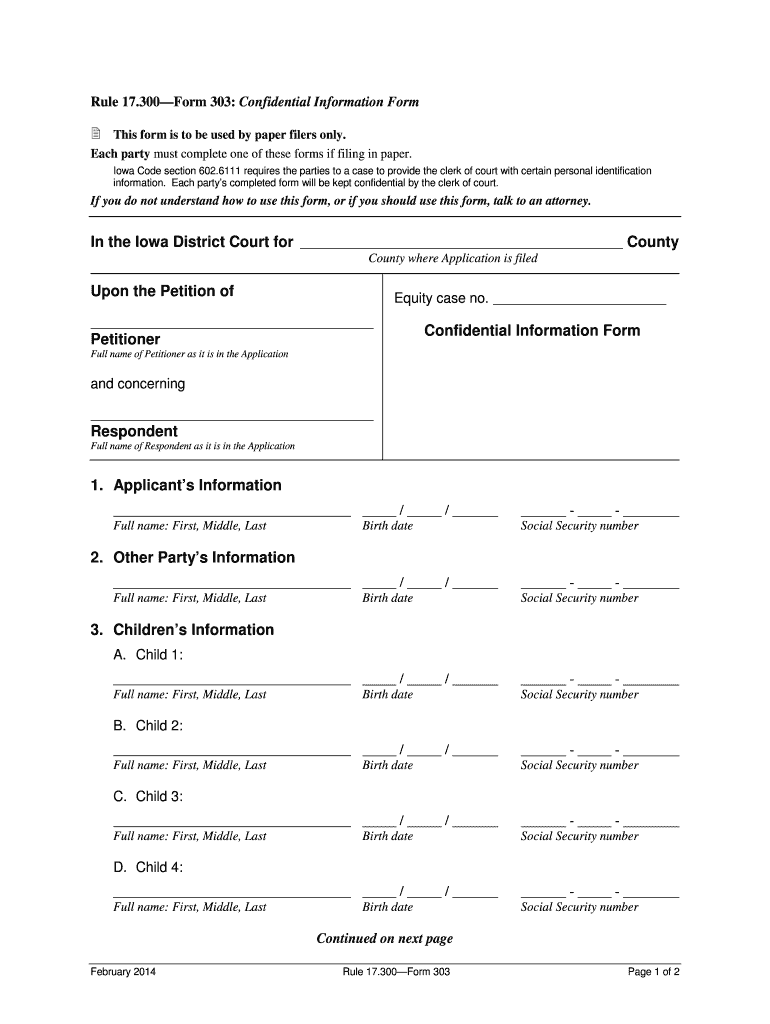
Iowa Form 303


What is the Iowa Form 303
The Iowa Form 303, also known as the form 303 information form, is a document used primarily for reporting specific financial information to the state of Iowa. This form is essential for individuals and businesses that need to disclose details regarding their income, deductions, and credits for tax purposes. It plays a crucial role in ensuring compliance with Iowa tax regulations and is a vital component of the state's tax reporting system.
How to use the Iowa Form 303
Using the Iowa Form 303 involves several key steps to ensure accurate reporting. First, gather all necessary financial documents, including income statements and receipts for deductions. Next, carefully fill out the form, ensuring that all information is complete and accurate. Once completed, the form can be submitted electronically or via mail, depending on the preference of the filer. Utilizing electronic submission methods can enhance efficiency and reduce processing times.
Steps to complete the Iowa Form 303
Completing the Iowa Form 303 requires a systematic approach:
- Gather all relevant financial documents, such as W-2s, 1099s, and records of deductions.
- Fill in personal information, including your name, address, and Social Security number.
- Report income accurately, including wages, interest, and any other sources of income.
- Detail deductions and credits applicable to your situation, ensuring to follow Iowa tax guidelines.
- Review the completed form for accuracy and completeness before submission.
Legal use of the Iowa Form 303
The Iowa Form 303 is legally binding when completed and submitted according to state regulations. It is essential for filers to ensure that all information provided is truthful and accurate, as any discrepancies may lead to penalties or legal consequences. The form must be submitted by the designated deadlines to avoid late fees and maintain compliance with Iowa tax laws.
Key elements of the Iowa Form 303
Several key elements must be included when completing the Iowa Form 303:
- Personal Information: Name, address, and Social Security number.
- Income Reporting: Detailed reporting of all income sources.
- Deductions: Clear documentation of all applicable deductions.
- Signature: An electronic or handwritten signature to validate the submission.
Form Submission Methods
The Iowa Form 303 can be submitted through various methods:
- Online Submission: Filers can submit the form electronically through the Iowa Department of Revenue website, which often expedites processing.
- Mail: The completed form can be printed and mailed to the appropriate state address.
- In-Person: Filers may also choose to submit the form in person at designated state offices.
Quick guide on how to complete iowa form 303
Complete Iowa Form 303 effortlessly on any device
Digital document management has gained traction among businesses and individuals alike. It offers an ideal environmentally friendly alternative to conventional printed and signed paperwork, allowing you to easily find the right form and securely store it online. airSlate SignNow equips you with all the necessary tools to create, modify, and electronically sign your documents quickly without holdups. Manage Iowa Form 303 on any device using the airSlate SignNow Android or iOS applications and streamline any document-related process today.
How to modify and electronically sign Iowa Form 303 with ease
- Find Iowa Form 303 and click Get Form to begin.
- Utilize the tools we offer to complete your document.
- Emphasize relevant sections of your documents or conceal sensitive information using features specifically provided by airSlate SignNow for that purpose.
- Generate your electronic signature with the Sign tool, which takes mere seconds and holds the same legal validity as a conventional wet ink signature.
- Review the details and then hit the Done button to save your updates.
- Select your preferred method for delivering your form, via email, text message (SMS), an invitation link, or download it to your computer.
Eliminate concerns about lost or misplaced documents, tedious form searching, or mistakes that necessitate printing new document copies. airSlate SignNow caters to all your document management needs in just a few clicks from your chosen device. Modify and electronically sign Iowa Form 303 to ensure outstanding communication at any phase of your form preparation process using airSlate SignNow.
Create this form in 5 minutes or less
Create this form in 5 minutes!
How to create an eSignature for the iowa form 303
How to generate an electronic signature for a PDF file online
How to generate an electronic signature for a PDF file in Google Chrome
The way to create an electronic signature for signing PDFs in Gmail
The best way to generate an eSignature straight from your mobile device
How to make an eSignature for a PDF file on iOS
The best way to generate an eSignature for a PDF document on Android devices
People also ask
-
What is the iowa form 303 and how can airSlate SignNow help?
The iowa form 303 is a specific document used for various business and legal purposes within Iowa. Using airSlate SignNow, you can easily upload, sign, and share the iowa form 303 electronically, streamlining your document management process and ensuring compliance.
-
Is airSlate SignNow affordable for businesses needing to manage iowa form 303?
Yes, airSlate SignNow offers cost-effective pricing plans tailored to meet the needs of businesses handling the iowa form 303. With flexible subscription options, you can choose a plan that fits your budget while providing access to essential eSignature features.
-
Can I integrate airSlate SignNow with other software tools for managing the iowa form 303?
Absolutely! airSlate SignNow provides seamless integrations with popular software solutions that many businesses use. This means you can effectively manage the iowa form 303 alongside your existing tools for improved workflow efficiency.
-
What features does airSlate SignNow offer for eSigning the iowa form 303?
airSlate SignNow includes multiple features specifically designed for eSigning documents like the iowa form 303. These features include customizable templates, collaboration tools, and security options ensuring that your signatures are legally binding and secure.
-
How does airSlate SignNow enhance the signing experience for the iowa form 303?
With airSlate SignNow, the signing experience for the iowa form 303 is simplified through its intuitive interface. Users can easily navigate through the signing process, reducing completion time and enhancing overall productivity.
-
What are the advantages of using airSlate SignNow for the iowa form 303 compared to traditional methods?
Using airSlate SignNow for the iowa form 303 offers signNow advantages over traditional paper methods, such as faster turnaround times and reduced costs. Moreover, electronic signing minimizes the risk of lost documents and enhances accessibility from anywhere.
-
How secure is airSlate SignNow when handling the iowa form 303?
airSlate SignNow prioritizes security with robust measures in place to protect your documents, including the iowa form 303. Features like encryption and audit trails ensure that your information remains confidential and compliant with regulatory standards.
Get more for Iowa Form 303
- Hdfc mutual fund multiple bank registration form
- Resident referral form 365356018
- Personal asset inventory template form
- Compaction certificate perth form
- Sba form 355 pdf
- Gc 251 confidential guardianship status report california courts form
- Shipper s declaration candy stripe form carlile
- Confidentiality disclosure agreement template form
Find out other Iowa Form 303
- How Can I Electronic signature Alabama Declaration of Trust Template
- How Do I Electronic signature Illinois Declaration of Trust Template
- Electronic signature Maryland Declaration of Trust Template Later
- How Can I Electronic signature Oklahoma Declaration of Trust Template
- Electronic signature Nevada Shareholder Agreement Template Easy
- Electronic signature Texas Shareholder Agreement Template Free
- Electronic signature Mississippi Redemption Agreement Online
- eSignature West Virginia Distribution Agreement Safe
- Electronic signature Nevada Equipment Rental Agreement Template Myself
- Can I Electronic signature Louisiana Construction Contract Template
- Can I eSignature Washington Engineering Proposal Template
- eSignature California Proforma Invoice Template Simple
- eSignature Georgia Proforma Invoice Template Myself
- eSignature Mississippi Proforma Invoice Template Safe
- eSignature Missouri Proforma Invoice Template Free
- Can I eSignature Mississippi Proforma Invoice Template
- eSignature Missouri Proforma Invoice Template Simple
- eSignature Missouri Proforma Invoice Template Safe
- eSignature New Hampshire Proforma Invoice Template Mobile
- eSignature North Carolina Proforma Invoice Template Easy