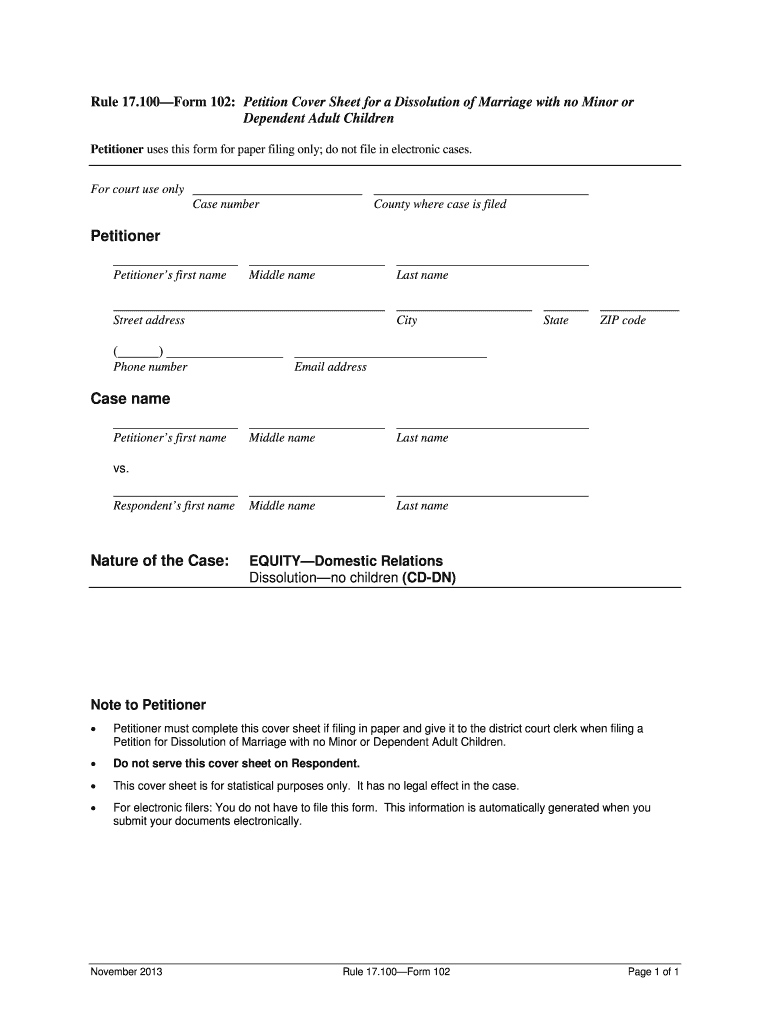
Cover Sheet Marriage Form


What is the Cover Sheet Marriage
The cover sheet marriage is a document used in the context of marriage applications and related legal proceedings. It serves as a preliminary form that provides essential information about the parties involved, including their names, contact information, and the type of marriage license being requested. This document is crucial for ensuring that all necessary details are captured before the official marriage license application is processed.
How to use the Cover Sheet Marriage
To effectively use the cover sheet marriage, individuals must first gather the required information, such as personal details and any necessary identification. Once the information is compiled, it should be entered accurately into the cover sheet. This document is typically submitted alongside the marriage license application to the appropriate local government office. It acts as a summary of the application, facilitating a smoother processing experience.
Steps to complete the Cover Sheet Marriage
Completing the cover sheet marriage involves several key steps:
- Gather personal information for both parties, including full names, addresses, and dates of birth.
- Determine the type of marriage license being requested, as different states may have varying requirements.
- Fill out the cover sheet accurately, ensuring all information is correct and complete.
- Review the document for any errors or omissions before submission.
- Submit the cover sheet along with the marriage license application to the designated office.
Legal use of the Cover Sheet Marriage
The cover sheet marriage is legally recognized in many jurisdictions as part of the marriage application process. It helps to establish the intent of the parties to marry and is often required by state law. Ensuring that this document is filled out correctly is vital, as inaccuracies can lead to delays or complications in obtaining a marriage license.
Required Documents
When submitting the cover sheet marriage, certain documents are typically required. These may include:
- Valid identification for both parties, such as a driver's license or passport.
- Proof of residency, which may vary by state.
- Any previous marriage dissolution documents, if applicable.
It is important to check with local authorities for any specific requirements that may apply in your area.
State-specific rules for the Cover Sheet Marriage
Each state in the U.S. may have different rules regarding the cover sheet marriage and the accompanying marriage license application. Some states may require additional information or documentation, while others may have specific forms that must be used. It is essential for applicants to familiarize themselves with their state's requirements to ensure compliance and avoid delays in the marriage process.
Quick guide on how to complete cover sheet marriage
Effortlessly Prepare Cover Sheet Marriage on Any Device
Digital document management has gained traction among businesses and individuals alike. It offers an ideal eco-friendly alternative to conventional printed and signed documents, allowing you to find the right form and securely save it online. airSlate SignNow equips you with all the necessary tools to create, modify, and eSign your documents swiftly without complications. Manage Cover Sheet Marriage on any platform using airSlate SignNow's Android or iOS applications and streamline any document-related process today.
Edit and eSign Cover Sheet Marriage with Ease
- Obtain Cover Sheet Marriage and then click Get Form to begin.
- Utilize the tools provided to complete your document.
- Emphasize important sections of your documents or obscure sensitive information with specialized tools offered by airSlate SignNow.
- Create your eSignature with the Sign feature, which takes mere seconds and holds the same legal validity as a traditional wet ink signature.
- Review the details and then click on the Done button to save your changes.
- Choose how you wish to share your form via email, SMS, or invitation link, or download it to your computer.
Eliminate concerns about lost or misplaced documents, tedious form navigation, or errors requiring the printing of new document copies. airSlate SignNow meets your document management needs in just a few clicks from any device. Modify and eSign Cover Sheet Marriage to ensure excellent communication at any stage of your form preparation journey with airSlate SignNow.
Create this form in 5 minutes or less
Create this form in 5 minutes!
How to create an eSignature for the cover sheet marriage
How to generate an eSignature for a PDF file in the online mode
How to generate an eSignature for a PDF file in Chrome
How to create an electronic signature for putting it on PDFs in Gmail
The best way to make an eSignature from your smartphone
The best way to create an eSignature for a PDF file on iOS devices
The best way to make an eSignature for a PDF file on Android
People also ask
-
What is a cover sheet marriage in the context of document signing?
A cover sheet marriage refers to a document used to provide important details about a marriage license application or related files. It usually includes essential information that helps streamline the eSigning process, making it easier for couples to manage their documentation with airSlate SignNow.
-
How does airSlate SignNow help with cover sheet marriage?
airSlate SignNow allows users to create and manage cover sheet marriage documents digitally. By offering intuitive templates and easy eSigning options, our platform simplifies the process for couples looking to finalize their marriage-related documents efficiently.
-
What features does airSlate SignNow offer for managing cover sheet marriage documents?
Our platform offers a variety of features for managing cover sheet marriage documents, including customizable templates, secure eSigning, and collaboration tools. This makes it easy for users to prepare, sign, and share marriage-related documents safely and conveniently.
-
Is there a cost associated with using airSlate SignNow for cover sheet marriage documents?
Yes, there is a subscription fee associated with using airSlate SignNow; however, our pricing is competitive and designed to be cost-effective for both individuals and businesses. We also offer various pricing plans, ensuring that you can find an option that suits your needs for managing cover sheet marriage documents.
-
What are the benefits of using airSlate SignNow for cover sheet marriage?
Using airSlate SignNow for cover sheet marriage documents provides numerous benefits, including enhanced security, reduced paperwork, and faster turnaround times. Our platform allows couples to finalize their marriage documentation efficiently, ensuring that all parties can eSign from anywhere at any time.
-
Can I integrate airSlate SignNow with other applications for managing cover sheet marriage documents?
Yes, airSlate SignNow offers seamless integration capabilities with various applications and platforms. This allows you to easily manage cover sheet marriage documents alongside other tools you use, creating a cohesive workflow that meets your needs.
-
How secure is airSlate SignNow for managing cover sheet marriage documents?
Security is a top priority at airSlate SignNow. We employ advanced encryption methods and secure data storage to ensure that your cover sheet marriage documents are protected. By using our platform, you can trust that your sensitive information remains confidential and secure throughout the entire signing process.
Get more for Cover Sheet Marriage
- Map international ethicon form
- Florida insurance premium disclosure form
- Omb 1513 0053 form
- Liability waiver and registration form ngymnastics
- Form dv1 domestic and family violence protection a
- Dfi dccs 1943 form
- Conjunction agreement template 787740959 form
- Conflict of interest agreement template form
Find out other Cover Sheet Marriage
- eSignature Washington Life Sciences Permission Slip Now
- eSignature West Virginia Life Sciences Quitclaim Deed Free
- Can I eSignature West Virginia Life Sciences Residential Lease Agreement
- eSignature New York Non-Profit LLC Operating Agreement Mobile
- How Can I eSignature Colorado Orthodontists LLC Operating Agreement
- eSignature North Carolina Non-Profit RFP Secure
- eSignature North Carolina Non-Profit Credit Memo Secure
- eSignature North Dakota Non-Profit Quitclaim Deed Later
- eSignature Florida Orthodontists Business Plan Template Easy
- eSignature Georgia Orthodontists RFP Secure
- eSignature Ohio Non-Profit LLC Operating Agreement Later
- eSignature Ohio Non-Profit LLC Operating Agreement Easy
- How Can I eSignature Ohio Lawers Lease Termination Letter
- Can I eSignature Ohio Lawers Lease Termination Letter
- Can I eSignature Oregon Non-Profit Last Will And Testament
- Can I eSignature Oregon Orthodontists LLC Operating Agreement
- How To eSignature Rhode Island Orthodontists LLC Operating Agreement
- Can I eSignature West Virginia Lawers Cease And Desist Letter
- eSignature Alabama Plumbing Confidentiality Agreement Later
- How Can I eSignature Wyoming Lawers Quitclaim Deed