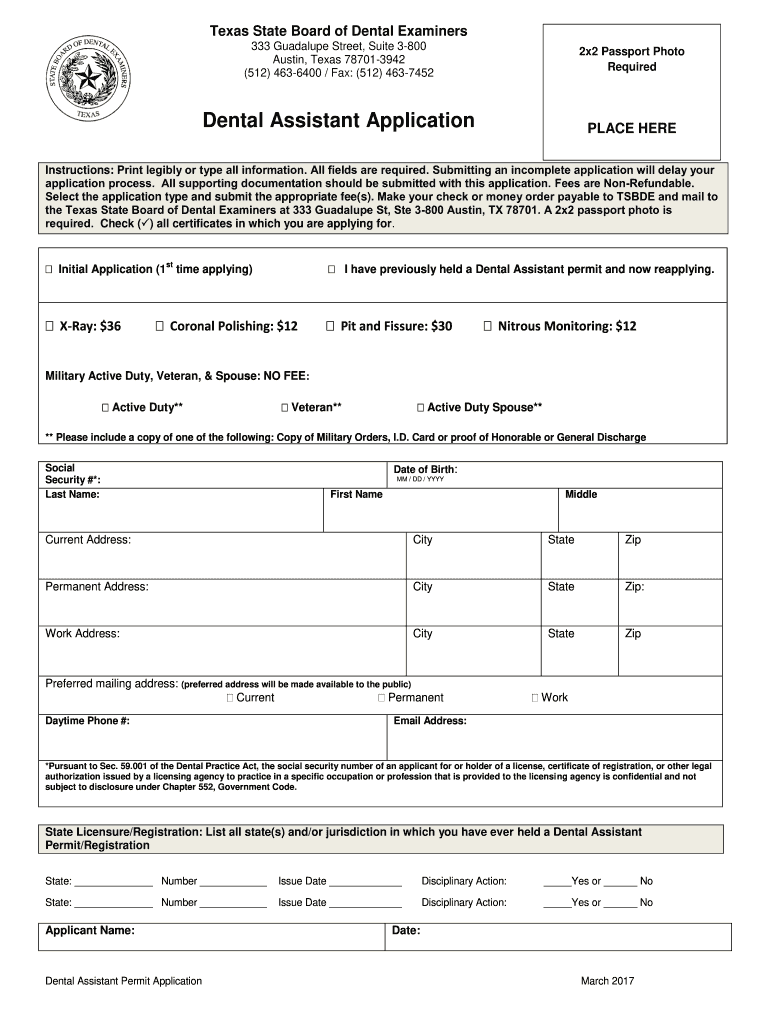
Dental Assistant Application Form


What is the Dental Assistant Application
The dental assistant application is a formal document required for individuals seeking to become certified dental assistants in the United States. This application is essential for obtaining the necessary credentials to practice in various states, including Texas. The application typically includes personal information, educational background, and details regarding relevant work experience. It serves as a means for regulatory bodies, such as the Texas State Board of Dental Examiners, to evaluate the qualifications of applicants and ensure they meet the standards set for dental assistants.
Steps to Complete the Dental Assistant Application
Completing the dental assistant application involves several key steps to ensure accuracy and compliance with state regulations. First, gather all necessary documents, including proof of education and any certifications. Next, accurately fill out the application form, ensuring all personal and professional information is correct. Review the application for any errors or omissions, as these can lead to delays in processing. Finally, submit the application either online or via mail, depending on the state’s requirements. It is advisable to keep a copy of the submitted application for your records.
Legal Use of the Dental Assistant Application
The dental assistant application must adhere to specific legal requirements to be considered valid. In the United States, electronic signatures are legally binding under the ESIGN Act, provided that certain conditions are met. This means that using digital tools to complete and sign the application is permissible, as long as the application complies with applicable laws. Additionally, applicants should ensure that their submissions are secure and that personal information is protected throughout the process.
Required Documents
When applying for a dental assistant position, several documents are typically required to support the application. These may include:
- Proof of education, such as a diploma or transcript from an accredited dental assisting program.
- Certification from a recognized dental assisting organization, if applicable.
- Identification documents, such as a driver's license or passport.
- Proof of any relevant work experience in the dental field.
Ensuring that all required documents are included with the application can help facilitate a smoother review process.
Eligibility Criteria
Eligibility for the dental assistant application varies by state, but common criteria include being at least eighteen years old, possessing a high school diploma or equivalent, and completing a dental assisting program accredited by the Commission on Dental Accreditation. Some states may also require applicants to pass a certification exam or have specific work experience in a dental setting. It is essential to review the specific eligibility requirements for the state in which you are applying.
Application Process & Approval Time
The application process for becoming a dental assistant typically involves submitting the completed application form along with required documents to the appropriate state board. After submission, the review process can take anywhere from a few weeks to several months, depending on the volume of applications and the specific state regulations. Applicants are encouraged to check the status of their application periodically and respond promptly to any requests for additional information from the state board.
Quick guide on how to complete dental assistant application
Complete Dental Assistant Application effortlessly on any device
Managing documents online has gained traction among companies and individuals alike. It offers an ideal environmentally friendly alternative to conventional printed and signed documents, enabling you to access the necessary form and securely store it online. airSlate SignNow equips you with all the tools required to create, modify, and electronically sign your documents swiftly without any delays. Manage Dental Assistant Application on any platform via airSlate SignNow's Android or iOS applications and enhance any document-centric process today.
How to edit and electronically sign Dental Assistant Application with ease
- Find Dental Assistant Application and then click Get Form to begin.
- Utilize the tools we provide to fill out your document.
- Emphasize pertinent sections of your documents or redact sensitive information using the tools airSlate SignNow provides specifically for this purpose.
- Create your electronic signature using the Sign tool, which only takes moments and holds the same legal validity as a conventional wet ink signature.
- Review all the details and then click on the Done button to save your modifications.
- Choose how you would like to submit your form, either via email, text message (SMS), invitation link, or download it to your computer.
Say goodbye to lost or misplaced files, tedious form searches, or errors that require printing new document copies. airSlate SignNow meets your document management needs in just a few clicks from any device you choose. Modify and electronically sign Dental Assistant Application and ensure excellent communication at any stage of your form preparation process with airSlate SignNow.
Create this form in 5 minutes or less
Create this form in 5 minutes!
How to create an eSignature for the dental assistant application
The way to create an electronic signature for your PDF in the online mode
The way to create an electronic signature for your PDF in Chrome
How to generate an electronic signature for putting it on PDFs in Gmail
How to make an eSignature straight from your smart phone
The best way to create an electronic signature for a PDF on iOS devices
How to make an eSignature for a PDF document on Android OS
People also ask
-
What is the airSlate SignNow dental assistant application?
The airSlate SignNow dental assistant application is a digital tool designed to simplify the document management tasks for dental practices. It enables dental assistants to create, send, and eSign documents quickly and securely. This streamlines workflows, allowing for better patient management and reduced administrative burdens.
-
How can the dental assistant application benefit my practice?
By using the airSlate SignNow dental assistant application, practices can enhance productivity through efficient document handling. This application reduces time spent on paperwork, helping dental assistants focus more on patient care. Overall, it leads to improved practice efficiency and patient satisfaction.
-
Is the dental assistant application cost-effective?
Yes, the airSlate SignNow dental assistant application is designed to be a cost-effective solution for dental practices. It offers various pricing plans to suit different needs, ensuring affordability without compromising on features. The savings in time and resources can signNowly offset the costs associated with traditional paperwork.
-
What key features does the dental assistant application offer?
The airSlate SignNow dental assistant application includes features like customizable templates, secure eSignature capabilities, and document storage. These features facilitate seamless document preparation and signing, ensuring compliance and security. Moreover, it is user-friendly, simplifying the process for dental assistants with varied technical expertise.
-
Can I integrate the dental assistant application with existing software?
Yes, the airSlate SignNow dental assistant application allows for seamless integrations with various software commonly used in dental practices. This includes practice management systems and customer relationship management platforms. Such integrations enhance the functionality of the dental assistant application, ensuring a streamlined workflow across your systems.
-
Is there a free trial available for the dental assistant application?
Absolutely! airSlate SignNow offers a free trial of the dental assistant application for new users. This enables dental practices to explore its functionalities and determine how it can meet their needs before committing financially. It's a great way to evaluate whether this solution can improve your document management processes.
-
How secure is the dental assistant application?
Security is a priority for the airSlate SignNow dental assistant application, which employs robust encryption protocols to protect sensitive patient data. Compliance with industry standards ensures that all transactions and documents are handled securely. Dental practices can trust the application to maintain the confidentiality and integrity of their data.
Get more for Dental Assistant Application
Find out other Dental Assistant Application
- How To eSignature Wisconsin Construction Document
- Help Me With eSignature Arkansas Education Form
- Can I eSignature Louisiana Education Document
- Can I eSignature Massachusetts Education Document
- Help Me With eSignature Montana Education Word
- How To eSignature Maryland Doctors Word
- Help Me With eSignature South Dakota Education Form
- How Can I eSignature Virginia Education PDF
- How To eSignature Massachusetts Government Form
- How Can I eSignature Oregon Government PDF
- How Can I eSignature Oklahoma Government Document
- How To eSignature Texas Government Document
- Can I eSignature Vermont Government Form
- How Do I eSignature West Virginia Government PPT
- How Do I eSignature Maryland Healthcare / Medical PDF
- Help Me With eSignature New Mexico Healthcare / Medical Form
- How Do I eSignature New York Healthcare / Medical Presentation
- How To eSignature Oklahoma Finance & Tax Accounting PPT
- Help Me With eSignature Connecticut High Tech Presentation
- How To eSignature Georgia High Tech Document