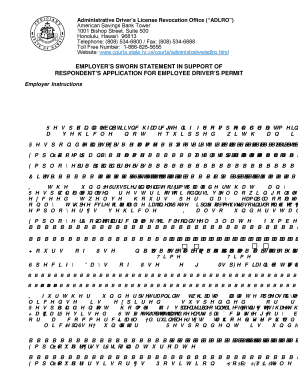
S Adlro Form


What is the S Adlro
The S Adlro is a specific form utilized in various legal and administrative contexts, particularly in the state of Hawaii. It serves as a sworn statement or declaration, often required for specific applications or permits. This form is essential for individuals seeking to affirm certain information legally, ensuring compliance with state regulations. Its proper completion is crucial for the validity of the document, making it a key component in various processes, including those related to employment and licensing.
How to use the S Adlro
Using the S Adlro involves several straightforward steps. First, ensure that you have the correct version of the form, as it may vary based on the specific requirement. Next, gather all necessary information and documentation that supports your claims within the form. Complete the form accurately, ensuring that all fields are filled out as required. Finally, submit the form through the appropriate channels, whether online, by mail, or in person, depending on the instructions provided for your specific situation.
Steps to complete the S Adlro
Completing the S Adlro involves a systematic approach to ensure accuracy and compliance. Follow these steps:
- Obtain the latest version of the S Adlro from a reliable source.
- Review the form to understand the required fields and any supporting documentation needed.
- Fill out the form, ensuring all information is accurate and complete.
- Sign the form electronically or manually, as required.
- Submit the form according to the specified method, ensuring it reaches the appropriate authority.
Legal use of the S Adlro
The legal use of the S Adlro is governed by state laws and regulations. It is recognized as a valid legal document when completed correctly, fulfilling specific requirements set forth by the state of Hawaii. The form must be signed by the individual making the declaration, and it may need to be notarized depending on the context of its use. Adhering to these legal standards ensures that the document is enforceable and can be used in legal proceedings if necessary.
Required Documents
When preparing to complete the S Adlro, certain documents may be required to support your claims. Commonly required documents include:
- Identification documents, such as a driver's license or state ID.
- Proof of residency, if applicable.
- Any relevant permits or licenses that pertain to the information provided in the form.
- Supporting statements or evidence that validate the claims made in the S Adlro.
Eligibility Criteria
Eligibility to use the S Adlro typically depends on the specific context in which it is required. Generally, individuals must be legal residents of Hawaii and meet any specific criteria related to the application or declaration being made. For instance, if the form is used for employment purposes, the individual may need to provide proof of employment eligibility. Understanding these criteria is essential to ensure that the form is completed accurately and submitted by eligible individuals.
Quick guide on how to complete s adlro
Finish S Adlro effortlessly on any device
Online document management has gained popularity among businesses and individuals. It offers an ideal eco-friendly substitute for traditional printed and signed paperwork, allowing you to obtain the proper form and securely store it online. airSlate SignNow equips you with all the resources needed to create, modify, and eSign your documents quickly without delays. Handle S Adlro on any device using the airSlate SignNow apps for Android or iOS and enhance any document-driven process today.
The easiest way to edit and eSign S Adlro without hassle
- Find S Adlro and click on Get Form to begin.
- Utilize the tools we offer to fill out your document.
- Highlight important sections of the documents or obscure sensitive information with tools that airSlate SignNow provides specifically for that function.
- Create your signature using the Sign tool, which only takes seconds and carries the same legal validity as a conventional wet ink signature.
- Review the details and click on the Done button to save your changes.
- Select your preferred method to send your form, whether by email, text message (SMS), invite link, or download it to your computer.
Forget about lost or misplaced documents, tedious form searches, or mistakes that necessitate printing new document copies. airSlate SignNow meets your document management needs in just a few clicks from any device you choose. Modify and eSign S Adlro and ensure excellent communication throughout any phase of your form preparation process with airSlate SignNow.
Create this form in 5 minutes or less
Create this form in 5 minutes!
How to create an eSignature for the s adlro
How to generate an electronic signature for a PDF document in the online mode
How to generate an electronic signature for a PDF document in Chrome
The way to generate an eSignature for putting it on PDFs in Gmail
The way to generate an electronic signature right from your mobile device
How to make an eSignature for a PDF document on iOS devices
The way to generate an electronic signature for a PDF on Android devices
People also ask
-
What is adlro and how does it benefit my business?
adlro refers to the advanced digital signature and document management capabilities of airSlate SignNow. By utilizing adlro, businesses can streamline their document workflows, resulting in faster turnaround times and improved efficiency. This powerful feature helps minimize paperwork, reduces costs, and enhances the overall productivity of teams.
-
How much does airSlate SignNow with adlro cost?
The pricing for airSlate SignNow featuring adlro is competitive and designed to fit various business needs. Plans typically range from basic to premium, offering tiered pricing based on the number of users and features. To get a detailed quote, it's best to visit our pricing page or signNow out to our sales team.
-
What features are included with adlro in airSlate SignNow?
When you opt for adlro within airSlate SignNow, you gain access to features such as unlimited eSignatures, secure cloud storage, and customizable document templates. Additionally, adlro includes advanced tracking and reporting capabilities, allowing you to monitor document status in real-time. These features collectively enhance your document management process.
-
Can I integrate adlro with other software solutions?
Yes, adlro can be seamlessly integrated with various applications and software solutions like CRM systems, project management tools, and cloud storage services. This flexibility ensures that you can maintain your current workflows while enhancing them with airSlate SignNow's functionalities. Check our integrations page for a complete list of compatible applications.
-
Is adlro secure for my sensitive documents?
Absolutely! airSlate SignNow places a high priority on security, especially with adlro. Our platform employs state-of-the-art encryption protocols and complies with industry standards to ensure that your sensitive documents are kept safe and confidential at all times. Additionally, you can set up advanced authentication measures for further protection.
-
How user-friendly is airSlate SignNow with adlro?
airSlate SignNow is designed to be intuitive and user-friendly, making the adlro experience accessible to people of all tech levels. With its straightforward interface and step-by-step guides, users can easily create, send, and sign documents without any prior training. This ease of use contributes to faster adoption across teams.
-
What are the main benefits of using adlro for electronic signatures?
Using adlro for electronic signatures offers numerous benefits like speed, convenience, and legal compliance. It allows for faster document approval processes without the delays of traditional methods, making your business more agile. With adlro, you can also ensure compliance with eSignature laws, giving you peace of mind about the legality of your signed documents.
Get more for S Adlro
- Recurring credit card authorization form
- Medibank private online form
- Change of personal information form montefiore medical center montefiore
- Thermostatic mixing valve commissioning andor maintenance report form
- Specimen of chandigarh vat 2 form
- Family pharmacare registration form nova scotia
- Late fee agreement template form
- Late payment agreement template form
Find out other S Adlro
- eSignature Minnesota Mortgage Quote Request Simple
- eSignature New Jersey Mortgage Quote Request Online
- Can I eSignature Kentucky Temporary Employment Contract Template
- eSignature Minnesota Email Cover Letter Template Fast
- How To eSignature New York Job Applicant Rejection Letter
- How Do I eSignature Kentucky Executive Summary Template
- eSignature Hawaii CV Form Template Mobile
- eSignature Nevada CV Form Template Online
- eSignature Delaware Software Development Proposal Template Now
- eSignature Kentucky Product Development Agreement Simple
- eSignature Georgia Mobile App Design Proposal Template Myself
- eSignature Indiana Mobile App Design Proposal Template Now
- eSignature Utah Mobile App Design Proposal Template Now
- eSignature Kentucky Intellectual Property Sale Agreement Online
- How Do I eSignature Arkansas IT Consulting Agreement
- eSignature Arkansas IT Consulting Agreement Safe
- eSignature Delaware IT Consulting Agreement Online
- eSignature New Jersey IT Consulting Agreement Online
- How Can I eSignature Nevada Software Distribution Agreement
- eSignature Hawaii Web Hosting Agreement Online