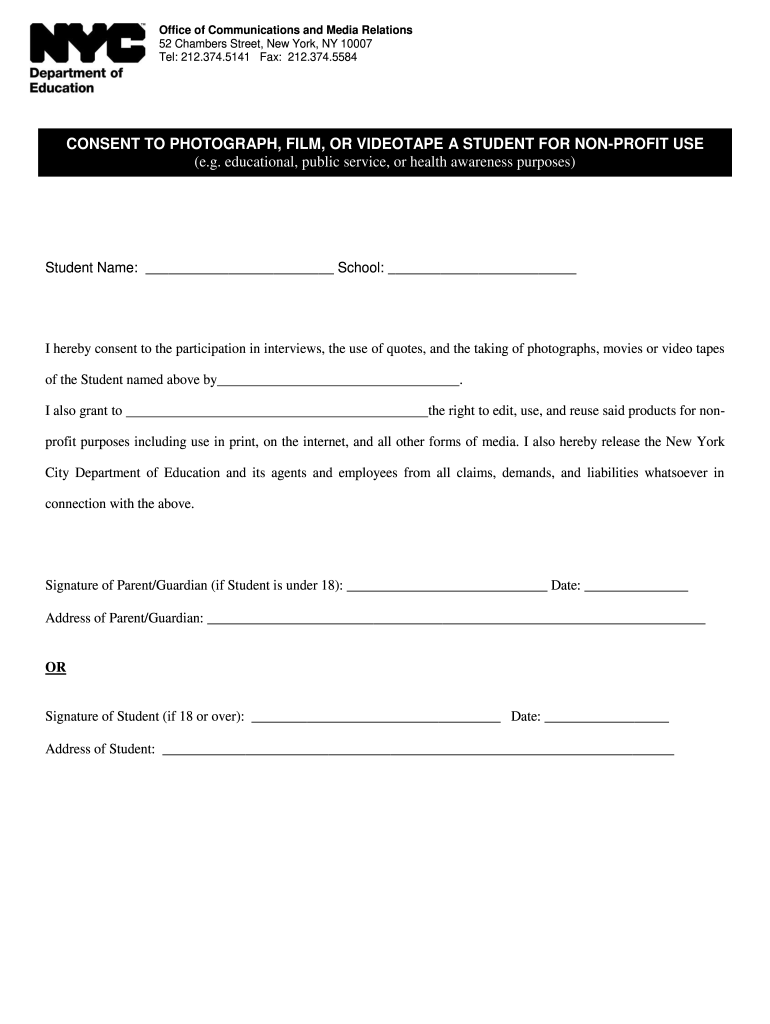
Consent Photograph Form


What is the Consent Photograph
The Consent Photograph is a legal document used to obtain permission for the use of an individual's likeness in photographs, videos, or other media. This form is particularly important in settings such as educational institutions, media productions, and various events where individuals may be photographed or videotaped. It ensures that the rights of the individual are protected and that their consent is formally documented.
How to use the Consent Photograph
Using the Consent Photograph involves several steps to ensure that the document is completed correctly. First, the individual must read the form carefully to understand what they are consenting to. Next, they should fill out their personal information, including their name and contact details. After that, they must sign and date the form to indicate their agreement. It is advisable to keep a copy of the signed document for personal records.
Key elements of the Consent Photograph
The Consent Photograph typically includes several key elements that are essential for its validity. These elements often consist of:
- Identification of the individual: Full name and contact information.
- Description of the intended use: Clear details on how the photograph or video will be used.
- Duration of consent: Information on how long the consent is valid.
- Signature and date: Required for legal validation.
Steps to complete the Consent Photograph
Completing the Consent Photograph involves a straightforward process. Follow these steps:
- Read the form thoroughly to understand the terms.
- Fill in your personal information accurately.
- Specify the purpose of the photograph or video.
- Sign and date the document to confirm your consent.
- Keep a copy of the signed form for your records.
Legal use of the Consent Photograph
The legal use of the Consent Photograph is governed by various laws that protect individual rights. In the United States, obtaining consent is crucial to avoid legal repercussions related to privacy violations. The signed consent serves as proof that the individual has agreed to the use of their likeness, which can be essential in legal disputes. Compliance with state-specific laws is also important, as regulations may vary.
State-specific rules for the Consent Photograph
Each state may have different regulations regarding the use of consent photographs. It is important to be aware of these rules, as they can affect the validity of the consent obtained. For instance, some states may require additional disclosures or have specific age requirements for minors. Always check local laws to ensure compliance when using a Consent Photograph.
Quick guide on how to complete consent photograph
Complete Consent Photograph effortlessly on any device
Online document management has become popular among businesses and individuals. It serves as an ideal eco-friendly alternative to conventional printed and signed documents, allowing you to access the correct form and securely store it online. airSlate SignNow equips you with all the tools necessary to create, modify, and eSign your documents quickly without delays. Handle Consent Photograph on any platform using airSlate SignNow's Android or iOS applications and enhance any document-focused operation today.
The easiest way to modify and eSign Consent Photograph with ease
- Locate Consent Photograph and click Get Form to begin.
- Utilize the tools we provide to complete your form.
- Highlight important sections of your documents or obscure sensitive information with tools specifically designed by airSlate SignNow for that purpose.
- Create your eSignature using the Sign tool, which takes mere seconds and carries the same legal authority as a traditional handwritten signature.
- Review all the details and click on the Done button to finalize your changes.
- Select your preferred method to send your form, whether by email, text message (SMS), or invitation link, or download it to your computer.
Say goodbye to lost or misplaced documents, tedious form searching, or errors necessitating the printing of new document copies. airSlate SignNow meets all your document management needs in just a few clicks from any device of your choice. Modify and eSign Consent Photograph and ensure effective communication at every stage of your form preparation process with airSlate SignNow.
Create this form in 5 minutes or less
Create this form in 5 minutes!
How to create an eSignature for the consent photograph
The way to create an electronic signature for your PDF file online
The way to create an electronic signature for your PDF file in Google Chrome
How to make an eSignature for signing PDFs in Gmail
The best way to make an eSignature straight from your mobile device
The best way to create an electronic signature for a PDF file on iOS
The best way to make an eSignature for a PDF document on Android devices
People also ask
-
What types of New York photographs are available for purchase?
We offer a wide range of New York photographs, including iconic landmarks, street scenes, and unique artistic captures. Whether you are looking for a stunning skyline shot or a vintage view of Central Park, our collection is curated to suit diverse tastes and preferences.
-
How do I order a New York photograph?
Ordering a New York photograph is simple. Just browse our extensive collection online, select your desired photo, and proceed to checkout. Once you complete the payment, your chosen photograph will be processed and shipped directly to you.
-
What is the price range for New York photographs?
Our New York photographs vary in price depending on the size, framing options, and exclusivity of the image. Generally, you can expect to pay anywhere from $20 for standard prints to several hundred dollars for premium, framed editions.
-
Are there any discounts available for bulk orders of New York photographs?
Yes, we offer discounts for bulk orders of New York photographs for businesses, galleries, and events. Please contact our customer service team to discuss your requirements and receive a personalized quote tailored to your needs.
-
Can I customize my New York photograph order?
Absolutely! We provide customization options for selecting the size and frame type of your New York photograph. If you're looking for a specific image or style, signNow out to our support team to explore custom orders tailored to your preferences.
-
What are the shipping options for New York photographs?
We offer various shipping options for your New York photographs, including standard and expedited shipping. Our goal is to ensure that your order arrives safely and promptly—tracking information will be provided with every shipment.
-
Are the New York photographs suitable for framing?
Yes, all our New York photographs are designed to look stunning when framed. We recommend selecting a frame that complements your chosen photograph to enhance its visual appeal in your home or office space.
Get more for Consent Photograph
- Animalsponn form
- Autozone rebate form
- Louisiana will example form
- 1336 transfer on death deed stevens ness law publishing form
- Oci 21 040 and oci 21 200 form
- Residential swimming pool permit packet form
- Building permit application town of palm shores form
- Sleep study requisition toronto general hospital form
Find out other Consent Photograph
- eSignature Tennessee Sports Last Will And Testament Mobile
- How Can I eSignature Nevada Courts Medical History
- eSignature Nebraska Courts Lease Agreement Online
- eSignature Nebraska Courts LLC Operating Agreement Easy
- Can I eSignature New Mexico Courts Business Letter Template
- eSignature New Mexico Courts Lease Agreement Template Mobile
- eSignature Courts Word Oregon Secure
- Electronic signature Indiana Banking Contract Safe
- Electronic signature Banking Document Iowa Online
- Can I eSignature West Virginia Sports Warranty Deed
- eSignature Utah Courts Contract Safe
- Electronic signature Maine Banking Permission Slip Fast
- eSignature Wyoming Sports LLC Operating Agreement Later
- Electronic signature Banking Word Massachusetts Free
- eSignature Wyoming Courts Quitclaim Deed Later
- Electronic signature Michigan Banking Lease Agreement Computer
- Electronic signature Michigan Banking Affidavit Of Heirship Fast
- Electronic signature Arizona Business Operations Job Offer Free
- Electronic signature Nevada Banking NDA Online
- Electronic signature Nebraska Banking Confidentiality Agreement Myself