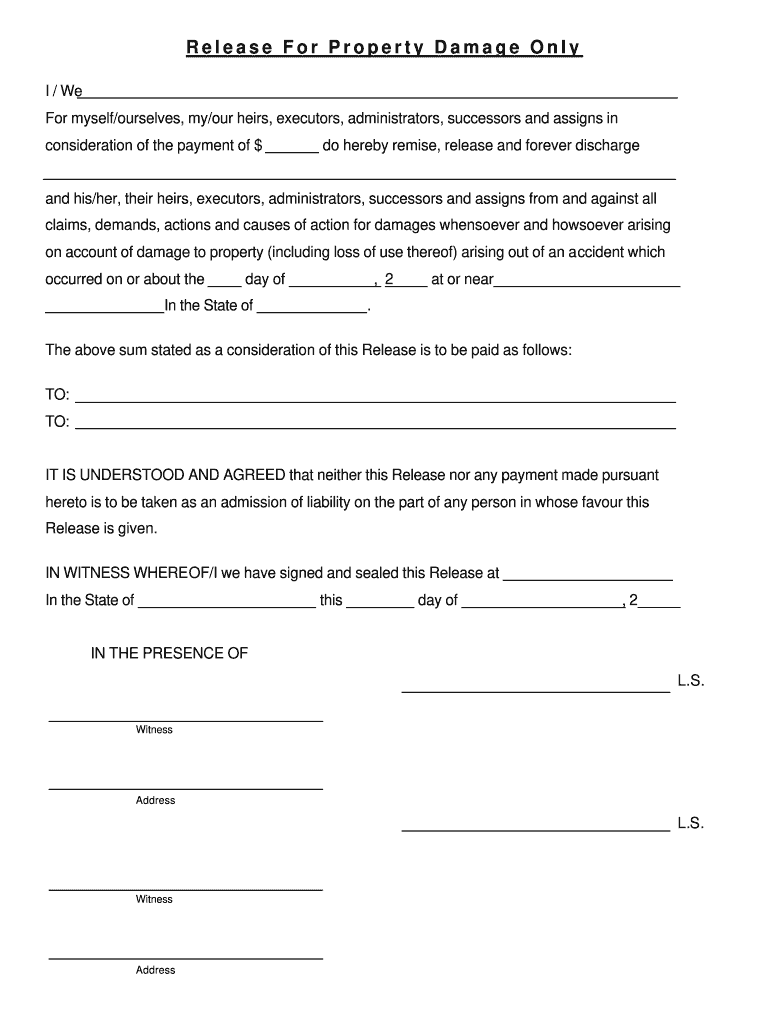
Ohio Release Property Form


What is the Ohio Release Property
The Ohio Release Property is a legal document that serves to release a party from liability for property damage. This form is essential in various situations, such as when a property owner seeks to absolve another party from claims related to damage incurred on their property. Understanding this document is crucial for both property owners and tenants to ensure that all parties are aware of their rights and responsibilities.
Steps to Complete the Ohio Release Property
Completing the Ohio Release Property involves several key steps to ensure its validity. First, gather all relevant information, including the names and addresses of the parties involved, as well as details about the property in question. Next, clearly state the terms of the release, specifying what liabilities are being waived. After filling out the form, both parties should sign and date it. Finally, ensure that the document is stored securely, as it may be needed for future reference.
Legal Use of the Ohio Release Property
The legal use of the Ohio Release Property is governed by state laws, which dictate the conditions under which such a release is considered valid. To be legally binding, the document must be signed voluntarily by all parties involved, without any coercion. Additionally, it must clearly outline the specific liabilities being released. Compliance with these legal standards is essential to ensure that the release holds up in court if challenged.
Key Elements of the Ohio Release Property
Several key elements must be included in the Ohio Release Property to ensure its effectiveness. These elements include:
- Identification of Parties: Full names and addresses of all parties involved.
- Description of Property: Clear identification of the property related to the release.
- Terms of Release: Specific liabilities being waived must be detailed.
- Signatures: All parties must sign and date the form to validate it.
How to Use the Ohio Release Property
Using the Ohio Release Property effectively requires understanding when and how to implement it. This document is typically used when a property owner wishes to release another party from claims related to property damage. It can be utilized in various scenarios, including rental agreements, contractor work, or after an incident causing damage. Ensure that both parties have a clear understanding of the terms before signing to avoid potential disputes.
Examples of Using the Ohio Release Property
There are numerous scenarios in which the Ohio Release Property may be employed. For instance, a landlord may use this form when a tenant accidentally damages a rental unit, allowing the tenant to avoid further liability. Another example is when a contractor completes work on a property and the owner releases them from any claims related to the work performed. These examples illustrate the document's versatility in protecting both parties involved.
Quick guide on how to complete ohio release property
Complete Ohio Release Property effortlessly on any gadget
Digital document management has become increasingly favored by businesses and individuals. It offers an ideal eco-friendly substitute for traditional printed and signed papers, as you can obtain the necessary form and securely store it online. airSlate SignNow equips you with all the resources required to create, modify, and eSign your documents swiftly without delays. Manage Ohio Release Property on any device with airSlate SignNow’s Android or iOS applications and enhance any document-related process today.
The easiest way to modify and eSign Ohio Release Property without hassle
- Find Ohio Release Property and click Get Form to begin.
- Use the tools we offer to complete your form.
- Emphasize pertinent sections of your documents or obscure sensitive information with tools specifically provided by airSlate SignNow for that purpose.
- Create your signature with the Sign feature, which takes moments and carries the same legal validity as a conventional wet ink signature.
- Review all the details and click on the Done button to save your modifications.
- Choose how you would like to send your form, via email, SMS, or invite link, or download it to your computer.
Forget about lost or misplaced documents, tedious form searches, or mistakes that necessitate reprinting new document copies. airSlate SignNow addresses all your document management needs in just a few clicks from any device you prefer. Modify and eSign Ohio Release Property and ensure effective communication at any stage of the form preparation process with airSlate SignNow.
Create this form in 5 minutes or less
Create this form in 5 minutes!
How to create an eSignature for the ohio release property
The way to generate an eSignature for a PDF online
The way to generate an eSignature for a PDF in Google Chrome
How to create an eSignature for signing PDFs in Gmail
The way to generate an eSignature right from your smartphone
The way to create an eSignature for a PDF on iOS
The way to generate an eSignature for a PDF on Android
People also ask
-
What is a release property damage form printable?
A release property damage form printable is a legal document that allows a property owner to release any claims for damages against another party, typically after an incident has occurred. This form is essential for ensuring that all parties have a clear understanding of the terms of the settlement and can protect against future claims. Utilizing a printable format ensures that you can easily customize and print the document as needed.
-
How can I obtain a release property damage form printable with airSlate SignNow?
You can easily create and obtain a release property damage form printable through airSlate SignNow by using our customizable templates. Simply select the template that fits your needs, fill in the necessary information, and print or send it electronically. Our platform streamlines this process, making it efficient and user-friendly.
-
Are there any fees associated with downloading a release property damage form printable?
While airSlate SignNow offers various subscription plans, the cost to access and download a release property damage form printable is minimal. Our pricing structure is designed to be cost-effective, ensuring that businesses of all sizes can afford the necessary legal documents without excessive fees.
-
Can I eSign a release property damage form printable with airSlate SignNow?
Yes, airSlate SignNow allows users to electronically sign a release property damage form printable, providing a secure and legally binding solution. Our platform ensures that your eSignature is valid and compliant with electronic signature laws. This feature saves time and eliminates the need for physical paperwork.
-
What features does airSlate SignNow offer for managing release property damage forms printable?
airSlate SignNow provides several features for managing your release property damage forms printable, including document sharing, secure storage, and tracking capabilities. You can easily collaborate with others, keep your documents organized, and monitor who has signed the forms. These features enhance the overall efficiency of your document management.
-
How do I integrate airSlate SignNow with other applications when handling release property damage forms printable?
airSlate SignNow offers seamless integrations with various applications, such as Google Drive, Salesforce, and Dropbox, that can help you manage your release property damage forms printable more effectively. This integration allows you to streamline your workflow, access documents from anywhere, and maintain an organized digital space. Check our integrations page for specifics on compatible applications.
-
What are the benefits of using airSlate SignNow for release property damage forms printable?
Using airSlate SignNow for your release property damage forms printable offers several benefits, including time savings, increased accuracy, and enhanced security. Our solution provides a user-friendly interface that simplifies document creation and signing. Furthermore, all signed documents are securely stored, offering peace of mind for both parties involved.
Get more for Ohio Release Property
Find out other Ohio Release Property
- How Can I Sign Vermont Credit agreement
- Sign New York Generic lease agreement Myself
- How Can I Sign Utah House rent agreement format
- Sign Alabama House rental lease agreement Online
- Sign Arkansas House rental lease agreement Free
- Sign Alaska Land lease agreement Computer
- How Do I Sign Texas Land lease agreement
- Sign Vermont Land lease agreement Free
- Sign Texas House rental lease Now
- How Can I Sign Arizona Lease agreement contract
- Help Me With Sign New Hampshire lease agreement
- How To Sign Kentucky Lease agreement form
- Can I Sign Michigan Lease agreement sample
- How Do I Sign Oregon Lease agreement sample
- How Can I Sign Oregon Lease agreement sample
- Can I Sign Oregon Lease agreement sample
- How To Sign West Virginia Lease agreement contract
- How Do I Sign Colorado Lease agreement template
- Sign Iowa Lease agreement template Free
- Sign Missouri Lease agreement template Later