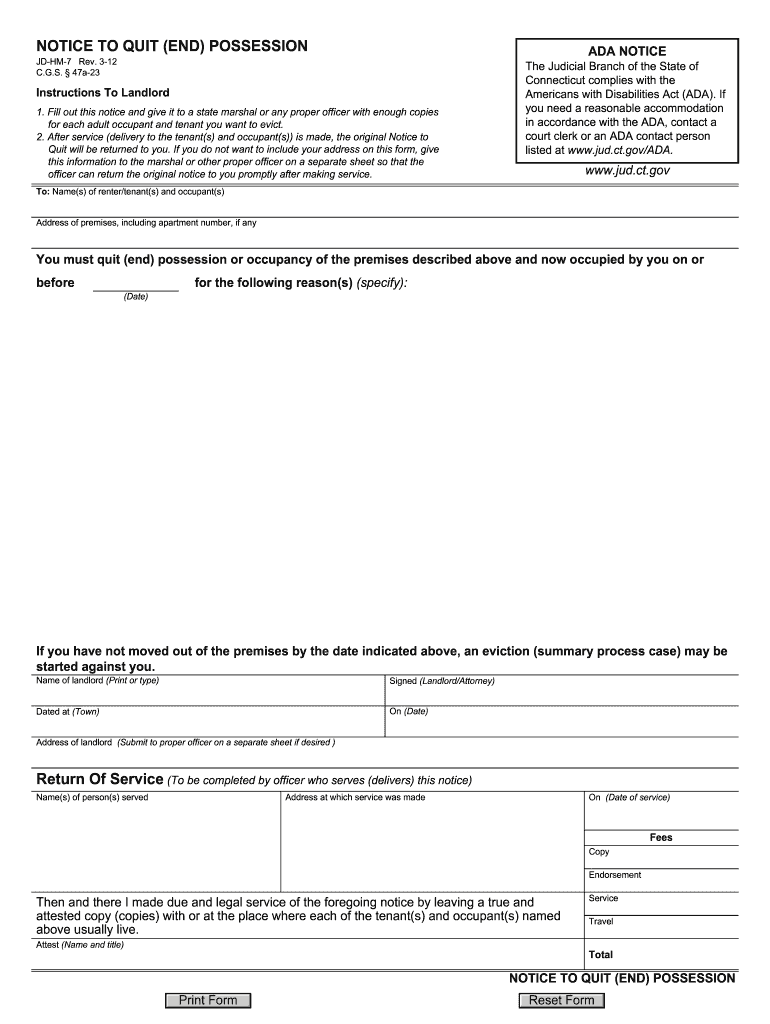
Examples of Notice to Quit Form


What is a Connecticut Notice to Quit?
A Connecticut Notice to Quit is a legal document used by landlords to terminate a rental agreement and request that tenants vacate the property. This form is essential for landlords who wish to regain possession of their rental units due to various reasons, such as non-payment of rent or lease violations. The notice outlines the specific grounds for eviction and provides the tenant with a clear timeframe to vacate the premises, typically ranging from five to thirty days, depending on the reason for termination.
Key Elements of a Connecticut Notice to Quit
When preparing a Connecticut Notice to Quit, it is crucial to include specific elements to ensure its legal validity. Key components include:
- Landlord's Information: Name and address of the landlord or property manager.
- Tenant's Information: Name and address of the tenant receiving the notice.
- Property Description: Address and description of the rental property.
- Reason for Termination: A clear statement of the grounds for the notice, such as failure to pay rent or violation of lease terms.
- Timeframe: The number of days the tenant has to vacate the property.
- Signature: The landlord's signature, indicating the notice is official.
Steps to Complete a Connecticut Notice to Quit
Completing a Connecticut Notice to Quit involves several straightforward steps:
- Gather Information: Collect all necessary details about the tenant, property, and reason for eviction.
- Choose the Correct Template: Select a notice to quit template that aligns with Connecticut laws.
- Fill in the Details: Accurately complete the form with the required information.
- Sign the Document: Ensure the notice is signed by the landlord or authorized representative.
- Deliver the Notice: Serve the notice to the tenant in person, by certified mail, or by posting it on the property.
Legal Use of a Connecticut Notice to Quit
The legal use of a Connecticut Notice to Quit is governed by state laws. It is essential for landlords to adhere to the specific legal requirements to ensure the notice is enforceable. Failure to comply with these regulations may result in delays or dismissal of eviction proceedings. The notice must be served correctly, and landlords should keep records of the delivery method and date.
State-Specific Rules for a Connecticut Notice to Quit
Connecticut has specific rules regarding the issuance of a Notice to Quit. These include:
- The notice must specify the reason for termination clearly.
- Different timeframes apply based on the reason for eviction, such as five days for non-payment of rent.
- Landlords must ensure that the notice is delivered in accordance with Connecticut law, which may include personal delivery or certified mail.
Digital vs. Paper Version of the Connecticut Notice to Quit
Both digital and paper versions of the Connecticut Notice to Quit are legally acceptable, provided they meet the necessary requirements. Using digital forms can streamline the process, allowing for easier completion and storage. However, it is essential to ensure that the electronic signature complies with eSignature laws to be considered valid in court.
Quick guide on how to complete examples of notice to quit
Prepare Examples Of Notice To Quit effortlessly on any device
Digital document management has become increasingly favored by both businesses and individuals. It serves as an ideal eco-friendly alternative to conventional printed and signed documents, allowing you to find the right template and securely store it online. airSlate SignNow equips you with all the necessary tools to create, modify, and eSign your documents quickly and without delays. Manage Examples Of Notice To Quit on any device using airSlate SignNow's Android or iOS applications and enhance any document-based process today.
The simplest way to modify and eSign Examples Of Notice To Quit with ease
- Search for Examples Of Notice To Quit and click Get Form to begin.
- Use the tools provided to fill out your form.
- Highlight important sections of the documents or obscure sensitive information with tools specifically designed for that purpose by airSlate SignNow.
- Create your signature using the Sign feature, which takes only seconds and holds the same legal validity as a traditional handwritten signature.
- Review all the details and click the Done button to save your updates.
- Choose how you want to send your form—via email, text message (SMS), invitation link, or download it to your computer.
Eliminate the hassle of lost or overlooked documents, tedious form searches, or mistakes that necessitate printing new copies. airSlate SignNow addresses your document management needs with just a few clicks from any device of your choice. Edit and eSign Examples Of Notice To Quit to ensure clear communication at every stage of the form preparation process with airSlate SignNow.
Create this form in 5 minutes or less
Create this form in 5 minutes!
How to create an eSignature for the examples of notice to quit
The way to create an electronic signature for your PDF file online
The way to create an electronic signature for your PDF file in Google Chrome
How to make an eSignature for signing PDFs in Gmail
The way to make an eSignature straight from your mobile device
The best way to create an electronic signature for a PDF file on iOS
The way to make an eSignature for a PDF document on Android devices
People also ask
-
What is a Connecticut notice to quit sample?
A Connecticut notice to quit sample is a template used by landlords to formally notify tenants of their intent to terminate a lease due to non-payment or lease violations. This document outlines the necessary information required by Connecticut law and serves as a crucial first step in the eviction process.
-
How can airSlate SignNow help with creating a Connecticut notice to quit sample?
airSlate SignNow provides an easy-to-use platform to create and customize your Connecticut notice to quit sample. With our document templates and eSigning capabilities, you can swiftly prepare and send important notices while ensuring compliance with state regulations.
-
Is there a cost associated with using airSlate SignNow for a Connecticut notice to quit sample?
Yes, there is a subscription fee for using airSlate SignNow, which offers various pricing plans based on your business needs. Investing in our service provides you with access to extensive features, including customizable document templates like the Connecticut notice to quit sample.
-
What features does airSlate SignNow offer for document management?
airSlate SignNow includes features such as document templates, secure eSigning, automated reminders, and cloud storage. These features streamline the document management process, making it easy to manage your Connecticut notice to quit sample and other essential paperwork efficiently.
-
Can I integrate airSlate SignNow with other software for managing my documents?
Absolutely! airSlate SignNow integrates seamlessly with various applications like Google Drive, Dropbox, and more. This integration capability allows you to easily access and manage your Connecticut notice to quit sample alongside other important documents in your preferred cloud storage.
-
What are the benefits of using airSlate SignNow for creating legal documents?
Using airSlate SignNow for creating legal documents such as the Connecticut notice to quit sample offers numerous benefits including time savings, improved accuracy, and reduced paperwork errors. Additionally, our platform ensures that your documents are legally compliant and professionally presented.
-
Is it easy to customize a Connecticut notice to quit sample on airSlate SignNow?
Yes, airSlate SignNow provides a user-friendly interface that makes customizing your Connecticut notice to quit sample simple and quick. You can easily add relevant details, adjust templates, and optimize documents to meet your specific needs in just a few clicks.
Get more for Examples Of Notice To Quit
- How to change your name in virginia findlaw state laws form
- Rvcc 1098 t form
- Registration registry form
- Consent form consent form instructions for the xcel energy
- Self declaration letter format for medical insurance
- Action plan for anaphylaxis dc public schools dcps dc form
- Form 4684 1649331
- Key man insurance agreement template form
Find out other Examples Of Notice To Quit
- How To Integrate Sign in Banking
- How To Use Sign in Banking
- Help Me With Use Sign in Banking
- Can I Use Sign in Banking
- How Do I Install Sign in Banking
- How To Add Sign in Banking
- How Do I Add Sign in Banking
- How Can I Add Sign in Banking
- Can I Add Sign in Banking
- Help Me With Set Up Sign in Government
- How To Integrate eSign in Banking
- How To Use eSign in Banking
- How To Install eSign in Banking
- How To Add eSign in Banking
- How To Set Up eSign in Banking
- How To Save eSign in Banking
- How To Implement eSign in Banking
- How To Set Up eSign in Construction
- How To Integrate eSign in Doctors
- How To Use eSign in Doctors