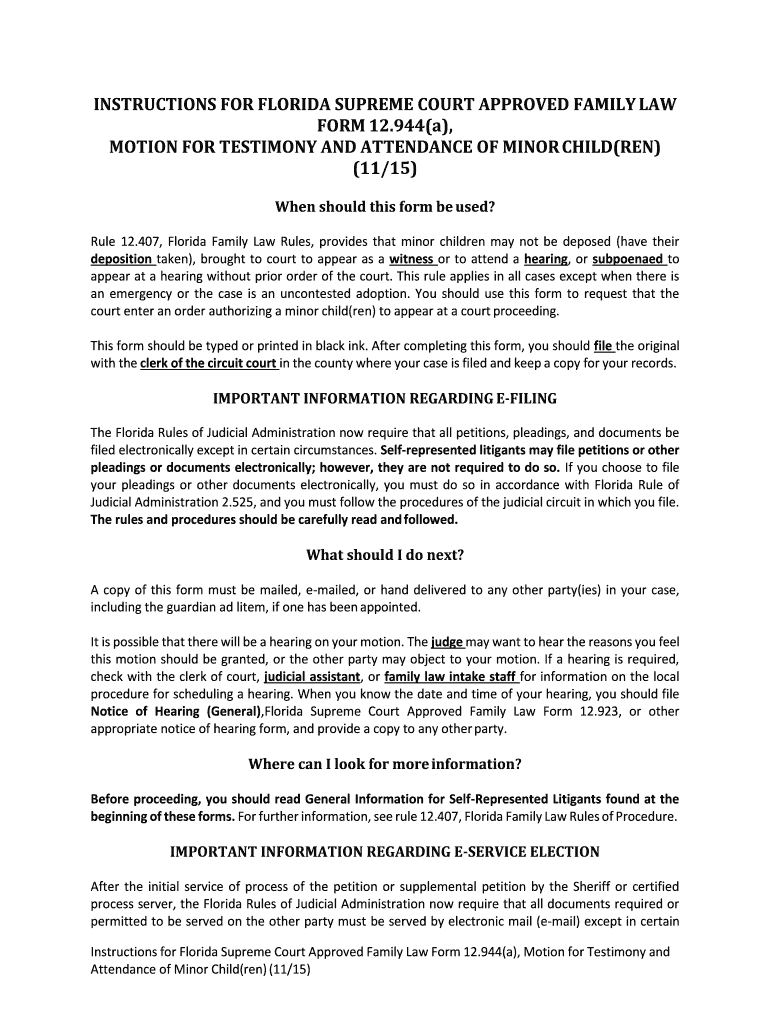
Fl Testimony 2015


What is the motion to take minor child out of state?
The motion to take minor child out of state is a legal request made to a court to allow a parent or guardian to take a child outside the jurisdiction for various reasons, such as family vacations, relocations, or other significant events. This motion is crucial in custody arrangements, as it ensures that both parents are informed and can agree on the child's travel plans. The court will consider factors such as the child's best interests, the reasons for travel, and any existing custody agreements before granting or denying the request.
Steps to complete the motion to take minor child out of state
Completing the motion involves several important steps to ensure that the document is properly filled out and submitted. First, gather all necessary information about the child, including their full name, date of birth, and current residence. Next, outline the reasons for the proposed travel, specifying dates and destinations. It is also essential to include details about the other parent or guardian, including their contact information and any objections they may have. Once the motion is drafted, it should be reviewed for accuracy and completeness before being filed with the appropriate court.
Legal use of the motion to take minor child out of state
This motion serves a legal purpose by formalizing the request to the court, ensuring that the rights of both parents are respected. It is particularly important in situations where custody arrangements are in place, as it helps to prevent misunderstandings or disputes regarding the child's travel. The court's approval is often necessary to avoid potential legal consequences, such as accusations of custodial interference. Therefore, understanding the legal implications and requirements of this motion is vital for any parent or guardian considering travel plans with their child.
Key elements of the motion to take minor child out of state
Several key elements must be included in the motion for it to be effective. These include:
- Child's Information: Full name, date of birth, and current address.
- Travel Details: Proposed dates, locations, and purpose of the trip.
- Parent Information: Full names and addresses of both parents or guardians.
- Consent: Any agreements or objections from the other parent regarding the travel.
- Best Interests of the Child: A statement explaining how the travel benefits the child.
State-specific rules for the motion to take minor child out of state
Each state may have specific rules and requirements for filing a motion to take a minor child out of state. It is essential to review local laws and regulations, as these can vary significantly. Some states may require a formal hearing, while others may allow for a more straightforward filing process. Additionally, certain jurisdictions may have specific forms or templates that must be used. Understanding these state-specific rules can help streamline the process and increase the likelihood of a favorable outcome.
Who issues the motion to take minor child out of state?
The motion is typically issued by the parent or guardian seeking permission to travel with the child. Once completed, the motion must be filed with the family court in the jurisdiction where the child resides. The court will then review the motion, and depending on the circumstances, may schedule a hearing where both parents can present their case. The judge will ultimately decide whether to grant or deny the motion based on the evidence presented and the best interests of the child.
Quick guide on how to complete fl testimony
Complete Fl Testimony seamlessly on any device
Digital document management has gained traction with both companies and individuals. It offers an ideal eco-friendly substitute to traditional printed and signed paperwork, allowing you to access the correct form and securely store it online. airSlate SignNow equips you with all the tools necessary to create, modify, and eSign your documents quickly without delays. Handle Fl Testimony on any device using the airSlate SignNow Android or iOS applications and enhance any document-based workflow today.
How to modify and eSign Fl Testimony effortlessly
- Find Fl Testimony and click on Get Form to begin.
- Utilize the tools we provide to complete your form.
- Highlight essential parts of the documents or obscure sensitive data with tools that airSlate SignNow offers specifically for that purpose.
- Create your signature using the Sign tool, which takes seconds and carries the same legal validity as a conventional wet ink signature.
- Verify the information and then click on the Done button to save your modifications.
- Choose your preferred method to send your form, via email, text message (SMS), or invitation link, or download it to your computer.
Eliminate the worry of lost or misplaced documents, tedious form searching, or errors that necessitate printing new document copies. airSlate SignNow meets your document management needs in just a few clicks from any device you choose. Edit and eSign Fl Testimony and ensure outstanding communication at every phase of your form preparation workflow with airSlate SignNow.
Create this form in 5 minutes or less
Create this form in 5 minutes!
How to create an eSignature for the fl testimony
The way to generate an eSignature for your PDF document in the online mode
The way to generate an eSignature for your PDF document in Chrome
How to make an electronic signature for putting it on PDFs in Gmail
How to generate an electronic signature right from your mobile device
The way to create an electronic signature for a PDF document on iOS devices
How to generate an electronic signature for a PDF on Android devices
People also ask
-
What is a motion to take minor child out of state?
A motion to take minor child out of state is a legal document filed by a parent or guardian seeking court approval to relocate a child to another state. This motion must clearly outline the reasons for the move and demonstrate that it is in the child's best interests.
-
How can airSlate SignNow assist with filing a motion to take minor child out of state?
AirSlate SignNow provides an efficient platform for eSigning and managing documents, including motions. Users can easily prepare, sign, and share their motion to take minor child out of state, ensuring all necessary parties can review and approve the document quickly.
-
What are the costs associated with filing a motion to take minor child out of state?
Filing fees for a motion to take minor child out of state can vary by jurisdiction, but users can save on costs with airSlate SignNow by reducing the need for in-person notarization and extensive paperwork. The platform also offers subscription plans that are budget-friendly and designed for small to medium-sized businesses.
-
What features does airSlate SignNow offer for document management related to legal motions?
AirSlate SignNow features a user-friendly interface for easy document creation, customizable templates, and secure eSigning capabilities. These features streamline the process of preparing a motion to take minor child out of state, making it simpler and quicker for users.
-
Is it safe to use airSlate SignNow for legal documents like a motion to take minor child out of state?
Yes, airSlate SignNow employs advanced security measures, including encryption and secure user access, to protect sensitive legal documents. This ensures that your motion to take minor child out of state remains confidential and secure throughout the signing process.
-
Can I integrate airSlate SignNow with other applications for my legal workflows?
Absolutely! AirSlate SignNow allows integration with various applications essential for legal workflows, enhancing the efficiency of document management. This means you can easily connect your existing systems to handle motions to take minor child out of state and other legal documents effortlessly.
-
What benefits does airSlate SignNow provide for professionals handling child custody cases?
AirSlate SignNow offers many benefits, including streamlining communication between parties, ensuring timely submissions, and simplifying the signing of legal documents. For professionals dealing with motions to take minor child out of state, this efficiency translates into better outcomes for their clients.
Get more for Fl Testimony
- Application for documentary presentation under export letter of credit form
- Veterans enrollment certificate central texas college ctcd form
- Cal ema suspicious injury report form
- Navpers 13363 form
- Standard resident manager employment agreement standard resident manager employment agreement form
- Fiche de reflexion insulte moquerie form
- Complaint of discriminatory treatment ladpss form
- Land trust agreement template form
Find out other Fl Testimony
- eSign Hawaii Police Permission Slip Online
- eSign New Hampshire Sports IOU Safe
- eSign Delaware Courts Operating Agreement Easy
- eSign Georgia Courts Bill Of Lading Online
- eSign Hawaii Courts Contract Mobile
- eSign Hawaii Courts RFP Online
- How To eSign Hawaii Courts RFP
- eSign Hawaii Courts Letter Of Intent Later
- eSign Hawaii Courts IOU Myself
- eSign Hawaii Courts IOU Safe
- Help Me With eSign Hawaii Courts Cease And Desist Letter
- How To eSign Massachusetts Police Letter Of Intent
- eSign Police Document Michigan Secure
- eSign Iowa Courts Emergency Contact Form Online
- eSign Kentucky Courts Quitclaim Deed Easy
- How To eSign Maryland Courts Medical History
- eSign Michigan Courts Lease Agreement Template Online
- eSign Minnesota Courts Cease And Desist Letter Free
- Can I eSign Montana Courts NDA
- eSign Montana Courts LLC Operating Agreement Mobile