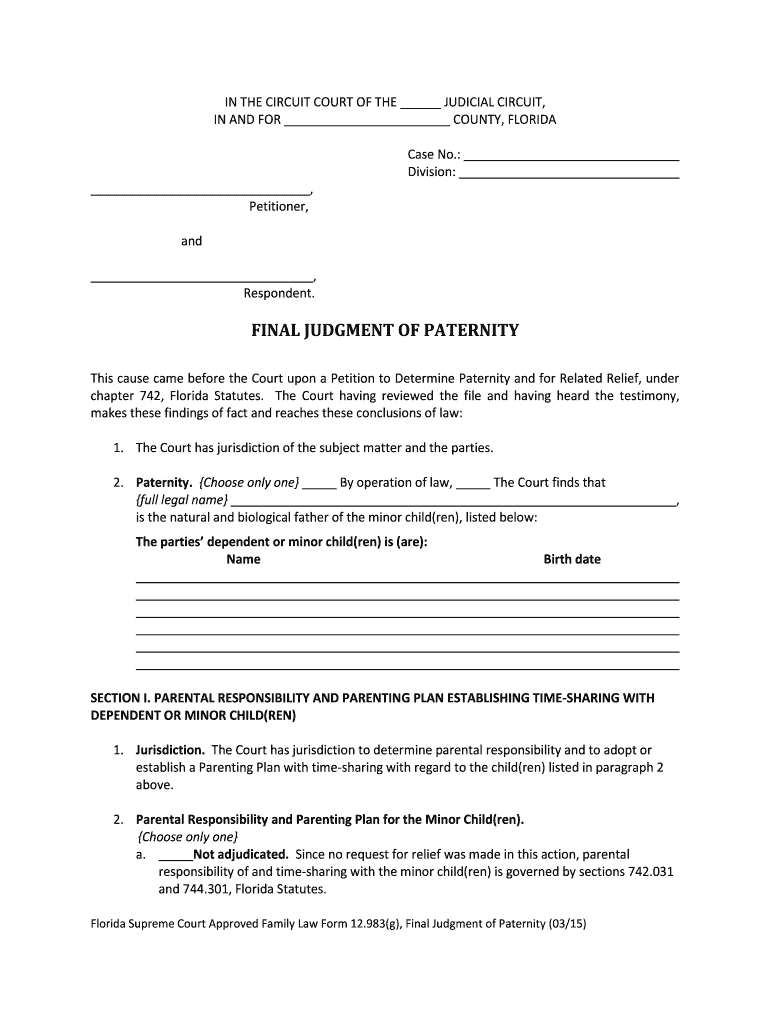
Judgment Paternity Form


What is the Judgment Paternity
The Judgment Paternity is a legal document that establishes the paternity of a child, affirming the relationship between the father and the child. This judgment is crucial in determining rights and responsibilities regarding child support, custody, and visitation. In the United States, courts issue this judgment to provide clarity in family law matters, ensuring that the child's best interests are prioritized.
How to Obtain the Judgment Paternity
To obtain a Judgment Paternity, individuals typically need to file a petition with the appropriate family court. This process may involve providing personal information about the child and the alleged father. Additionally, DNA testing may be required to confirm paternity. Once the court reviews the evidence and hears the case, it will issue a judgment that legally recognizes the father-child relationship.
Steps to Complete the Judgment Paternity
Completing the Judgment Paternity involves several key steps:
- Gather necessary documentation, including identification and any relevant evidence of paternity.
- File the petition with the family court in your jurisdiction.
- Attend the court hearing, where both parties can present their case.
- Receive the court's decision, which will be documented in the Judgment Paternity.
Legal Use of the Judgment Paternity
The Judgment Paternity serves multiple legal purposes, including establishing the father's legal rights and obligations. It can be used in cases related to child support, custody arrangements, and visitation rights. This judgment is essential for ensuring that both parents are held accountable for their responsibilities towards the child.
Key Elements of the Judgment Paternity
Several key elements are typically included in a Judgment Paternity:
- The names of the child and the father.
- The date of the judgment.
- Details of any court proceedings that led to the judgment.
- Legal rights and responsibilities of the father, including child support obligations.
Required Documents
When filing for a Judgment Paternity, certain documents are generally required:
- Petition for Paternity form.
- Proof of identity for both parents.
- Any existing court orders related to the child.
- Results of DNA testing, if applicable.
Quick guide on how to complete judgment paternity
Effortlessly Prepare Judgment Paternity on Any Device
Digital document management has gained traction among businesses and individuals alike. It serves as a superb eco-friendly substitute for conventional printed and signed documents, allowing you to access the necessary forms and securely store them online. airSlate SignNow equips you with all the resources required to create, edit, and electronically sign your documents quickly without delays. Manage Judgment Paternity on any device using the airSlate SignNow Android or iOS applications and simplify any document-based task today.
How to Edit and Electronically Sign Judgment Paternity with Ease
- Locate Judgment Paternity and then click Get Form to begin.
- Utilize the tools at your disposal to complete your form.
- Emphasize signNow sections of the documents or obscure sensitive information using tools specifically provided by airSlate SignNow for that purpose.
- Create your electronic signature with the Sign tool, which takes mere seconds and holds the same legal validity as a conventional wet ink signature.
- Review the details and then click the Done button to save your modifications.
- Select how you wish to send your form, whether by email, text message (SMS), or invite link, or download it to your computer.
Eliminate concerns about lost or misplaced documents, tedious form searching, or errors that require new document copies to be printed. airSlate SignNow addresses your document management needs in just a few clicks from any device you choose. Alter and electronically sign Judgment Paternity to ensure effective communication at every step of your form preparation process with airSlate SignNow.
Create this form in 5 minutes or less
Create this form in 5 minutes!
How to create an eSignature for the judgment paternity
The way to make an electronic signature for a PDF in the online mode
The way to make an electronic signature for a PDF in Chrome
The best way to create an eSignature for putting it on PDFs in Gmail
How to generate an electronic signature from your smart phone
The way to generate an eSignature for a PDF on iOS devices
How to generate an electronic signature for a PDF file on Android OS
People also ask
-
What is court g paternity and how does airSlate SignNow assist with it?
Court g paternity refers to the legal recognition of a child's parentage in court. airSlate SignNow simplifies this process by providing a seamless platform to create, send, and eSign paternity documents, ensuring that all legal formalities are met efficiently.
-
How much does airSlate SignNow cost for handling court g paternity documents?
airSlate SignNow offers competitive pricing plans that cater to different needs, starting from a free trial to affordable monthly subscriptions. This ensures that you can manage your court g paternity documents without breaking the bank.
-
What features does airSlate SignNow offer specifically for court g paternity?
Featuring a user-friendly interface, airSlate SignNow includes electronic signatures, document templates, and secure storage for court g paternity documents. These features streamline the document management process for legal professionals and individuals alike.
-
Can airSlate SignNow integrate with other tools for processing court g paternity documents?
Yes, airSlate SignNow seamlessly integrates with various platforms such as Google Drive and Salesforce, enhancing your workflow when handling court g paternity documents. This allows you to manage everything from a single dashboard efficiently.
-
Is airSlate SignNow compliant with legal standards for court g paternity?
Indeed, airSlate SignNow is compliant with legal standards for electronic signatures, ensuring that your court g paternity documents are enforceable in a court of law. This compliance provides peace of mind when managing sensitive legal documents.
-
How does airSlate SignNow enhance document security for court g paternity paperwork?
AirSlate SignNow employs advanced encryption and strict access controls to safeguard your court g paternity documents. This level of security ensures that your sensitive information is protected from unauthorized access.
-
What are the benefits of using airSlate SignNow for court g paternity processes?
Using airSlate SignNow for court g paternity processes saves time and reduces paperwork hassles. The ability to eSign documents remotely means you can efficiently manage paternity cases from anywhere, improving responsiveness in legal matters.
Get more for Judgment Paternity
- Driver license record correction request 182677 form
- California tax exemption certificate form
- Llc 25 form
- Affidavit of non receipt arizona department of health services azdhs form
- Q switched nd yag laser tattoo removal machine ultrapluslasers co form
- Patient medical history form obgyn alaska
- Pharmacist assessment gerd patient name medsask medsask usask form
- Geometry module 1 test answer key form
Find out other Judgment Paternity
- eSignature Texas Healthcare / Medical Bill Of Lading Simple
- eSignature Virginia Healthcare / Medical Living Will Computer
- eSignature West Virginia Healthcare / Medical Claim Free
- How To eSignature Kansas High Tech Business Plan Template
- eSignature Kansas High Tech Lease Agreement Template Online
- eSignature Alabama Insurance Forbearance Agreement Safe
- How Can I eSignature Arkansas Insurance LLC Operating Agreement
- Help Me With eSignature Michigan High Tech Emergency Contact Form
- eSignature Louisiana Insurance Rental Application Later
- eSignature Maryland Insurance Contract Safe
- eSignature Massachusetts Insurance Lease Termination Letter Free
- eSignature Nebraska High Tech Rental Application Now
- How Do I eSignature Mississippi Insurance Separation Agreement
- Help Me With eSignature Missouri Insurance Profit And Loss Statement
- eSignature New Hampshire High Tech Lease Agreement Template Mobile
- eSignature Montana Insurance Lease Agreement Template Online
- eSignature New Hampshire High Tech Lease Agreement Template Free
- How To eSignature Montana Insurance Emergency Contact Form
- eSignature New Jersey High Tech Executive Summary Template Free
- eSignature Oklahoma Insurance Warranty Deed Safe