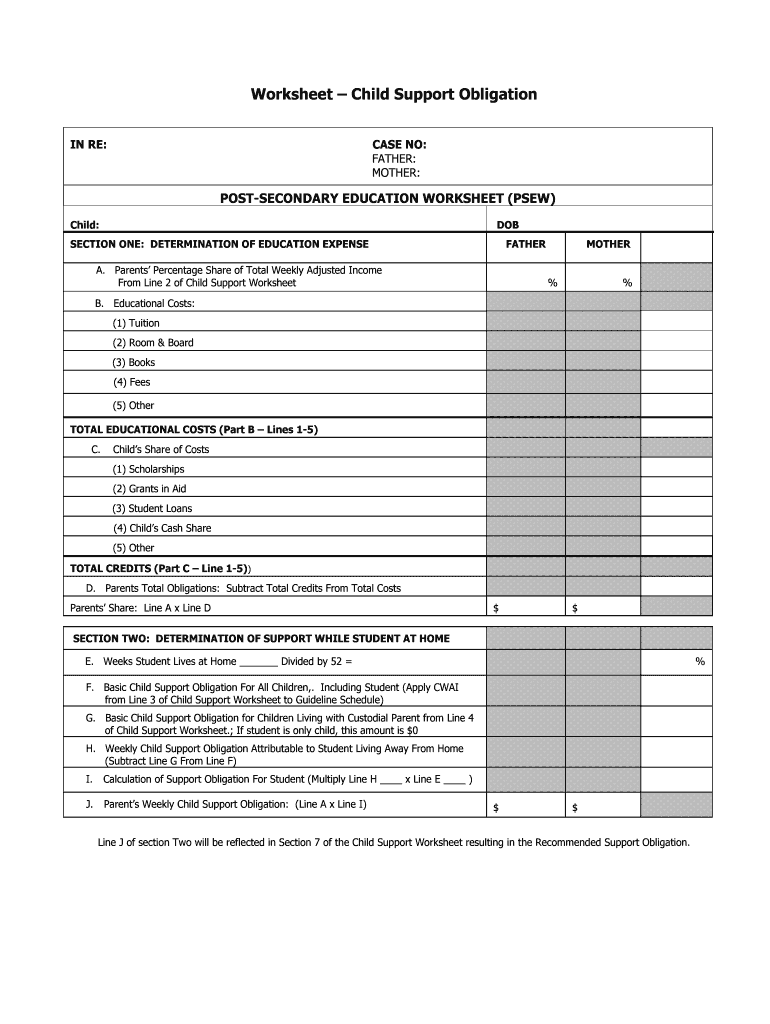
Post Worksheet Form


What is the Post Worksheet
The post secondary worksheet, often referred to as the PSEW, is a crucial document used primarily in the context of education financing. It assists students and their families in detailing educational expenses and financial aid received for post secondary education. This worksheet is particularly important for those applying for financial aid or scholarships, as it provides a comprehensive overview of costs associated with higher education, including tuition, fees, and other related expenses. The Indiana post secondary education worksheet specifically caters to residents of Indiana, aligning with state guidelines and requirements.
How to use the Post Worksheet
Using the post secondary worksheet involves several steps to ensure accurate reporting of educational expenses. First, gather all relevant financial documents, including tuition bills, receipts for books and supplies, and any financial aid award letters. Next, carefully fill out each section of the worksheet, ensuring that all figures are accurate and reflect the current academic year. It is essential to follow the instructions provided with the worksheet to avoid errors that could impact financial aid eligibility. Once completed, the worksheet can be submitted as part of financial aid applications or for personal record-keeping.
Steps to complete the Post Worksheet
Completing the post secondary worksheet requires attention to detail. Start by entering personal information, including the student’s name, address, and identification number. Next, list all educational institutions attended during the academic year and the corresponding costs for each. Document any financial aid received, such as scholarships or grants, and subtract these amounts from total expenses to determine net costs. Review the completed worksheet for accuracy before submission. It is advisable to keep a copy for personal records.
Legal use of the Post Worksheet
The post secondary worksheet is legally recognized when completed accurately and submitted according to state and federal guidelines. It serves as a formal declaration of educational expenses and financial aid, which can be crucial for obtaining financial assistance. Compliance with regulations such as the Family Educational Rights and Privacy Act (FERPA) ensures that the information provided is protected and used appropriately. Utilizing a secure platform like signNow for electronic signatures can enhance the legal validity of the document.
Required Documents
To effectively complete the post secondary worksheet, several documents are necessary. These include:
- Tuition bills from educational institutions
- Receipts for books and supplies
- Financial aid award letters
- Tax returns or W-2 forms for income verification
- Any additional documentation that supports claimed expenses
Having these documents on hand will facilitate a smooth and accurate completion of the worksheet.
Form Submission Methods
The post secondary worksheet can be submitted through various methods, depending on the requirements of the educational institution or financial aid program. Common submission methods include:
- Online submission through the institution’s financial aid portal
- Mailing a printed copy to the financial aid office
- In-person submission at the financial aid office
Each method has its own advantages, and it is important to choose the one that best fits the submission guidelines provided.
Eligibility Criteria
Eligibility for completing the post secondary worksheet typically includes being enrolled in an accredited post secondary institution and being a resident of the state where the worksheet is applicable. Students must also meet specific financial aid requirements, which may include demonstrating financial need or maintaining satisfactory academic progress. It is essential to review the eligibility criteria set forth by the relevant educational institution or financial aid program before proceeding with the worksheet.
Quick guide on how to complete post worksheet
Prepare Post Worksheet effortlessly on any device
Online document management has become increasingly popular among businesses and individuals. It offers an ideal eco-friendly solution to traditional printed and signed documents, as you can easily find the appropriate form and securely store it online. airSlate SignNow provides you with all the tools necessary to create, edit, and eSign your documents swiftly without delays. Handle Post Worksheet on any device with airSlate SignNow's Android or iOS apps and enhance any document-related process today.
The simplest way to edit and eSign Post Worksheet without stress
- Obtain Post Worksheet and then click Get Form to begin.
- Use the tools we offer to complete your document.
- Pinpoint important sections of your documents or redact sensitive information with tools that airSlate SignNow specifically provides for that purpose.
- Create your eSignature using the Sign tool, which takes mere seconds and carries the same legal validity as a standard wet ink signature.
- Review all information and click on the Done button to save your modifications.
- Choose how you wish to send your form, via email, SMS, or invitation link, or download it to your computer.
Say goodbye to lost or misplaced documents, cumbersome form searching, or mistakes that require printing new document copies. airSlate SignNow meets your document management needs in just a few clicks from any device you prefer. Modify and eSign Post Worksheet and ensure excellent communication at any stage of the form preparation process with airSlate SignNow.
Create this form in 5 minutes or less
Create this form in 5 minutes!
How to create an eSignature for the post worksheet
How to generate an electronic signature for a PDF online
How to generate an electronic signature for a PDF in Google Chrome
The way to create an eSignature for signing PDFs in Gmail
The best way to generate an eSignature straight from your smartphone
How to make an eSignature for a PDF on iOS
The best way to generate an eSignature for a PDF document on Android
People also ask
-
What is a post secondary worksheet PDF and how can it benefit me?
A post secondary worksheet PDF is a valuable document designed to help students and educational institutions manage and track post-secondary applications and requirements. By using this worksheet, users can streamline the enrollment process and keep all necessary information organized, making it easier to meet deadlines and stay on track.
-
How can I create a post secondary worksheet PDF using airSlate SignNow?
Creating a post secondary worksheet PDF with airSlate SignNow is simple. You can utilize our user-friendly document editor to customize your worksheet, add necessary fields, and then export it as a PDF. This ensures that your worksheet is tailored to your specific needs and easy to share with others.
-
Is airSlate SignNow cost-effective for creating and managing post secondary worksheet PDFs?
Yes, airSlate SignNow offers competitive pricing plans that provide excellent value for businesses and individuals looking to create and manage post secondary worksheet PDFs. With tiered pricing options, you can choose a plan that fits your budget while still accessing the powerful features you need to streamline your document workflows.
-
Can I integrate airSlate SignNow with other tools to enhance the post secondary worksheet PDF experience?
Absolutely! airSlate SignNow supports numerous integrations with popular tools such as Google Drive, Dropbox, and more. These integrations allow you to seamlessly manage your post secondary worksheet PDF along with your other documents, enhancing collaboration and workflow efficiency.
-
What are the key features of airSlate SignNow that support managing post secondary worksheet PDFs?
Key features of airSlate SignNow include document templates, eSignature capabilities, and real-time collaboration tools. These features make it easy to create, send, and manage your post secondary worksheet PDFs, ensuring that you can effectively track your educational requirements and deadlines.
-
How secure is my data when using airSlate SignNow for post secondary worksheet PDFs?
Your data security is a top priority at airSlate SignNow. We implement advanced encryption protocols and secure access controls to protect your post secondary worksheet PDF and other documents from unauthorized access. You can confidently manage your sensitive information knowing it is well-protected.
-
Can I access my post secondary worksheet PDFs on mobile devices?
Yes, airSlate SignNow offers a mobile-friendly platform that allows you to create, review, and sign post secondary worksheet PDFs on-the-go. This flexibility ensures you can access your documents anytime, anywhere, making it easier to manage your educational needs without being tied to a desktop.
Get more for Post Worksheet
- Specialty pharmacy program exception form anthem
- Vocabulary workshop level e answer key pdf form
- Club cash advance form pub
- How is a controlled experiment performed virtual lab
- What did cupid say when asked where is there honey underground form
- Mo 1040 v form
- Sample nursing student resume baylor university baylor form
- Birthright citizenship is not actually in the constitution form
Find out other Post Worksheet
- eSign Nebraska Charity LLC Operating Agreement Secure
- How Do I eSign Nevada Charity Lease Termination Letter
- eSign New Jersey Charity Resignation Letter Now
- eSign Alaska Construction Business Plan Template Mobile
- eSign Charity PPT North Carolina Now
- eSign New Mexico Charity Lease Agreement Form Secure
- eSign Charity PPT North Carolina Free
- eSign North Dakota Charity Rental Lease Agreement Now
- eSign Arkansas Construction Permission Slip Easy
- eSign Rhode Island Charity Rental Lease Agreement Secure
- eSign California Construction Promissory Note Template Easy
- eSign Colorado Construction LLC Operating Agreement Simple
- Can I eSign Washington Charity LLC Operating Agreement
- eSign Wyoming Charity Living Will Simple
- eSign Florida Construction Memorandum Of Understanding Easy
- eSign Arkansas Doctors LLC Operating Agreement Free
- eSign Hawaii Construction Lease Agreement Mobile
- Help Me With eSign Hawaii Construction LLC Operating Agreement
- eSign Hawaii Construction Work Order Myself
- eSign Delaware Doctors Quitclaim Deed Free