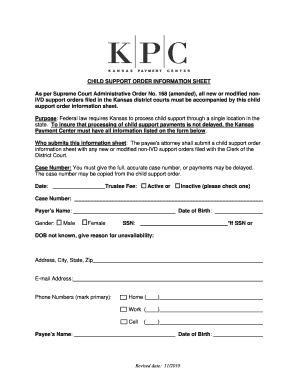
Ks Child Support Form


What is the Kansas Child Support Form
The Kansas child support form is a legal document used to establish, modify, or enforce child support obligations in the state of Kansas. This form is essential for parents who need to formalize their financial responsibilities towards their children following a separation or divorce. It outlines the amount of support to be paid, the frequency of payments, and any additional provisions, such as medical expenses or educational costs. Understanding the purpose and structure of this form is crucial for ensuring compliance with state laws and securing the best interests of the child involved.
How to Use the Kansas Child Support Form
Using the Kansas child support form involves several key steps. First, it is important to gather all necessary information, including income details, expenses, and any existing agreements regarding child support. Next, the form should be filled out accurately, ensuring that all sections are completed to avoid delays in processing. After completing the form, it must be submitted to the appropriate court or agency, depending on the specific circumstances of the case. Familiarity with the form's layout and requirements can significantly streamline the process and enhance the likelihood of a favorable outcome.
Steps to Complete the Kansas Child Support Form
Completing the Kansas child support form requires careful attention to detail. Here are the essential steps:
- Gather necessary documentation, such as proof of income and expenses.
- Fill out the personal information section, including names, addresses, and contact details.
- Provide information about the child or children involved, including their names and birth dates.
- Detail your financial situation, including income sources and amounts.
- Specify the proposed child support amount based on Kansas guidelines.
- Review the completed form for accuracy and completeness.
- Submit the form to the relevant court or agency, ensuring you keep copies for your records.
Legal Use of the Kansas Child Support Form
The Kansas child support form is legally binding once it is filed with the appropriate court and approved by a judge. It is crucial to ensure that the form complies with Kansas state laws regarding child support calculations and obligations. Failure to adhere to these legal standards may result in the form being rejected or lead to complications in enforcement. Understanding the legal implications of the form helps ensure that both parents fulfill their responsibilities and that the child's needs are adequately met.
Key Elements of the Kansas Child Support Form
Several key elements are essential to the Kansas child support form. These include:
- Personal Information: Names and addresses of both parents.
- Child Information: Names and birth dates of the children involved.
- Income Details: Comprehensive disclosure of all income sources for both parents.
- Proposed Support Amount: Calculation of the child support obligation based on state guidelines.
- Additional Expenses: Information regarding medical, educational, or extracurricular expenses.
Form Submission Methods
The Kansas child support form can be submitted through various methods, depending on the preferences of the parties involved and the requirements of the local court. Common submission methods include:
- Online Submission: Many courts offer online portals for electronic filing.
- Mail: The completed form can be mailed to the appropriate court.
- In-Person: Parents can also submit the form directly at the courthouse.
Quick guide on how to complete ks child support form 6154263
Effortlessly Prepare Ks Child Support Form on Any Device
Digital document management has gained traction among businesses and individuals alike. It offers an ideal eco-friendly alternative to traditional printed and signed documents, allowing you to locate the appropriate form and securely store it online. airSlate SignNow equips you with all the tools necessary to create, edit, and eSign your paperwork swiftly without delays. Manage Ks Child Support Form on any platform with airSlate SignNow Android or iOS applications and streamline any document-centric process today.
The Simplest Way to Edit and eSign Ks Child Support Form with Ease
- Obtain Ks Child Support Form and click on Get Form to begin.
- Utilize the tools we provide to complete your document.
- Emphasize important sections of the papers or conceal sensitive information using the tools specifically designed by airSlate SignNow for that purpose.
- Create your signature with the Sign feature, which takes mere seconds and holds the same legal validity as a conventional wet ink signature.
- Review all the details and click on the Done button to save your changes.
- Select how you wish to send your form, whether by email, SMS, or invitation link, or download it to your computer.
Eliminate the hassle of lost or misplaced documents, tedious form searches, or mistakes requiring the reprinting of new copies. airSlate SignNow meets your document management needs with just a few clicks from any device of your choice. Modify and eSign Ks Child Support Form and ensure exceptional communication at every phase of your form preparation process with airSlate SignNow.
Create this form in 5 minutes or less
Create this form in 5 minutes!
How to create an eSignature for the ks child support form 6154263
How to generate an electronic signature for a PDF document in the online mode
How to generate an electronic signature for a PDF document in Chrome
The way to generate an eSignature for putting it on PDFs in Gmail
The best way to generate an electronic signature right from your mobile device
How to make an eSignature for a PDF document on iOS devices
The best way to generate an electronic signature for a PDF on Android devices
People also ask
-
What is the Kansas child support form?
The Kansas child support form is a legal document used to establish and modify child support obligations in Kansas. This form ensures that both parents understand their financial responsibilities towards their child. Using the right Kansas child support form can make the process smoother and more efficient.
-
How can I obtain the Kansas child support form?
You can easily obtain the Kansas child support form through the local family court or online through legal assistance websites. Many platforms allow you to download the latest version of the form for free. Additionally, airSlate SignNow can help you eSign and submit the form with ease.
-
What are the benefits of using airSlate SignNow for Kansas child support forms?
Using airSlate SignNow for your Kansas child support form streamlines the signing and submission process. Our user-friendly platform ensures that your forms are completed accurately and securely. Additionally, you can track the status of your child support form with our efficient document management features.
-
Is there a cost associated with using airSlate SignNow for Kansas child support forms?
Yes, there is a cost to use the airSlate SignNow platform, but it is designed to be cost-effective. We offer various pricing plans that cater to individual needs, making it affordable to complete your Kansas child support form efficiently. Our pricing provides great value, especially when considering the time saved in document management.
-
Can airSlate SignNow integrate with other applications for managing Kansas child support forms?
Absolutely! airSlate SignNow offers seamless integration with various applications, allowing you to manage your Kansas child support form alongside other documents and workflows. This integration helps centralize your processes, making it easier to manage your legal documents and collaborate with others.
-
What features does airSlate SignNow provide for filling out a Kansas child support form?
airSlate SignNow provides numerous features that simplify filling out your Kansas child support form. These include templates, drag-and-drop functionality, and eSignature options, ensuring a smooth process. Our platform also allows for easy document edits and secure storage for all your important files.
-
How secure is the information I share while using the Kansas child support form on airSlate SignNow?
Your information is secure when using the Kansas child support form on airSlate SignNow. We implement top-notch security measures, including encryption and data protection protocols, to keep your documents safe. Rest assured that your sensitive information is handled with the utmost confidentiality.
Get more for Ks Child Support Form
- Epa form 3510 11 16045490
- Troy university schedule request and data sheet i request to form
- Msa 1680 b dental prior approval authorization request michigan form
- Diagnostic checklist form e 2 autism research institute
- Myhdw form
- Texas ac form
- Form 990 excel template
- No job name online legal forms by accesslaw www accesslaw com
Find out other Ks Child Support Form
- How To eSign Maryland Insurance PPT
- Can I eSign Arkansas Life Sciences PDF
- How Can I eSign Arkansas Life Sciences PDF
- Can I eSign Connecticut Legal Form
- How Do I eSign Connecticut Legal Form
- How Do I eSign Hawaii Life Sciences Word
- Can I eSign Hawaii Life Sciences Word
- How Do I eSign Hawaii Life Sciences Document
- How Do I eSign North Carolina Insurance Document
- How Can I eSign Hawaii Legal Word
- Help Me With eSign Hawaii Legal Document
- How To eSign Hawaii Legal Form
- Help Me With eSign Hawaii Legal Form
- Can I eSign Hawaii Legal Document
- How To eSign Hawaii Legal Document
- Help Me With eSign Hawaii Legal Document
- How To eSign Illinois Legal Form
- How Do I eSign Nebraska Life Sciences Word
- How Can I eSign Nebraska Life Sciences Word
- Help Me With eSign North Carolina Life Sciences PDF