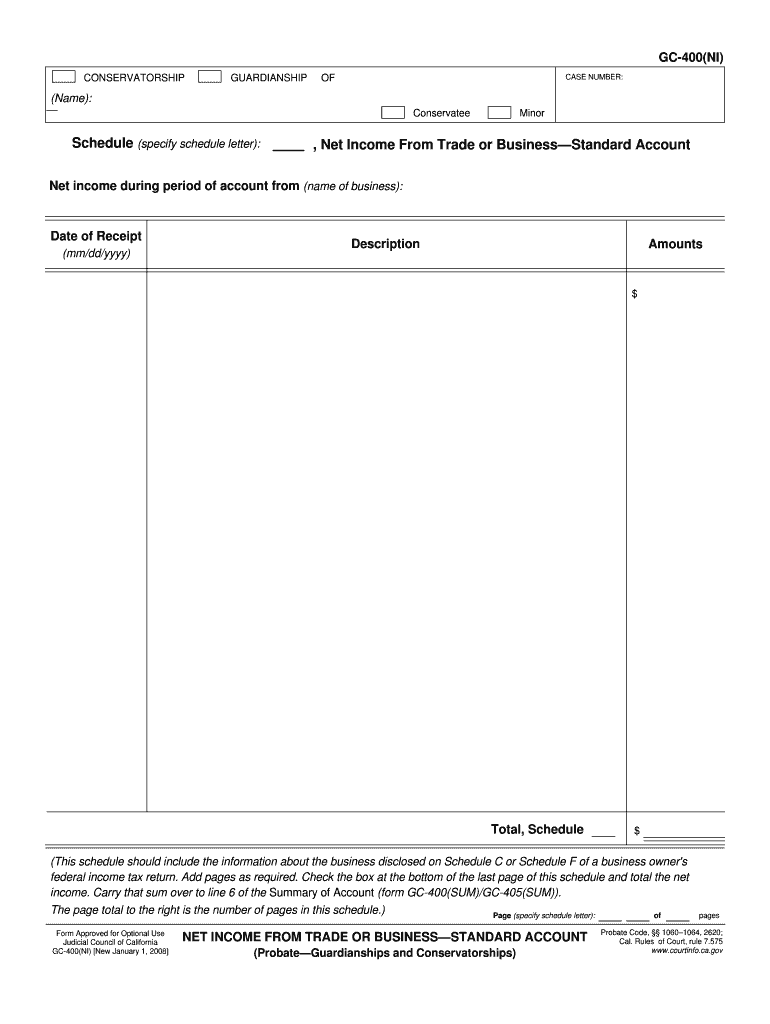
Gc Business Account Form


What is the gc business account
The gc business account is a specialized financial account designed for businesses to manage their financial transactions efficiently. It provides a range of features tailored to meet the unique needs of business owners, including the ability to make deposits, withdrawals, and manage cash flow. This account is particularly beneficial for small to medium-sized enterprises, offering tools that help streamline financial operations and support growth.
How to obtain the gc business account
Obtaining a gc business account involves a straightforward process. First, business owners should gather necessary documentation, including proof of business registration, tax identification number, and personal identification. Next, they can visit a financial institution that offers gc business accounts or apply online through the bank’s website. After submitting the required documents and completing any necessary forms, the bank will review the application, and upon approval, the business account will be established.
Steps to complete the gc business account
Completing the gc business account typically involves several key steps:
- Gather required documents, such as business registration and identification.
- Fill out the application form accurately, providing all necessary details.
- Submit the application along with supporting documents to the bank.
- Wait for the bank to process the application and verify the information.
- Receive confirmation of account approval and access account features.
Legal use of the gc business account
The gc business account must be used in compliance with applicable laws and regulations. This includes maintaining accurate records of all transactions and ensuring that funds are used solely for business purposes. Business owners should also be aware of any reporting requirements, such as tax obligations, to avoid legal complications. Proper use of the account can help establish credibility and trust with clients and financial institutions.
Required documents
To open a gc business account, several documents are typically required:
- Business registration documents, such as articles of incorporation or a business license.
- Tax identification number (EIN) issued by the IRS.
- Personal identification, such as a driver's license or passport.
- Operating agreement or partnership agreement, if applicable.
Eligibility Criteria
Eligibility for a gc business account generally includes the following criteria:
- The applicant must be a registered business entity, such as an LLC, corporation, or partnership.
- The business must have a valid tax identification number.
- The applicant should provide personal identification to verify their identity.
- The business must operate within legal parameters and comply with state regulations.
Examples of using the gc business account
Businesses can utilize the gc business account for various purposes, including:
- Managing payroll for employees efficiently.
- Processing customer payments and managing cash flow.
- Tracking business expenses and income for tax reporting.
- Facilitating online transactions and e-commerce activities.
Quick guide on how to complete gc business account
Effortlessly Prepare Gc Business Account on Any Device
Digital document management has gained signNow traction among businesses and individuals alike. It offers a fantastic eco-friendly option to traditional printed and signed documents, allowing you to find the necessary form and securely archive it online. airSlate SignNow equips you with all the tools required to create, modify, and electronically sign your documents swiftly without any delays. Manage Gc Business Account on any device using the airSlate SignNow Android or iOS applications and enhance any document-related process today.
The easiest way to modify and electronically sign Gc Business Account with no hassle
- Find Gc Business Account and then click Get Form to begin.
- Utilize the tools we offer to complete your form.
- Highlight important sections of the documents or obscure sensitive information using tools that airSlate SignNow provides specifically for this purpose.
- Create your electronic signature with the Sign tool, which takes mere seconds and carries the same legal validity as a conventional ink signature.
- Review the details and then click on the Done button to finalize your changes.
- Choose how you want to send your form: via email, text message (SMS), invitation link, or download it to your computer.
No more concerns about lost or misfiled documents, tedious form searching, or errors that necessitate printing new document versions. airSlate SignNow meets all your document management needs with just a few clicks from your preferred device. Edit and electronically sign Gc Business Account to ensure outstanding communication at every stage of your form preparation process with airSlate SignNow.
Create this form in 5 minutes or less
Create this form in 5 minutes!
How to create an eSignature for the gc business account
The best way to make an eSignature for a PDF file online
The best way to make an eSignature for a PDF file in Google Chrome
The way to create an electronic signature for signing PDFs in Gmail
How to generate an eSignature straight from your mobile device
How to make an eSignature for a PDF file on iOS
How to generate an eSignature for a PDF document on Android devices
People also ask
-
What is the gc 400 ni form download and why is it useful?
The gc 400 ni form download is a specific document required for certain transactions in Northern Ireland. It simplifies the process of obtaining necessary approvals and ensures compliance with local regulations. By utilizing airSlate SignNow, users can easily download, complete, and eSign this form efficiently.
-
How can I download the gc 400 ni form?
You can download the gc 400 ni form directly from the airSlate SignNow platform. Simply navigate to the forms section, locate the gc 400 ni form download option, and follow the prompts to initiate the download. Our platform ensures a straightforward and user-friendly experience.
-
What features does airSlate SignNow offer for managing the gc 400 ni form?
airSlate SignNow provides various features for managing the gc 400 ni form download, including electronic signature options, document templates, and progress tracking. These features streamline the completion of the form and enhance collaboration among users. You'll find that our platform is designed to meet all your document management needs.
-
Is there a cost associated with the gc 400 ni form download?
Downloading the gc 400 ni form is free, but you may need to subscribe to a plan on airSlate SignNow for access to advanced features. These plans are competitively priced and designed to be cost-effective for businesses of all sizes. By choosing our service, you gain access to a valuable toolset for document management.
-
Can I integrate airSlate SignNow with other applications for the gc 400 ni form download?
Yes, airSlate SignNow offers seamless integrations with various applications, enabling you to manage the gc 400 ni form download alongside your existing workflows. Whether you use cloud storage or CRM tools, integration options boost your efficiency and automation. This versatility makes our platform ideal for any business environment.
-
What are the benefits of eSigning the gc 400 ni form through airSlate SignNow?
eSigning the gc 400 ni form through airSlate SignNow provides enhanced security and faster processing times. It eliminates the need for physical signatures, allowing for remote signing that expedites the completion of important documents. This not only saves time but also reduces the environmental impact associated with paper use.
-
How secure is the gc 400 ni form download process?
The gc 400 ni form download process on airSlate SignNow is highly secure, utilizing advanced encryption and secure cloud storage. User data is protected, ensuring that your completed documents remain confidential and safe from unauthorized access. Trust in our platform for safe and effective document management.
Get more for Gc Business Account
Find out other Gc Business Account
- How Can I eSign Wyoming Real Estate Form
- How Can I eSign Hawaii Police PDF
- Can I eSign Hawaii Police Form
- How To eSign Hawaii Police PPT
- Can I eSign Hawaii Police PPT
- How To eSign Delaware Courts Form
- Can I eSign Hawaii Courts Document
- Can I eSign Nebraska Police Form
- Can I eSign Nebraska Courts PDF
- How Can I eSign North Carolina Courts Presentation
- How Can I eSign Washington Police Form
- Help Me With eSignature Tennessee Banking PDF
- How Can I eSignature Virginia Banking PPT
- How Can I eSignature Virginia Banking PPT
- Can I eSignature Washington Banking Word
- Can I eSignature Mississippi Business Operations Document
- How To eSignature Missouri Car Dealer Document
- How Can I eSignature Missouri Business Operations PPT
- How Can I eSignature Montana Car Dealer Document
- Help Me With eSignature Kentucky Charity Form