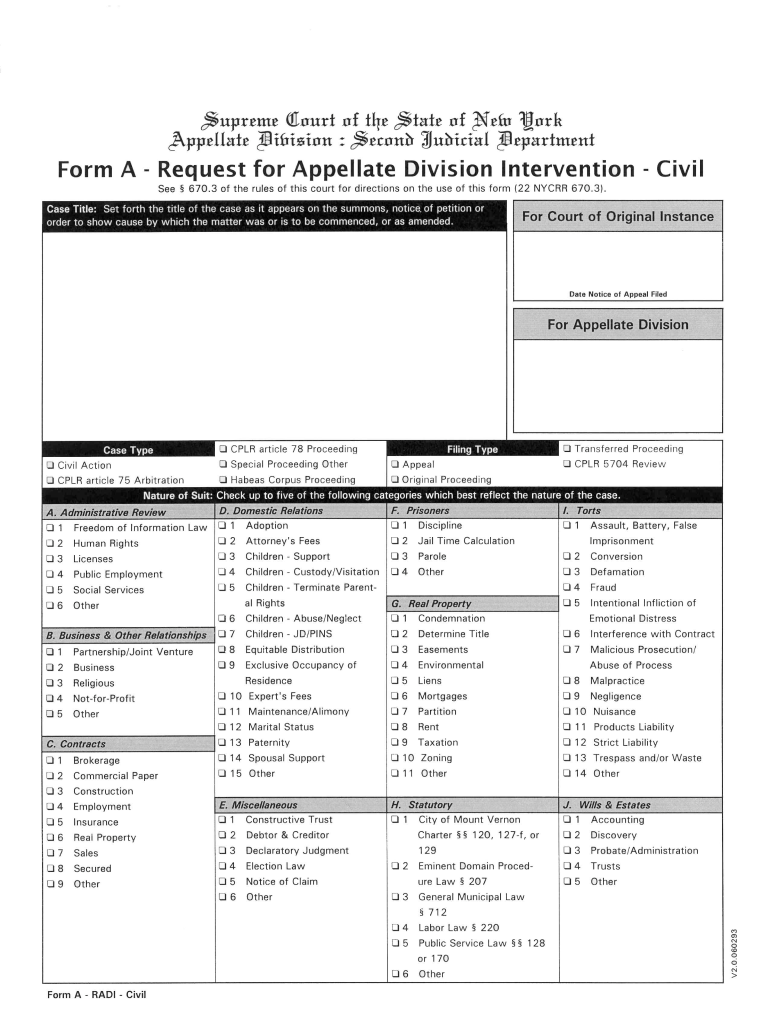
Radi Form


What is the Radi?
The Radi form is a crucial document used in the New York appellate division, specifically for interventions in legal proceedings. It serves as a formal request for the court's permission to intervene in an ongoing case. This form is essential for parties who wish to join a case that may affect their rights or interests, ensuring that they have a voice in the legal proceedings. Understanding the Radi form is vital for anyone involved in appellate matters, as it outlines the necessary steps and requirements for legal participation.
How to Use the Radi
Using the Radi form involves several key steps. First, ensure that you meet the eligibility criteria to intervene in the case. Next, accurately complete the form, providing all required information, including details about the case and your interest in it. Once filled out, the form must be submitted to the appropriate court. It is advisable to keep a copy for your records. Utilizing a reliable electronic signature solution can streamline the process, making it easier to submit your request securely and efficiently.
Steps to Complete the Radi
Completing the Radi form requires careful attention to detail. Follow these steps for a successful submission:
- Gather all necessary information regarding the ongoing case, including case numbers and parties involved.
- Fill out the Radi form accurately, ensuring that all sections are completed as required.
- Review the form for any errors or omissions before finalizing it.
- Sign the form electronically or physically, depending on your submission method.
- Submit the completed form to the court, either online or through traditional mail.
Legal Use of the Radi
The Radi form is legally binding when completed and submitted according to the rules of the New York appellate division. It must comply with the relevant laws governing interventions in legal cases. Proper use of the form ensures that your request is considered by the court, allowing you to participate in the proceedings. It's important to be aware of any specific legal requirements or deadlines associated with the form to maintain its validity.
Key Elements of the Radi
Several key elements must be included in the Radi form to ensure its effectiveness:
- Case Information: Include the case title, number, and court details.
- Party Information: Provide your name and contact details, along with your relationship to the case.
- Statement of Interest: Clearly outline your reasons for intervening and how the case affects your rights.
- Signature: Ensure the form is signed to validate your request.
State-Specific Rules for the Radi
Each state may have its own rules regarding the use of the Radi form. In New York, it is crucial to adhere to the specific guidelines set forth by the appellate division. This includes understanding the timeline for submission, any additional documentation required, and the format in which the form should be submitted. Familiarizing yourself with these state-specific regulations can help ensure a smooth intervention process.
Quick guide on how to complete radi
Effortlessly prepare Radi on any device
Digital document management has become increasingly favored by companies and individuals. It offers an excellent environmentally friendly alternative to conventional printed and signed documents, as you can obtain the right form and securely save it online. airSlate SignNow provides you with all the resources necessary to create, edit, and electronically sign your documents quickly without delays. Manage Radi on any platform with airSlate SignNow for Android or iOS and enhance any document-centric activity today.
How to edit and electronically sign Radi with ease
- Find Radi and click on Get Form to begin.
- Utilize the tools provided to complete your form.
- Select relevant sections of your documents or redact sensitive information using the tools specifically offered by airSlate SignNow.
- Create your signature with the Sign tool, which only takes seconds and holds the same legal validity as a traditional ink signature.
- Review the information and click on the Done button to save your changes.
- Choose how you want to send your form: via email, text message (SMS), invite link, or download it to your computer.
Eliminate concerns about lost or misplaced documents, tedious form searches, or mistakes that necessitate printing new copies. airSlate SignNow meets your document management needs in just a few clicks from your preferred device. Edit and electronically sign Radi and ensure exceptional communication throughout the document preparation process with airSlate SignNow.
Create this form in 5 minutes or less
Create this form in 5 minutes!
How to create an eSignature for the radi
The way to make an eSignature for a PDF document in the online mode
The way to make an eSignature for a PDF document in Chrome
The way to generate an eSignature for putting it on PDFs in Gmail
The best way to make an electronic signature right from your mobile device
The way to make an eSignature for a PDF document on iOS devices
The best way to make an electronic signature for a PDF on Android devices
People also ask
-
What is radi and how does it work with airSlate SignNow?
Radi is a powerful electronic signature solution offered by airSlate SignNow. It enables users to easily send and sign documents electronically, streamlining the signing process. With its intuitive interface, radi ensures that you can get documents signed quickly and efficiently.
-
What are the pricing options for airSlate SignNow's radi feature?
airSlate SignNow offers competitive pricing for its radi solution, with various plans to suit different business needs. Whether you're a small business or a large enterprise, you can find a pricing tier that fits your budget. Additionally, our pricing model ensures you get the best value for your investment.
-
What features does the radi tool provide?
The radi feature in airSlate SignNow includes a variety of tools to enhance document signing. Key features include customizable templates, real-time tracking, and secure storage. These functionalities are designed to help businesses improve workflow and reduce turnaround time on document completion.
-
How can radi improve my business workflows?
By integrating radi into your workflow, airSlate SignNow helps streamline document management and signing processes. This can lead to faster contract turnaround and reduced administrative burden. As a result, your team can focus more on core tasks rather than getting bogged down by paperwork.
-
Is radi secure for sensitive documents?
Yes, radi is designed with security as a top priority. airSlate SignNow employs advanced encryption and complies with industry standards to ensure that your sensitive documents remain safe. This level of security gives businesses peace of mind when sending and signing important documents.
-
Can I integrate radi with other software tools?
Absolutely! airSlate SignNow's radi feature can easily integrate with various software platforms including CRM and project management tools. This allows you to maintain continuity in your workflow and increases productivity by minimizing the need to switch between different applications.
-
What benefits can I expect from using radi?
Using radi provides several advantages including faster document processing, improved collaboration, and enhanced tracking capabilities. These benefits can signNowly reduce the time spent on paper-based workflows while improving overall efficiency within your organization. Ultimately, radi helps to accelerate your business growth.
Get more for Radi
Find out other Radi
- How Can I Electronic signature Oklahoma Doctors Document
- How Can I Electronic signature Alabama Finance & Tax Accounting Document
- How To Electronic signature Delaware Government Document
- Help Me With Electronic signature Indiana Education PDF
- How To Electronic signature Connecticut Government Document
- How To Electronic signature Georgia Government PDF
- Can I Electronic signature Iowa Education Form
- How To Electronic signature Idaho Government Presentation
- Help Me With Electronic signature Hawaii Finance & Tax Accounting Document
- How Can I Electronic signature Indiana Government PDF
- How Can I Electronic signature Illinois Finance & Tax Accounting PPT
- How To Electronic signature Maine Government Document
- How To Electronic signature Louisiana Education Presentation
- How Can I Electronic signature Massachusetts Government PDF
- How Do I Electronic signature Montana Government Document
- Help Me With Electronic signature Louisiana Finance & Tax Accounting Word
- How To Electronic signature Pennsylvania Government Document
- Can I Electronic signature Texas Government PPT
- How To Electronic signature Utah Government Document
- How To Electronic signature Washington Government PDF