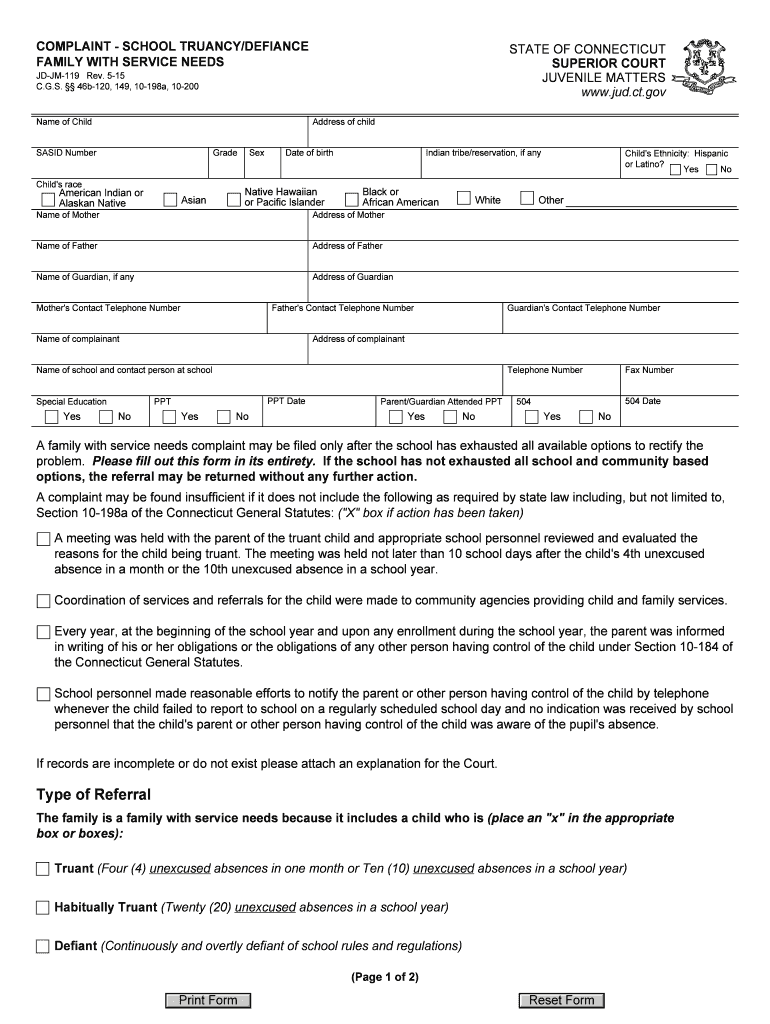
Connecticut Truancy Form


What is the Connecticut Truancy
The Connecticut truancy refers to the legal framework governing student attendance in schools within the state. Truancy is defined as the act of a student being absent from school without a valid excuse. In Connecticut, schools are required to monitor attendance and report excessive absences to the appropriate authorities. This framework aims to ensure that students receive a proper education and that families are supported in addressing attendance issues.
Key elements of the Connecticut Truancy
Several key elements define the Connecticut truancy laws:
- Definition of Truancy: A student is considered truant if they miss a significant number of school days without a valid reason.
- Notification Requirements: Schools must notify parents or guardians when a student has accumulated a certain number of absences.
- Intervention Strategies: Schools are required to implement intervention strategies to address truancy, which may include meetings with parents, counseling, and support services.
- Legal Consequences: Continued truancy can lead to legal action, including referrals to juvenile court.
Steps to complete the Connecticut Truancy
Completing the Connecticut truancy process involves several steps designed to address and rectify attendance issues:
- Monitoring Attendance: Schools track student attendance and identify patterns of absenteeism.
- Notification: Parents are notified when their child reaches a specific number of absences.
- Meeting with School Officials: A meeting may be scheduled to discuss the reasons for the absences and explore solutions.
- Implementation of Interventions: Schools may provide resources or support to help improve attendance.
- Follow-Up: Ongoing monitoring of attendance and follow-up meetings may occur to ensure compliance.
Legal use of the Connecticut Truancy
The legal use of the Connecticut truancy framework is essential for maintaining educational standards and protecting the rights of students. Schools must adhere to state laws regarding truancy, which include proper documentation of absences and communication with families. Legal measures may be taken if a student continues to be truant despite interventions, ensuring that the educational needs of the child are prioritized.
Penalties for Non-Compliance
Failure to comply with Connecticut truancy laws can result in various penalties for families and students. These may include:
- Fines: Parents may face fines for their child's truancy.
- Legal Action: Continued non-compliance can lead to referrals to juvenile court.
- Educational Consequences: Students may face academic penalties, including failing grades or retention.
Form Submission Methods (Online / Mail / In-Person)
Submitting forms related to truancy in Connecticut can be done through various methods to accommodate families:
- Online: Many school districts offer online submission options for truancy-related forms.
- Mail: Forms can often be printed and mailed to the appropriate school office.
- In-Person: Families may also submit forms directly at the school office during regular business hours.
Quick guide on how to complete connecticut truancy
Prepare Connecticut Truancy effortlessly on any device
Digital document management has gained popularity among businesses and individuals alike. It offers an ideal environmentally friendly alternative to traditional printed and signed papers, allowing you to easily find the appropriate form and securely store it online. airSlate SignNow provides you with all the tools necessary to create, edit, and eSign your documents swiftly without delays. Manage Connecticut Truancy on any platform with airSlate SignNow Android or iOS applications and simplify any document-related process today.
The easiest way to edit and eSign Connecticut Truancy without hassle
- Find Connecticut Truancy and click Get Form to begin.
- Use the tools we provide to complete your form.
- Highlight important sections of the documents or obscure sensitive information with tools that airSlate SignNow offers specifically for that purpose.
- Create your eSignature using the Sign tool, which takes mere seconds and holds the same legal validity as a conventional wet ink signature.
- Review the information and click on the Done button to save your changes.
- Select how you wish to send your form, whether by email, text message (SMS), or invitation link, or download it to your computer.
Say goodbye to lost or misplaced files, tedious form searching, or mistakes that require printing new document copies. airSlate SignNow meets your document management needs in just a few clicks from any device you prefer. Modify and eSign Connecticut Truancy to ensure outstanding communication at any stage of the form preparation process with airSlate SignNow.
Create this form in 5 minutes or less
Create this form in 5 minutes!
How to create an eSignature for the connecticut truancy
The best way to make an electronic signature for your PDF online
The best way to make an electronic signature for your PDF in Google Chrome
The best way to generate an electronic signature for signing PDFs in Gmail
The best way to generate an eSignature right from your smartphone
How to generate an electronic signature for a PDF on iOS
The best way to generate an eSignature for a PDF on Android
People also ask
-
What is airSlate SignNow and how does it relate to school truancy?
airSlate SignNow is a powerful tool that enables schools to easily manage and sign documents electronically. When dealing with school truancy, efficient documentation is crucial for tracking absences and ensuring compliance with educational policies. Our platform simplifies this process, making it easy to facilitate communication between educators and parents regarding truancy issues.
-
How can airSlate SignNow help reduce school truancy?
By utilizing airSlate SignNow, schools can streamline the process of sending truancy notices and tracking responses. The timely communication facilitated by our e-signature solution can encourage parents to engage more proactively in their children's education, thereby helping to reduce instances of school truancy. Enhanced documentation also provides a clear record of actions taken by the school.
-
Is there a cost associated with using airSlate SignNow for managing school truancy?
Yes, airSlate SignNow offers various pricing plans designed to fit different organizational needs, including those specifically focused on addressing school truancy. Each plan provides valuable features that can help educators streamline their operations and improve communication regarding attendance issues. You can visit our pricing page for more detailed information.
-
What features does airSlate SignNow offer that are beneficial for addressing school truancy?
Our platform provides essential features such as customizable templates for truancy notices, automated reminder alerts, and easy document tracking. These functionalities help ensure that all stakeholders are informed and engaged, ultimately contributing to a reduction in school truancy rates. The user-friendly interface further enhances the effectiveness of these tools.
-
Can airSlate SignNow integrate with other software to help combat school truancy?
Absolutely! airSlate SignNow integrates seamlessly with various educational and administrative software. This integration allows schools to synchronize data and streamline workflows related to managing school truancy, thereby making the process more efficient and collaborative for educators, students, and parents.
-
How does airSlate SignNow improve communication regarding school truancy?
airSlate SignNow enhances communication between schools and families by providing quick and efficient methods to send documents related to school truancy. With electronic signature capabilities, important documents are executed faster, ensuring that parents are informed about their child's attendance status. This proactive approach can lead to increased parental involvement and reduced truancy rates.
-
What are the benefits of using airSlate SignNow for school truancy documentation?
Using airSlate SignNow for school truancy documentation offers numerous benefits, including improved organization and quicker access to vital information. Schools can efficiently track attendance-related documents and ensure compliance with state regulations concerning truancy. The ability to sign documents electronically also accelerates the communication process, helping to mitigate truancy issues effectively.
Get more for Connecticut Truancy
Find out other Connecticut Truancy
- How Do I eSignature Arizona Real Estate PDF
- How To eSignature Arkansas Real Estate Document
- How Do I eSignature Oregon Plumbing PPT
- How Do I eSignature Connecticut Real Estate Presentation
- Can I eSignature Arizona Sports PPT
- How Can I eSignature Wisconsin Plumbing Document
- Can I eSignature Massachusetts Real Estate PDF
- How Can I eSignature New Jersey Police Document
- How Can I eSignature New Jersey Real Estate Word
- Can I eSignature Tennessee Police Form
- How Can I eSignature Vermont Police Presentation
- How Do I eSignature Pennsylvania Real Estate Document
- How Do I eSignature Texas Real Estate Document
- How Can I eSignature Colorado Courts PDF
- Can I eSignature Louisiana Courts Document
- How To Electronic signature Arkansas Banking Document
- How Do I Electronic signature California Banking Form
- How Do I eSignature Michigan Courts Document
- Can I eSignature Missouri Courts Document
- How Can I Electronic signature Delaware Banking PDF