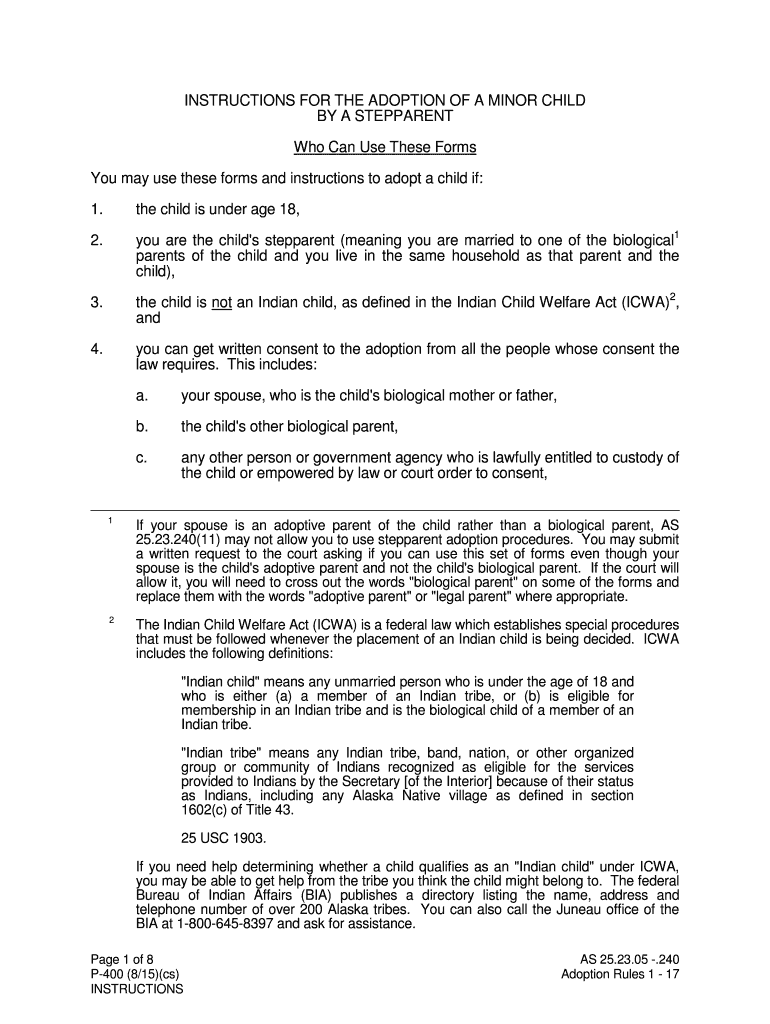
P 400 Adoption Instructions 314 Probate Forms


Understanding the Alaska P-400 Adoption Instructions
The Alaska P-400 form is a crucial document used in the adoption process for minor children by stepparents. This form outlines the legal requirements and procedures necessary for a stepparent to adopt their spouse's child. It is essential to understand that the P-400 form must be completed accurately to ensure compliance with state laws and regulations. The form includes sections that require detailed information about the adoptive parent, the child, and the biological parent’s consent, if applicable.
Steps to Complete the Alaska P-400 Adoption Form
Completing the Alaska P-400 adoption form involves several key steps:
- Gather necessary information, including personal details of the adoptive parent, the child, and any biological parents.
- Ensure that all required signatures are obtained, particularly from the biological parent if they are involved in the adoption process.
- Fill out each section of the form carefully, providing accurate and truthful information.
- Review the completed form for any errors or omissions before submission.
- Submit the form to the appropriate court or agency as specified in the instructions.
Legal Use of the Alaska P-400 Adoption Form
The Alaska P-400 form serves as a legal document that initiates the adoption process. It is recognized by the courts as a formal request for the adoption of a minor child by a stepparent. For the adoption to be legally binding, the form must comply with Alaska state laws regarding adoption, which include obtaining necessary consents and fulfilling any court requirements. Failure to adhere to these legal stipulations may result in delays or rejection of the adoption request.
Required Documents for the Alaska P-400 Adoption Process
In addition to the P-400 form itself, several documents may be required to support the adoption application:
- Birth certificates of the child and adoptive parent.
- Marriage certificate of the adoptive parent and the child's biological parent.
- Background checks or home studies, if mandated by the court.
- Any legal documents pertaining to the biological parent's rights, if applicable.
Obtaining the Alaska P-400 Adoption Form
The P-400 adoption form can be obtained through various channels. It is typically available at local court offices, adoption agencies, or online through state government resources. It is advisable to ensure that you are using the most current version of the form, as outdated versions may not be accepted by the court.
Submission Methods for the Alaska P-400 Adoption Form
The completed Alaska P-400 adoption form can be submitted through different methods, depending on local court requirements:
- In-person submission at the designated court office.
- Mailing the completed form to the appropriate court or agency.
- Some jurisdictions may allow electronic submission, so it is important to verify the options available in your area.
Quick guide on how to complete p 400 adoption instructions 314 probate forms
Effortlessly Complete P 400 Adoption Instructions 314 Probate Forms on Any Device
Managing documents online has gained traction among businesses and individuals alike. It offers an ideal environmentally-friendly alternative to traditional printed and signed documents, allowing you to access the appropriate form and securely store it online. airSlate SignNow provides all the necessary tools to create, edit, and electronically sign your documents swiftly and without delays. Handle P 400 Adoption Instructions 314 Probate Forms on any platform using airSlate SignNow's Android or iOS applications and enhance any document-centric workflow today.
Easily Edit and eSign P 400 Adoption Instructions 314 Probate Forms
- Locate P 400 Adoption Instructions 314 Probate Forms and click on Get Form to initiate.
- Utilize the tools we offer to fill out your form.
- Highlight essential sections of the documents or redact sensitive information with the tools provided by airSlate SignNow for this specific purpose.
- Create your signature using the Sign tool, which only takes seconds and carries the same legal validity as a conventional wet ink signature.
- Review all the details and click on the Done button to save your changes.
- Select your preferred method to send your form, whether by email, SMS, or shareable link, or download it to your computer.
Eliminate worries about lost files, tedious form searches, or mistakes that necessitate printing new document copies. airSlate SignNow fulfills your document management needs in just a few clicks from any device you choose. Edit and electronically sign P 400 Adoption Instructions 314 Probate Forms and ensure excellent communication at every stage of your form preparation with airSlate SignNow.
Create this form in 5 minutes or less
Create this form in 5 minutes!
How to create an eSignature for the p 400 adoption instructions 314 probate forms
The way to generate an eSignature for a PDF in the online mode
The way to generate an eSignature for a PDF in Chrome
How to create an eSignature for putting it on PDFs in Gmail
The way to generate an eSignature right from your smart phone
The way to create an eSignature for a PDF on iOS devices
The way to generate an eSignature for a PDF on Android OS
People also ask
-
What is the Alaska P 400 and how does it work with airSlate SignNow?
The Alaska P 400 is a versatile document signing solution that integrates seamlessly with airSlate SignNow. It allows users to send, eSign, and manage documents efficiently, ensuring a streamlined workflow. With its user-friendly interface, businesses can easily customize their signing processes to meet specific needs.
-
What are the key features of the Alaska P 400 when used with airSlate SignNow?
The Alaska P 400 includes robust features such as advanced eSignature capabilities, document templates, and real-time tracking. Users can also access audit trails to ensure compliance and security. By utilizing these features with airSlate SignNow, organizations can enhance their document management and signing processes.
-
How much does the Alaska P 400 cost when integrated with airSlate SignNow?
The pricing for the Alaska P 400 integration with airSlate SignNow varies based on the specific plan selected. Typically, users can choose from different tiers that offer varying features and support options. It's advisable to visit the airSlate SignNow website for the most current pricing details and to find a plan that suits your business needs.
-
What benefits does the Alaska P 400 provide when paired with airSlate SignNow?
Using the Alaska P 400 in conjunction with airSlate SignNow allows for improved efficiency in document handling. Businesses benefit from minimized turnaround times and enhanced collaboration across teams. Additionally, the solution helps reduce paper use, ultimately supporting environmental goals.
-
Can the Alaska P 400 integrate with other software applications?
Yes, the Alaska P 400 offers compatibility with various software applications, making it a flexible choice for businesses. When used with airSlate SignNow, users can easily integrate it into existing workflows and tools, such as CRM systems, enhancing overall productivity. This capability ensures smoother operations and better data management.
-
Is the Alaska P 400 user-friendly for new customers?
Absolutely! The Alaska P 400 is designed to be intuitive and user-friendly, even for those unfamiliar with digital signing solutions. With airSlate SignNow, users can quickly learn how to send and sign documents without extensive training, making it accessible for all team members.
-
How secure is the Alaska P 400 when using airSlate SignNow?
The Alaska P 400, combined with airSlate SignNow, prioritizes security with encryption and stringent compliance standards. This ensures that all documents signed through the platform are protected and confidential. Users can trust that their sensitive information is handled with the utmost care.
Get more for P 400 Adoption Instructions 314 Probate Forms
Find out other P 400 Adoption Instructions 314 Probate Forms
- How To Sign Delaware Orthodontists PPT
- How Can I Sign Massachusetts Plumbing Document
- How To Sign New Hampshire Plumbing PPT
- Can I Sign New Mexico Plumbing PDF
- How To Sign New Mexico Plumbing Document
- How To Sign New Mexico Plumbing Form
- Can I Sign New Mexico Plumbing Presentation
- How To Sign Wyoming Plumbing Form
- Help Me With Sign Idaho Real Estate PDF
- Help Me With Sign Idaho Real Estate PDF
- Can I Sign Idaho Real Estate PDF
- How To Sign Idaho Real Estate PDF
- How Do I Sign Hawaii Sports Presentation
- How Do I Sign Kentucky Sports Presentation
- Can I Sign North Carolina Orthodontists Presentation
- How Do I Sign Rhode Island Real Estate Form
- Can I Sign Vermont Real Estate Document
- How To Sign Wyoming Orthodontists Document
- Help Me With Sign Alabama Courts Form
- Help Me With Sign Virginia Police PPT