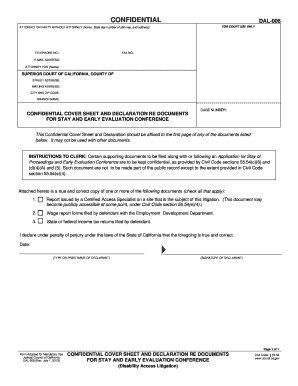
Confidential Cover Sheet Form


What is the confidential cover sheet?
The confidential cover sheet is a specialized document designed to accompany sensitive materials, ensuring that they are handled appropriately. It serves as a protective layer, indicating the confidential nature of the enclosed documents. This cover sheet is often used in legal, medical, and business contexts where privacy is paramount. By clearly marking documents as confidential, it helps prevent unauthorized access and ensures that recipients understand the need for discretion.
How to use the confidential cover sheet
Using a confidential cover sheet is straightforward. Begin by filling out the cover sheet with essential information, such as the sender's name, recipient's name, and a brief description of the enclosed documents. Ensure that you mark the document as confidential prominently. When sending the materials, include the cover sheet at the front of the packet. This practice alerts the recipient to handle the contents with care and confidentiality.
Steps to complete the confidential cover sheet
Completing the confidential cover sheet involves several key steps:
- Download a confidential cover sheet template that suits your needs.
- Fill in your name and contact information at the top of the sheet.
- Provide the recipient's name and address to ensure proper delivery.
- Include a brief description of the documents enclosed to give context.
- Clearly label the document as confidential, using bold text for emphasis.
- Review the completed cover sheet for accuracy before sending.
Legal use of the confidential cover sheet
The legal use of a confidential cover sheet is crucial in various industries, particularly in healthcare and legal practices. It helps comply with privacy regulations such as HIPAA and FERPA, which mandate the protection of sensitive information. By using a confidential cover sheet, organizations can demonstrate their commitment to safeguarding personal data and maintaining confidentiality throughout the document handling process.
Key elements of the confidential cover sheet
Several key elements should be included in a confidential cover sheet to ensure its effectiveness:
- Sender Information: Name, address, and contact details of the sender.
- Recipient Information: Name and address of the intended recipient.
- Document Description: A brief overview of the contents being sent.
- Confidentiality Notice: A clear statement indicating that the documents are confidential.
- Date: The date the cover sheet is completed.
Examples of using the confidential cover sheet
Confidential cover sheets can be utilized in various scenarios, including:
- Sending medical records to a healthcare provider.
- Submitting legal documents to a court or attorney.
- Transmitting sensitive financial information between businesses.
- Sharing personal information for job applications or background checks.
Quick guide on how to complete confidential cover sheet
Effortlessly prepare Confidential Cover Sheet on any device
Digital document management has gained traction among businesses and individuals. It serves as an ideal eco-friendly alternative to traditional printed and signed documents, allowing you to access the necessary form and securely store it online. airSlate SignNow equips you with all the tools required to create, edit, and electronically sign your documents promptly without delays. Manage Confidential Cover Sheet on any platform with airSlate SignNow Android or iOS applications and enhance any document-related process today.
A hassle-free method to edit and electronically sign Confidential Cover Sheet
- Find Confidential Cover Sheet and click on Get Form to begin.
- Utilize the tools provided to complete your document.
- Highlight pertinent sections of your documents or obscure sensitive information with tools specifically available from airSlate SignNow for this purpose.
- Create your signature using the Sign feature, which takes mere seconds and carries the same legal significance as a conventional wet ink signature.
- Review all the details and click on the Done button to save your modifications.
- Choose your preferred method to share your form, whether via email, text message (SMS), invite link, or by downloading it to your computer.
Eliminate worries about lost or mislaid documents, tedious form searches, or errors that result in the need for reprinting documents. airSlate SignNow addresses all your document management needs with just a few clicks from any device you select. Edit and electronically sign Confidential Cover Sheet to maintain excellent communication throughout your form preparation process with airSlate SignNow.
Create this form in 5 minutes or less
Create this form in 5 minutes!
How to create an eSignature for the confidential cover sheet
The best way to generate an eSignature for your PDF file in the online mode
The best way to generate an eSignature for your PDF file in Chrome
How to make an eSignature for putting it on PDFs in Gmail
The way to create an electronic signature right from your smartphone
How to create an electronic signature for a PDF file on iOS devices
The way to create an electronic signature for a PDF on Android
People also ask
-
What is a confidential cover sheet in airSlate SignNow?
A confidential cover sheet in airSlate SignNow is a designated document added to sensitive files to ensure that recipients handle them with care. This feature helps communicate the confidentiality of the documents, making it clear that they contain private information. By using a confidential cover sheet, businesses can maintain compliance and protect their data.
-
How can I create a confidential cover sheet using airSlate SignNow?
Creating a confidential cover sheet in airSlate SignNow is simple. You can select from a variety of templates or design a custom cover sheet that includes essential information like confidentiality notes and recipient instructions. Once created, you can easily attach it to your documents before sending them for eSignature.
-
Is there a cost associated with using a confidential cover sheet in airSlate SignNow?
The use of a confidential cover sheet comes as part of the overall pricing plans offered by airSlate SignNow. There's no additional fee specifically for adding cover sheets, ensuring that businesses can protect their sensitive information without incurring extra costs. Explore our pricing plans to find the best option for your needs.
-
What are the benefits of using a confidential cover sheet?
Using a confidential cover sheet offers several benefits, including enhanced privacy and clear communication regarding sensitive documents. It helps to set expectations for recipients about how to handle the material. Moreover, including a cover sheet can improve compliance with regulatory requirements related to data protection.
-
Can I customize my confidential cover sheet in airSlate SignNow?
Yes, airSlate SignNow provides the flexibility to customize your confidential cover sheet. You can modify layouts, add logos, change text, and include specific instructions tailored to your audience. This customization ensures that your cover sheet aligns with your branding and communication style.
-
Does airSlate SignNow integrate with other applications for handling confidential documents?
Absolutely! airSlate SignNow offers seamless integrations with a variety of applications that help streamline document management, including CRM and project management tools. These integrations allow you to effectively handle confidential documents and cover sheets within your existing workflows.
-
How secure is the confidential cover sheet feature in airSlate SignNow?
The confidential cover sheet feature in airSlate SignNow is built on top-tier security technologies aimed at keeping your documents safe. All communications and document transmissions are encrypted to prevent unauthorized access. Using a confidential cover sheet further emphasizes the importance of security in handling sensitive information.
Get more for Confidential Cover Sheet
Find out other Confidential Cover Sheet
- Sign Louisiana Real Estate LLC Operating Agreement Myself
- Help Me With Sign Louisiana Real Estate Quitclaim Deed
- Sign Indiana Sports Rental Application Free
- Sign Kentucky Sports Stock Certificate Later
- How Can I Sign Maine Real Estate Separation Agreement
- How Do I Sign Massachusetts Real Estate LLC Operating Agreement
- Can I Sign Massachusetts Real Estate LLC Operating Agreement
- Sign Massachusetts Real Estate Quitclaim Deed Simple
- Sign Massachusetts Sports NDA Mobile
- Sign Minnesota Real Estate Rental Lease Agreement Now
- How To Sign Minnesota Real Estate Residential Lease Agreement
- Sign Mississippi Sports Confidentiality Agreement Computer
- Help Me With Sign Montana Sports Month To Month Lease
- Sign Mississippi Real Estate Warranty Deed Later
- How Can I Sign Mississippi Real Estate Affidavit Of Heirship
- How To Sign Missouri Real Estate Warranty Deed
- Sign Nebraska Real Estate Letter Of Intent Online
- Sign Nebraska Real Estate Limited Power Of Attorney Mobile
- How Do I Sign New Mexico Sports Limited Power Of Attorney
- Sign Ohio Sports LLC Operating Agreement Easy