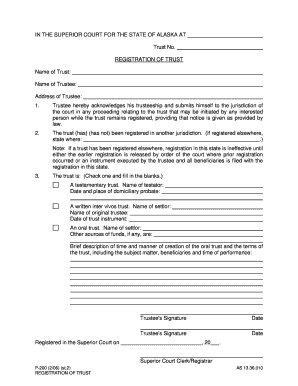
Alaska Trust Form


What is the Alaska Trust Form
The Alaska Trust Form is a legal document used to establish a trust in the state of Alaska. This form allows individuals to create a legal entity that holds assets for the benefit of designated beneficiaries. The trust can serve various purposes, including estate planning, asset protection, and tax benefits. By utilizing the Alaska Trust Form, individuals can ensure their assets are managed according to their wishes, providing a structured approach to wealth distribution.
How to use the Alaska Trust Form
Using the Alaska Trust Form involves several key steps. First, individuals must gather necessary information about the trust, including the names of the grantor, trustee, and beneficiaries. Next, the form should be filled out accurately, ensuring all required fields are completed. Once the form is filled, it must be signed and dated by the grantor and trustee. Depending on the type of trust being established, additional documentation may be required to finalize the process. It is advisable to consult with a legal professional to ensure compliance with state laws.
Steps to complete the Alaska Trust Form
Completing the Alaska Trust Form involves a series of methodical steps:
- Identify the type of trust you wish to create (revocable or irrevocable).
- Gather essential information, including personal details of the grantor, trustee, and beneficiaries.
- Fill out the form, ensuring accuracy in all sections.
- Review the completed form for any errors or omissions.
- Sign the form in the presence of a notary public, if required.
- Distribute copies of the signed form to all relevant parties.
Legal use of the Alaska Trust Form
The Alaska Trust Form is legally binding when executed in accordance with state laws. To ensure its validity, the form must comply with the requirements set forth in the Alaska Trust Act. This includes proper execution, which may involve notarization and witness signatures. Additionally, the trust must be funded with assets to be effective. Understanding the legal implications of the trust is crucial, as it dictates how assets are managed and distributed upon the grantor's passing or incapacitation.
Key elements of the Alaska Trust Form
Several key elements must be included in the Alaska Trust Form to ensure its effectiveness:
- Grantor Information: The individual creating the trust.
- Trustee Information: The person or entity responsible for managing the trust assets.
- Beneficiary Information: Individuals or entities designated to receive the trust assets.
- Trust Purpose: A clear statement outlining the objectives of the trust.
- Asset Details: A description of the assets being placed in the trust.
State-specific rules for the Alaska Trust Form
Alaska has specific rules governing the creation and management of trusts. These rules dictate how the Alaska Trust Form must be executed and what provisions must be included. For instance, Alaska allows for both revocable and irrevocable trusts, each with distinct legal implications. Additionally, the state has unique provisions regarding asset protection and the treatment of trust income for tax purposes. It is essential to familiarize oneself with these state-specific rules to ensure compliance and effectiveness of the trust.
Quick guide on how to complete alaska trust form
Easily Set Up Alaska Trust Form on Any Device
Managing documents online has become increasingly favored by businesses and individuals. It offers an excellent eco-friendly substitute for conventional printed and signed documentation, allowing you to locate the appropriate form and securely keep it online. airSlate SignNow equips you with all the necessary tools for quickly creating, modifying, and electronic signing your documents without delay. Manage Alaska Trust Form on any platform with airSlate SignNow's Android or iOS applications and simplify any document-related tasks today.
The Simplest Method to Modify and Electronic Sign Alaska Trust Form Effortlessly
- Locate Alaska Trust Form and click on Get Form to begin.
- Utilize the tools we offer to complete your form.
- Emphasize important parts of your documents or conceal sensitive information with features that airSlate SignNow specifically provides for that purpose.
- Create your signature using the Sign function, which takes mere seconds and holds the same legal validity as a traditional ink signature.
- Review the details and click on the Done button to save your changes.
- Choose how you'd like to send your form, via email, text message (SMS), or invite link, or download it to your computer.
Say goodbye to lost or misplaced documents, tedious form searches, or errors that necessitate printing new document copies. airSlate SignNow meets your document management needs in just a few clicks from any device you prefer. Edit and electronic sign Alaska Trust Form while ensuring excellent communication at every stage of the form preparation process with airSlate SignNow.
Create this form in 5 minutes or less
Create this form in 5 minutes!
How to create an eSignature for the alaska trust form
How to make an electronic signature for your PDF online
How to make an electronic signature for your PDF in Google Chrome
The best way to generate an electronic signature for signing PDFs in Gmail
The way to create an eSignature right from your smartphone
The best way to generate an electronic signature for a PDF on iOS
The way to create an eSignature for a PDF on Android
People also ask
-
What is an Alaska trust and how does it work?
An Alaska trust is a type of trust established in the state of Alaska, allowing individuals to manage and protect their assets while enjoying tax benefits. It provides flexibility in terms of asset control and distribution, ensuring that your heirs receive their inheritance in a structured manner. By utilizing airSlate SignNow, you can easily eSign documents related to your Alaska trust, streamlining the process.
-
How much does it cost to set up an Alaska trust?
The cost of setting up an Alaska trust varies depending on factors such as the complexity of the assets and the legal assistance required. Generally, fees can range from a few hundred to several thousand dollars. Using airSlate SignNow facilitates the documentation process for your Alaska trust, reducing overall costs by enabling efficient eSigning and document management.
-
What are the benefits of using an Alaska trust?
One of the primary benefits of an Alaska trust is the unique asset protection provisions that can shield your property from creditors. Additionally, Alaska trusts offer favorable tax treatment, ensuring your assets grow without excessive taxation. With airSlate SignNow, you can manage these trusts effortlessly by eSigning necessary documents whenever and wherever needed.
-
Can I manage my Alaska trust online?
Yes, you can manage your Alaska trust online using various digital platforms, including airSlate SignNow. Our solution allows you to securely eSign and share documents, making it easier to stay organized and updated with your trust management. Online management promotes efficiency and simplifies communication with your legal counsel.
-
What types of assets can be placed in an Alaska trust?
A wide range of assets can be placed in an Alaska trust, including real estate, stocks, bonds, and business interests. This flexibility allows you to tailor your trust according to your financial strategy and goals. Documenting these assets is made simpler with airSlate SignNow, where you can efficiently eSign all relevant trust documents.
-
How can airSlate SignNow assist with my Alaska trust?
airSlate SignNow offers a seamless eSigning experience, allowing you to quickly sign documents related to your Alaska trust from anywhere. Our platform enhances collaboration with legal advisors and beneficiaries, ensuring that everyone involved can access and sign documents securely. This makes managing your Alaska trust more efficient and stress-free.
-
What integrations does airSlate SignNow support for managing Alaska trusts?
airSlate SignNow integrates with various platforms and applications, enhancing your workflow for managing Alaska trusts. You can connect our eSigning tool with document storage solutions, CRM systems, and collaboration tools, all designed to improve the efficiency of your trust management process. This integration saves time, reduces errors, and ensures that all documents are handled appropriately.
Get more for Alaska Trust Form
- Blood cancer sponsorship form
- Stearns county sheriff ride along program form
- Corrective deed florida pdf form
- Online megans law application form
- Camp thunderbird packing list form
- Finance exam 1 review flashcardsquizlet form
- Verification form
- Fillable online online unofficial review of college courses form
Find out other Alaska Trust Form
- How To Sign Alabama Construction PDF
- How To Sign Connecticut Construction Document
- How To Sign Iowa Construction Presentation
- How To Sign Arkansas Doctors Document
- How Do I Sign Florida Doctors Word
- Can I Sign Florida Doctors Word
- How Can I Sign Illinois Doctors PPT
- How To Sign Texas Doctors PDF
- Help Me With Sign Arizona Education PDF
- How To Sign Georgia Education Form
- How To Sign Iowa Education PDF
- Help Me With Sign Michigan Education Document
- How Can I Sign Michigan Education Document
- How Do I Sign South Carolina Education Form
- Can I Sign South Carolina Education Presentation
- How Do I Sign Texas Education Form
- How Do I Sign Utah Education Presentation
- How Can I Sign New York Finance & Tax Accounting Document
- How Can I Sign Ohio Finance & Tax Accounting Word
- Can I Sign Oklahoma Finance & Tax Accounting PPT