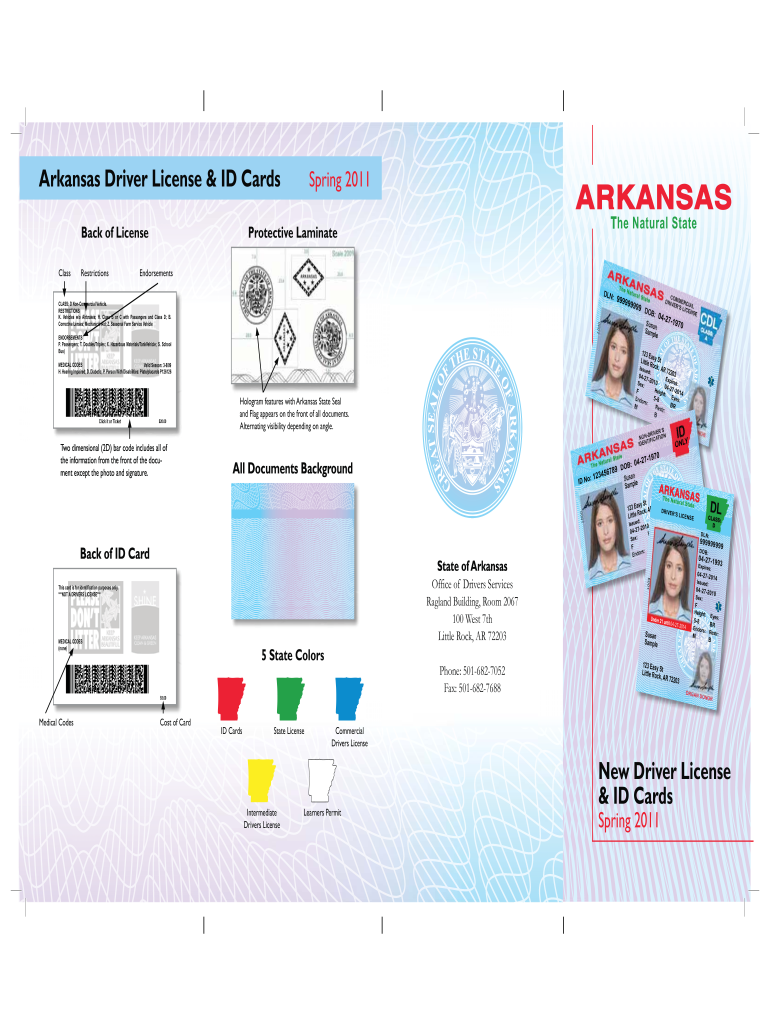
New Driver License ID Cards Arkansas Driver License ID Cards Form


What is the Arkansas Driver's Permit?
The Arkansas driver's permit is a crucial document for individuals who are learning to drive. It allows new drivers to practice their driving skills under specific conditions. Typically, this permit is issued to individuals who are at least 15 years old and have passed a written test that assesses their knowledge of traffic laws and safe driving practices. The permit is an essential step in obtaining a full driver's license in Arkansas.
How to Obtain the Arkansas Driver's Permit
To acquire an Arkansas driver's permit, applicants must follow a series of steps. First, they need to gather necessary documents, including proof of identity, residency, and social security number. Next, they must complete a written application form, which can often be found online or at local Department of Motor Vehicles (DMV) offices. After submitting the application, applicants must take and pass a written knowledge test. Once these steps are completed, they can receive their permit, allowing them to practice driving with a licensed adult.
Steps to Complete the Arkansas Driver's Permit Application
The application process for the Arkansas driver's permit involves several key steps:
- Gather required documents, such as proof of identity and residency.
- Fill out the application form accurately.
- Study for the written knowledge test using available resources, such as the Arkansas Driver's Manual.
- Schedule and take the written test at a local DMV office.
- Receive the permit upon passing the test.
Legal Use of the Arkansas Driver's Permit
The Arkansas driver's permit is legally recognized as a valid form of identification for specific purposes. It allows the holder to operate a vehicle under the supervision of a licensed driver. However, it is essential to adhere to the restrictions associated with the permit, such as not driving alone or outside of designated hours. Understanding these legal parameters is vital for ensuring compliance and safety while driving.
Eligibility Criteria for the Arkansas Driver's Permit
To be eligible for an Arkansas driver's permit, applicants must meet certain criteria. They must be at least 15 years old and have completed a driver education course or be enrolled in one. Additionally, applicants should have parental or guardian consent if they are under 18. It is also necessary to pass the written knowledge test and provide the required documentation during the application process.
Key Elements of the Arkansas Driver's Permit
The Arkansas driver's permit includes several key elements that are important for its validity. These elements typically include the holder's name, address, date of birth, and a photograph. The permit also contains an expiration date and specific restrictions regarding its use. Familiarity with these elements helps ensure that drivers understand their responsibilities while holding the permit.
Quick guide on how to complete new driver license id cards arkansas driver license id cards
Complete New Driver License ID Cards Arkansas Driver License ID Cards effortlessly on any device
Web-based document management has become increasingly popular among businesses and individuals. It serves as an ideal eco-friendly substitute for traditional printed and signed documents, allowing you to access the correct form and securely store it online. airSlate SignNow provides you with all the tools necessary to create, edit, and electronically sign your documents quickly and efficiently. Handle New Driver License ID Cards Arkansas Driver License ID Cards on any device with the airSlate SignNow Android or iOS applications and enhance any document-related task today.
How to edit and electronically sign New Driver License ID Cards Arkansas Driver License ID Cards with ease
- Locate New Driver License ID Cards Arkansas Driver License ID Cards and click Get Form to begin.
- Utilize the tools we provide to fill out your document.
- Highlight pertinent sections of your documents or redact sensitive information with tools specifically designed for that purpose by airSlate SignNow.
- Create your electronic signature using the Sign feature, which takes mere seconds and holds the same legal validity as a conventional wet ink signature.
- Verify all information and then select the Done button to save your changes.
- Decide how you wish to share your form: via email, text message (SMS), invitation link, or download it to your computer.
Say goodbye to lost or misplaced documents, tedious form searches, or mistakes that necessitate printing new document copies. airSlate SignNow caters to your document management needs in just a few clicks from any device you choose. Edit and electronically sign New Driver License ID Cards Arkansas Driver License ID Cards and ensure seamless communication at every stage of your form preparation process with airSlate SignNow.
Create this form in 5 minutes or less
Create this form in 5 minutes!
How to create an eSignature for the new driver license id cards arkansas driver license id cards
How to create an electronic signature for a PDF in the online mode
How to create an electronic signature for a PDF in Chrome
How to create an eSignature for putting it on PDFs in Gmail
The way to create an eSignature right from your smart phone
How to create an eSignature for a PDF on iOS devices
The way to create an eSignature for a PDF on Android OS
People also ask
-
What is the process for obtaining an AR drivers permit using airSlate SignNow?
To obtain your AR drivers permit using airSlate SignNow, simply fill out the required application form and upload any necessary documents. You can easily eSign your application and submit it directly through our platform. SignNow streamlines the entire process, making it fast and efficient for your convenience.
-
How can airSlate SignNow help with the AR drivers permit application?
airSlate SignNow provides a user-friendly platform that allows you to manage your AR drivers permit application seamlessly. With features like templates, eSignature, and document management, you can ensure your application is completed correctly and submitted on time. Our solution simplifies the paperwork for a hassle-free experience.
-
What are the pricing plans for airSlate SignNow concerning AR drivers permits?
airSlate SignNow offers various pricing plans designed to fit your needs when applying for an AR drivers permit. Our plans include essential features like unlimited eSignatures and document storage, starting at a competitive monthly fee. Explore our pricing page for detailed information on packages to best suit your requirements.
-
Are there any integrations available with airSlate SignNow for managing AR drivers permits?
Yes, airSlate SignNow integrates with various software applications to enhance the management of your AR drivers permit. You can connect with popular tools like Google Drive, Salesforce, and Dropbox, ensuring that all your documents are easily accessible. These integrations help streamline your workflow for a more efficient application process.
-
What are the benefits of using airSlate SignNow for my AR drivers permit applications?
Using airSlate SignNow for your AR drivers permit applications offers numerous benefits, including paperless workflows, reduced processing times, and enhanced security for your documents. Our platform simplifies the eSigning process, allowing you to complete your applications anywhere, anytime. Save time and increase productivity with our innovative solution.
-
Can I track the status of my AR drivers permit application on airSlate SignNow?
Yes, airSlate SignNow allows you to easily track the status of your AR drivers permit application in real-time. You will receive notifications when documents are viewed and signed, keeping you informed throughout the entire process. This transparency ensures you stay updated and can follow up as needed.
-
Is it safe to use airSlate SignNow for my AR drivers permit documentation?
Absolutely! airSlate SignNow prioritizes the security of your documents, implementing industry-leading encryption and compliance with regulations to protect your AR drivers permit information. Our secure platform ensures that your personal data remains confidential and safeguarded at all times.
Get more for New Driver License ID Cards Arkansas Driver License ID Cards
Find out other New Driver License ID Cards Arkansas Driver License ID Cards
- Sign South Dakota Non-Profit Business Plan Template Myself
- Sign Rhode Island Non-Profit Residential Lease Agreement Computer
- Sign South Carolina Non-Profit Promissory Note Template Mobile
- Sign South Carolina Non-Profit Lease Agreement Template Online
- Sign Oregon Life Sciences LLC Operating Agreement Online
- Sign Texas Non-Profit LLC Operating Agreement Online
- Can I Sign Colorado Orthodontists Month To Month Lease
- How Do I Sign Utah Non-Profit Warranty Deed
- Help Me With Sign Colorado Orthodontists Purchase Order Template
- Sign Virginia Non-Profit Living Will Fast
- How To Sign Virginia Non-Profit Lease Agreement Template
- How To Sign Wyoming Non-Profit Business Plan Template
- How To Sign Wyoming Non-Profit Credit Memo
- Sign Wisconsin Non-Profit Rental Lease Agreement Simple
- Sign Wisconsin Non-Profit Lease Agreement Template Safe
- Sign South Dakota Life Sciences Limited Power Of Attorney Mobile
- Sign Alaska Plumbing Moving Checklist Later
- Sign Arkansas Plumbing Business Plan Template Secure
- Sign Arizona Plumbing RFP Mobile
- Sign Arizona Plumbing Rental Application Secure