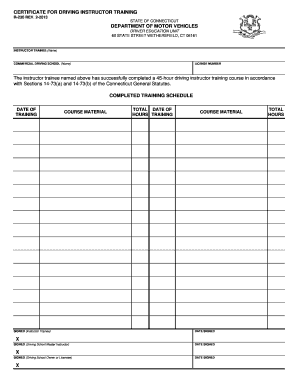
CERTIFICATE for behind the WHEEL INSTRUCTION CT Gov Ct Form


What is the certificate for behind the wheel instruction in Connecticut?
The certificate for behind the wheel instruction in Connecticut is an essential document for driving instructors. It verifies that the instructor has met the state’s requirements to teach individuals how to drive safely and responsibly. This certificate is crucial for both the instructor and the students, as it ensures that the instruction provided adheres to state regulations and standards. The certificate signifies that the instructor has completed the necessary training and has the qualifications to teach driving skills effectively.
How to obtain the certificate for behind the wheel instruction in Connecticut
To obtain the certificate for behind the wheel instruction in Connecticut, prospective instructors must follow a series of steps. First, they need to complete an approved instructor training program that covers both theoretical and practical aspects of driving instruction. After completing the training, candidates must pass a state examination that assesses their knowledge and teaching abilities. Once they pass the exam, they can apply for the certificate through the Connecticut Department of Motor Vehicles (DMV). This process ensures that only qualified individuals are authorized to teach driving in the state.
Steps to complete the certificate for behind the wheel instruction in Connecticut
Completing the certificate for behind the wheel instruction involves several key steps:
- Enroll in an accredited driving instructor training program.
- Complete the required coursework, which includes both classroom instruction and behind-the-wheel training.
- Pass the state examination to demonstrate your knowledge of driving laws and teaching methods.
- Submit your application for the certificate to the Connecticut DMV, including any required documentation and fees.
- Receive your certificate upon approval from the DMV, allowing you to teach driving legally.
Legal use of the certificate for behind the wheel instruction in Connecticut
The legal use of the certificate for behind the wheel instruction in Connecticut is governed by state laws and regulations. Instructors must ensure that they operate within the scope of their certification, providing lessons that comply with state driving laws. This legal framework protects both instructors and students, ensuring that the instruction provided is safe and adheres to established standards. Instructors must also keep their certification up to date and renew it as required by the DMV to maintain their legal status.
Key elements of the certificate for behind the wheel instruction in Connecticut
Several key elements define the certificate for behind the wheel instruction in Connecticut:
- Instructor qualifications: The certificate verifies that the instructor has completed the necessary training and examinations.
- Compliance with state regulations: The certificate ensures that the instructor adheres to Connecticut’s driving laws and educational standards.
- Duration of validity: The certificate is valid for a specific period, after which renewal is required to maintain teaching authority.
- Recognition by the DMV: The certificate is issued and recognized by the Connecticut DMV, ensuring its legitimacy.
State-specific rules for the certificate for behind the wheel instruction in Connecticut
Connecticut has specific rules that govern the issuance and use of the certificate for behind the wheel instruction. These rules include requirements for instructor training programs, the examination process, and the renewal of certifications. Instructors must stay informed about any changes to state laws that may affect their certification. Additionally, instructors are expected to maintain a record of their teaching activities and adhere to ethical standards in their instruction.
Quick guide on how to complete certificate for behind the wheel instruction ctgov ct
Effortlessly prepare CERTIFICATE FOR BEHIND THE WHEEL INSTRUCTION CT gov Ct on any device
Digital document management has become increasingly favored by both businesses and individuals. It serves as an ideal eco-friendly alternative to traditional printed and signed documents, as you can easily access the appropriate form and securely store it online. airSlate SignNow provides you with all the tools necessary to create, edit, and electronically sign your documents rapidly without delays. Manage CERTIFICATE FOR BEHIND THE WHEEL INSTRUCTION CT gov Ct on any device with the airSlate SignNow apps for Android or iOS and simplify any document-related process today.
The simplest way to modify and electronically sign CERTIFICATE FOR BEHIND THE WHEEL INSTRUCTION CT gov Ct effortlessly
- Find CERTIFICATE FOR BEHIND THE WHEEL INSTRUCTION CT gov Ct and click on Get Form to begin.
- Utilize the tools we offer to complete your form.
- Mark important sections of the documents or obscure sensitive information with tools specifically available from airSlate SignNow for that purpose.
- Generate your signature using the Sign feature, which takes just seconds and carries the same legal validity as a conventional handwritten signature.
- Review all the details and click on the Done button to save your changes.
- Select how you want to send your form, either via email, text message (SMS), invite link, or download it to your computer.
Eliminate concerns about lost or misplaced documents, tedious form searches, or errors that necessitate printing new document copies. airSlate SignNow meets your document management needs with just a few clicks from any device of your choice. Modify and electronically sign CERTIFICATE FOR BEHIND THE WHEEL INSTRUCTION CT gov Ct to ensure excellent communication at every stage of the form preparation process with airSlate SignNow.
Create this form in 5 minutes or less
Create this form in 5 minutes!
How to create an eSignature for the certificate for behind the wheel instruction ctgov ct
The best way to generate an electronic signature for a PDF file online
The best way to generate an electronic signature for a PDF file in Google Chrome
The way to create an electronic signature for signing PDFs in Gmail
How to make an eSignature straight from your mobile device
The way to make an eSignature for a PDF file on iOS
How to make an eSignature for a PDF document on Android devices
People also ask
-
What is CT instructor training?
CT instructor training is a specialized program designed to equip educators with the skills and knowledge necessary to effectively teach and deliver content related to computer technology. This training focuses on integrating modern educational techniques and tools, essential for fostering a productive learning environment. Participating in CT instructor training enhances teaching methods and student engagement.
-
What are the benefits of completing CT instructor training?
Completing CT instructor training provides educators with advanced skills to improve their teaching effectiveness and adapt to evolving educational needs. It also fosters a deeper understanding of digital tools, enabling instructors to integrate technology into their curriculum seamlessly. Additionally, certified instructors often enjoy increased job opportunities and higher earning potential.
-
How can I enroll in CT instructor training?
To enroll in CT instructor training, prospective participants can visit our website and navigate to the training section. There, you'll find options for online enrollment and details about upcoming training sessions. Registration is straightforward, allowing you to secure your spot quickly and easily for a transformative educational experience.
-
Is CT instructor training suitable for all educators?
Yes, CT instructor training is designed for educators at various experience levels, from beginners to seasoned professionals. Regardless of your current tech skills, this training will provide valuable insights and strategies to enhance your teaching practices. It's an excellent opportunity for any educator looking to integrate technology more effectively.
-
What technology is covered in the CT instructor training program?
The CT instructor training program covers a broad range of technologies relevant to modern education, including e-learning platforms, digital assessments, and interactive teaching tools. Participants learn how to utilize these technologies to create engaging lessons and enhance student participation. Moreover, the training emphasizes hands-on experience to reinforce learning.
-
What is the cost of CT instructor training?
The cost of CT instructor training varies depending on the format and duration of the program. We offer competitive pricing options to ensure accessibility for all educators. For detailed pricing information, including any available discounts or payment plans, please check our website or contact our customer support.
-
How does CT instructor training integrate with other educational tools?
CT instructor training not only focuses on teaching techniques but also covers how to integrate various educational tools into your curriculum. Participants will learn to use software and platforms that enhance learning outcomes and streamline administrative tasks. These integrations are designed to create an efficient teaching and learning ecosystem.
Get more for CERTIFICATE FOR BEHIND THE WHEEL INSTRUCTION CT gov Ct
- Sbaform5
- Printable dshs for 18 463 form
- Fa1b change of legal bentityb cle bapplicationb form
- Prime time 2 tests pdf form
- Indiana title application 33123486 form
- Buyeramp39s confidentiality agreement the mobile home park store form
- Bulletin 391 society for the advancement of psychotherapy divisionofpsychotherapy form
- Phone agreement template form
Find out other CERTIFICATE FOR BEHIND THE WHEEL INSTRUCTION CT gov Ct
- eSign Hawaii Business Credit Application Mobile
- Help Me With eSign California Credit Memo
- eSign Hawaii Credit Memo Online
- Help Me With eSign Hawaii Credit Memo
- How Can I eSign Hawaii Credit Memo
- eSign Utah Outsourcing Services Contract Computer
- How Do I eSign Maryland Interview Non-Disclosure (NDA)
- Help Me With eSign North Dakota Leave of Absence Agreement
- How To eSign Hawaii Acknowledgement of Resignation
- How Can I eSign New Jersey Resignation Letter
- How Do I eSign Ohio Resignation Letter
- eSign Arkansas Military Leave Policy Myself
- How To eSign Hawaii Time Off Policy
- How Do I eSign Hawaii Time Off Policy
- Help Me With eSign Hawaii Time Off Policy
- How To eSign Hawaii Addressing Harassement
- How To eSign Arkansas Company Bonus Letter
- eSign Hawaii Promotion Announcement Secure
- eSign Alaska Worksheet Strengths and Weaknesses Myself
- How To eSign Rhode Island Overtime Authorization Form