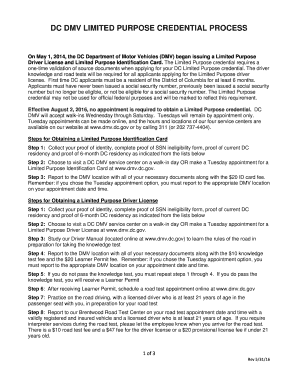
Limited Purpose Credential Step by Step Process Dmv the Dmv Dc Form


What is the Limited Purpose Credential?
The Limited Purpose Credential is a specific type of identification issued by the DMV in Washington, D.C. It serves individuals who may not qualify for a standard driver's license but still need a valid form of ID for certain purposes. This credential is particularly useful for those who require identification for activities such as voting, banking, or accessing government services. It is important to note that this credential is not intended for driving purposes.
Steps to Complete the Limited Purpose Credential Process
Completing the Limited Purpose Credential process involves several key steps to ensure that you meet all requirements. First, gather the necessary documents, which typically include proof of identity, residency, and legal presence in the U.S. Next, fill out the application form accurately. You can complete this form online or in person at a DMV location. After submitting your application, you may need to pay a fee, which varies based on the type of credential you are applying for. Finally, you will receive your Limited Purpose Credential by mail or in person, depending on the processing method you choose.
How to Obtain the Limited Purpose Credential
To obtain the Limited Purpose Credential, start by visiting the DMV website or your local DMV office to access the application form. Ensure that you have all required documents ready, such as proof of identity (like a passport or birth certificate), proof of residency (like a utility bill), and any other supporting documents. Complete the application form carefully, following all instructions provided. Once your application is submitted, either online or in person, you will receive confirmation regarding the next steps, including any fees that may apply.
Legal Use of the Limited Purpose Credential
The Limited Purpose Credential is legally recognized for various purposes, including identification for voting, banking, and accessing government services. However, it is essential to understand that this credential does not grant driving privileges. Users should be aware of the specific contexts in which this credential can be utilized to avoid any legal misunderstandings. Always verify the requirements for identification in specific situations, as some entities may have additional stipulations.
Key Elements of the Limited Purpose Credential Process
Several key elements define the Limited Purpose Credential process. First, applicants must provide valid identification and residency documentation. Second, the application must be completed accurately, as errors can delay processing. Third, understanding the fee structure is crucial, as fees may vary based on the specific type of credential. Lastly, applicants should be aware of the processing timeline, which can differ based on the method of application submission.
State-Specific Rules for the Limited Purpose Credential
Each state may have unique rules regarding the Limited Purpose Credential. In Washington, D.C., applicants must adhere to local regulations, which dictate the types of documents accepted and the application process. It is advisable to check the DMV website or contact their office for the most current information regarding eligibility criteria, required documents, and any changes to the application process. This ensures compliance with local laws and smooth processing of your application.
Quick guide on how to complete limited purpose credential step by step process dmv the dmv dc
Effortlessly prepare Limited Purpose Credential Step By Step Process Dmv The Dmv Dc on any device
Online document management has gained popularity among businesses and individuals alike. It offers an optimal eco-friendly substitute to traditional printed and signed documents, allowing you to obtain the necessary form and securely store it online. airSlate SignNow equips you with all the resources required to create, edit, and electronically sign your documents quickly and efficiently. Manage Limited Purpose Credential Step By Step Process Dmv The Dmv Dc on any platform using airSlate SignNow's Android or iOS applications and streamline any document-related process today.
The easiest way to edit and electronically sign Limited Purpose Credential Step By Step Process Dmv The Dmv Dc without hassle
- Obtain Limited Purpose Credential Step By Step Process Dmv The Dmv Dc and click Get Form to begin.
- Utilize the tools we offer to complete your form.
- Emphasize relevant portions of the documents or conceal sensitive information with tools specifically designed for that purpose by airSlate SignNow.
- Generate your signature with the Sign tool, which takes mere seconds and holds the same legal validity as a conventional wet ink signature.
- Review all the details and click on the Done button to save your modifications.
- Select your preferred method for delivering your form, whether by email, SMS, invite link, or download it to your computer.
Say goodbye to lost or misplaced documents, exhausting form searches, or mistakes that necessitate printing new copies. airSlate SignNow addresses your document management needs with just a few clicks from any device of your choice. Edit and electronically sign Limited Purpose Credential Step By Step Process Dmv The Dmv Dc and guarantee outstanding communication throughout your form preparation process with airSlate SignNow.
Create this form in 5 minutes or less
Create this form in 5 minutes!
How to create an eSignature for the limited purpose credential step by step process dmv the dmv dc
The way to make an eSignature for a PDF file online
The way to make an eSignature for a PDF file in Google Chrome
The way to create an electronic signature for signing PDFs in Gmail
The way to make an eSignature straight from your mobile device
The way to make an eSignature for a PDF file on iOS
The way to make an eSignature for a PDF document on Android devices
People also ask
-
What is a DC purpose form and how does it work?
A DC purpose form is a document used for various administrative and legal procedures in Washington, D.C. It simplifies the submission process for businesses and individuals looking to fulfill specific governmental requirements. With airSlate SignNow, you can easily create, send, and eSign these forms, ensuring compliance and efficiency.
-
How can airSlate SignNow help me manage my DC purpose forms?
airSlate SignNow provides an intuitive platform to create, manage, and eSign DC purpose forms online. You can streamline the workflow by automating reminders and tracking the status of your documents in real time. This boosts productivity and minimizes the chance of errors in your submissions.
-
What are the pricing options for using airSlate SignNow for DC purpose forms?
airSlate SignNow offers various pricing plans to suit different business needs when it comes to handling DC purpose forms. You can choose from individual, business, or enterprise plans, each tailored to provide essential features at a competitive cost. All plans include a trial period, allowing you to explore the service before making a commitment.
-
Are there any specific features in airSlate SignNow for DC purpose forms?
Yes, airSlate SignNow includes features specifically designed for DC purpose forms, such as customizable templates, secure eSigning, and easy sharing options. You can also integrate other tools to enhance document management, ensuring a seamless experience from start to finish. This makes it easier to handle forms efficiently and professionally.
-
What are the benefits of using airSlate SignNow for DC purpose forms?
Using airSlate SignNow for DC purpose forms allows businesses to save time and reduce paperwork. The platform's automation capabilities eliminate manual errors and delays in obtaining signatures, thus expediting the entire process. Furthermore, it enhances security, ensuring that your documents are protected while being easily accessible.
-
Can I integrate airSlate SignNow with other applications for DC purpose forms?
Absolutely! airSlate SignNow offers seamless integrations with several popular applications, enabling you to enhance your workflow when dealing with DC purpose forms. Whether you're using CRM systems, cloud storage, or other business tools, integrating these with SignNow will help streamline your document management process.
-
Is there a mobile app for managing DC purpose forms with airSlate SignNow?
Yes, airSlate SignNow has a mobile app that allows you to manage your DC purpose forms on the go. This app provides full functionality to create, send, and eSign documents from your mobile device. Whether you're in the office or on the road, you can keep your workflows moving smoothly without interruption.
Get more for Limited Purpose Credential Step By Step Process Dmv The Dmv Dc
Find out other Limited Purpose Credential Step By Step Process Dmv The Dmv Dc
- Electronic signature Legal Document Colorado Online
- Electronic signature Washington High Tech Contract Computer
- Can I Electronic signature Wisconsin High Tech Memorandum Of Understanding
- How Do I Electronic signature Wisconsin High Tech Operating Agreement
- How Can I Electronic signature Wisconsin High Tech Operating Agreement
- Electronic signature Delaware Legal Stock Certificate Later
- Electronic signature Legal PDF Georgia Online
- Electronic signature Georgia Legal Last Will And Testament Safe
- Can I Electronic signature Florida Legal Warranty Deed
- Electronic signature Georgia Legal Memorandum Of Understanding Simple
- Electronic signature Legal PDF Hawaii Online
- Electronic signature Legal Document Idaho Online
- How Can I Electronic signature Idaho Legal Rental Lease Agreement
- How Do I Electronic signature Alabama Non-Profit Profit And Loss Statement
- Electronic signature Alabama Non-Profit Lease Termination Letter Easy
- How Can I Electronic signature Arizona Life Sciences Resignation Letter
- Electronic signature Legal PDF Illinois Online
- How Can I Electronic signature Colorado Non-Profit Promissory Note Template
- Electronic signature Indiana Legal Contract Fast
- Electronic signature Indiana Legal Rental Application Online