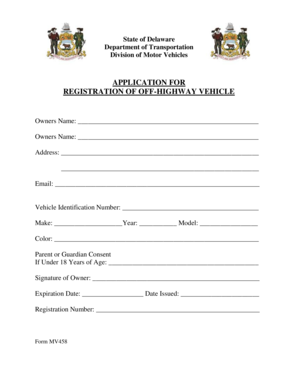
De Highway Vehicle Form


What is the De Highway Vehicle
The Delaware Highway Vehicle form, commonly referred to as the mv458, is a crucial document used for various vehicle-related transactions in the state of Delaware. This form is primarily utilized for the registration and titling of vehicles, ensuring that all legal requirements are met for vehicle ownership. It serves as an official record that verifies the ownership and details of the vehicle, such as make, model, year, and identification number.
How to Obtain the De Highway Vehicle
To obtain the Delaware Highway Vehicle form, individuals can visit the Delaware Division of Motor Vehicles (DMV) website or their local DMV office. The form is typically available for download online, allowing users to print it for completion. In-person visits may also provide access to physical copies of the mv458. It is essential to have all necessary documents ready, including proof of identity and vehicle information, to facilitate the process.
Steps to Complete the De Highway Vehicle
Completing the Delaware Highway Vehicle form involves several key steps:
- Gather necessary documents, including proof of ownership, identification, and any previous registration details.
- Carefully fill out the mv458 form, ensuring all information is accurate and complete.
- Review the form for any errors or missing information before submission.
- Submit the completed form either online, by mail, or in person at a DMV location, depending on your preference.
Legal Use of the De Highway Vehicle
The Delaware Highway Vehicle form is legally binding when completed according to state regulations. It must be signed by the vehicle owner or an authorized representative. The form's legal validity is supported by compliance with electronic signature laws, ensuring that eSignatures are recognized in the same way as handwritten signatures, provided that all requirements are met.
Required Documents
When completing the mv458 form, specific documents are required to verify your identity and vehicle ownership. These typically include:
- Proof of identity, such as a driver's license or state-issued ID.
- Title or bill of sale for the vehicle.
- Proof of insurance coverage.
- Any previous registration documents, if applicable.
Form Submission Methods
The Delaware Highway Vehicle form can be submitted through various methods, providing flexibility for users. Options include:
- Online submission via the Delaware DMV website for those who prefer a digital approach.
- Mailing the completed form to the appropriate DMV office.
- In-person submission at local DMV offices for immediate processing.
Quick guide on how to complete de highway vehicle
Complete De Highway Vehicle effortlessly on any device
Online document administration has gained popularity among businesses and individuals. It serves as an ideal eco-friendly substitute for conventional printed and signed papers, allowing you to obtain the correct form and securely store it online. airSlate SignNow provides all the tools necessary to create, edit, and electronically sign your documents quickly and smoothly. Manage De Highway Vehicle across any platform with airSlate SignNow Android or iOS applications and streamline any document-centric process today.
The easiest method to alter and electronically sign De Highway Vehicle without effort
- Obtain De Highway Vehicle and then click Get Form to initiate.
- Utilize the tools we offer to complete your form.
- Emphasize essential parts of your documents or conceal sensitive information with tools that airSlate SignNow provides specifically for that purpose.
- Create your eSignature using the Sign tool, which takes seconds and carries the same legal validity as a traditional handwritten signature.
- Verify all the information and click the Done button to save your changes.
- Decide how you want to send your form, whether by email, text message (SMS), or invitation link, or download it to your computer.
Eliminate the hassle of lost or misplaced documents, tiresome form searches, or mistakes that require printing new document copies. airSlate SignNow addresses your document management needs in just a few clicks from any device. Modify and electronically sign De Highway Vehicle and ensure exceptional communication at every stage of the form preparation process with airSlate SignNow.
Create this form in 5 minutes or less
Create this form in 5 minutes!
How to create an eSignature for the de highway vehicle
How to create an electronic signature for your PDF file online
How to create an electronic signature for your PDF file in Google Chrome
How to make an eSignature for signing PDFs in Gmail
How to create an eSignature straight from your mobile device
How to create an electronic signature for a PDF file on iOS
How to create an eSignature for a PDF document on Android devices
People also ask
-
What is mv458 and how does it relate to airSlate SignNow?
Mv458 is a key component of the airSlate SignNow platform, designed to enhance the electronic signature process. It enables users to streamline document management and ensure compliance with legal standards. By leveraging mv458, businesses can improve efficiency and reduce turnaround times for document workflows.
-
What are the pricing options for using mv458 with airSlate SignNow?
airSlate SignNow offers competitive pricing plans that include access to mv458 features. The plans range from basic to premium, catering to different business sizes and needs. Each tier is designed to deliver value while keeping costs manageable, ensuring that you can find a solution that suits your budget.
-
What features does mv458 include in airSlate SignNow?
Mv458 encompasses a variety of features, including customizable templates, automated workflows, and real-time tracking of document statuses. These features equip users with the necessary tools to optimize their document signing processes. Additionally, mv458 supports multiple signature types, enhancing flexibility for various business scenarios.
-
How can mv458 benefit my business?
Utilizing mv458 through airSlate SignNow can signNowly enhance your business's efficiency by reducing the time required for document signing. It minimizes the risk of errors, ensures secure transactions, and simplifies the overall workflow process. By adopting mv458, your team can focus more on core activities rather than document management.
-
Can mv458 integrate with other software solutions?
Yes, mv458 is designed to integrate seamlessly with various software solutions, including CRM systems, cloud storage, and productivity tools. This interoperability allows businesses to incorporate electronic signatures into their existing workflows seamlessly. By integrating mv458, you enhance your system's capabilities without disrupting current processes.
-
Is mv458 mobile-friendly for on-the-go signatures?
Absolutely! Mv458 is optimized for mobile use, allowing users to sign documents on their smartphones or tablets. This feature is crucial for businesses that operate in a fast-paced environment or have remote teams. With mv458, you can ensure that document signing is accessible anytime, anywhere, enhancing overall productivity.
-
Does airSlate SignNow with mv458 comply with legal regulations?
Yes, airSlate SignNow powered by mv458 complies with legal regulations such as ESIGN and UETA, ensuring that your electronic signatures are legally binding. This compliance provides peace of mind when conducting business transactions that require signed documentation. By using mv458, you are implementing a solution that meets industry standards for electronic signatures.
Get more for De Highway Vehicle
Find out other De Highway Vehicle
- Sign Tennessee Government Residential Lease Agreement Fast
- Sign Texas Government Job Offer Free
- Sign Alabama Healthcare / Medical LLC Operating Agreement Online
- Sign Alabama Healthcare / Medical Quitclaim Deed Mobile
- Can I Sign Alabama Healthcare / Medical Quitclaim Deed
- Sign Utah Government Month To Month Lease Myself
- Can I Sign Texas Government Limited Power Of Attorney
- Sign Arkansas Healthcare / Medical Living Will Free
- Sign Arkansas Healthcare / Medical Bill Of Lading Later
- Sign California Healthcare / Medical Arbitration Agreement Free
- Help Me With Sign California Healthcare / Medical Lease Agreement Form
- Sign Connecticut Healthcare / Medical Business Plan Template Free
- Sign Indiana Healthcare / Medical Moving Checklist Safe
- Sign Wisconsin Government Cease And Desist Letter Online
- Sign Louisiana Healthcare / Medical Limited Power Of Attorney Mobile
- Sign Healthcare / Medical PPT Michigan Now
- Sign Massachusetts Healthcare / Medical Permission Slip Now
- Sign Wyoming Government LLC Operating Agreement Mobile
- Sign Wyoming Government Quitclaim Deed Free
- How To Sign Nebraska Healthcare / Medical Living Will