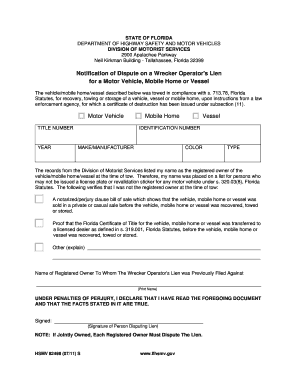
Wrecker Operator Lien Form


What is the Wrecker Operator Lien Form
The Wrecker Operator Lien Form is a legal document used by wrecker operators to assert a lien on a vehicle they have towed. This form is essential for ensuring that the wrecker operator can recover costs associated with towing and storing the vehicle. The lien serves as a legal claim against the vehicle until the outstanding fees are paid. In many states, this form must be filed with the appropriate government agency to be considered valid.
Steps to Complete the Wrecker Operator Lien Form
Completing the Wrecker Operator Lien Form involves several important steps to ensure accuracy and compliance with legal requirements. First, gather all necessary information about the vehicle, including the make, model, and vehicle identification number (VIN). Next, provide details about the owner of the vehicle, including their name and address. After that, clearly outline the charges incurred for towing and storage. Finally, sign the form and date it, ensuring that all information is correct before submission.
How to Obtain the Wrecker Operator Lien Form
The Wrecker Operator Lien Form can typically be obtained from state motor vehicle departments or their official websites. In some states, the form may also be available at local law enforcement agencies or towing associations. It is important to ensure that you are using the most current version of the form, as requirements can change based on state regulations.
Legal Use of the Wrecker Operator Lien Form
The legal use of the Wrecker Operator Lien Form is governed by state laws, which dictate how and when a lien can be placed on a vehicle. To ensure compliance, wrecker operators must follow the specific procedures outlined by their state, including filing deadlines and notification requirements. Proper use of this form protects the operator's right to collect fees and provides a legal framework for resolving disputes related to towing services.
Key Elements of the Wrecker Operator Lien Form
Key elements of the Wrecker Operator Lien Form include the vehicle's details, owner information, a breakdown of charges, and the wrecker operator's contact information. Additionally, the form often requires a declaration of the services provided and may need to include a statement of compliance with state laws. Ensuring that all these elements are accurately filled out is crucial for the validity of the lien.
Filing Deadlines / Important Dates
Filing deadlines for the Wrecker Operator Lien Form vary by state and can significantly impact the enforcement of the lien. Operators should be aware of the time frame within which they must file the form after towing a vehicle. Missing these deadlines can result in the loss of the right to collect fees or enforce the lien, making it essential to stay informed about local regulations and timelines.
Quick guide on how to complete wrecker operator lien form
Complete Wrecker Operator Lien Form with ease on any device
Digital document management has gained popularity among businesses and individuals. It offers an ideal eco-friendly alternative to conventional printed and signed documents, allowing you to locate the necessary form and securely keep it online. airSlate SignNow provides all the tools you require to create, edit, and electronically sign your documents swiftly and without delays. Manage Wrecker Operator Lien Form on any platform with airSlate SignNow's Android or iOS applications and simplify any document-related task today.
How to modify and electronically sign Wrecker Operator Lien Form effortlessly
- Locate Wrecker Operator Lien Form and click on Get Form to begin.
- Utilize the tools we offer to fill out your document.
- Highlight important sections of your documents or obscure sensitive information with tools specifically provided by airSlate SignNow for this purpose.
- Create your signature using the Sign tool, which takes mere seconds and holds the same legal significance as a traditional ink signature.
- Verify the details and click on the Done button to save your modifications.
- Select your preferred method to share your form, via email, text message (SMS), or invitation link, or download it to your computer.
Eliminate worries about lost or misplaced files, tedious document searches, or errors that require new printed copies. airSlate SignNow meets your document management needs with just a few clicks from any device of your choice. Modify and electronically sign Wrecker Operator Lien Form and ensure effective communication at every stage of your document preparation process with airSlate SignNow.
Create this form in 5 minutes or less
Create this form in 5 minutes!
How to create an eSignature for the wrecker operator lien form
How to generate an electronic signature for a PDF in the online mode
How to generate an electronic signature for a PDF in Chrome
The way to create an eSignature for putting it on PDFs in Gmail
How to generate an eSignature straight from your smart phone
How to make an eSignature for a PDF on iOS devices
How to generate an eSignature for a PDF document on Android OS
People also ask
-
What is a wrecker operator lien and why is it important?
A wrecker operator lien allows towing companies to claim legal rights over a vehicle that has been towed due to non-payment or abandonment. This lien ensures that the operator can recover the costs incurred during the towing process. Understanding wrecker operator liens is essential for both towing companies and vehicle owners to navigate legal obligations effectively.
-
How can airSlate SignNow help with managing wrecker operator liens?
airSlate SignNow streamlines the process of preparing and signing documents related to wrecker operator liens. With our easy-to-use platform, you can quickly create legally binding lien documents that can be eSigned by all parties involved. This not only saves time but also reduces the risk of errors in the documentation process.
-
What are the pricing plans for airSlate SignNow if I need to manage wrecker operator liens?
Our pricing plans are designed to be cost-effective, starting from a base monthly fee that allows you to manage up to a certain number of documents, including those for wrecker operator liens. We also offer higher-tier plans that include additional features and integrations which may be beneficial for larger operations. You can choose a plan that suits your business needs best.
-
Are there any features specifically tailored for wrecker operators in airSlate SignNow?
Yes, airSlate SignNow offers features that cater specifically to wrecker operators, such as custom templates for lien documents and the ability to track document status in real-time. Additionally, our mobile app allows operators to manage these documents on-the-go, reinforcing efficiency in their operations.
-
Can I integrate airSlate SignNow with my existing management software for wrecker operator liens?
Absolutely! airSlate SignNow is compatible with a variety of management software, making it easy to integrate tools that you already use for handling wrecker operator liens. Our API allows for seamless data transfer and document automation, enhancing your productivity.
-
How does eSigning a wrecker operator lien work with airSlate SignNow?
eSigning a wrecker operator lien using airSlate SignNow is straightforward. You upload your lien document, add the necessary fields for signatures, and send it to the required parties. They can then sign electronically, which is legally binding, and you will receive notifications once the document is fully executed.
-
Is airSlate SignNow secure for managing sensitive wrecker operator lien documents?
Yes, airSlate SignNow prioritizes the security of your documents. We utilize state-of-the-art encryption and comply with industry standards to ensure that all information related to wrecker operator liens is protected. You can confidently manage sensitive documents knowing they are safe.
Get more for Wrecker Operator Lien Form
Find out other Wrecker Operator Lien Form
- How To Sign Texas Doctors PDF
- Help Me With Sign Arizona Education PDF
- How To Sign Georgia Education Form
- How To Sign Iowa Education PDF
- Help Me With Sign Michigan Education Document
- How Can I Sign Michigan Education Document
- How Do I Sign South Carolina Education Form
- Can I Sign South Carolina Education Presentation
- How Do I Sign Texas Education Form
- How Do I Sign Utah Education Presentation
- How Can I Sign New York Finance & Tax Accounting Document
- How Can I Sign Ohio Finance & Tax Accounting Word
- Can I Sign Oklahoma Finance & Tax Accounting PPT
- How To Sign Ohio Government Form
- Help Me With Sign Washington Government Presentation
- How To Sign Maine Healthcare / Medical PPT
- How Do I Sign Nebraska Healthcare / Medical Word
- How Do I Sign Washington Healthcare / Medical Word
- How Can I Sign Indiana High Tech PDF
- How To Sign Oregon High Tech Document