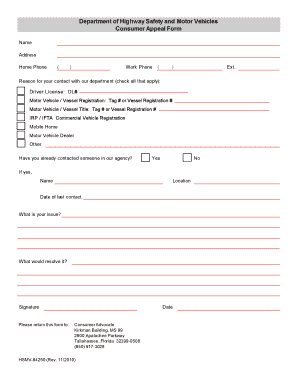
Florida Consumer Form


What is the Florida Consumer Form
The Florida Consumer Form, often referred to as the FL HSMV 94250, is a document designed for consumers to appeal decisions made by the Florida Department of Highway Safety and Motor Vehicles. This form is essential for individuals who wish to contest certain actions or decisions regarding their vehicle registration or title, providing a structured process for addressing grievances. Understanding the purpose and function of this form is crucial for ensuring that consumer rights are upheld within the state.
How to obtain the Florida Consumer Form
The Florida Consumer Form can be obtained through various channels. It is available online on the Florida Department of Highway Safety and Motor Vehicles website, where users can download a fillable PDF version. Additionally, physical copies of the form can be requested at local DMV offices across Florida. Ensuring that you have the latest version of the form is important, as updates may occur that reflect changes in regulations or procedures.
Steps to complete the Florida Consumer Form
Completing the Florida Consumer Form involves several straightforward steps. First, ensure you have all necessary information at hand, including your vehicle details and any relevant documentation related to your appeal. Next, accurately fill out each section of the form, providing clear and concise information. It is essential to review the completed form for any errors or omissions before submission. Finally, follow the specified submission methods, whether online, by mail, or in person, to ensure your appeal is processed in a timely manner.
Legal use of the Florida Consumer Form
The Florida Consumer Form is legally recognized when completed and submitted according to state regulations. To ensure its validity, it must be filled out accurately and signed by the individual submitting the appeal. Compliance with legal requirements, such as deadlines and documentation, is crucial for the form to be considered by the relevant authorities. Understanding these legal aspects helps protect consumer rights and facilitates a fair review process.
Key elements of the Florida Consumer Form
Key elements of the Florida Consumer Form include personal identification information, details about the vehicle in question, and a clear statement of the appeal being made. Additionally, it requires the submission of supporting documents that substantiate the claims made in the appeal. These elements are vital for the processing of the form and for ensuring that the appeal is heard effectively by the appropriate authorities.
Form Submission Methods
The Florida Consumer Form can be submitted through various methods to accommodate different preferences. Users can submit the form online via the Florida Department of Highway Safety and Motor Vehicles website, ensuring a quick and efficient process. Alternatively, the form can be mailed to the designated address or delivered in person to a local DMV office. Choosing the right submission method can impact the speed and efficiency of the appeal process.
Examples of using the Florida Consumer Form
Examples of using the Florida Consumer Form include appealing a denied vehicle registration, contesting a title transfer decision, or addressing issues related to vehicle taxes. Each of these scenarios illustrates the form's role in facilitating communication between consumers and the Florida Department of Highway Safety and Motor Vehicles. By providing a structured approach to appeals, the form helps ensure that consumer concerns are formally recognized and addressed.
Quick guide on how to complete florida consumer form
Prepare Florida Consumer Form effortlessly on any device
Online document administration has become increasingly popular among businesses and individuals. It serves as an ideal eco-friendly alternative to conventional printed and signed documents, allowing you to access the necessary form and securely save it online. airSlate SignNow provides you with all the resources required to create, modify, and electronically sign your documents promptly without any holdups. Manage Florida Consumer Form on any device using airSlate SignNow's Android or iOS applications and streamline any document-related task today.
The easiest way to edit and electronically sign Florida Consumer Form with ease
- Locate Florida Consumer Form and click on Get Form to begin.
- Utilize the tools we provide to complete your form.
- Highlight pertinent sections of the documents or redact sensitive information with the tools that airSlate SignNow specifically offers for that purpose.
- Create your signature using the Sign tool, which takes seconds and holds the same legal validity as a traditional handwritten signature.
- Review the information and click on the Done button to save your modifications.
- Choose your preferred method to send your form - via email, SMS, or invitation link, or download it to your computer.
Say goodbye to lost or mislaid files, tedious form searches, or mistakes that necessitate printing new document copies. airSlate SignNow addresses your needs in document management with just a few clicks from any device you prefer. Edit and electronically sign Florida Consumer Form to guarantee excellent communication at any point of the form preparation process with airSlate SignNow.
Create this form in 5 minutes or less
Create this form in 5 minutes!
How to create an eSignature for the florida consumer form
How to generate an electronic signature for your PDF file online
How to generate an electronic signature for your PDF file in Google Chrome
The way to make an eSignature for signing PDFs in Gmail
How to generate an electronic signature from your mobile device
How to make an electronic signature for a PDF file on iOS
How to generate an electronic signature for a PDF file on Android devices
People also ask
-
What is the Florida consumer form and how can airSlate SignNow help?
The Florida consumer form is a legal document used for various consumer-related transactions in Florida. With airSlate SignNow, users can easily create, send, and eSign these forms, streamlining the process and ensuring compliance with state regulations.
-
How much does airSlate SignNow cost for handling Florida consumer forms?
airSlate SignNow offers flexible pricing plans that are budget-friendly for businesses of all sizes. Depending on the features and the number of users needed to manage Florida consumer forms, you can choose a plan that best fits your needs and budget.
-
What features does airSlate SignNow provide for Florida consumer forms?
airSlate SignNow provides a range of features such as customizable templates for Florida consumer forms, secure signing options, and integration with other business software. These features enhance the efficiency of document management and ensure quick turnaround times.
-
Is airSlate SignNow secure for handling Florida consumer forms?
Yes, airSlate SignNow takes security seriously, employing industry-standard measures to protect personal and sensitive information. With encryption and compliance with regulations, you can confidently use airSlate SignNow to manage your Florida consumer forms.
-
Can I integrate airSlate SignNow with other applications for Florida consumer form processing?
Absolutely! airSlate SignNow seamlessly integrates with various applications, making it easy to incorporate your Florida consumer forms into existing workflows. Popular integrations include CRM systems, project management tools, and cloud storage services.
-
What are the benefits of using airSlate SignNow for Florida consumer forms?
Using airSlate SignNow for Florida consumer forms offers signNow benefits such as reduced error rates, faster processing times, and enhanced customer satisfaction. The user-friendly interface helps both senders and signers navigate documents effectively.
-
How can I get support for using airSlate SignNow with Florida consumer forms?
airSlate SignNow provides comprehensive customer support for users needing assistance with Florida consumer forms. Whether through live chat, email, or extensive online resources, help is readily available to ensure you maximize the platform's capabilities.
Get more for Florida Consumer Form
Find out other Florida Consumer Form
- eSignature Hawaii Life-Insurance Quote Form Easy
- How To eSignature Delaware Certeficate of Insurance Request
- eSignature New York Fundraising Registration Form Simple
- How To Integrate Sign in Banking
- How To Use Sign in Banking
- Help Me With Use Sign in Banking
- Can I Use Sign in Banking
- How Do I Install Sign in Banking
- How To Add Sign in Banking
- How Do I Add Sign in Banking
- How Can I Add Sign in Banking
- Can I Add Sign in Banking
- Help Me With Set Up Sign in Government
- How To Integrate eSign in Banking
- How To Use eSign in Banking
- How To Install eSign in Banking
- How To Add eSign in Banking
- How To Set Up eSign in Banking
- How To Save eSign in Banking
- How To Implement eSign in Banking