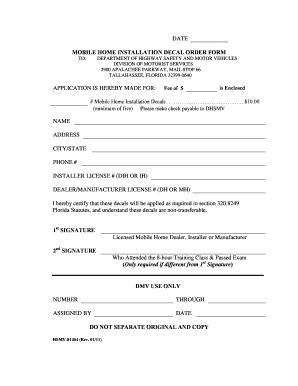
Florida Mobile Installation Decal Form


What is the Florida Mobile Installation Decal
The Florida Mobile Installation Decal is a specific identifier required for mobile homes and certain types of manufactured housing in the state of Florida. This decal serves as proof that the mobile home has been inspected and meets state safety and construction standards. It is essential for legal registration and operation within Florida, ensuring compliance with local regulations.
How to obtain the Florida Mobile Installation Decal
To obtain the Florida Mobile Installation Decal, you must follow a series of steps that include submitting the necessary documentation to the Florida Department of Highway Safety and Motor Vehicles (DHSMV). Typically, this involves providing proof of ownership, a completed application form, and any required inspection reports. You may also need to pay a fee associated with the decal issuance. It is recommended to check the DHSMV website or contact their office for the most current requirements and procedures.
Steps to complete the Florida Mobile Installation Decal
Completing the Florida Mobile Installation Decal involves several key steps:
- Gather required documents, including proof of ownership and inspection reports.
- Fill out the Florida Mobile Installation Decal application form accurately.
- Submit the application along with any required fees to the DHSMV.
- Await processing and approval from the department.
- Receive your decal and affix it to your mobile home as instructed.
Legal use of the Florida Mobile Installation Decal
The legal use of the Florida Mobile Installation Decal is crucial for compliance with state regulations. It signifies that the mobile home has passed necessary inspections and meets safety standards. This decal must be displayed prominently on the mobile home, as failure to do so can result in penalties or complications during registration. Understanding the legal implications of this decal helps ensure that mobile home owners remain compliant with Florida law.
Key elements of the Florida Mobile Installation Decal
Key elements of the Florida Mobile Installation Decal include:
- Decal number: A unique identifier assigned to each decal.
- Expiration date: Indicates the validity period of the decal.
- Inspection certification: Confirms that the mobile home meets safety and construction standards.
- Owner information: Includes details about the mobile home owner for identification purposes.
State-specific rules for the Florida Mobile Installation Decal
Florida has specific rules governing the use and issuance of the Mobile Installation Decal. These rules include guidelines on inspections, documentation requirements, and the proper display of the decal on the mobile home. It is important for owners to familiarize themselves with these regulations to avoid potential legal issues and ensure the safe operation of their mobile homes.
Quick guide on how to complete florida mobile installation decal
Easily Prepare Florida Mobile Installation Decal on Any Device
Managing documents online has become increasingly popular among businesses and individuals. It offers an ideal environmentally friendly alternative to conventional printed and signed paperwork, as you can access the correct form and securely store it online. airSlate SignNow provides you with all the necessary tools to create, modify, and electronically sign your documents swiftly without delays. Handle Florida Mobile Installation Decal on any platform using airSlate SignNow's Android or iOS applications and enhance any document-centric process today.
The Easiest Way to Modify and Electronically Sign Florida Mobile Installation Decal Effortlessly
- Find Florida Mobile Installation Decal and click on Get Form to begin.
- Utilize the tools we provide to fill out your form.
- Emphasize important sections of your documents or obscure sensitive information with tools specifically designed by airSlate SignNow for that purpose.
- Create your signature using the Sign tool, which takes just seconds and holds the same legal validity as a traditional handwritten signature.
- Review all the details and click on the Done button to store your modifications.
- Choose how you wish to send your form, via email, text message (SMS), invitation link, or download it to your computer.
Eliminate the hassles of lost or misplaced files, tedious form searches, or errors that necessitate printing new document copies. airSlate SignNow meets your document management needs in just a few clicks from any device you prefer. Modify and electronically sign Florida Mobile Installation Decal to ensure superior communication at every stage of the document preparation process with airSlate SignNow.
Create this form in 5 minutes or less
Create this form in 5 minutes!
How to create an eSignature for the florida mobile installation decal
How to generate an eSignature for a PDF in the online mode
How to generate an eSignature for a PDF in Chrome
How to create an eSignature for putting it on PDFs in Gmail
How to make an eSignature right from your smart phone
The best way to create an eSignature for a PDF on iOS devices
How to make an eSignature for a PDF on Android OS
People also ask
-
What is fl installation in the context of airSlate SignNow?
FL installation refers to the easy setup process for airSlate SignNow, enabling businesses to quickly integrate electronic signatures into their workflow. This installation ensures a seamless transition to a paperless system while providing all necessary tools for document management.
-
How much does fl installation cost with airSlate SignNow?
The fl installation process with airSlate SignNow is typically included in the subscription costs, making it a cost-effective solution for businesses. Pricing varies based on the chosen plan, but the value of seamless installation is a key benefit that enhances the overall user experience.
-
What features are included in the fl installation of airSlate SignNow?
The fl installation of airSlate SignNow includes features such as easy document uploads, customizable templates, and secure electronic signatures. These features work together to streamline your document workflow, resulting in improved efficiency and faster turnaround times.
-
How can fl installation benefit my business?
Opting for fl installation with airSlate SignNow can signNowly benefit your business by reducing processing times and minimizing paperwork. It also enhances collaboration among team members by allowing instant access to documents, thereby accelerating the signing process.
-
Is the fl installation process difficult to implement?
No, the fl installation process for airSlate SignNow is designed to be user-friendly and straightforward. With intuitive guides and support available, businesses can easily set up their eSigning capabilities without needing extensive technical expertise.
-
Can I customize the fl installation to fit my business needs?
Yes, the fl installation of airSlate SignNow can be tailored to meet your specific business needs. Users can customize templates, workflows, and settings according to their requirements, ensuring a personalized experience that aligns with their operational goals.
-
What integrations are available with fl installation of airSlate SignNow?
The fl installation of airSlate SignNow supports various integrations with popular applications such as Google Drive, Salesforce, and Microsoft Office. This flexibility allows businesses to enhance their existing systems without disrupting their established workflow.
Get more for Florida Mobile Installation Decal
- Airline waybill form
- Pagibig loan term adjustment form
- Request letter for transmission of shares aditya birla nuvo form
- Wpforms to pdf
- Agreement payment 320877071 form
- Application for hipelbow dysplasia film no form
- Preventative maintenance agreement template form
- Preventive maintenance agreement template form
Find out other Florida Mobile Installation Decal
- eSign North Dakota Award Nomination Form Free
- eSignature Mississippi Demand for Extension of Payment Date Secure
- Can I eSign Oklahoma Online Donation Form
- How Can I Electronic signature North Dakota Claim
- How Do I eSignature Virginia Notice to Stop Credit Charge
- How Do I eSignature Michigan Expense Statement
- How Can I Electronic signature North Dakota Profit Sharing Agreement Template
- Electronic signature Ohio Profit Sharing Agreement Template Fast
- Electronic signature Florida Amendment to an LLC Operating Agreement Secure
- Electronic signature Florida Amendment to an LLC Operating Agreement Fast
- Electronic signature Florida Amendment to an LLC Operating Agreement Simple
- Electronic signature Florida Amendment to an LLC Operating Agreement Safe
- How Can I eSignature South Carolina Exchange of Shares Agreement
- Electronic signature Michigan Amendment to an LLC Operating Agreement Computer
- Can I Electronic signature North Carolina Amendment to an LLC Operating Agreement
- Electronic signature South Carolina Amendment to an LLC Operating Agreement Safe
- Can I Electronic signature Delaware Stock Certificate
- Electronic signature Massachusetts Stock Certificate Simple
- eSignature West Virginia Sale of Shares Agreement Later
- Electronic signature Kentucky Affidavit of Service Mobile