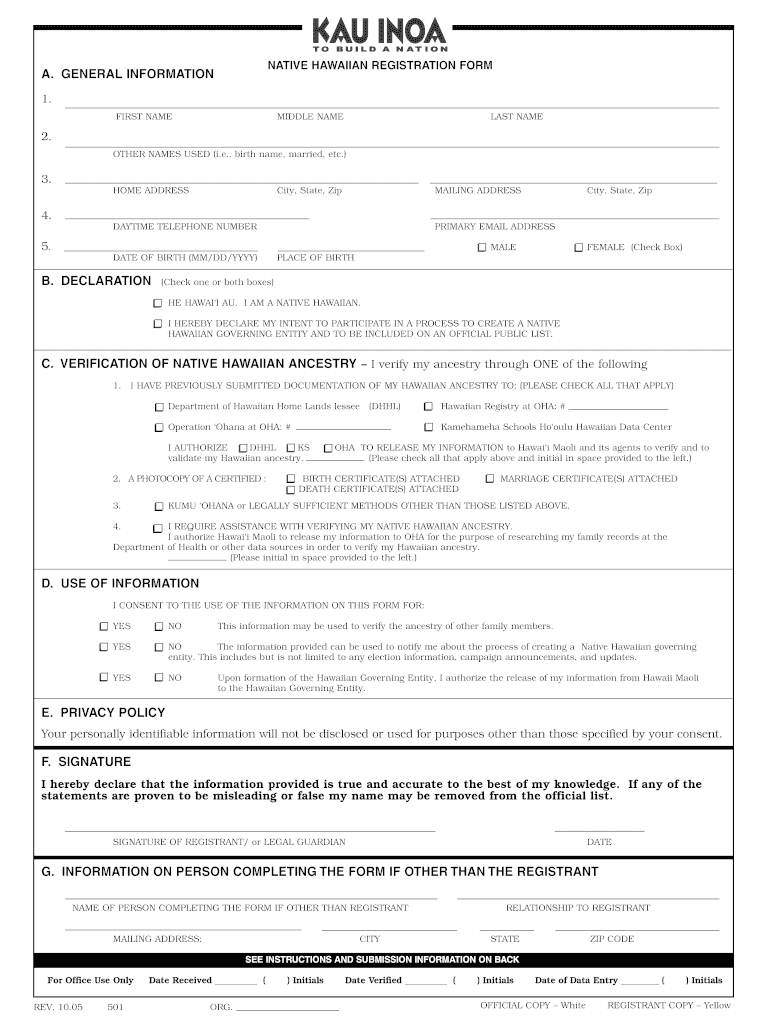
Kau Inoa Registry 2005-2026


What is the Kau Inoa Registry
The Kau Inoa Registry is a vital record-keeping system established in Hawaii to document names, particularly for individuals of Native Hawaiian descent. This registry serves as a means to preserve cultural identity and heritage by allowing individuals to register their names in a manner that reflects their ancestral lineage. The registry is significant for various legal and cultural reasons, including eligibility for certain benefits and participation in community programs.
How to use the Kau Inoa Registry
Utilizing the Kau Inoa Registry involves several steps to ensure proper registration. Individuals must gather necessary documentation that supports their claim to Native Hawaiian ancestry. Once the documents are prepared, applicants can access the Kau Inoa Registry online or through designated offices. It is essential to fill out the registration form accurately, providing all required information to avoid delays in processing.
Steps to complete the Kau Inoa Registry
Completing the Kau Inoa Registry involves a structured process:
- Gather necessary documents, such as proof of ancestry, identification, and any supporting materials.
- Access the Kau Inoa registration form online or obtain a physical copy from authorized locations.
- Fill out the form completely, ensuring all information is accurate and up-to-date.
- Submit the completed form along with any required documentation either online or by mail.
- Await confirmation of registration, which may take several weeks depending on processing times.
Legal use of the Kau Inoa Registry
The Kau Inoa Registry holds legal significance, particularly in establishing identity and eligibility for various programs and services. Registered names can be used in legal documents, applications for government benefits, and participation in cultural events. It is crucial for individuals to understand the legal implications of their registration, as it can affect rights related to land, resources, and community involvement.
Required Documents
To successfully register in the Kau Inoa Registry, individuals must provide specific documents that verify their identity and ancestry. Commonly required documents include:
- A government-issued photo ID, such as a driver's license or passport.
- Proof of Native Hawaiian ancestry, which may include birth certificates, family trees, or other genealogical records.
- Any additional documentation that supports the individual's claim to the name being registered.
Form Submission Methods
Individuals can submit their Kau Inoa registration forms through various methods to accommodate different preferences. The options include:
- Online submission via the official Kau Inoa Registry website, which offers a streamlined process for applicants.
- Mailing the completed form and documents to the designated office, ensuring that all materials are securely packaged.
- In-person submission at authorized locations, allowing for direct interaction with registry officials for any questions or clarifications.
Quick guide on how to complete kau inoa registration form
Manage Kau Inoa Registry effortlessly on any device
Online document management has become increasingly popular among businesses and individuals. It offers an ideal eco-friendly alternative to traditional printed and signed documents, enabling you to find the right form and securely store it online. airSlate SignNow provides you with all the tools necessary to create, edit, and electronically sign your documents swiftly without delays. Handle Kau Inoa Registry on any device with airSlate SignNow's Android or iOS applications and enhance any document-related process today.
How to modify and electronically sign Kau Inoa Registry with ease
- Obtain Kau Inoa Registry and then click Get Form to begin.
- Utilize the tools we provide to complete your form.
- Emphasize important sections of the documents or redact sensitive information with tools specifically designed for that purpose by airSlate SignNow.
- Generate your signature using the Sign tool, which takes just seconds and holds the same legal significance as a traditional handwritten signature.
- Review all details and then click on the Done button to save your changes.
- Select how you wish to send your form, whether by email, text message (SMS), or an invitation link, or download it to your computer.
Put an end to lost or misplaced documents, tedious form searches, or mistakes that necessitate printing new document copies. airSlate SignNow fulfills all your document management needs in just a few clicks from your chosen device. Edit and electronically sign Kau Inoa Registry and guarantee effective communication at any stage of your form preparation process with airSlate SignNow.
Create this form in 5 minutes or less
FAQs
-
How do I fill out the ICSI registration form?
Online Registration for CS Foundation | Executive | ProfessionalCheck this site
-
I have created a registration form in HTML. When someone fills it out, how do I get the filled out form sent to my email?
Are you assuming that the browser will send the email? That is not the way it is typically done. You include in your registration form a and use PHP or whatever on the server to send the email. In PHP it is PHP: mail - Manual But if you are already on the server it seems illogical to send an email. Just register the user immediately.
Create this form in 5 minutes!
How to create an eSignature for the kau inoa registration form
How to create an eSignature for your Kau Inoa Registration Form in the online mode
How to create an electronic signature for your Kau Inoa Registration Form in Google Chrome
How to make an eSignature for putting it on the Kau Inoa Registration Form in Gmail
How to make an electronic signature for the Kau Inoa Registration Form from your mobile device
How to make an eSignature for the Kau Inoa Registration Form on iOS
How to generate an electronic signature for the Kau Inoa Registration Form on Android devices
People also ask
-
What is kau inoa and how does it relate to airSlate SignNow?
Kau inoa is an essential feature within airSlate SignNow that allows users to create and manage personalized electronic signatures. This functionality streamlines the eSigning process, ensuring that your documents are signed quickly and securely.
-
How much does airSlate SignNow cost?
airSlate SignNow offers flexible pricing plans suitable for businesses of all sizes. With different tiers available, you can choose a plan that fits your budget while benefiting from features like kau inoa for personalized eSignatures.
-
What are the key features of airSlate SignNow?
Key features of airSlate SignNow include customizable templates, advanced editing options, and secure cloud storage. One of the standout features is kau inoa, which enhances the signing process by allowing users to add their unique touch to eSignatures.
-
How can kau inoa benefit my business?
Implementing kau inoa within airSlate SignNow can greatly enhance your business's efficiency by simplifying document signing processes. This leads to faster turnaround times and improved client satisfaction, ensuring you meet your business goals effectively.
-
What integrations does airSlate SignNow offer?
airSlate SignNow integrates seamlessly with popular tools like Google Workspace, Salesforce, and Zapier. This allows users to incorporate kau inoa into their existing workflows, enhancing productivity and streamlining processes across various platforms.
-
Is airSlate SignNow secure for handling sensitive documents?
Yes, airSlate SignNow prioritizes security by employing industry-standard encryption and compliance with regulations. With features such as kau inoa, your signed documents remain protected, providing peace of mind when handling sensitive information.
-
Can I use airSlate SignNow for international transactions?
Absolutely! airSlate SignNow is designed to cater to global businesses, and the kau inoa feature makes it easier to comply with various eSignature regulations worldwide. This ensures that your documents are valid and recognized in multiple jurisdictions.
Get more for Kau Inoa Registry
- This application form is to be used by individuals who are
- Immigrant investorstuart investments form
- Humanitarian and compassionate considerations under the form
- Order replacement stcw certificatesalt services form
- Short courses for electro technical officer certificate of form
- Illinois speciality universal decals and request guidelines form
- Sp4 134 32001pennsylvania state police form
- W 588aa e rev form
Find out other Kau Inoa Registry
- How To Sign Nebraska Car Dealer Resignation Letter
- How Can I Sign New Jersey Car Dealer Arbitration Agreement
- How Can I Sign Ohio Car Dealer Cease And Desist Letter
- How To Sign Ohio Car Dealer Arbitration Agreement
- How To Sign Oregon Car Dealer Limited Power Of Attorney
- How To Sign Pennsylvania Car Dealer Quitclaim Deed
- How Can I Sign Pennsylvania Car Dealer Quitclaim Deed
- Sign Rhode Island Car Dealer Agreement Safe
- Sign South Dakota Car Dealer Limited Power Of Attorney Now
- Sign Wisconsin Car Dealer Quitclaim Deed Myself
- Sign Wisconsin Car Dealer Quitclaim Deed Free
- Sign Virginia Car Dealer POA Safe
- Sign Wisconsin Car Dealer Quitclaim Deed Fast
- How To Sign Wisconsin Car Dealer Rental Lease Agreement
- How To Sign Wisconsin Car Dealer Quitclaim Deed
- How Do I Sign Wisconsin Car Dealer Quitclaim Deed
- Sign Wyoming Car Dealer Purchase Order Template Mobile
- Sign Arizona Charity Business Plan Template Easy
- Can I Sign Georgia Charity Warranty Deed
- How To Sign Iowa Charity LLC Operating Agreement