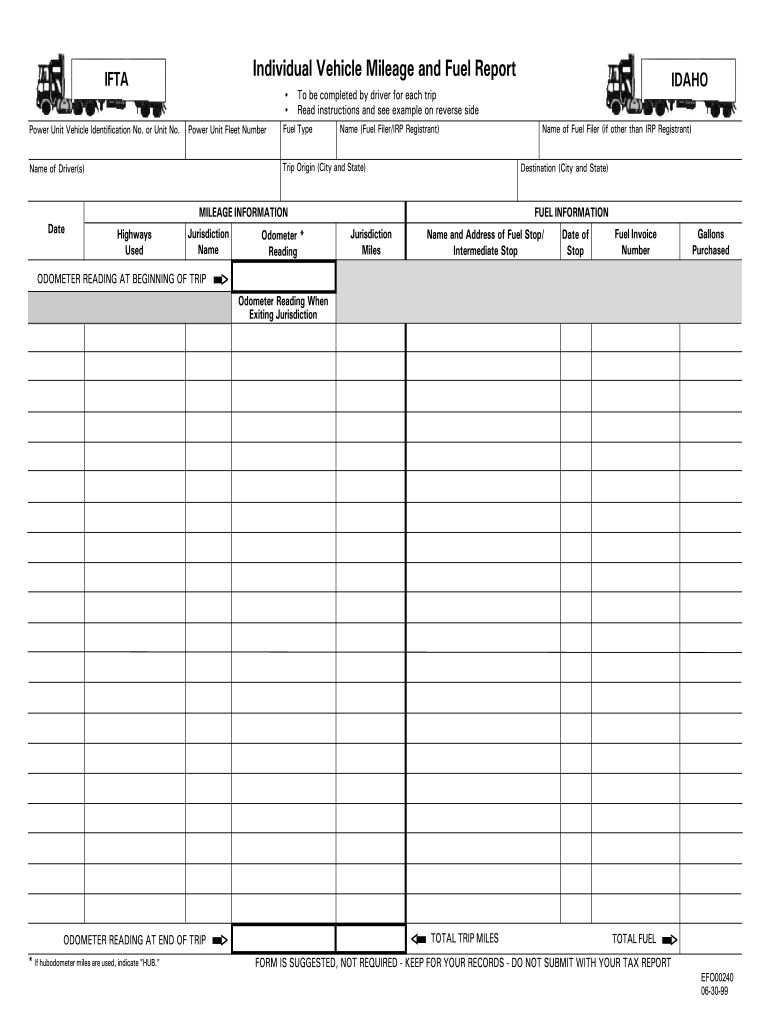
ID Vehicle Fuel Form


What is the Id Vehicle Fuel?
The Id Vehicle Fuel report is a crucial document for vehicle owners and operators in Idaho. This report tracks fuel usage for vehicles that operate on public roads, ensuring compliance with state fuel tax regulations. It is particularly important for businesses that utilize vehicles for commercial purposes, as it helps in calculating the amount of fuel tax owed to the state. The report typically includes details such as the type of fuel used, mileage driven, and the total fuel purchased during a specified period.
How to use the Id Vehicle Fuel
Using the Id Vehicle Fuel report involves several steps to ensure accurate and compliant reporting. First, gather all necessary data, including fuel purchase receipts and mileage logs for the reporting period. Next, fill out the report accurately, ensuring that all information reflects actual vehicle usage. Once completed, the report can be submitted online or via mail, depending on the preferred method of submission. It is essential to keep a copy of the submitted report for your records, as it may be needed for future reference or audits.
Steps to complete the Id Vehicle Fuel
Completing the Id Vehicle Fuel report requires careful attention to detail. Follow these steps for a smooth process:
- Collect all fuel purchase receipts and mileage records for the reporting period.
- Access the Id Vehicle Fuel report template online.
- Fill in the required fields, including vehicle identification, fuel type, and total mileage.
- Double-check all entries for accuracy.
- Submit the completed report through the chosen submission method.
Legal use of the Id Vehicle Fuel
The Id Vehicle Fuel report is governed by state regulations that mandate accurate reporting of fuel usage. Legally, businesses must file this report to avoid penalties and ensure compliance with tax obligations. Failure to submit the report or providing false information can result in fines and legal repercussions. Therefore, it is essential to understand the legal requirements and ensure that all data submitted is truthful and complete.
Required Documents
To complete the Id Vehicle Fuel report, several documents are necessary. These include:
- Fuel purchase receipts, which provide proof of fuel bought during the reporting period.
- Mileage logs that detail the distance traveled by each vehicle.
- Previous Id Vehicle Fuel reports, if applicable, for reference.
Having these documents organized will streamline the reporting process and ensure compliance with state regulations.
Form Submission Methods
The Id Vehicle Fuel report can be submitted through various methods, catering to different preferences. Common submission methods include:
- Online submission via the state’s official website, which often provides a user-friendly interface for completing and filing the report.
- Mailing a hard copy of the completed report to the designated state office.
- In-person submission at local government offices, where assistance may be available for any questions.
Penalties for Non-Compliance
Non-compliance with the Id Vehicle Fuel reporting requirements can lead to significant penalties. These may include fines for late submissions, inaccuracies in reporting, or failure to file altogether. It is crucial for vehicle owners and operators to understand these potential consequences and ensure timely and accurate filing to avoid unnecessary financial burdens. Regularly reviewing compliance guidelines can help mitigate risks associated with non-compliance.
Quick guide on how to complete id vehicle fuel
Complete Id Vehicle Fuel effortlessly on every device
Web-based document management has gained popularity among businesses and individuals. It offers a perfect eco-friendly substitute for conventional printed and signed documents, allowing you to obtain the accurate form and securely save it online. airSlate SignNow equips you with all the tools necessary to create, modify, and eSign your documents swiftly without delays. Manage Id Vehicle Fuel on any platform using airSlate SignNow Android or iOS applications and streamline any document-related process today.
How to modify and eSign Id Vehicle Fuel with ease
- Obtain Id Vehicle Fuel and click Get Form to initiate.
- Utilize the tools we offer to complete your form.
- Emphasize important sections of your documents or conceal sensitive data with tools specifically designed for that purpose by airSlate SignNow.
- Create your eSignature with the Sign tool, which takes moments and carries the same legal validity as a traditional wet ink signature.
- Review the information and click on the Done button to save your modifications.
- Choose your preferred method for delivering your form, whether by email, SMS, invitation link, or download it to your computer.
Eliminate concerns about lost or misplaced documents, tedious form retrieval, or errors necessitating the printing of new document copies. airSlate SignNow fulfills your document management needs in just a few clicks from any device of your choice. Modify and eSign Id Vehicle Fuel to ensure effective communication at every step of the form preparation process with airSlate SignNow.
Create this form in 5 minutes or less
Create this form in 5 minutes!
How to create an eSignature for the id vehicle fuel
The best way to create an electronic signature for your PDF file online
The best way to create an electronic signature for your PDF file in Google Chrome
How to make an eSignature for signing PDFs in Gmail
The best way to generate an eSignature straight from your mobile device
The way to create an electronic signature for a PDF file on iOS
The best way to generate an eSignature for a PDF document on Android devices
People also ask
-
What is the id fuel report search feature in airSlate SignNow?
The id fuel report search feature in airSlate SignNow allows users to quickly locate and manage fuel reports efficiently. By implementing this feature, businesses can streamline their document processes and ensure they have easy access to crucial fuel information whenever needed.
-
How does airSlate SignNow streamline the id fuel report search process?
airSlate SignNow streamlines the id fuel report search by offering an intuitive interface that simplifies document searches. This enables users to filter results based on specific criteria, making it easier to find the exact fuel reports they need without unnecessary delays.
-
Is there a pricing plan for using the id fuel report search feature?
Yes, airSlate SignNow offers various pricing plans that include the id fuel report search feature. These plans are designed to cater to businesses of all sizes, with options that provide maximum value and flexibility.
-
What are the main benefits of using airSlate SignNow for id fuel report search?
Using airSlate SignNow for id fuel report search provides numerous benefits, including enhanced document management and reduced time spent on searching for reports. Additionally, the easy-to-use platform increases productivity by allowing teams to collaborate effectively on fuel documentation.
-
Can I integrate airSlate SignNow with other tools for better id fuel report search?
Absolutely! airSlate SignNow offers integrations with numerous popular tools and applications. This ensures that businesses can enhance their id fuel report search functionality by leveraging data and workflows from their existing software solutions.
-
How secure is the id fuel report search data in airSlate SignNow?
Security is a top priority for airSlate SignNow. The id fuel report search feature adheres to stringent security protocols, ensuring that all documents and sensitive data are encrypted and protected from unauthorized access.
-
Is there a mobile option for conducting an id fuel report search?
Yes, airSlate SignNow is fully optimized for mobile devices. Users can conduct an id fuel report search on-the-go, making it easy to access and manage important fuel reports from anywhere, at any time.
Get more for Id Vehicle Fuel
- Ancient greece study guide walt com form
- Texas sales and use tax list supplement form
- Benefits continuation election form
- Mott community college class schedule worksheet mccedu form
- Rt3156 form
- Connecticut single member limited liability company llc operating agreement form
- Tally chart maker form
- Long term exchange program medical history and examination form
Find out other Id Vehicle Fuel
- How To Sign Alaska Insurance Promissory Note Template
- Sign Arizona Insurance Moving Checklist Secure
- Sign New Mexico High Tech Limited Power Of Attorney Simple
- Sign Oregon High Tech POA Free
- Sign South Carolina High Tech Moving Checklist Now
- Sign South Carolina High Tech Limited Power Of Attorney Free
- Sign West Virginia High Tech Quitclaim Deed Myself
- Sign Delaware Insurance Claim Online
- Sign Delaware Insurance Contract Later
- Sign Hawaii Insurance NDA Safe
- Sign Georgia Insurance POA Later
- How Can I Sign Alabama Lawers Lease Agreement
- How Can I Sign California Lawers Lease Agreement
- Sign Colorado Lawers Operating Agreement Later
- Sign Connecticut Lawers Limited Power Of Attorney Online
- Sign Hawaii Lawers Cease And Desist Letter Easy
- Sign Kansas Insurance Rental Lease Agreement Mobile
- Sign Kansas Insurance Rental Lease Agreement Free
- Sign Kansas Insurance Rental Lease Agreement Fast
- Sign Kansas Insurance Rental Lease Agreement Safe