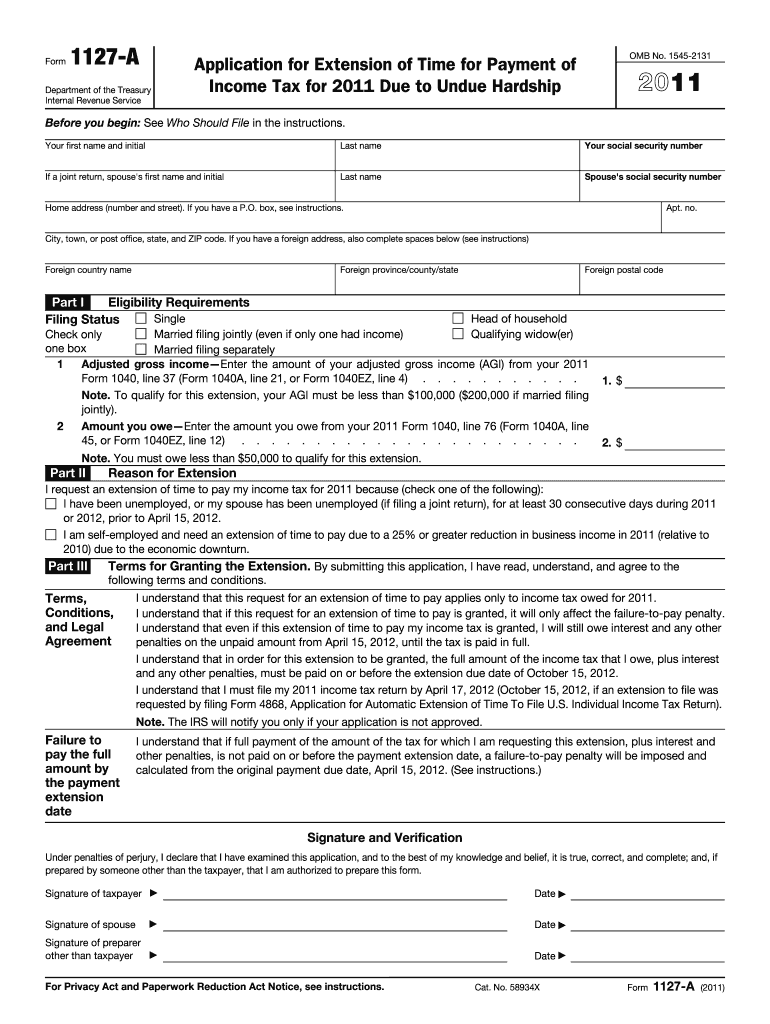
New York City Form 1127 2011-2026


What is the IRS payment plan form?
The IRS payment plan form is a crucial document for individuals and businesses seeking to manage their tax liabilities effectively. This form allows taxpayers to request a payment plan, enabling them to pay their taxes over time rather than in a lump sum. By using this form, taxpayers can avoid penalties and interest that accrue when taxes are not paid by the due date. Understanding the specific requirements and implications of this form is essential for compliance with IRS regulations.
Steps to complete the IRS payment plan form
Completing the IRS payment plan form involves several key steps to ensure accuracy and compliance:
- Gather necessary information: Collect your personal details, including your Social Security number, filing status, and details about your tax liability.
- Choose the right payment plan: Determine if you qualify for a short-term or long-term payment plan based on the amount owed and your financial situation.
- Fill out the form: Provide all required information accurately, including your proposed monthly payment amount and the duration of the payment plan.
- Review your application: Double-check all entries to avoid errors that could delay processing.
- Submit the form: Send your completed form to the IRS via the appropriate method, whether online, by mail, or in person.
Required documents for the IRS payment plan form
When submitting the IRS payment plan form, certain documents may be required to support your application:
- Tax returns: Include copies of your most recent tax returns to verify your income and tax liability.
- Financial statements: Provide documentation of your current financial situation, such as bank statements or pay stubs.
- Identification: Ensure you have valid identification, such as a driver's license or Social Security card.
Form submission methods
Taxpayers have several options for submitting the IRS payment plan form, each with its own advantages:
- Online: The IRS provides an online portal for submitting the payment plan request, allowing for quicker processing and confirmation.
- By mail: Taxpayers can print the completed form and send it to the appropriate IRS address, ensuring it is sent via a trackable method.
- In-person: For those who prefer face-to-face interaction, visiting a local IRS office can provide assistance and allow for immediate submission.
Eligibility criteria for the IRS payment plan
To qualify for an IRS payment plan, taxpayers must meet specific eligibility criteria:
- Amount owed: Generally, you must owe less than a specific threshold to qualify for a streamlined payment plan.
- Tax compliance: All required tax returns must be filed before applying for a payment plan.
- Financial capability: You should demonstrate the ability to make monthly payments based on your financial situation.
IRS guidelines for payment plans
The IRS has established guidelines to help taxpayers navigate the payment plan process effectively:
- Payment amounts: The IRS typically requires that payments be made monthly and that they cover both the principal and any accrued interest.
- Duration: Payment plans can vary in length, with options for short-term plans lasting up to 120 days and long-term plans extending up to several years.
- Fees: There may be fees associated with setting up a payment plan, which can vary depending on the method of submission.
Quick guide on how to complete irs payment plan form
Discover the easiest method to complete and endorse your New York City Form 1127
Are you still spending time preparing your official paperwork on paper instead of online? airSlate SignNow presents a superior approach to complete and endorse your New York City Form 1127 and related forms for public services. Our intelligent electronic signature solution offers you all the tools necessary to manage documents swiftly and in compliance with official standards - comprehensive PDF editing, handling, securing, signing, and sharing functionalities all available within a user-friendly interface.
Only a few steps are necessary to complete and endorse your New York City Form 1127:
- Upload the fillable template to the editor using the Get Form button.
- Review what information you must enter in your New York City Form 1127.
- Navigate through the fields using the Next option to ensure nothing is overlooked.
- Utilize Text, Check, and Cross tools to populate the blanks with your information.
- Enhance the content with Text boxes or Images from the top toolbar.
- Emphasize what is important or Obscure sections that are no longer relevant.
- Select Sign to produce a legally valid electronic signature using any method you prefer.
- Add the Date next to your signature and finalize your work with the Done button.
Store your completed New York City Form 1127 in the Documents folder within your profile, download it, or transfer it to your chosen cloud storage. Our solution also provides adaptable file sharing options. There is no requirement to print your forms when you need to submit them at the appropriate public office - do it via email, fax, or by requesting a USPS "snail mail" delivery from your account. Give it a try today!
Create this form in 5 minutes or less
FAQs
-
What IRS form do you fill out for multi-year disability payments?
If your only source of income is SSDI, then you need not file with IRS. A small amount of money from interest on bank accounts will not change that situation. However if you have other substantial sources of income, then you may have to file, using the ordinary 1040 forms. For example, if you owned a two-flat, living in one unit and renting out the other one, you have the rental income and will need to file with IRS. If you are married and your spouse has income, then you jointly (unless a tax advisor suggests otherwise), indicating your SSDI income.I suggest working with a CPA to learn what applies to your particular situation, especially if your disability income comes from a different source than Social Security, or the amount is higher than what Social Security might pay.
-
How can I fill out an IRS form 8379?
Form 8379, the Injured Spouse declaration, is used to ensure that a spouse’s share of a refund from a joint tax return is not used by the IRS as an offset to pay a tax obligation of the other spouse.Before you file this, make sure that you know the difference between this and the Innocent Spouse declaration, Form 8857. You use Form 8379 when your spouse owes money for a legally enforeceable tax debt (such as a student loan which is in default) for which you are not jointly liable. You use Form 8857 when you want to be released from tax liability for an understatement of tax that resulted from actions taken by your spouse of which you had no knowledge, and had no reason to know.As the other answers have specified, you follow the Instructions for Form 8379 (11/2016) on the IRS Web site to actually fill it out.
-
How do I fill taxes online?
you can file taxes online by using different online platforms. by using this online platform you can easily submit the income tax returns, optimize your taxes easily.Tachotax provides the most secure, easy and fast way of tax filing.
-
How do I fill out the income tax for online job payment? Are there any special forms to fill it?
I am answering to your question with the UNDERSTANDING that you are liableas per Income Tax Act 1961 of Republic of IndiaIf you have online source of Income as per agreement as an employer -employee, It will be treated SALARY income and you will file ITR 1 for FY 2017–18If you are rendering professional services outside India with an agreement as professional, in that case you need to prepare Financial Statements ie. Profit and loss Account and Balance sheet for FY 2017–18 , finalize your income and pay taxes accordingly, You will file ITR -3 for FY 2017–1831st Dec.2018 is last due date with minimum penalty, grab that opportunity and file income tax return as earliest
-
For taxes, does one have to fill out a federal IRS form and a state IRS form?
No, taxes are handled separately between state and federal governments in the United States.The IRS (Internal Revenue Service) is a federal, not state agency.You will be required to fill out the the necessary tax documentation for your federal income annually and submit them to the IRS by April 15th of that year. You can receive extensions for this; but you have to apply for those extensions.As far as state taxes go, 41 states require you to fill out an income tax return annually. They can either mail you those forms or they be downloaded from online. They are also available for free at various locations around the state.Nine states have no tax on personal income, so there is no need to fill out a state tax return unless you are a business owner.Reference:www.irs.gov
-
Which IRS forms do US expats need to fill out?
That would depend on their personal situation, but should they actually have a full financial life in another country including investments, pensions, mortgages, insurance policies, a small business, multiple bank accounts…The reporting alone can be bankrupting, and that is before you get on to actual taxes that are punitive toward foreign finances owned by a US citizen and god help you if you make mistake because penalties appear designed to bankrupt you.US citizens globally are renouncing citizenship for good reason.This is extracted from a letter sent by the James Bopp law firm to Chairman Mark Meadows of the subcommittee of government operations regarding the difficulty faced by US citizens who try to live else where.“ FATCA is forcing Americans abroad into a set of circumstances where they must renounce their U.S. citizenship to survive.For example, suppose you have a married couple living in Washington DC. One works as a lobbyist for an NGO and has a defined benefits pensions. The other is self employed in a lobby firm, working under an LLC. According to the IRS filing requirements, it would take about 15 hours and $280 to complete their yearly filings. Should they under report income, any penalties would be a percentage of their unreported tax burden. The worst case is a 20% civil fraud penalty.Compare the same couple with one different fact. They moved to Australia because the NGO reassigned the wife to Sydney. The husband, likewise, moves his business overseas. They open a bank account, contribute to the mandatory Australian retirement fund, purchase a house with a mortgage and get a life insurance policy on both of them.These are now their new filing requirements:• Form 8938• Form 3520-A• Form 3520• Form 5471 (to be filed by the husbands new Australian corporation where he is self employed)• Form 720 Excise Tax.• FinCEN Form 114The burden that was 15 hours now goes up to• 57.2 hours for Form 720,• 54.20 hours for Form 3520,• 61.22 Hours for Form 3520-A.• 50 hours estimate for Form 5471For a total of 226.99 hours (according to the IRS’s own time estimates) not including time to file the FBAR.The penalties for innocent misfiling or non filings for the above foreign reporting forms for the couple are up to $50,000, per year. It is likely that the foreign income exclusion and foreign tax credit will negate any actual tax due to the IRS. So each year, there is a lurking $50,000 penalty for getting something technically wrong on a form, yet there would be no additional tax due to the US treasury.”
-
When dissolving an LLC do you need to fill out IRS Form 966?
The answer will be yes or no depending on how your entity is recognized for tax purposes. An LLC is not a recognized entity by the IRS. By default, a single-member LLC is organized for tax purposes as a sole proprietorship and a partnership for tax purposes if there is more than one member. However, you can make an election to be taxed as a C Corporation (i.e., an LLC for legal purposes that is taxed as a C Corporation for tax purposes).You must complete and file form 966 to dissolve your LLC if you have elected to be a C Corporation or a Cooperative (Coop) for tax purposes. S Corporations and tax-exempt non-profits are exempt from filing this form (see here).If you are organized for tax purposes as an S Corporation you would file your taxes via form 1120S for the last time and check the box indicating that your return is a “Final Return.” Same is true for a Partnership, but with form 1065.On a state and local level, best practice is to check with your state and local agencies for requirements.For digestible information and tools for understanding how the tax landscape affects your business, visit Financial Telepathy
Create this form in 5 minutes!
How to create an eSignature for the irs payment plan form
How to generate an eSignature for the Irs Payment Plan Form online
How to generate an electronic signature for the Irs Payment Plan Form in Chrome
How to generate an eSignature for signing the Irs Payment Plan Form in Gmail
How to make an eSignature for the Irs Payment Plan Form right from your mobile device
How to create an electronic signature for the Irs Payment Plan Form on iOS
How to create an eSignature for the Irs Payment Plan Form on Android devices
People also ask
-
What is the IRS payment plan form?
The IRS payment plan form allows taxpayers to request a monthly installment agreement to pay their tax debts over time. By completing this form, you can negotiate a manageable payment plan with the IRS, helping you avoid penalties and interest while satisfying your tax obligations.
-
How can airSlate SignNow help with the IRS payment plan form?
airSlate SignNow provides an intuitive platform for electronically signing and sending the IRS payment plan form quickly and securely. Our solution simplifies the document management process, ensuring you can easily complete and submit your payment plan request without any hassle.
-
Is there a fee for submitting the IRS payment plan form?
While there is no fee for filling out the IRS payment plan form itself, the IRS may charge a setup fee for certain types of installment agreements. airSlate SignNow offers competitive pricing plans that cover the electronic signature and document management services, making it a cost-effective solution.
-
What features does airSlate SignNow offer for managing the IRS payment plan form?
airSlate SignNow offers several robust features for managing the IRS payment plan form, including easy document editing, secure cloud storage, and legally binding eSignatures. You can also track the status of your documents and send reminders to ensure timely submissions.
-
Can I integrate airSlate SignNow with other tools while working on the IRS payment plan form?
Absolutely! airSlate SignNow supports seamless integration with various business applications, including CRM systems and cloud storage services. By integrating these tools, you can streamline your workflow and improve the efficiency of processing the IRS payment plan form.
-
What are the benefits of using airSlate SignNow for the IRS payment plan form?
Using airSlate SignNow for the IRS payment plan form provides numerous benefits, including enhanced security, time savings, and ease of access. Our platform enables you to complete and submit the form from anywhere, eliminating the need for physical paperwork and reducing the overall administrative burden.
-
How can I ensure my IRS payment plan form is submitted correctly?
To ensure your IRS payment plan form is submitted correctly, double-check all information before finalizing your submission. With airSlate SignNow, you can preview your document and receive notifications as soon as it's signed, giving you peace of mind that everything is in order.
Get more for New York City Form 1127
- Information sheet how to apply for cpp survivors pension and childrens benefit
- Carer payment andor carer allowance medical report sa332a for a person 16 years or over form
- This may help reduce the time it takes for your application to form
- As you work through the steps check form
- Family details fill online printable fillable blankpdffiller form
- Pdf adult general passport application form pptc 140
- Cross border currency or monetary instruments report individual form
- Notice of resignation or retirement vl156 department for form
Find out other New York City Form 1127
- How To Sign Rhode Island Real Estate LLC Operating Agreement
- How Do I Sign Arizona Police Resignation Letter
- Sign Texas Orthodontists Business Plan Template Later
- How Do I Sign Tennessee Real Estate Warranty Deed
- Sign Tennessee Real Estate Last Will And Testament Free
- Sign Colorado Police Memorandum Of Understanding Online
- How To Sign Connecticut Police Arbitration Agreement
- Sign Utah Real Estate Quitclaim Deed Safe
- Sign Utah Real Estate Notice To Quit Now
- Sign Hawaii Police LLC Operating Agreement Online
- How Do I Sign Hawaii Police LLC Operating Agreement
- Sign Hawaii Police Purchase Order Template Computer
- Sign West Virginia Real Estate Living Will Online
- How Can I Sign West Virginia Real Estate Confidentiality Agreement
- Sign West Virginia Real Estate Quitclaim Deed Computer
- Can I Sign West Virginia Real Estate Affidavit Of Heirship
- Sign West Virginia Real Estate Lease Agreement Template Online
- How To Sign Louisiana Police Lease Agreement
- Sign West Virginia Orthodontists Business Associate Agreement Simple
- How To Sign Wyoming Real Estate Operating Agreement