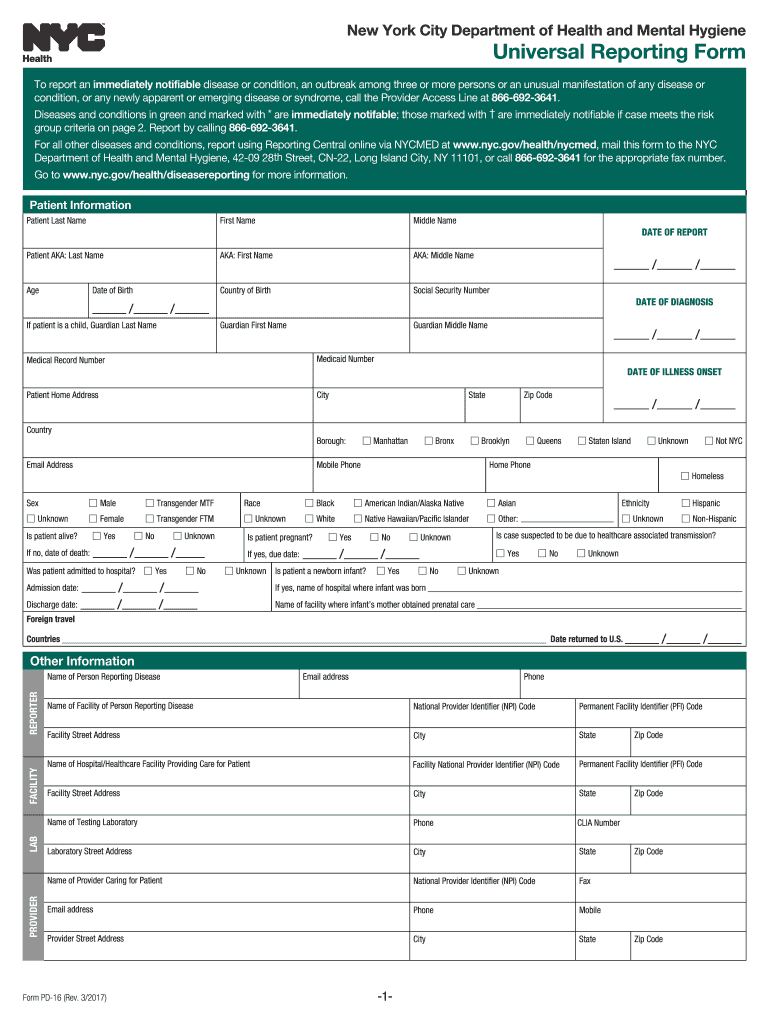
New York Travel Form Online


What is the New York Travel Form Online
The New York Travel Form Online is a digital document designed for individuals traveling to New York State. This form is essential for collecting information related to travel plans, health status, and potential exposure to COVID-19. It is a requirement for travelers entering the state from certain areas, ensuring compliance with public health measures. By utilizing this online format, users can efficiently complete and submit their information, streamlining the process and reducing paper waste.
Steps to Complete the New York Travel Form Online
Completing the New York Travel Form Online involves several straightforward steps:
- Access the form through the designated online portal.
- Provide personal information, including name, address, and contact details.
- Indicate travel dates and locations.
- Answer health-related questions regarding COVID-19 symptoms and exposure.
- Review all entered information for accuracy.
- Submit the form electronically.
Once submitted, travelers will receive a confirmation, which may be required for entry into certain venues or events in New York.
Legal Use of the New York Travel Form Online
The New York Travel Form Online is legally binding when completed accurately and submitted as required. Compliance with the form's stipulations is crucial, as failure to provide accurate information may result in penalties or restrictions upon entry into the state. The form adheres to legal frameworks that govern public health and safety, ensuring that all data collected is used solely for the intended purposes of monitoring and managing health risks associated with travel.
Key Elements of the New York Travel Form Online
Several key elements are essential to the New York Travel Form Online:
- Traveler Information: Personal details such as name, address, and contact information.
- Travel Details: Information about travel dates, locations, and mode of transportation.
- Health Questionnaire: Questions regarding COVID-19 symptoms, testing, and exposure history.
- Consent: Acknowledgment of understanding the health guidelines and requirements.
These elements ensure that the form collects comprehensive data to assess potential health risks effectively.
Who Issues the Form
The New York Travel Form Online is issued by the New York State Department of Health. This governmental body is responsible for public health policies and regulations, including those related to travel during health emergencies. The department regularly updates the form and its requirements based on current public health data and guidelines, ensuring that travelers have the most accurate and relevant information.
Form Submission Methods
The New York Travel Form Online can be submitted exclusively through the designated online portal. This digital submission method is designed to facilitate quick and efficient processing of traveler information. Unlike traditional forms that may require mailing or in-person delivery, the online format allows for immediate confirmation of submission, enhancing the overall user experience.
Quick guide on how to complete new york travel form online
Effortlessly Prepare New York Travel Form Online on Any Device
The management of digital documents has gained signNow traction among businesses and individuals. It offers an ideal eco-friendly alternative to traditional printed and signed documents, as you can access the required form and securely store it online. airSlate SignNow provides you with all the tools necessary to create, modify, and eSign your documents quickly and smoothly. Handle New York Travel Form Online on your preferred device with airSlate SignNow's Android or iOS applications and enhance any document-related process today.
The Easiest Way to Edit and eSign New York Travel Form Online with Ease
- Locate New York Travel Form Online and click Get Form to initiate.
- Employ the tools we offer to fill out your document.
- Emphasize key sections of the documents or obscure sensitive information with tools that airSlate SignNow specifically provides for that purpose.
- Create your eSignature using the Sign tool, which takes mere seconds and carries the same legal validity as a traditional ink signature.
- Review the details and then click on the Done button to save your modifications.
- Select your preferred method of delivering your form—via email, text message (SMS), or invitation link—or download it to your computer.
Forget about lost or mislaid documents, tedious form searching, or mistakes that require printing new document copies. airSlate SignNow meets all your document management needs in just a few clicks from any chosen device. Edit and eSign New York Travel Form Online to ensure excellent communication at every stage of your form preparation process with airSlate SignNow.
Create this form in 5 minutes or less
Create this form in 5 minutes!
How to create an eSignature for the new york travel form online
The way to make an electronic signature for a PDF online
The way to make an electronic signature for a PDF in Google Chrome
The best way to create an eSignature for signing PDFs in Gmail
The best way to generate an electronic signature from your smartphone
The way to generate an eSignature for a PDF on iOS
The best way to generate an electronic signature for a PDF file on Android
People also ask
-
What is the NY reporting form and why is it important?
The NY reporting form is a critical document used by businesses operating in New York to comply with state regulations. It helps organizations maintain transparency and ensures that they meet local compliance requirements. By using the airSlate SignNow platform, you can easily prepare, sign, and submit your NY reporting form online.
-
How can airSlate SignNow help with the NY reporting form?
airSlate SignNow offers a streamlined process for filling out and eSigning your NY reporting form. Our platform allows you to customize templates, track submissions, and manage documents securely. This simplifies the compliance process, making it faster and more efficient for your business.
-
Is there a cost associated with using airSlate SignNow for the NY reporting form?
Yes, airSlate SignNow offers various pricing plans designed to fit different business needs. Depending on the features you choose, costs may vary, but many find our services cost-effective compared to traditional methods. Check our pricing page to find the right plan for managing your NY reporting form.
-
What features does airSlate SignNow provide for eSigning documents like the NY reporting form?
airSlate SignNow provides a host of features for eSigning documents, including customizable templates, secure storage, and real-time tracking. You can also integrate various applications, making it easy to manage your NY reporting form alongside other business operations. This enhances efficiency and accuracy in document handling.
-
Can I integrate airSlate SignNow with other software for managing my NY reporting form?
Absolutely! airSlate SignNow supports integrations with various applications such as CRMs, project management tools, and cloud storage services. This flexibility allows you to seamlessly incorporate your NY reporting form into your existing workflows, enhancing productivity and collaboration within your team.
-
What are the benefits of using airSlate SignNow for my NY reporting form?
Using airSlate SignNow for your NY reporting form comes with numerous benefits, including increased speed, cost savings, and improved accuracy. The digital platform eliminates the hassle of paper documents, reducing the chance for errors and enabling easy tracking. Ultimately, this results in a more efficient compliance process for your business.
-
Is airSlate SignNow secure for handling sensitive information on my NY reporting form?
Yes, security is a top priority for airSlate SignNow. Our platform employs advanced encryption and compliance measures to ensure that your sensitive information within the NY reporting form is thoroughly protected. You can trust that your data remains safe while using our services.
Get more for New York Travel Form Online
- Daily prospecting activity log team crusaders teamcrusaders camp7 form
- Physicians written statement dshs texas form
- Refined health form
- Form no hi claim intimation
- Ge credit union skip a payment form
- T1136 form
- Customs form a6a freight cargo manifest moving to canada customs form a6a freight cargo manifest
- Chba edmonton region form
Find out other New York Travel Form Online
- eSignature Banking PDF New Hampshire Secure
- How Do I eSignature Alabama Car Dealer Quitclaim Deed
- eSignature Delaware Business Operations Forbearance Agreement Fast
- How To eSignature Ohio Banking Business Plan Template
- eSignature Georgia Business Operations Limited Power Of Attorney Online
- Help Me With eSignature South Carolina Banking Job Offer
- eSignature Tennessee Banking Affidavit Of Heirship Online
- eSignature Florida Car Dealer Business Plan Template Myself
- Can I eSignature Vermont Banking Rental Application
- eSignature West Virginia Banking Limited Power Of Attorney Fast
- eSignature West Virginia Banking Limited Power Of Attorney Easy
- Can I eSignature Wisconsin Banking Limited Power Of Attorney
- eSignature Kansas Business Operations Promissory Note Template Now
- eSignature Kansas Car Dealer Contract Now
- eSignature Iowa Car Dealer Limited Power Of Attorney Easy
- How Do I eSignature Iowa Car Dealer Limited Power Of Attorney
- eSignature Maine Business Operations Living Will Online
- eSignature Louisiana Car Dealer Profit And Loss Statement Easy
- How To eSignature Maryland Business Operations Business Letter Template
- How Do I eSignature Arizona Charity Rental Application