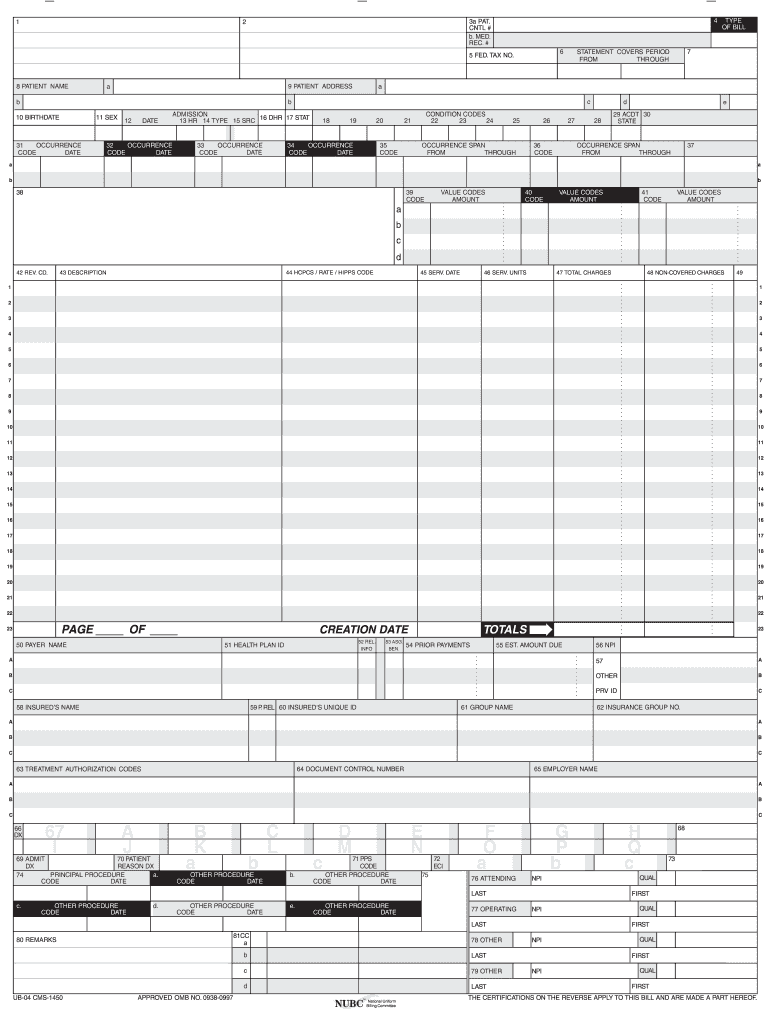
Health Insurance Claim Form CDC Cdc


What is the Health Insurance Claim Form CDC Cdc
The Health Insurance Claim Form CDC Cdc is a standardized document used to submit claims for medical services and treatments covered by health insurance plans. This form is essential for healthcare providers to request payment from insurers for services rendered to patients. It captures vital information, including patient details, provider information, diagnosis codes, and treatment specifics. Understanding this form is crucial for both healthcare professionals and patients to ensure timely processing of claims and reimbursement.
How to use the Health Insurance Claim Form CDC Cdc
Using the Health Insurance Claim Form CDC Cdc involves several steps to ensure accurate submission. First, gather all necessary information about the patient, including their insurance details and medical history. Next, fill out the form meticulously, ensuring all sections are completed accurately. This includes entering the correct diagnosis codes and service dates. After completing the form, review it for any errors before submitting it to the insurance provider. Proper use of this form helps facilitate efficient processing and reduces the likelihood of claim denials.
Steps to complete the Health Insurance Claim Form CDC Cdc
Completing the Health Insurance Claim Form CDC Cdc requires careful attention to detail. Follow these steps:
- Collect patient information, including name, address, and insurance policy number.
- Document the provider's details, including name, address, and National Provider Identifier (NPI).
- Fill in the date of service and the specific services rendered, using appropriate codes.
- Include diagnosis codes that correspond to the services provided.
- Review all entries for accuracy and completeness.
- Sign and date the form, if required, before submission.
Key elements of the Health Insurance Claim Form CDC Cdc
The Health Insurance Claim Form CDC Cdc contains several key elements that are essential for processing claims. These include:
- Patient Information: Name, address, and insurance details.
- Provider Information: Name, address, and NPI number.
- Service Details: Dates of service and description of services rendered.
- Diagnosis Codes: Codes that represent the medical conditions treated.
- Billing Information: Total charges and payment information.
Legal use of the Health Insurance Claim Form CDC Cdc
The Health Insurance Claim Form CDC Cdc is legally binding when filled out correctly and submitted in accordance with insurance regulations. It serves as a formal request for payment and must be completed with accurate information to avoid potential legal issues. Compliance with federal and state regulations is crucial to ensure that the claims are processed without complications. Understanding the legal aspects of this form helps both providers and patients navigate the insurance landscape effectively.
Form Submission Methods (Online / Mail / In-Person)
The Health Insurance Claim Form CDC Cdc can be submitted through various methods, depending on the insurance provider's requirements. Common submission methods include:
- Online Submission: Many insurers allow electronic submission through their websites or dedicated portals.
- Mail Submission: Completed forms can be mailed to the insurance company’s claims department.
- In-Person Submission: Some providers may accept forms delivered in person, especially for urgent claims.
Quick guide on how to complete health insurance claim form cdc cdc
Complete Health Insurance Claim Form CDC Cdc effortlessly on any device
Digital document management has gained signNow traction among businesses and individuals. It offers an ideal eco-friendly alternative to conventional printed and signed papers, as you can easily locate the necessary form and securely store it online. airSlate SignNow provides all the tools you require to create, modify, and electronically sign your documents swiftly without delays. Manage Health Insurance Claim Form CDC Cdc on any platform using airSlate SignNow's Android or iOS applications and enhance any document-centric operation today.
The easiest method to modify and electronically sign Health Insurance Claim Form CDC Cdc without hassle
- Find Health Insurance Claim Form CDC Cdc and then click Get Form to begin.
- Make use of the tools we offer to fill out your document.
- Emphasize important sections of the documents or redact sensitive information using tools that airSlate SignNow provides specifically for that purpose.
- Create your signature with the Sign tool, which takes seconds and holds the same legal validity as a traditional wet ink signature.
- Review the information and then click on the Done button to save your changes.
- Choose how you wish to deliver your form, via email, text message (SMS), invitation link, or download it to your computer.
Say goodbye to lost or mislaid documents, tedious form searching, or errors that necessitate printing new document copies. airSlate SignNow meets all your requirements in document management in just a few clicks from any device of your choosing. Modify and electronically sign Health Insurance Claim Form CDC Cdc and guarantee excellent communication at every stage of the form preparation process with airSlate SignNow.
Create this form in 5 minutes or less
Create this form in 5 minutes!
How to create an eSignature for the health insurance claim form cdc cdc
How to make an electronic signature for your PDF in the online mode
How to make an electronic signature for your PDF in Chrome
The best way to generate an electronic signature for putting it on PDFs in Gmail
The best way to create an eSignature right from your smart phone
The best way to generate an electronic signature for a PDF on iOS devices
The best way to create an eSignature for a PDF on Android OS
People also ask
-
What is the Health Insurance Claim Form CDC Cdc used for?
The Health Insurance Claim Form CDC Cdc is designed to capture essential information for processing health insurance claims. It allows healthcare providers to submit claims efficiently and ensures proper billing between insurers and patients. Understanding this form is crucial for accurate claim management.
-
How can airSlate SignNow help with the Health Insurance Claim Form CDC Cdc?
airSlate SignNow streamlines the process of filling and signing the Health Insurance Claim Form CDC Cdc. With its user-friendly interface, you can easily complete the form digitally and ensure it's sent securely. This efficiency saves time and reduces errors in claim submissions.
-
Is there a cost associated with using airSlate SignNow for Health Insurance Claim Form CDC Cdc?
Yes, airSlate SignNow offers cost-effective pricing plans that cater to various business needs. You can choose from different subscription tiers based on your volume of documents, including the Health Insurance Claim Form CDC Cdc. This flexibility helps businesses manage costs effectively while ensuring compliance.
-
What features does airSlate SignNow offer for managing the Health Insurance Claim Form CDC Cdc?
airSlate SignNow provides several features to enhance your experience with the Health Insurance Claim Form CDC Cdc, such as document templates, automated workflows, and real-time tracking. These features help ensure that your forms are completed accurately and processed promptly. Additionally, you can use customizable fields to meet specific requirements.
-
Can I integrate airSlate SignNow with other software to manage my Health Insurance Claim Form CDC Cdc?
Absolutely! airSlate SignNow supports various integrations with popular software applications, enhancing your workflow for the Health Insurance Claim Form CDC Cdc. You can connect it with your CRM or medical billing software to simplify the claim submission process further.
-
What are the benefits of using airSlate SignNow for the Health Insurance Claim Form CDC Cdc?
Using airSlate SignNow to manage the Health Insurance Claim Form CDC Cdc comes with numerous benefits, including enhanced efficiency, reduced processing errors, and improved compliance. The platform's electronic signature capabilities also expedite approvals, leading to faster payment resolutions from insurers.
-
Is it easy to learn how to use airSlate SignNow for the Health Insurance Claim Form CDC Cdc?
Yes, airSlate SignNow is designed to be user-friendly, making it easy for anyone to learn how to use it for the Health Insurance Claim Form CDC Cdc. The platform offers helpful resources, including tutorials and customer support, to ensure you have all the information you need to get started quickly.
Get more for Health Insurance Claim Form CDC Cdc
Find out other Health Insurance Claim Form CDC Cdc
- eSign Hawaii Expense Statement Fast
- eSign Minnesota Share Donation Agreement Simple
- Can I eSign Hawaii Collateral Debenture
- eSign Hawaii Business Credit Application Mobile
- Help Me With eSign California Credit Memo
- eSign Hawaii Credit Memo Online
- Help Me With eSign Hawaii Credit Memo
- How Can I eSign Hawaii Credit Memo
- eSign Utah Outsourcing Services Contract Computer
- How Do I eSign Maryland Interview Non-Disclosure (NDA)
- Help Me With eSign North Dakota Leave of Absence Agreement
- How To eSign Hawaii Acknowledgement of Resignation
- How Can I eSign New Jersey Resignation Letter
- How Do I eSign Ohio Resignation Letter
- eSign Arkansas Military Leave Policy Myself
- How To eSign Hawaii Time Off Policy
- How Do I eSign Hawaii Time Off Policy
- Help Me With eSign Hawaii Time Off Policy
- How To eSign Hawaii Addressing Harassement
- How To eSign Arkansas Company Bonus Letter