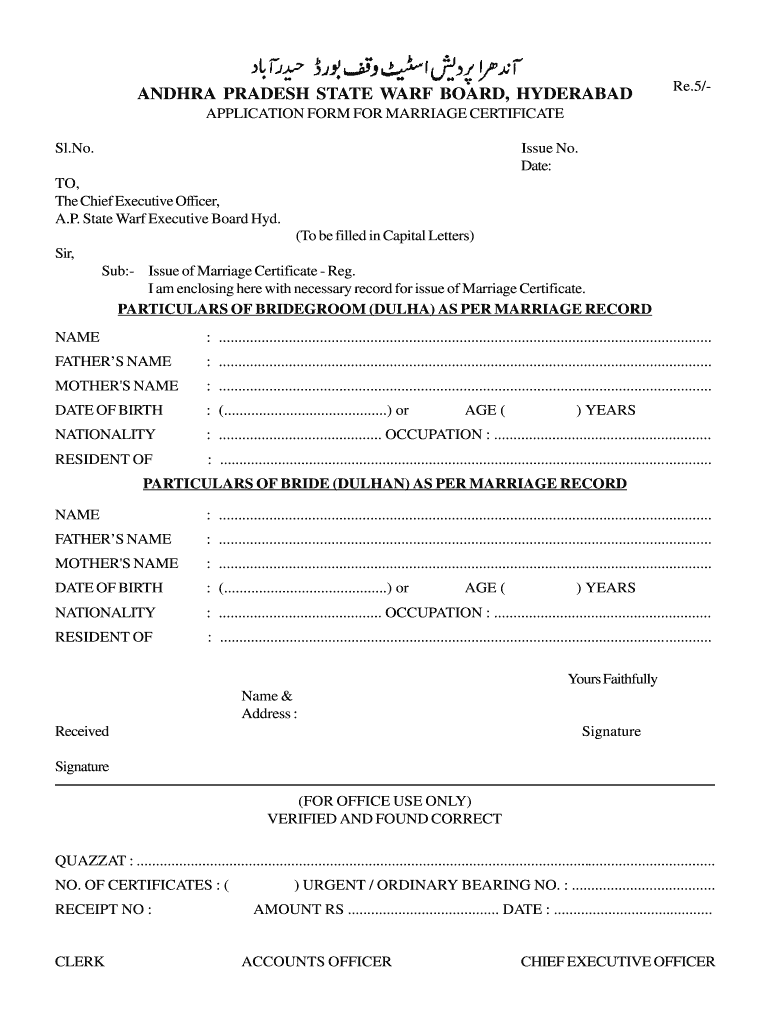
First Marriage Certificate PDF Form


Understanding the Islamic Marriage Certificate PDF
The Islamic marriage certificate PDF serves as an official document that validates a marriage conducted under Islamic law. This certificate is essential for various legal and social purposes, including establishing marital status for immigration, taxation, and inheritance matters. It typically includes details such as the names of the spouses, date of marriage, and signatures of witnesses. Understanding its significance helps couples navigate legal requirements and societal expectations effectively.
Steps to Complete the Islamic Marriage Certificate PDF
Completing the Islamic marriage certificate PDF involves several steps to ensure its validity. First, gather necessary information, including personal details of both spouses and witnesses. Next, accurately fill out the form, ensuring all fields are completed. After filling out the form, both spouses must sign it, preferably in the presence of witnesses. Finally, submit the completed certificate to the appropriate authority for official recognition. Utilizing digital tools can streamline this process, making it easier to manage and store the document securely.
Legal Use of the Islamic Marriage Certificate PDF
The Islamic marriage certificate PDF holds legal weight in various contexts. In the United States, it can be used to prove marital status for tax filings, applying for joint loans, or immigration purposes. It is essential to ensure that the certificate meets state-specific requirements to be recognized by legal entities. Familiarizing oneself with these regulations can prevent complications when using the certificate in official matters.
Required Documents for the Islamic Marriage Certificate PDF
To obtain an Islamic marriage certificate PDF, specific documents are typically required. These may include identification documents, such as government-issued IDs for both spouses, proof of residency, and any previous marriage dissolution documents if applicable. It is advisable to check with local authorities or religious institutions for a complete list of requirements, as they can vary by state or region.
Who Issues the Islamic Marriage Certificate PDF
The Islamic marriage certificate PDF is generally issued by religious authorities or local government offices. In many cases, mosques or Islamic centers facilitate the marriage ceremony and provide the necessary documentation. Couples should confirm the issuing authority to ensure that the certificate is recognized legally and socially in their respective jurisdictions.
State-Specific Rules for the Islamic Marriage Certificate PDF
Each state in the U.S. may have different rules regarding the recognition and use of the Islamic marriage certificate PDF. Some states may require additional documentation or specific forms to accompany the marriage certificate for legal purposes. It is crucial for couples to research their state's regulations to ensure compliance and avoid any legal issues related to their marriage documentation.
Quick guide on how to complete first marriage certificate pdf
Complete First Marriage Certificate Pdf seamlessly on any device
Online document handling has become increasingly favored by businesses and individuals alike. It offers an ideal eco-friendly alternative to conventional printed and signed paperwork, allowing for the accurate version to be securely saved online. airSlate SignNow provides all the tools necessary to create, modify, and eSign your documents swiftly without delays. Manage First Marriage Certificate Pdf on any device using airSlate SignNow's Android or iOS applications and streamline any document-related process today.
The easiest way to modify and eSign First Marriage Certificate Pdf without any hassle
- Locate First Marriage Certificate Pdf and click on Get Form to begin.
- Utilize the tools we offer to fill out your form.
- Select relevant sections of the documents or obscure sensitive information with tools that airSlate SignNow specifically offers for that purpose.
- Create your signature with the Sign feature, which takes mere seconds and carries the same legal validity as a conventional wet ink signature.
- Review the details and click on the Done button to finalize your changes.
- Choose your preferred method to send your form, whether by email, SMS, or invite link, or download it to your computer.
Eliminate the worry of lost or misplaced documents, exhaustive form searches, or mistakes that necessitate printing new copies. airSlate SignNow fulfills your document management needs in just a few clicks from any chosen device. Modify and eSign First Marriage Certificate Pdf to ensure effective communication throughout any part of the form preparation process with airSlate SignNow.
Create this form in 5 minutes or less
Create this form in 5 minutes!
How to create an eSignature for the first marriage certificate pdf
The way to create an eSignature for your PDF online
The way to create an eSignature for your PDF in Google Chrome
The best way to generate an electronic signature for signing PDFs in Gmail
How to create an eSignature right from your smartphone
The best way to generate an electronic signature for a PDF on iOS
How to create an eSignature for a PDF on Android
People also ask
-
What is an Islamic marriage certificate PDF?
An Islamic marriage certificate PDF is a legal document that records the marriage between two individuals according to Islamic law. It provides evidence of the marriage and can be used for various legal and administrative purposes, ensuring that the union is recognized in accordance with Islamic teachings.
-
How can I obtain an Islamic marriage certificate PDF?
To obtain an Islamic marriage certificate PDF, couples typically need to visit a local mosque or Islamic center where they can fill out the necessary paperwork. After the marriage ceremony, the officiant will provide the certificate, which can then be downloaded as a PDF for ease of storage and sharing.
-
What are the benefits of using airSlate SignNow for my Islamic marriage certificate PDF?
Using airSlate SignNow allows you to create, send, and legally sign your Islamic marriage certificate PDF with ease. The platform ensures documents are secure and accessible, enabling couples to manage their marriage credentials electronically without the hassle of traditional paperwork.
-
Is there a cost associated with obtaining an Islamic marriage certificate PDF through airSlate SignNow?
While accessing an Islamic marriage certificate PDF through airSlate SignNow may incur a small fee for document processing and eSigning, the costs are generally competitive. The easy-to-use platform streamlines the process, saving time and effort, which many find well worth the investment.
-
Can I customize my Islamic marriage certificate PDF on airSlate SignNow?
Yes, airSlate SignNow allows users to customize their Islamic marriage certificate PDF to include specific details, signatures, and dates. This level of customization ensures that the document meets all your personal and legal requirements, providing a personalized touch to your important paperwork.
-
Is the Islamic marriage certificate PDF from airSlate SignNow legally valid?
Absolutely! The Islamic marriage certificate PDF generated through airSlate SignNow is legally valid, provided it is completed and signed according to the applicable laws and regulations. The platform ensures compliance with legal standards, so you can confidently use the document for all necessary purposes.
-
Are there integrations available for managing my Islamic marriage certificate PDF?
Yes, airSlate SignNow offers various integrations with popular business tools and platforms. This allows you to seamlessly manage your Islamic marriage certificate PDF and other documents, enhancing workflow efficiency for both personal and professional needs.
Get more for First Marriage Certificate Pdf
- Fan club application form
- Motion to set aside the default judgment cook county form
- Form mw 1 payment voucher for web montana revenue mt
- Hydration challenge registration form water log
- Winter spring dental lab jobs form
- Refund to payor by direct deposit deposit this form is used to authorize mep to deposit refund payments directly into the
- Childrens ministry program registration and consent form
- Plogging club members walk while removing trash from form
Find out other First Marriage Certificate Pdf
- How Do I Sign Hawaii Real estate sales contract template
- Sign Kentucky New hire forms Myself
- Sign Alabama New hire packet Online
- How Can I Sign California Verification of employment form
- Sign Indiana Home rental application Online
- Sign Idaho Rental application Free
- Sign South Carolina Rental lease application Online
- Sign Arizona Standard rental application Now
- Sign Indiana Real estate document Free
- How To Sign Wisconsin Real estate document
- Sign Montana Real estate investment proposal template Later
- How Do I Sign Washington Real estate investment proposal template
- Can I Sign Washington Real estate investment proposal template
- Sign Wisconsin Real estate investment proposal template Simple
- Can I Sign Kentucky Performance Contract
- How Do I Sign Florida Investment Contract
- Sign Colorado General Power of Attorney Template Simple
- How Do I Sign Florida General Power of Attorney Template
- Sign South Dakota Sponsorship Proposal Template Safe
- Sign West Virginia Sponsorship Proposal Template Free